latest

Google is experimenting with automatically themed icons in Pixel Launcher
Automatically themed icons in the Pixel Launcher? Yes please.
Google just released Android 13 QPR2 Beta 2 for the Google Pixel series, and while there aren't a lot of user-facing features on the surface, people are already spotting some interesting changes. According to the folks over on the Google News Telegram, Google is experimenting with a feature that would see apps have an automatically generated themed icon if it doesn't have one already.

Major Pixel Launcher Mods update adds “At a Glance” widget replacing, Android 12 support, and more
Pixel Launcher Mods allows you to modify the stock launcher on your Google Pixel smartphone. The latest update brings tons of new features.
When it comes to modifying the Pixel Launcher, the default home screen on Google’s Pixel-branded phones, you can choose between multiple methods. There are a number of Pixel Launcher forks with additional functionalities, or you may rely on an appropriate Xposed module to modify the stock launcher on the fly. In case you want to avoid the hassle of installing Xposed or a second launcher app on your Pixel smartphone just for the sake of customization, you should take a look at the Pixel Launcher Mods project by XDA Recognized Developer Quinny899.

Android 12 DP2 Hidden Features Changelog: New Search widget, Taskbar, and more!
Google released Android 12 Developer Preview 2 for Pixel phones, and it contains loads of hidden features. Here are the ones we found!
Google released the second Developer Preview of Android 12 earlier today, and it includes several new features that should excite users. First of all, there are new picture-and-picture gestures as we first reported last month. Developers can now easily apply a blur effect to the background, plus there are improvements to notification visibility for better privacy. But outside of the officially announced changes, there are loads of new features that are present or hidden away in Android 12 Developer Preview 2. Here's a summary of all the hidden features that we found.
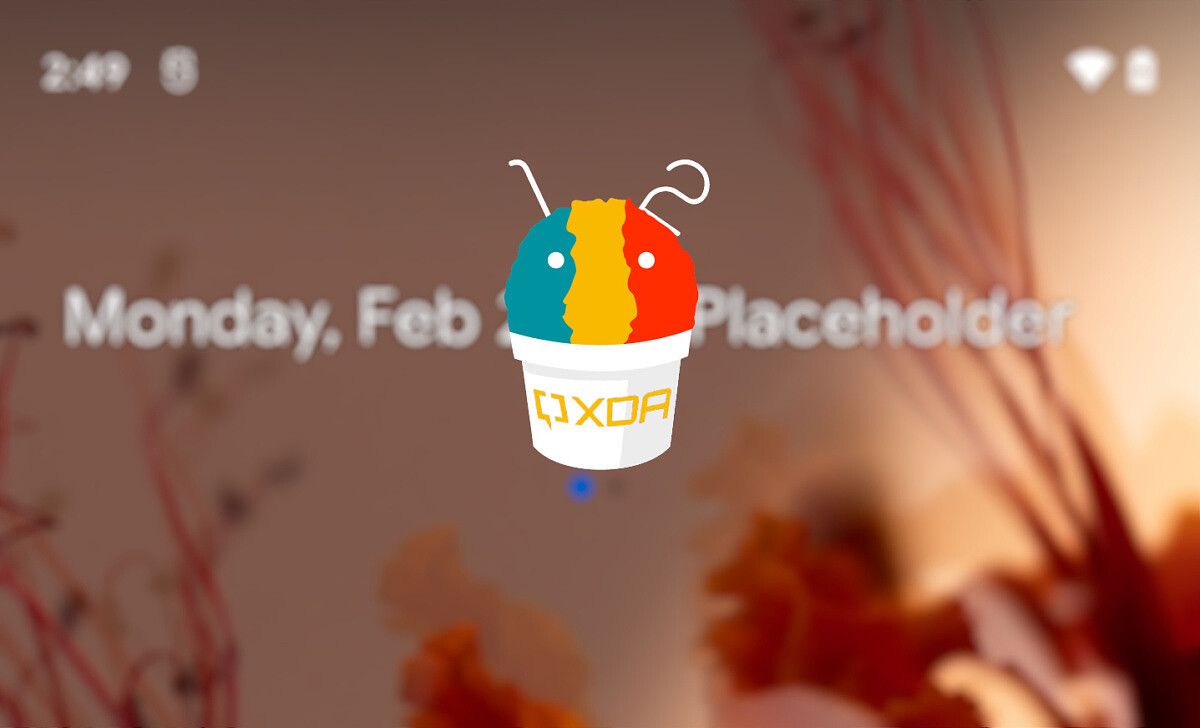
Android 12 might add support for iOS-esque widget stacks
Android 12 is seemingly bringing widget stacks, a hallmark feature of iOS 14 widgets, to the Android side. Read on to know more!
Widgets have been around on Android since... well, forever, since it was basically one of Android's very first features. And iOS was constantly scorned for lacking support for widgets until iOS 14 came around, and that was just last year. But iOS widgets work a tad bit differently than how Android widgets work. In iOS, you can actually create what's called "widget stacks", which allows you to stack a lot of widgets in the same place to save space, and swiping between them. In Android, on the other hand, every widget will take up its own space, and while Android launchers are way more customizable, it's still been pretty much the same for several years. Apparently, with Android 12, we might be seeing that sweet iOS feature jump ship too.

Customize the Pixel Launcher on the Google Pixel 5 with Pixel Launcher Editor [Root]
The Pixel Launcher Editor is a handy Magisk/Substratum mod that lets you customize the Pixel Launcher on the Google Pixel 5.
The Pixel Launcher Editor is a combination of a Magisk module and Substratum theme that lets Pixel users build their own custom theme for the stock launcher on their devices. The mod was created by XDA Senior Member eg1122, and it's already available for the Pixel 3/3 XL, Pixel 3a/3a XL, Pixel 4/4 XL, and the Pixel 4a. And even though it's just been slightly over a month since Google officially unveiled the Pixel 5, the developer has now released the mod for the company's latest flagship.
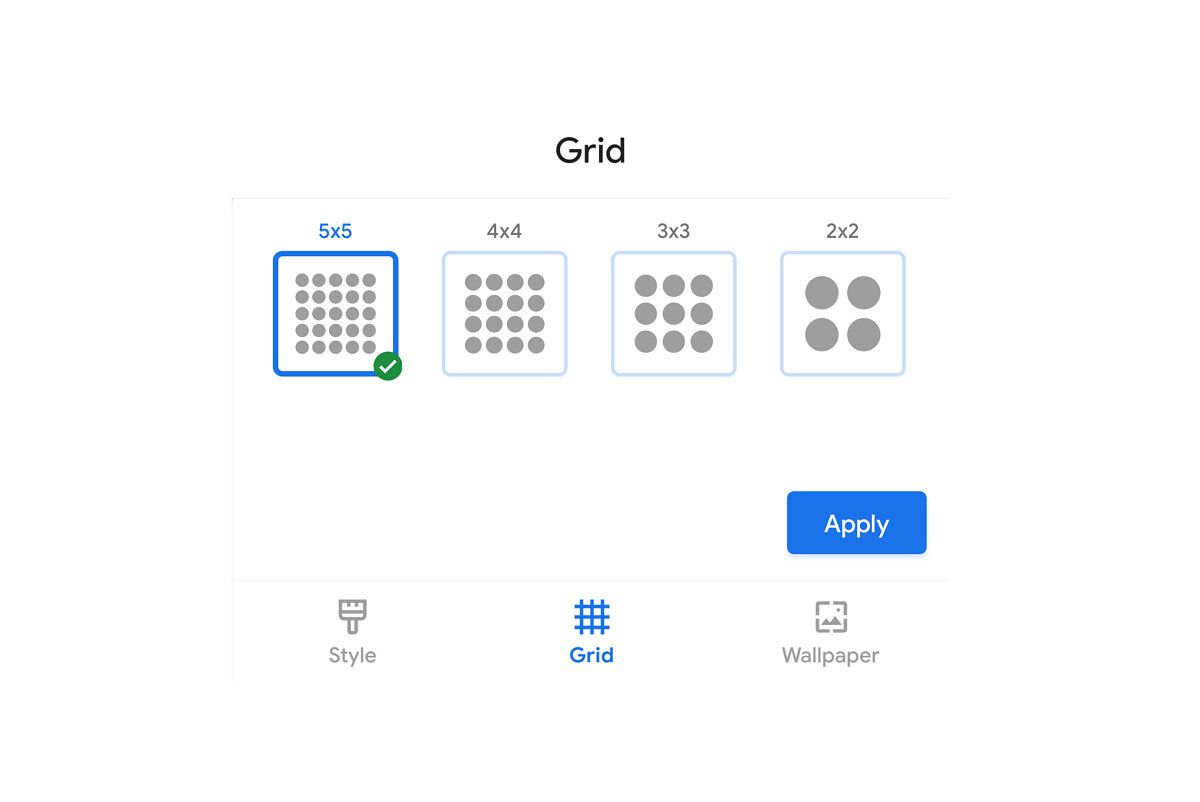
Download: Pixel Launcher from the Google Pixel 5 adds grid size options
Pixel Launcher on the Google Pixel 5 gets new grid size options. Download the APK from the link in the post to get it on older Pixel devices.
After months of leaks and teasers, Google finally unveiled the new Pixel 5 and Pixel 4a 5G late last month. As with all previous Pixel devices, Google's latest flagship comes with a bunch of cool new software features. But some of these features are limited to the Pixel 5, and they may or may not be released for older Pixel devices. However, we've managed to extract and share some of the updated APKs from the Pixel 5 that enable these new features on older Pixel phones. These include Google Recorder 2.0, Google Camera 8.0, and the new live wallpapers. Now, we've managed to extract the latest version of the Pixel Launcher from Google's new flagship and you can install it on any older Pixel device from the link below.

Android 11 Beta 1 rolled out early to some Pixel 4 users: Here's what's new
Google rolled out Android 11 Beta 1 early to some users, and here's everything new we have managed to find in this new release of Android! Read on!
The first Android 11 Developer Preview was released back in February, followed by Preview 2, Preview 3, and recently, Preview 4. Google was supposed to release the Android 11 Beta 1 on June 3rd, but because of reasons, the Beta Launch Show has been postponed indefinitely, along with the beta release. However, Android 11 Beta 1 still rolled out early to some Google Pixel 4 users. They managed to get their hands on the latest official software update from Google, and have shared with us everything that is new on the Android 11 Beta 1 release!

Here's everything new and hidden in Android 11 Developer Preview 4
Google recently released Android 11 Developer Preview 4, and here's everything new and hidden we have managed to find in this new release of Android!
Google had announced the first Android 11 Developer Preview back in February, followed by Preview 2, Preview 3, and recently, Preview 4. As per the original plan, Google was supposed to release the first Android 11 Beta at Google I/O, but the schedule has changed a lot because of the COVID-19 pandemic. The first Beta will now be revealed at an online event on June 3rd, 2020. Until then, we have the Android 11 Developer Preview 4 to keep us occupied. While there are no developer features highlighted in this release, that doesn't mean there aren't any changes of note in Preview 4. Here are the changes and new features that we have found while digging through the latest Developer Preview 4 on the Google Pixel 3a XL and Google Pixel 4.

Pixel Launcher in Android 11 tests new actions in recent apps overview, hiding individual app suggestions, and auto-folder naming
The Pixel Launcher from Android 11 Developer Preview 1 hints at new features in the recent apps overview, app drawer, and folders.
Google's Pixel Launcher may not have as many features as third-party alternatives like Lawnchair, Nova Launcher, or Action Launcher, but its simplicity and clean design have earned it many fans. The launcher comes pre-installed on Google Pixel devices and only rarely receives updates. We generally see new features come to the launcher when Google releases a new Pixel device or major Android update, but the first Android 11 Developer Preview didn't bring any new Pixel Launcher features with it. However, we know Google has been working on the launcher since we spotted hints at a new "hotseat" feature. Now, XDA Senior Member paphonb, one of the developers on the Lawnchair team and a veteran Pixel Launcher modder, has discovered several other new features that could be coming to Google's launcher app.

Pixel Launcher from Android 11 hints at showing suggested apps on the home screen dock
A teardown of the Pixel Launcher APK from the Android 11 developer preview highlights a new hotseat feature for suggested apps on the home screen.
The first Android 11 developer preview is now available for download. If you're a Google Pixel user, you can head on over to our guide to download the release for your device and then you can install the Android 11 developer preview with our guide for Pixel devices here. The first developer preview includes a number of changes from Android 10, a bunch of privacy and security features, and a couple of developer-focused changes. Google is scheduled to release two more developer previews and three betas before the stable Android 11 release. In the meantime, we'll be combing through the latest release to find everything new that's coming in the next Android release. We've already spotted a number of upcoming features in the current release, including a new increased touch sensitivity option for the Pixel 4 series, a new Motion Sense gesture to pause music, a redesigned Notification History page, a new screenshot preview, and more. Now, we've spotted new strings of code in the Pixel Launcher from Android 11 that point towards an upcoming feature called "hotseat".
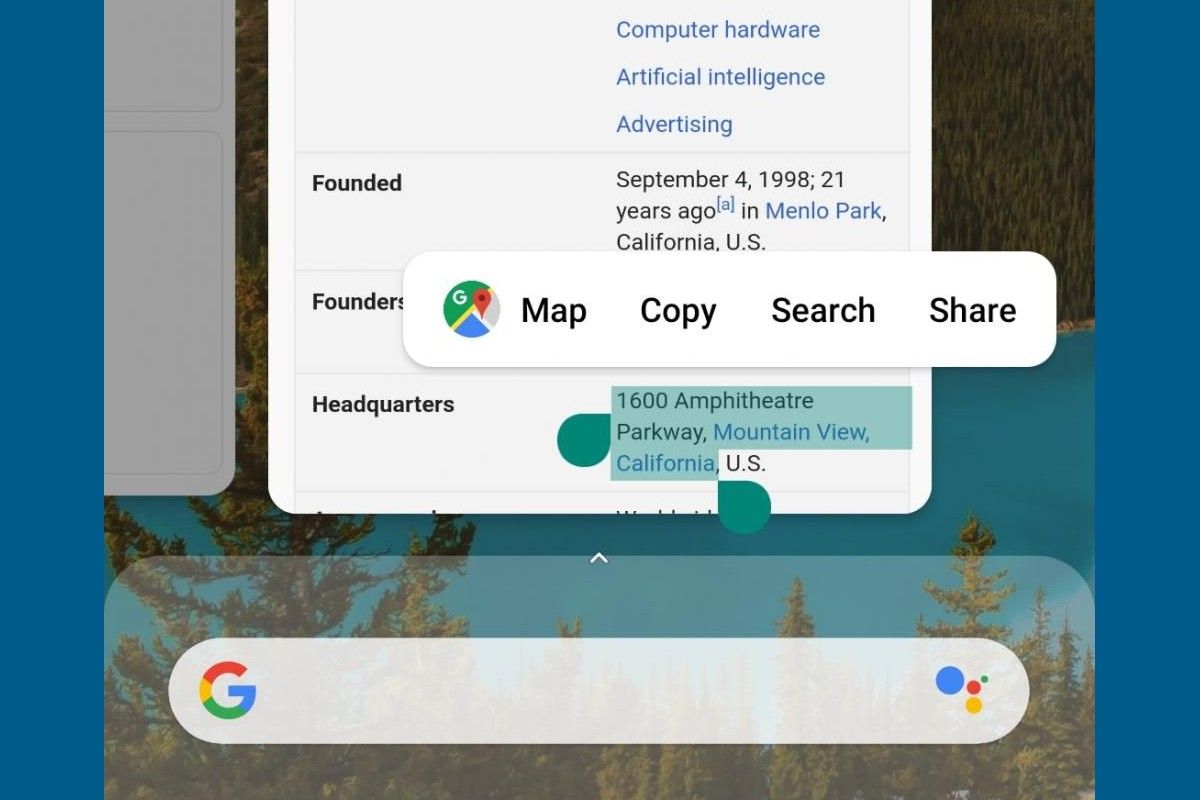
How to get the Pixel Launcher with overview text and image selection on any rooted Android 10 device
You can get text and image selection working on the Pixel Launcher Overview screen on rooted Android 10 devices with a Magisk Module and a few other tricks.
When Google switched up the Overview screen in Android P, they introduced a new feature called "Smart Selection." Basically, switching the Pixel Launcher Overview to horizontal scrolling cards with high-resolution previews allowed OCR (optical character recognition) to work on them. You can literally select text and images from what is essentially a screenshot of the last state of the app. Unfortunately, Google limited this feature to the Pixel 2 and newer Pixel devices.

Pixel Launcher Editor is a root mod that lets you customize the launcher on the Pixel 4, 3a, and 3
The Pixel Launcher is a lightweight launcher with some Google goodies, but it's not terribly customizable. That's where Pixel Launcher Editor comes in.
Android fans love to get apps from Pixel phones on other devices. One of those apps that we see people try to port and replicate a lot is the Pixel Launcher. The Pixel Launcher is a lightweight launcher with some Google goodies, but it's not terribly customizable. That's where Pixel Launcher Editor comes in.

GCA Launcher is an Android Go-friendly launcher inspired by Chrome OS and Pixel Launcher
GCA Launcher, or Go Custom Android Launcher, is a launcher built with Android Go users in mind, giving them Chrome OS and Pixel Launcher inspired features.
When it comes to app launchers, Android users are absolutely spoilt for choice. OEM UX skins come with their own launchers, such as Google's Pixel Launcher, OnePlus Launcher, MIUI Launcher, POCO Launcher, and others; while we also have our favorites like Nova Launcher and Lawnchair from third-party developers. Most of these launchers aim at providing ample customization options to users and other utility-enhancing features. However, the side effect of constantly adding on new features is that you eventually require more powerful hardware to smoothly run some of these launchers. However, for users on Android Go devices, constant feature additions taxes the already limited hardware. With that in mind, GO Custom Android Launcher, or GCA, is designed and built keeping in mind the needs of the Android Go community as well as other Android users in mind.

[Update: Removed from Release] Pixel Launcher in unreleased Android Q beta adds a swipe to pull down notifications gesture
The latest Pixel Launcher in an unreleased Android Q beta lets you swipe down anywhere on the home screen to pull down the notifications panel.
In Android Q, the new gesture navigations will only work with pre-installed system launchers like Google's Pixel Launcher. For those of you who are fans of third-party launchers like Nova Launcher, Lawnchair, Action Launcher, or Hyperion, you may be disappointed to hear that Android's awesome new gesture controls won't work with your favorite launcher. Google's stock launcher is well-designed, but it lacks a lot of the features that power users are accustomed to. We've now learned that one such feature, the ability to swipe down anywhere to pull down the notification panel, will be added to the stock Pixel Launcher in a future Android Q beta.

Google's At A Glance widget prepares to add reminder alerts and intelligent tips
At A Glance widget, available through the Google app, is preparing to show information related to reminder alerts and "intelligent tips". Read on for more!
Google's "At A Glance" widget is a useful widget that can be placed on the home screen, to show the date and current weather along with other info when needed. The widget was first available on Google Pixel devices through the Pixel Launcher, but it was subsequently made available for all Android devices through the Google app. Now, the widget is preparing to add reminder alerts and "intelligent tips" functionality on the Pixel Launcher.
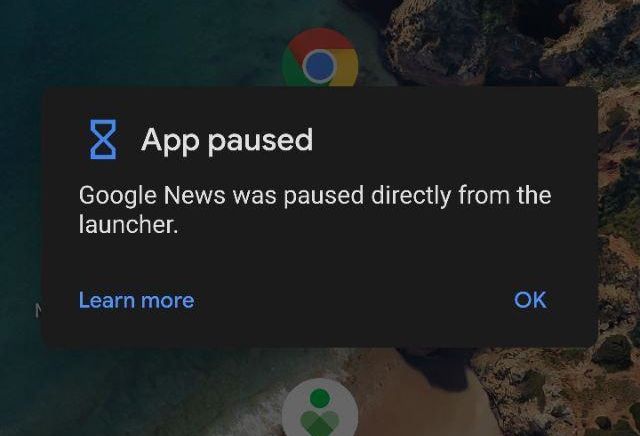
Pixel Launcher in Android Q tests Digital Wellbeing integration to let you pause apps from the home screen
Google is testing Digital Wellbeing integrations directly within the Pixel Launcher in Android Q, making it possible to pause apps from the homescreen.
Google's Digital Wellbeing functionality was announced as part of Android Pie's beta in order to fight smartphone addiction. With Digital Wellbeing, you can see an overview of your app usage, number of times you have unlocked your device, number of notifications received, a detailed dashboard with data on a per-app basis, and more. You can even set timers to control the amount of time you spend on an app -- once you cross that limit, the app is "paused" and you will be unable to access it until midnight (or until you manually dig through the settings and unpause it).

Hidden Pixel Launcher settings reveal Google is testing better iPhone-style navigation gestures for Android Q
Hidden developer options in the Google Pixel Launcher reveal that Google is working to revamp Android Q's navigation gestures to be more like the iPhone.
When Google first introduced gesture controls in Android Pie, many enthusiasts felt Google's implementation was half-baked. For example, you can only quick switch apps in a single direction, and the swipe up gesture to reveal the recent apps overview often results in the app drawer showing instead. Further, the transition animation between tasks doesn't feel seamless, and the presence of the back button is hotly contested. Fortunately, we know that Google is working on tweaks to navigation gesture controls in Android Q. We've already seen how Google may replace the back button with a gesture and how the transition animation for quick switch may change, but we've now discovered more tweaks to gesture controls thanks to hidden flags in the Pixel Launcher.

Huawei confirms they're blocking third-party launchers on Chinese EMUI 9 versions, says it's to reduce problems
Huawei has confirmed that they are blocking third-party launchers on Chinese versions of EMUI 9 in order to avoid resellers from installing their own.
Huawei is no stranger controversy with EMUI, the company's in-house variant of Android. Just recently, they were accused of blocking third-party launchers in the latest EMUI 9 China version, with no concrete information as to why. According to members on our forums, the reason for this restriction is to allegedly combat the shady practices of some third-party retailers in China (a problem we’ve seen Xiaomi deal with on multiple occasions). Now the company has confirmed that it's done on purpose, but legitimate developers of accessibility launchers can apply to have their applications whitelisted. This does not affect anyone running the global versions of EMUI 9.
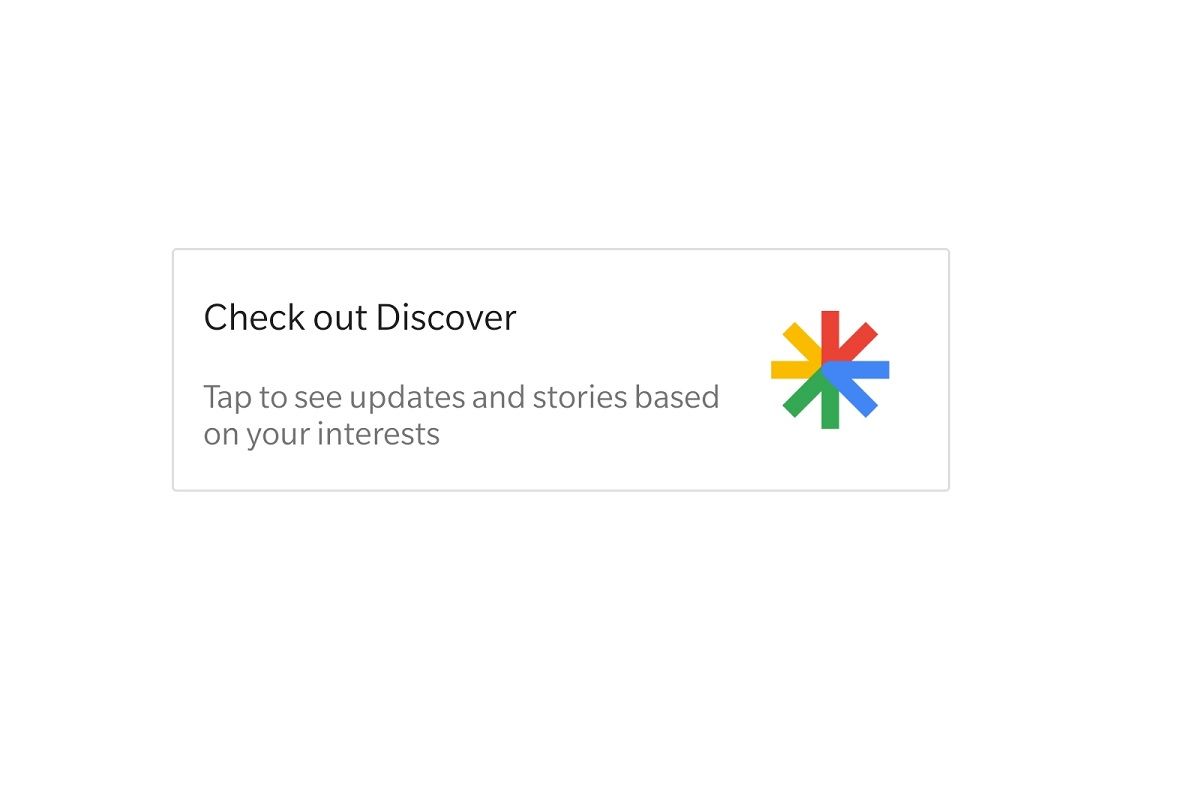
Google Discover panel on the Pixel Launcher gets a dark theme
We're finally seeing a wider rollout of the rebranded Google Discover feed and a better dark theme on the Pixel Launcher.
The Google app seems to be constantly changing and evolving. Back in September, Google announced a slew of big changes, one of which was the rebranding of Google Feed to "Discover." It got a refreshed look and some new features, but the rollout has been slow. We're finally seeing a wider rollout and a better dark theme on the Pixel Launcher.

Download: Google Pixel Launcher from the Google Pixel 3
The next updated APK from the Pixel 3 is the Pixel Launcher, which can now be installed on Pixel, Nexus, and Android One devices.
The Pixel 3 and Pixel 3 XL were finally announced yesterday, which means the updated APKs are starting to pop up. Yesterday, the Google Camera from the Pixel 3 was available to download on older devices. The next updated app is the Pixel Launcher, which can now be installed on Pixel, Nexus, and Android One devices.






