latest

1 Lyrics shows you lyrics for songs in Google Play Music, Spotify, and more
1 Lyrics shows you lyrics for songs playing in Google Play Music, Spotify, and more. Check it out here for some screenshots and a download link!
It's always annoying when you find a cool Android app but it doesn't just work. Maybe it has some extra feature baked in that messes up the whole app, such as an abundance of advertisements or other needless features. This is especially frustrating when you're looking for something simple, like a lyrics app. "1 Lyrics" on XDA Labs is a new application that does exactly you want. A simple overlay can be displayed over any app with the lyrics of the song you're currently listening to. It works perfectly with Google Play Music, Spotify, Amazon Music, YouTube Music, and more!
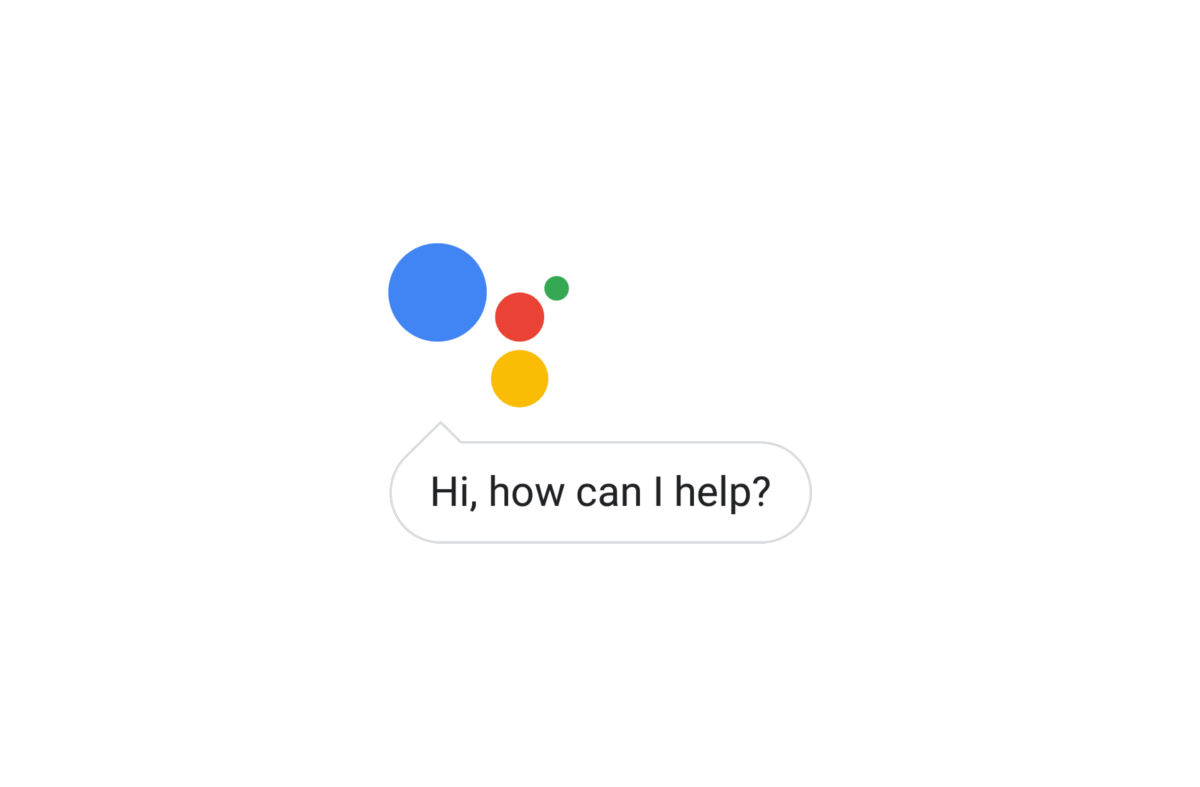
Google Assistant fast forward & rewind voice controls now work on all devices
The Google Assistant can now fast forward and rewind your music on your smartphone. It's not without its kinks just yet, though.
Google has released a number of exclusive features for the Google Home's virtual assistant. With the ability to chain together commands and access more in-depth music controls, it's better than the Assistant on phones. Google hasn't forgotten about us regular people though, and you're now able to fast forward and rewind music with just your voice. It works on Android, Android TV, Chromebooks, and Android Auto, according to a report from AndroidCentral. It looks like all you need is the Google Assistant.

Enjoy Music Visualization on Every Screen with MUVIZ Nav Bar Audio Visualizer
MUVIZ is an innovative music visualizer that rests right below your navigation bar and thus lives on any screen of your device during music playback.
Listening to your tunes while using your phone is a fairly common way to use your device. Unfortunately, if you want to listen to your music and see a visual representation of the audio playback, you would usually have to remain within the music app.


