latest

Android 13 DP1 has new quick settings tiles, including a QR code shortcut
The first Developer Preview of Android 13 includes four new quick settings tiles, including one that can open a QR code scanner.
Google dropped the first Developer Preview for Android 13 on Thursday, even though we're still waiting on the release of Android 12L. There aren't many new features in the initial Developer Preview, which is par for the course every year until we get to the Beta releases, but there are a few changes worth highlighting — like the new quick settings tiles.
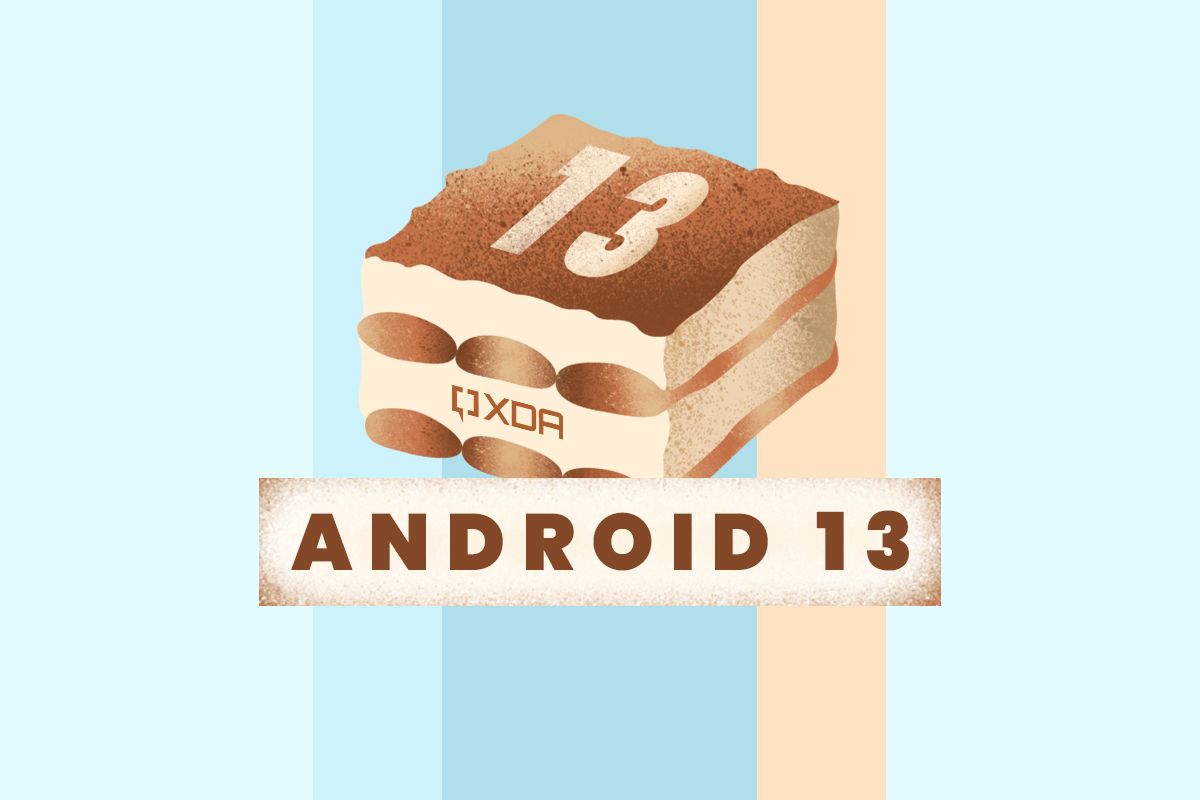
Android 13 will reportedly make it easier to scan QR codes
Android 13 will make it easier than ever to scan QR codes, according to a report from Android Police. Read more about it here!
QR codes are incredibly annoying to deal with, but for a lot of people, they're essential. They can be found basically anywhere, and there have been loads of times where I have struggled on different devices to figure out how to scan a QR code quickly on my phone. Typically the stock camera app is where you'll find a QR code scanner, but sometimes, I have to launch Google Lens manually and do it that way. Now, according to a report, Android 13 will make it easier than ever to scan them -- and straight from your lock screen, no less.

How to generate a QR code on your iPhone while it's offline
A QR code is a convenient way to share a long URL, number, and other forms of data. Here's how to generate one on an offline iPhone.
QR codes are an easy way to share a phone number, URL, and lots of other data types. You can post the code anywhere -- online or through printing it -- and people will get quick access to the included data when they scan it. By default, iPhones are capable of detecting QR codes without installing any third-party apps -- through the built-in Camera app. Additionally, iOS 15 enables users to detect these codes on images in the Photos app. There's no obvious option to generate a QR code on iOS, and using third-party apps or websites isn't the most convenient or privacy-focused option. However, there is a way to build a tool without depending on third-party solutions. Here's how to generate a QR code on your iPhone while it's offline.

WhatsApp Beta v2.20.171 brings support for profile QR codes
The latest beta for WhatsApp for Android is going live with QR codes for profiles, making it easy to share your WhatsApp contact number with others. Read on
WhatsApp for Android operates in two public branches: stable and beta. While the stable branch is where you want to be as the average user, the beta branch gives us the opportunity to witness the features that are in development for this popular instant messaging app. Past WhatsApp Betas have shown off hints for upcoming features such as multi-device support, expiring messages, Facebook story sharing, animated stickers, and even the famed dark theme. A previous beta had also spotted hints for QR code support for profiles, and now, the latest beta brings over support for the same.

Google Pay may add QR codes for peer-to-peer payments
Some new screenshots reveal that Google Pay could add support for QR codes to make peer-to-peer payments faster and easier.
There are a number of digital payment services out there and, of course, Google has their own as well. Originally called Android Pay, the recently rebranded Google Pay service has had a number of different features added to keep it competitive. This year alone it has added support for boarding passes, money transfers, event tickets, and has continued its work on expanding its availability around the world. If true, some new screenshots reveal that the online payment service could add support for QR codes to make peer-to-peer payments faster and easier.

Share your Wi-Fi Password easily as a QR Code with this app
XDA Senior Member theOriginalSuperl2 has created an app that turns your Wi-Fi password into a QR code easy for guests to scan.
With so many smartphone users being stuck on limited data plans, a free Wi-Fi network is a very valuable commodity. We've all been in the situation where a guest comes over to your house and asks for the Wi-Fi password within the first 5 minutes. Even if you have the password memorized, it can be a pain to recite the whole thing (and inevitable repeat it several times). XDA Senior Member theOriginalSuperl2 has solved this problem with QR codes.




