latest
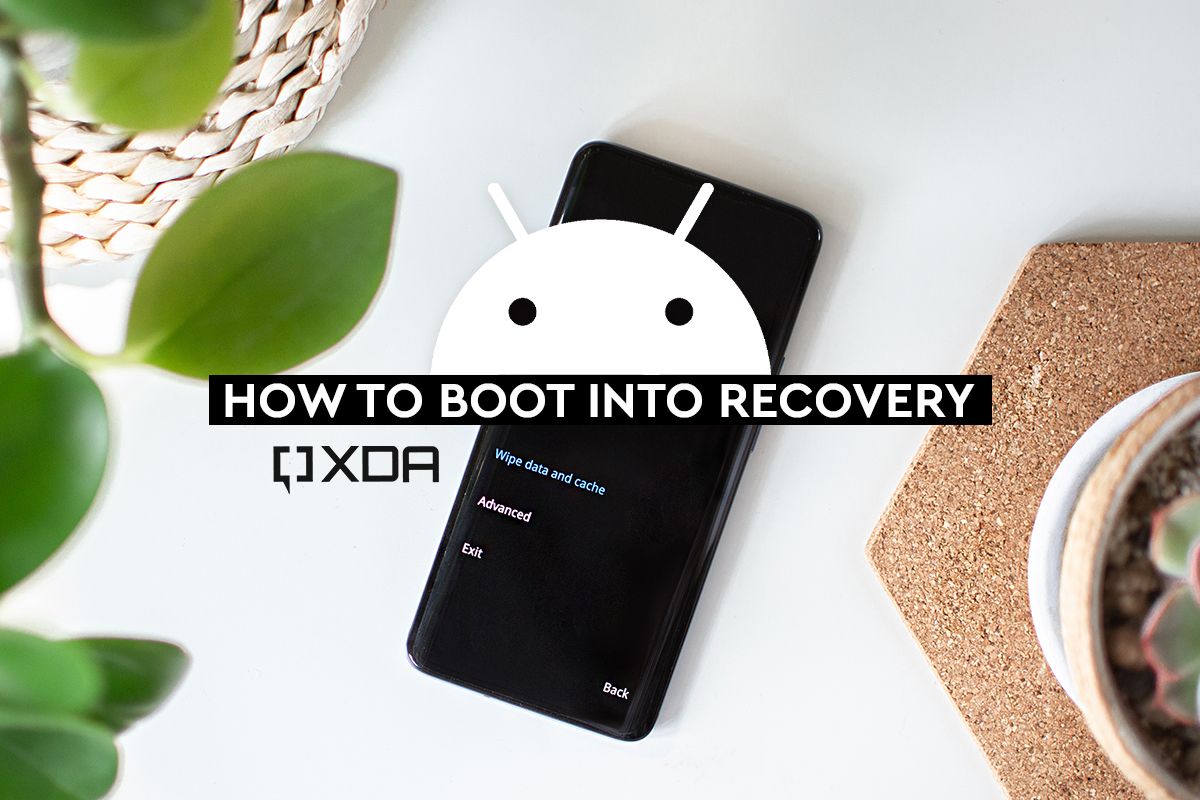
How to boot into recovery mode using button combos, ADB, and root apps
If you have an Android or iOS device and are wondering how to boot into recovery to clear cache or reset your device, this is how to do it!
All smartphones — including the budget-friendly ones — have a built-in recovery mode, which you can use for a variety of tasks depending on the operating system of your device. On Android smartphones, it can be used for things like performing a simple factory reset, installing update packages, and clearing the cache, among other things. On an iPhone, the recovery mode is used to restore the device using your computer if it's experiencing issues like being stuck on the Apple logo while booting.

[Update 2: Reworked] Google could let you restore your Chromebook using your Android phone
Google is reportedly working on a new feature that will allow Chromebook users to restore Chrome OS using just an Android phone.
One of the best things about using a Chromebook is that a vast majority of your files are backed up online. This means that in case of a hardware failure, you can rest assured that all your files can easily be downloaded again. However, if Chrome OS stops working for some reason, then you've got a completely different problem on your hands. As of now, the only way to restore Chrome OS is by creating a recovery media on a separate device and then installing it on your Chromebook. But now, Google seems to be working on a way to let you restore your Chromebook using your Android phone.

Google Pixel 3 and Google Pixel 3 XL get official TWRP support
TWRP just announced an official support for Google Pixel 3 and Pixel 3 XL. Download links and installation instructions are available in the article.
Pixel devices are known to be one of the most developer-friendly smartphones on the market now. They come with the "stock" Android experience, the bootloader is easily unlockable (at least on the international version), and flashing anything via fastboot is no hassle. That helps the always growing developer community evolve even more. XDA Forums are full of custom ROMs, kernels, and custom recoveries like TWRP. But these mods need to be installed on the device via custom recovery. The latest representatives of the series, the Pixel 3 and Pixel 3 XL, were released barely a month ago. Both of the devices feature Snapdragon 845, 4GB RAM, 64/128GB storage, wireless charging, IP68 water and dust resistance and other features.
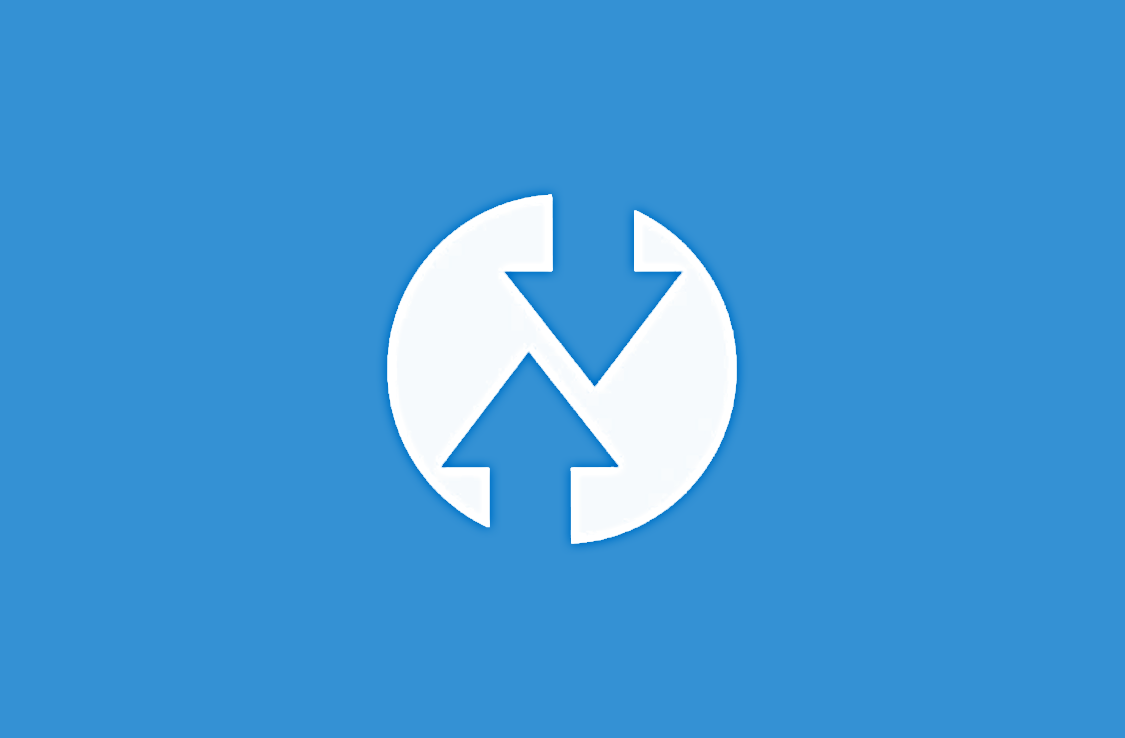
TWRP now available for the Xiaomi Mi Max 3 and HTC U12+
The popular custom recovery TWRP is now officially available for the Xiaomi Mi Max 3 phablet and the HTC U12+ smartphone.
One of the biggest draws to the XDA forums are the abundance of custom ROMs, kernels, and modifications available for it. With the release of Android Pie, developers are working hard to port the latest Android release from AOSP to their devices. Two major roadblocks must be overcome before custom development can really take off on our forums: bootloader unlocking and then porting a custom recovery. Without the former, there's no point even considering modding your device which is why the community is upset with Huawei's recent decision. Without the latter, it's too risky for most users to mod their devices because you could end up making your device inoperable if you don't have access to stock images. Custom recoveries, especially Team Win Recovery Project (TWRP), are crucial to custom development, which is why official TWRP support coming to the Xiaomi Mi Max 3 and HTC U12+ are a big deal in each respective community.

How to install TWRP and root with Magisk on the Moto G6
If you just got yourself a shiny new Motorola Moto G6, follow along this guide to install TWRP and then root your Moto G6 with Magisk.
The Motorola Moto G6 is an entry level release from Lenovo under the Moto brand. With a 5.7-inch 18:9 IPS display (2160×1080), the G6 brings the newest trend of 2018 to the masses, alongside other reliable specifications such as a Qualcomm Snapdragon 450 SoC, 3/4GB of RAM, 32/64GB of storage, expandable storage, and dual 12 + 5MP rear cameras. If you recently picked up this affordable device and are looking forward to getting root access, check out XDA Senior Member dejello's guide on rooting your Moto G6 with Magisk and installing TWRP on it.
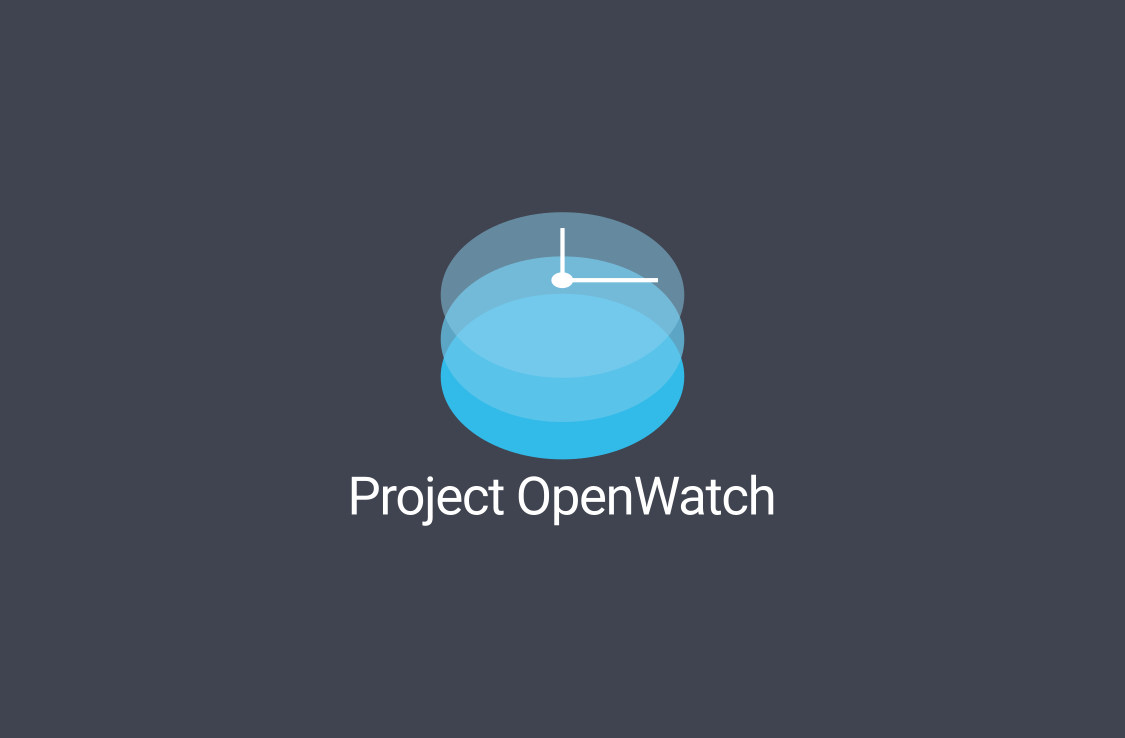
Project OpenWatch takes first big step: TWRP now available for Kingwear-based smartwatches
Project OpenWatch has completed its first big step towards its goal of an open source OS by releasing a unified TWRP for MT6580 Kingwear watches. Read on!
When we talk of modularity, we often visualize multiple hardware components working together harmoniously as a single unit. What often gets overlooked is the important role that software plays in such modular systems. This is where initiatives like Project OpenWatch come in, aiming to provide software that can be used across a wide variety of smartwatches.
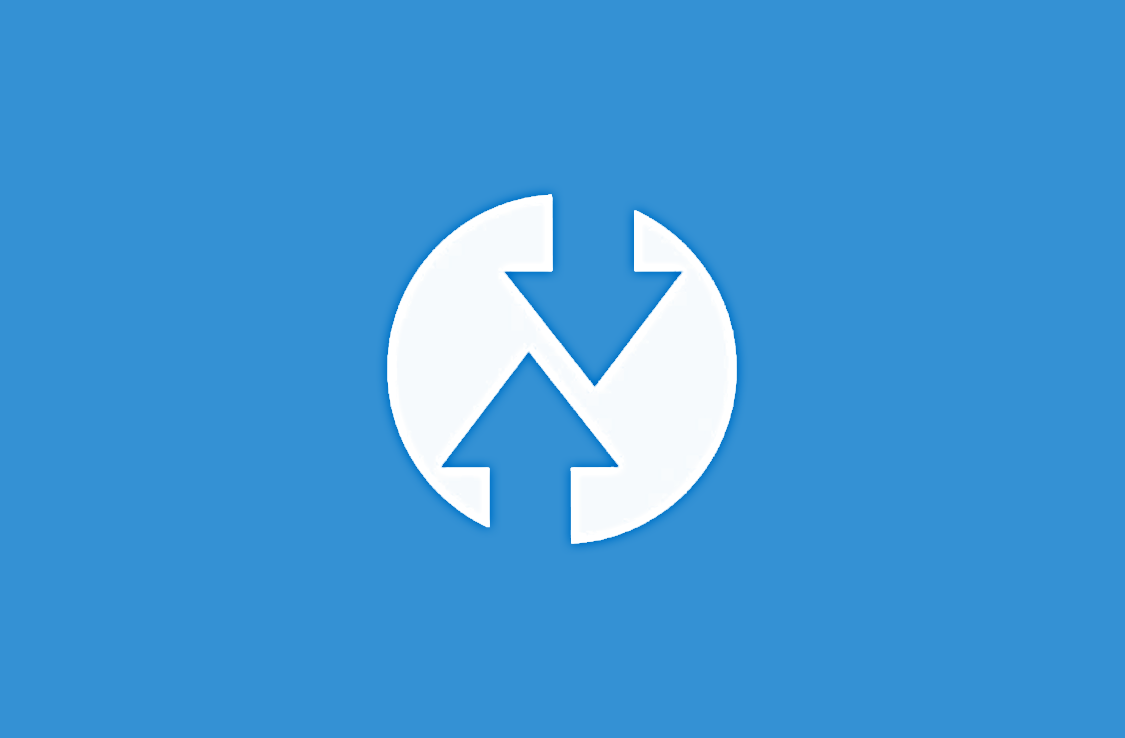
TWRP 3.2.2-0 brings ADB fixes and improvements to OTA updates
TWRP 3.2.2-0 is here, and it brings a number of ADB fixes and improvements to the installation of OTA updates. Check it out here!
The most famous custom recovery, Team Win Recovery Project (known as TWRP) has been updated to version 3.2.2-0. This release brings a number of fixes and improvements over the previous version. Notable fixes include proper support for the adb backup feature, along with improving the installation of OTA updates so that you don't need to decrypt when installing them on your device. You can read the full changelog below as posted by XDA Senior Recognized Developer Dees_Troy on GitHub.
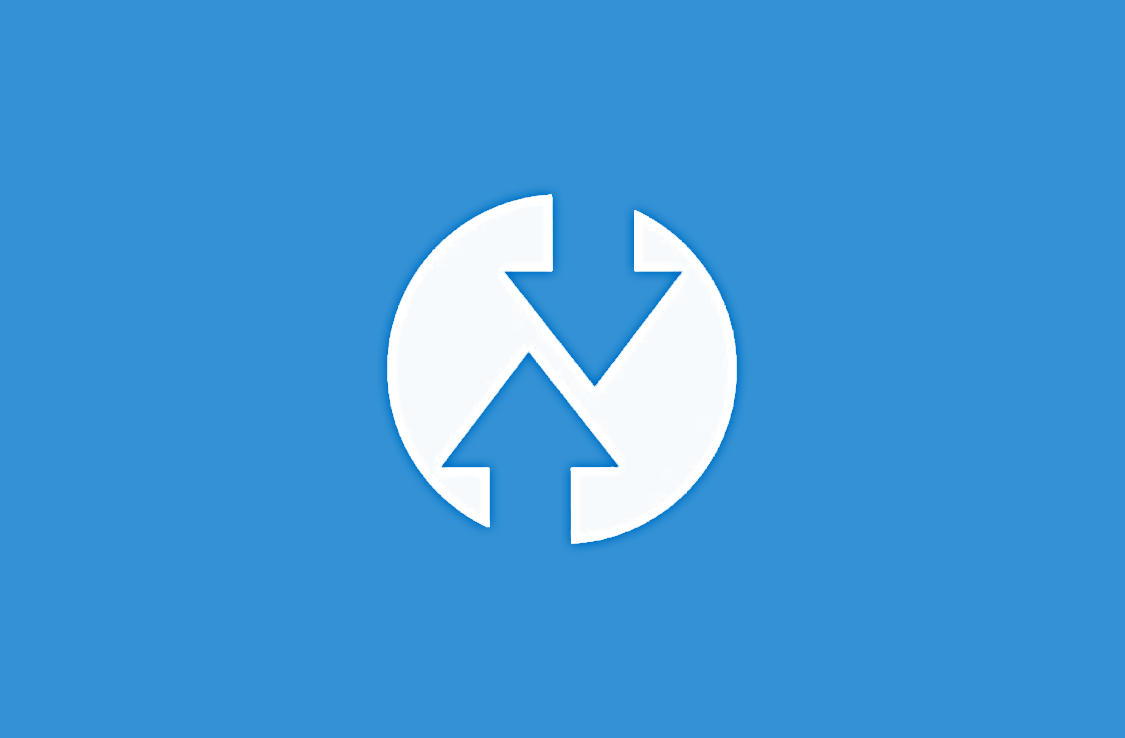
Official TWRP now available for the Samsung Galaxy A3 2017
The Samsung Galaxy A3 (2017) is a more budget oriented phone released by Samsung. An official build of TWRP is now available, and you can download it here!
The Samsung Galaxy A3 (2017) is one of Samsung's more budget-oriented smartphones. Because of that, developer interest is not as abundant in comparison to other devices and there isn't much by the way of official custom AOSP-based ROMs or custom kernels. That could be set to change though, as an official TWRP build has been released for the device and is available for download now! The download link can be found below.

Official TWRP recovery is available for the OnePlus 6, Huawei P20 Pro, and more
Official TWRP is now available for the OnePlus 6, Huawei P20 Pro, HTC Desire 830, Nubia M2, Planet Gemini PDA, and Vanzo A315.
Before custom ROMs, kernels, and modifications for a device can be made available, users need a way to make backups in case things go wrong. Fortunately, that's where TWRP comes in. The popular custom recovery makes it easy to modify your device without fear of messing things up too badly (so long as you make regular backups.) TWRP is now available for the OnePlus 6. Other devices including the Huawei P20 Pro, HTC Desire 830, Nubia M2, Planet Gemini PDA, and Vanzo A315 also recently gained support since our last post. Lastly, TWRP for the LG G4 has been unified for all variants.

TWRP Recovery Alpha Available for Pixel 2 and 2 XL
TWRP recovery is available in alpha form for the Google Pixel 2 and Pixel 2 XL, but with significant risk and limitations.
Less than a month after Google's official announcement of the Pixel 2 and 2 XL, XDA Senior Recognized Developer Dees_Troy announced alpha support for the popular TWRP recovery for the Pixel 2 and the Pixel 2 XL late Monday night.

The most famous custom recovery for Android, the TeamWin Recovery Project (or simply TWRP), received an update to version 3.1.1. The new release does not bring many new features, but fixes the most annoying flaws of version 3.1.

Team Win Releases their first Official TWRP App in the Play Store
The developers behind the popular open source Team Win Recovery Project (TWRP) have just released their first official app on the Play Store.
Custom ROM enthusiasts browsing our forums prior to 2011 might remember the days of repeatedly clicking the volume and power button to get anything done in recovery.

TWRP has been released for the Google Pixel and Pixel XL
TWRP has been released for the Google Pixel and Pixel XL, which will finally allow users to flash custom mods, kernels, and ROMS.
Let the custom ROM flashing begin! One of the most common reasons that users come to our forums is to flash custom mods, kernels, or ROMs. Developers pour countless hours into customizing their software for the benefit of the community. But none of this work is feasible without having a means to install these modifications.
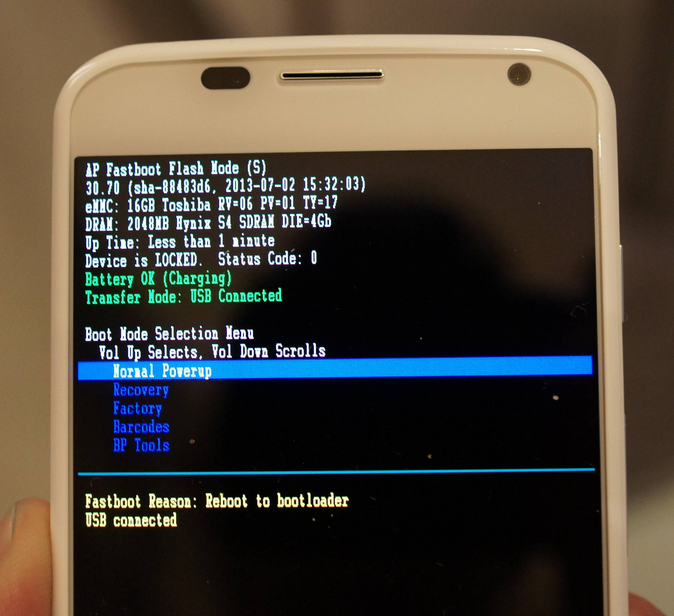
Chainfire's FlashFire can now Create Fastboot Flashable Backups
Now you can make and flash fastboot-flashable backups using using Flashfire!
Custom ROM users are probably familiar with the process of making regular backups and restorations because of unexpected hiccups causing your phone to enter into a bootloop. It's imperative to backup your device in the off chance that such an event were to occur or you'll have to deal with the frustration of resetting all your app's preferences.
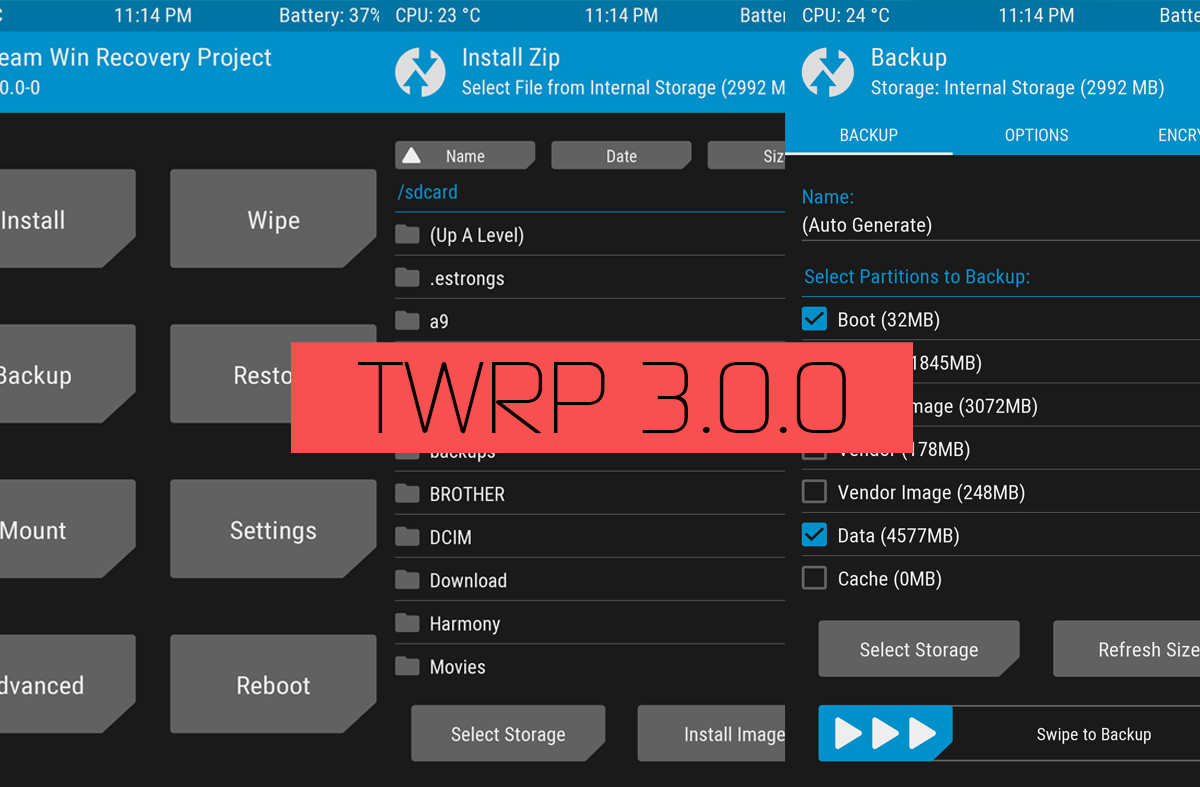
TWRP 3.0.0 has now been released for all devices that are currently supported and comes packed full of new features and a completely new look.
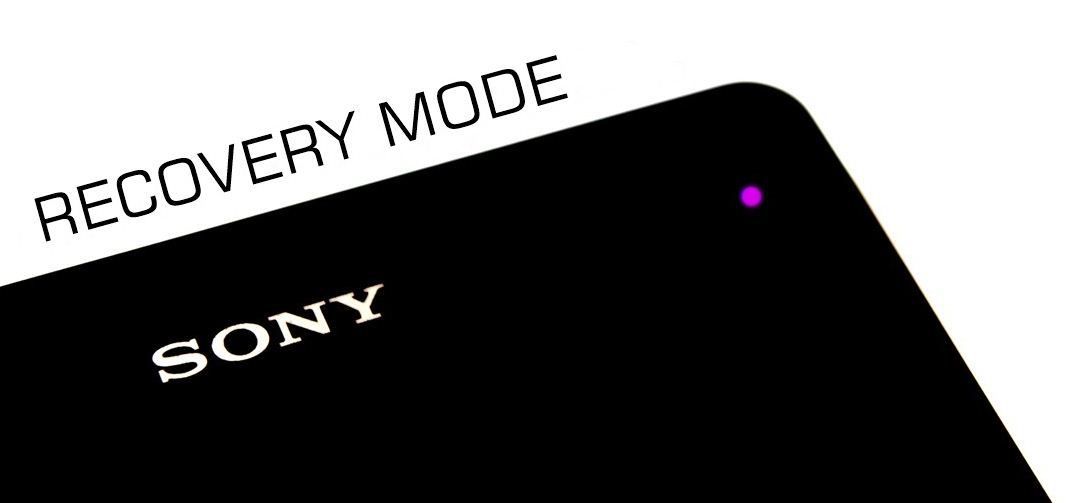
Sony AOSP Recovery Program is Expanding!
Sony adds five new devices to its recovery program. A Shinano board gets an official support.
Recovery is a vital part of the Android ecosystem, yet Sony smartphones are distributed without traditional /recovery partition. This is not convenient solution both for users and developers. To include some custom recovery like TWRP, PhilZ or ClockworkMod, ramdisk hacks are required.

Revert to Stock Recovery Effortless with Simple Recovery Switcher
Switch between custom and stock recovery partitions with Simple Recovery Switcher. Tired of juggling recoveries? Simple Recovery Switcher does it for you.
Android updates released as OTA packages are very easy to apply, but they also cause major headaches to custom ROM lovers. Every time an OTA comes out, we need to revert back to stock recovery, flash the update, and then flash our favorite custom recovery like TWRP or ClockworkMod to get back all of our recovery features like Nandroid backups and the ability to flash SuperSU. I don't even have to begin to cover how time consuming and frustrating this process is.

Team Win Recovery Project, or TWRP for short, is one of the most popular custom recovery options available. It offers support for a wide variety of devices both new and old. It has all the features that you would expect to find in a recovery, as well as a whole lot more. One such not necessarily essential, but nonetheless welcome feature is support for custom themes. While a recovery might not be the first thing on everyone's list of things to theme, I suspect that a few of you out there spend just as much time looking at recovery as you do actually using your device.

A picture is worth a thousand words. That's a well known saying. And in Android, pictures are used to show your home screen, developments in progress, or simply demonstrate an error. The ability to take screenshots was implemented into stock Android a long time ago, but grabbing a screenshot while in recovery is still quite problematic. You can try to use the monitor tool from Android SDK, but it doesn't always work right.

Team Win Recovery Project, better known as a TWRP, is the custom recovery of choice for quite a few Android users here on XDA. Created by XDA Senior Recognized Developer Dees_Troy and his partner in crime, XDA Recognized Developer bigbiff, TWRP has earned its fair share of fans thanks to many interesting features like scripting used by OpenDelta, as well as themes and other innovative features that make the recovery worthwhile to try.






