latest

Best accessories for Samsung DeX in 2023
Bring your smartphone and computing world together with these DeX accessories.
Samsung's DeX platform has been around for quite some time now, and I'd say it's the closest thing we have right now to using our phones as PCs. It's far ahead of other attempts we've seen from many manufacturers, including Microsoft, and it's only getting better. Samsung has also made it easier to use DeX now, as you no longer need one of those fancy DeX stations to establish a connection. It is, however, recommended that you pick up the right accessories to have a good overall experience while using Samsung DeX. Good-quality peripherals like a keyboard, mouse, and multiport adapter will go a long way to ensure you have a seamless experience, and that's exactly what we're here for. Below is the list of accessories I recommend picking up to have a solid Samsung DeX experience.

How to use Samsung Dex for gaming
Powering a gaming setup with a Samsung Galaxy phone? It's possible.
Mobile gaming has come a long way in recent years, thanks to the massive influx of extremely powerful and capable smartphones on the market. I wasn't a huge fan of smartphone gaming myself until I recently discovered all the graphics-intensive experiences that are available these days. But there's only so much fun to be had on a smartphone with limited screen real-estate, and that's when I turned to Samsung's DeX platform.

Contrary to popular belief, Samsung DeX is no longer limited to helping you with just simple tasks like texting, copy-pasting text, managing files, etc. It's great at those too, but I've been trying to unlock new ways of using it, and it's honestly been a great experience so far. I still don't think it's the biggest reason to go buy a Galaxy flagship (there are plenty of other compelling reasons to pick one), but it's also far from the disappointing platform it used to be. It's the best way to turn your phone into a PC, and here are some of my favorite use cases for DeX, which prove that it's indeed powerful enough to drive a big-screen experience.

Smartphones have evolved a lot over the last few years to become compact supercomputers that help us get through our everyday lives. Modern smartphones are definitely more powerful than the computers we had just a few years ago, but they remain crippled due to relatively smaller displays. There's only so much you can do on a 6 or 6.5-inch panel, forcing you to turn towards bigger devices for certain tasks.

Samsung DeX is an exclusive software feature that promises smartphone-powered desktop computing for those who often find themselves away from their desk setup or PC. It's essentially like using a computer that's powered by your Galaxy phone. The desktop experience offered by DeX is obviously not a full replacement for your standard computer, but it's good enough to get a lot of things done when you find yourself in a pinch or are on the road without your full machine.

Samsung's Galaxy Z Flip 5 doesn't have DeX, but why?
The Samsung Galaxy Z Flip 5 doesn't have DeX, and it's hard to see it as anything more than an incentive to upgrade.
Samsung's Galaxy Z Fold 5 and Z Flip 5 are here, and they're the best foldables from the South Korean-based company yet. There are a number of spec bumps and improvements across the board, one of which is a USB 3.2 connector in the USB-C port of the Z Flip 5. This, previously, was USB 2.0 and was considered to be the biggest reason why Flip devices didn't have Samsung DeX. Now though, the Z Flip 5 still doesn't have DeX, but it meets that requirement. What gives, Samsung?
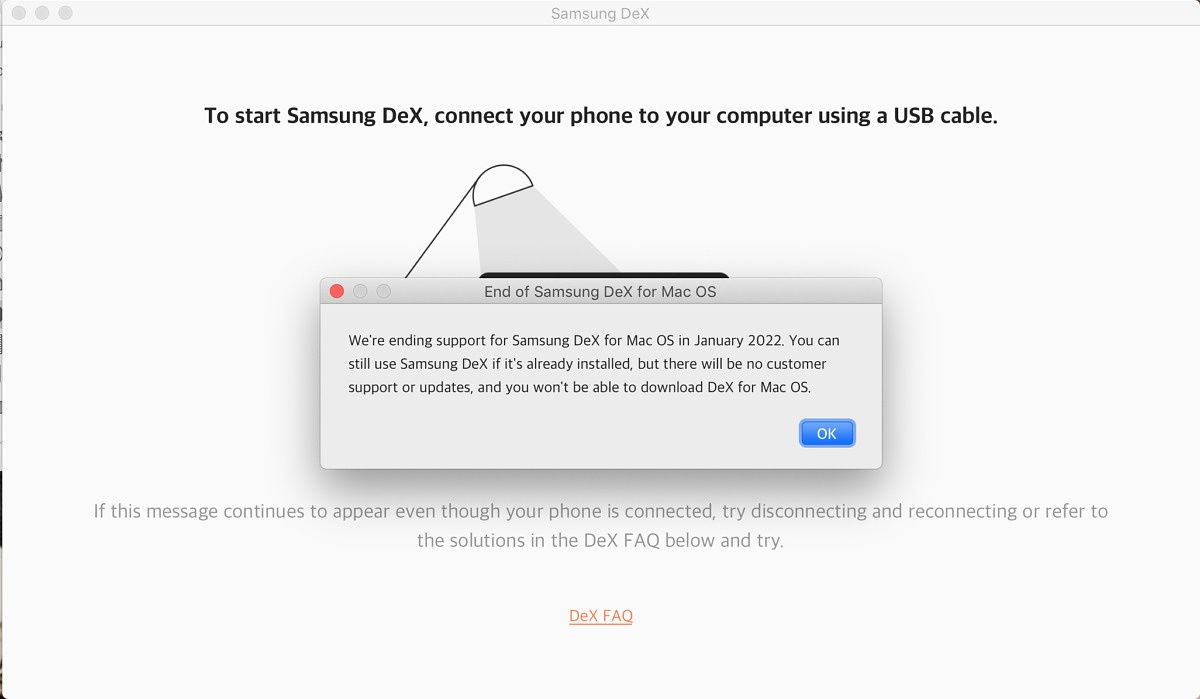
Samsung is killing DeX for macOS and Windows 7 pretty soon
Samsung is killing support for the DeX for PC service on Windows 7 and macOS starting next year. Read on to know more.
Samsung DeX is a feature on Samsung’s flagship phones that lets you extend your phone into a PC experience by connecting an external monitor, keyboard, and mouse. It was introduced on the Galaxy S8 series and is available on most high-end Galaxy phones and tablets. Samsung also has dedicated DeX apps for Windows and macOS, allowing users to access the DeX environment from their existing computer. If you have been a heavy user of the DeX for PC service, we have some bad news for you.

Does the Samsung Galaxy Z Flip 3 work with Samsung DeX?
If you're planning to get a new foldable from Samsung and are wondering if the Galaxy Z Flip 3 works with Dex, here's your answer.
Samsung's latest foldable phones, the Galaxy Z Fold 3 and Galaxy Z Flip 3 are both great options for anyone looking to buy a high-end flagship with all the latest technology. Foldables are unique and provide a premium experience when compared to traditional phones. While the Galaxy Z Fold 3 is the more expensive and do-it-all productivity machine that can unfold to become a tablet, the Galaxy Flip 3 is the foldable phone for the masses. It's not cheap at $999 but it's in the same price band as other flagship phones.

Targus announces the super-charged DeX dock that Samsung won't make
Accessory company Targus announced a new phone dock with multiple USB ports, 4K HDMI, two SD card slots, and wired audio.
Back when the DeX desktop environment on Galaxy phones was new, Samsung released a DeX Station dock that gave your phone two USB ports, an Ethernet connector, HDMI, and power input. The idea was that you could just slip your Galaxy phone into the dock, and it would instantly become just as useful as a desktop PC. Samsung has moved away from the dock idea in recent years, but that isn't stopping accessory company Targus from releasing a spiritual successor to the original DeX Station.

Xiaomi's PC Mode works well enough that Samsung must include on-device DeX in the Galaxy Z Fold 3
Xiaomi's Mi Mix Fold foldable phone can make use of PC Mode, a special UI that resembles a PC desktop. The best part? It works pretty well.
Xiaomi's Mi Mix Fold can be called many things, but "original" cannot be one of them. From the remote control-shaped form factor, to the plastic T-caps that are used to prevent small particles from entering the hinge, to the fact it's named "Fold," there are just way too many resemblances to Samsung's Galaxy Z Fold series.
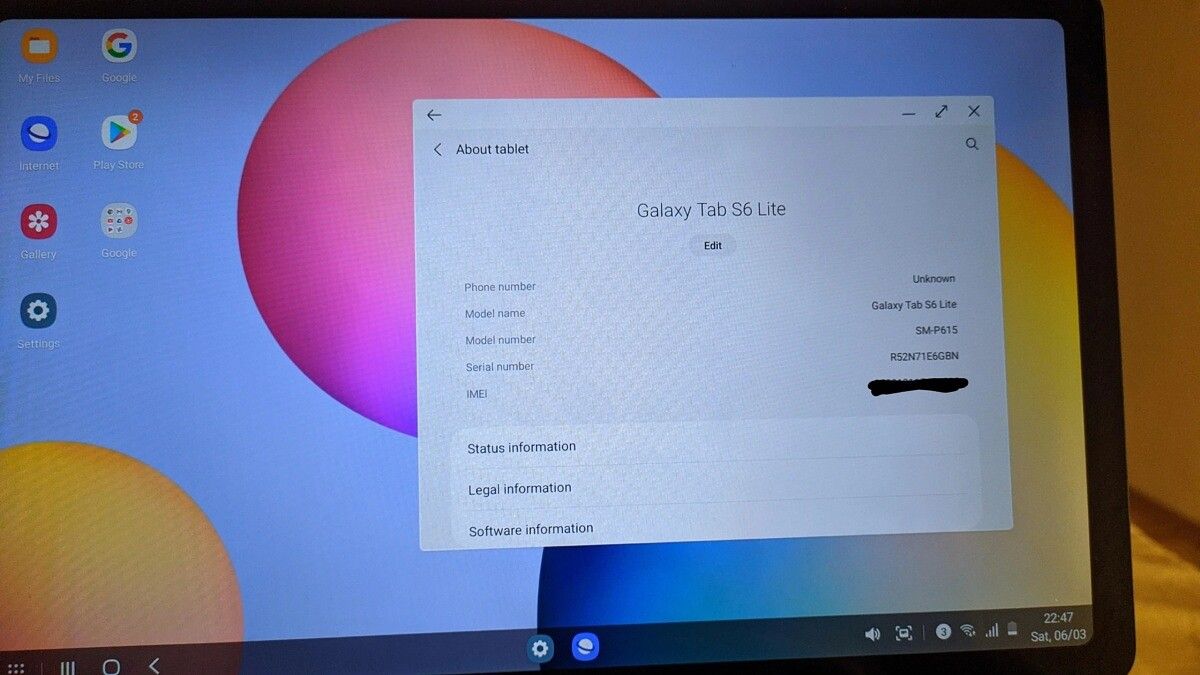
Samsung DeX arrives on the Galaxy Tab S6 Lite with One UI 3.1
With Android 11 with One UI 3.1 arriving for the Galaxy Tab S6 Lite, it appears the update also introduces DeX support to the tablet.
Earlier this month, Samsung rolled out Android 11 to the Galaxy Tab S6 Lite, which introduced One UI 3.1. At the time, we wondered if the software meant the tablet would support DeX. Wonder no more, because we have our answer.

Galaxy S21 features wireless support for Samsung DeX on PC
The Galaxy S21 supports running Samsung DeX for PC wirelessly, so long as both your PC and your phone are on the same wireless network.
We can think of several reasons why you should consider Samsung’s new Galaxy S21 series. In addition to having premium builds and next-level terrific camera systems, the devices are powerful. Turns out, the new devices also feature the best DeX support around.

Samsung Tips app teases unreleased wireless Samsung DeX mode
Samsung's desktop mode for Galaxy phones is called Samsung DeX, and the Samsung Tips app hints that it could soon support wireless mode.
Samsung DeX was announced with the Samsung Galaxy S8 as a way to use your phone as a desktop PC. The original idea was to dock the phone into a DeX dock that connects to a screen. This original idea didn't work out too well since the dock was too big, there was no way to use the phone while docked, it required an additional purchase, and well, it just became annoying to use. Samsung upgraded DeX with the launch of the Galaxy Note 9 to no longer require a dock. Now, thanks to a screen we spotted in the Samsung Tips app, we know Samsung is still working on a wireless DeX mode.

How to access Samsung DeX mode on Linux and Chrome OS
Here's how to make Samsung DeX mode accessible on Linux and Chrome OS, not just Windows and macOS. Root access is not required.
Google has yet to offer a full-fledged desktop interface in Android, but you can access the hidden barebones version of it on some devices running Android 10. A handful of OEMs, on the other hand, offer their own implementations of the desktop mode, and Samsung's DeX is inarguably the most polished and feature-rich option among them. The latest version of Samsung DeX can even seamlessly integrate itself with Macs and Windows PCs.
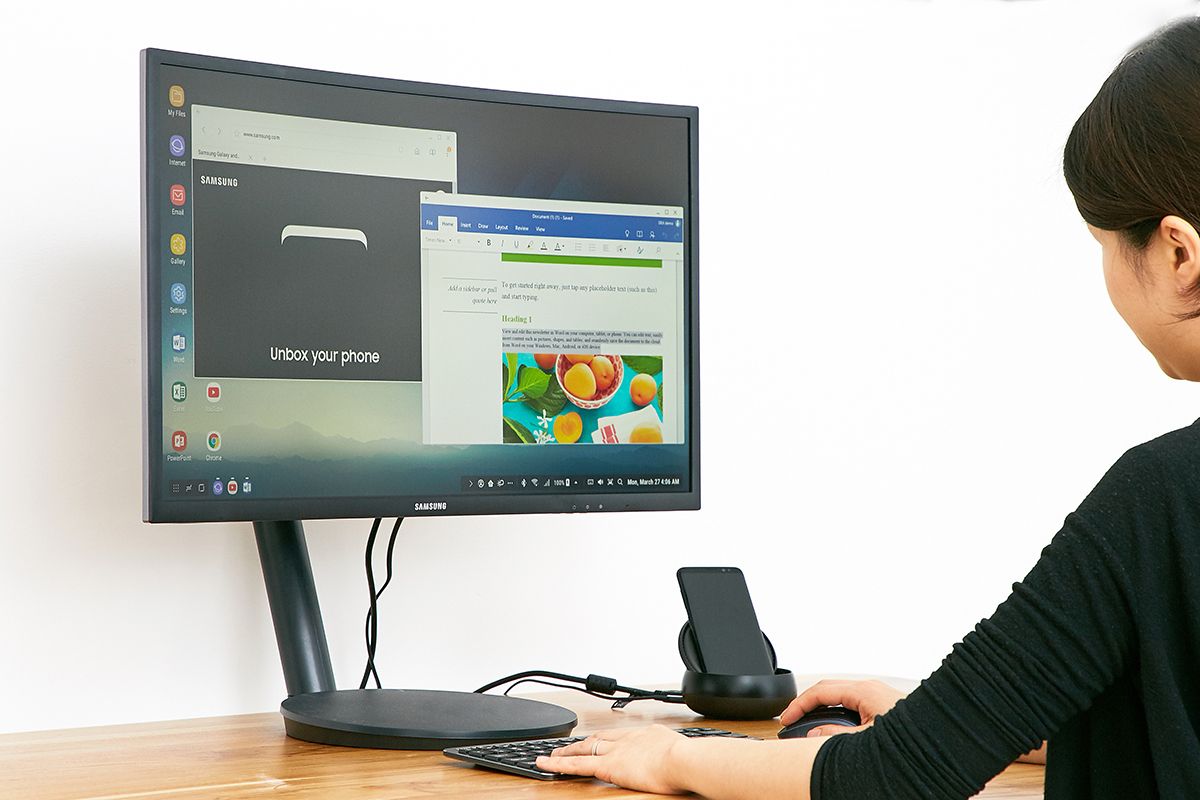
One UI 2.1 on the Galaxy S20 improves Samsung DeX with mouse window snapping, new gestures, and Bixby Routine support
Samsung DeX is receiving some new features and usability improvements with One UI 2.1 on the Galaxy S20 lineup. Read on to know more!
The Samsung Galaxy S20 lineup of devices was recently released after a hot round of rumors and leaks, with the Snapdragon 865/Exynos 990 processor, 5G connectivity support, amazing cameras (and in the case of the S20 Ultra, a mammoth 108MP camera), high refresh rate displays, and much more. They serve as successors to the Galaxy S10 lineup, and worthy ones at that. The S20 series was also the first set of devices to be released with One UI 2.1, which is based on Android 10 and comes with some additional features and improvements over the previously-released One UI 2.0.

Samsung Galaxy S9 and Note 9 get DeX for PC support with One UI 2.0 (Android 10) update
The Samsung Galaxy S9 and Note 9 have received One UI 2.0 updates based on Android 10 which also brings DeX for PC support to the devices.
Shortly after the launch of the Galaxy Note 10 last year, Samsung introduced the new DeX integration with Windows and Mac PCs for the device. The feature was soon ported over to the Galaxy S10 series and there were rumors that the company was planning on extending support to its flagship lineup from 2018 with the One UI 2.0 update. Now, with the rollout of the Android 10 beta update for the Samsung Galaxy S9 series and stable update for the Note 9, it's essentially been confirmed that DeX for PC is supported on Samsung's 2018 flagships.

[Update: Coming to Europe] Samsung Galaxy A90 5G is official with the Snapdragon 855 and Samsung DeX support
Samsung has officially launched the Samsung Galaxy A90 5G smartphone with a Qualcomm Snapdragon 855 SoC and Samsung DeX support. Read on to know more!
Samsung has been working on expanding its 5G device portfolio. A post from Chinese telecom operator China Unicom had confirmed that a Samsung Galaxy A90 5G smartphone was in the works, while a separate report had suggested 25W fast charging support for this 5G phone. Today, Samsung has officially announced the Samsung Galaxy A90 5G, complete with the Qualcomm Snapdragon 855 and Samsung DeX support.
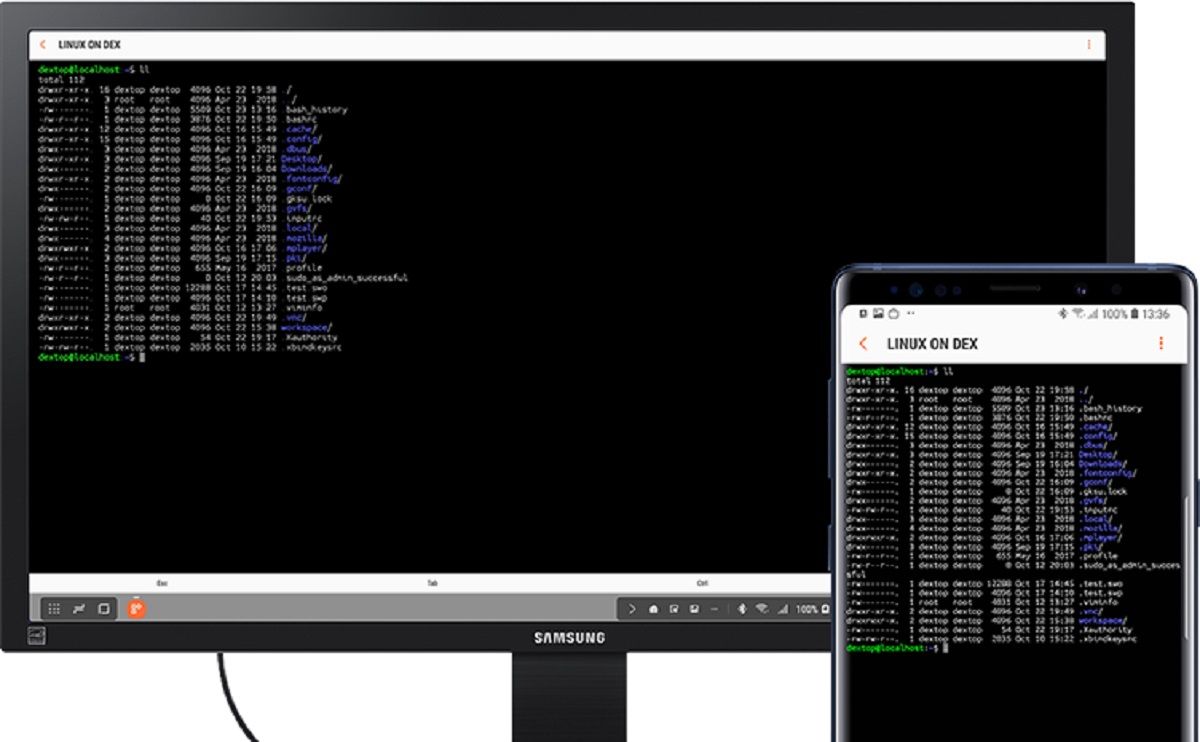
Hands-on with Linux on Samsung DeX for the Samsung Galaxy Note 9
Linux on Samsung DeX lets you use Ubuntu 16.04 on the Samsung Galaxy Note 9 and Samsung Galaxy Tab S4. But how good is it?
When Samsung DeX first launched with the Samsung Galaxy S8, I questioned the usefulness of it. Nearly 20 months and 3 flagship Galaxy launches later, some people still question how functional DeX can be. To make DeX more useful for professionals and developers, Samsung announced Linux on DeX back at SDC 2017 to improve the desktop experience with access to new apps. Now that Linux on DeX is finally in beta for the Samsung Galaxy Note 9 and Samsung Galaxy Tab S4, I got to take it for a spin to see how it works. Linux on DeX is a legitimate desktop experience running on a phone.

Samsung Galaxy S9+ gets dockless DeX support in Android Pie beta
The Samsung Galaxy S9+ is getting support for the dockless DeX mode in Samsung Experience 10 based on Android Pie, like the Samsung Galaxy Note 9.
Samsung DeX is Samsung's desktop experience based on Android that appears when you connect your Galaxy S8, Galaxy Note 8, Galaxy S9, or Galaxy Note 9 to a monitor. It allows for multiple windows and apps to be open at once with a special UI designed for a larger desktop screen. Samsung Experience 10 based on Android Pie is almost here for the Galaxy S9 and Galaxy Note 9 and comes with a whole slew of new features. Dockless DeX from the Galaxy Note 9 is one of those new features being brought to the Samsung Galaxy S9 and Samsung Galaxy S9+. This means that all you need is a simple HDMI to USB Type-C cable to use Samsung DeX.

Samsung DeX may support wireless connections in the future
With the Galaxy Note 9, you no longer need a dock to use Samsung DeX. Apparently, Samsung is already working on making the feature wireless.
Samsung DeX is the company's platform for transforming mobile devices into a desktop-like interface. It was originally kicked off in 2017 with the Samsung DeX Pad and DeX Station, which are expensive accessories that connect your phone to a larger display. With the Samsung Galaxy Note 9, they removed the requirement to use the docking pad. All you need is an HDMI adapter. In the future, you may not even need that.








