latest

Imagine that you're flashing the latest nightly of your favorite ROM. If you are performing a fresh install by wiping all of your data, this also means that you have to flash all of your modified system apps, user apps, modules, and so on. And if you're doing this on a regular basis, all the wasted time really starts to add up. So what do you do? Do you manually install these apps again, or do you add them to your favorite ROM? One of the better solutions is to use Aroma Installer by XDA Recognized Developer amarullz. However, you normally need some experience to configure it properly.
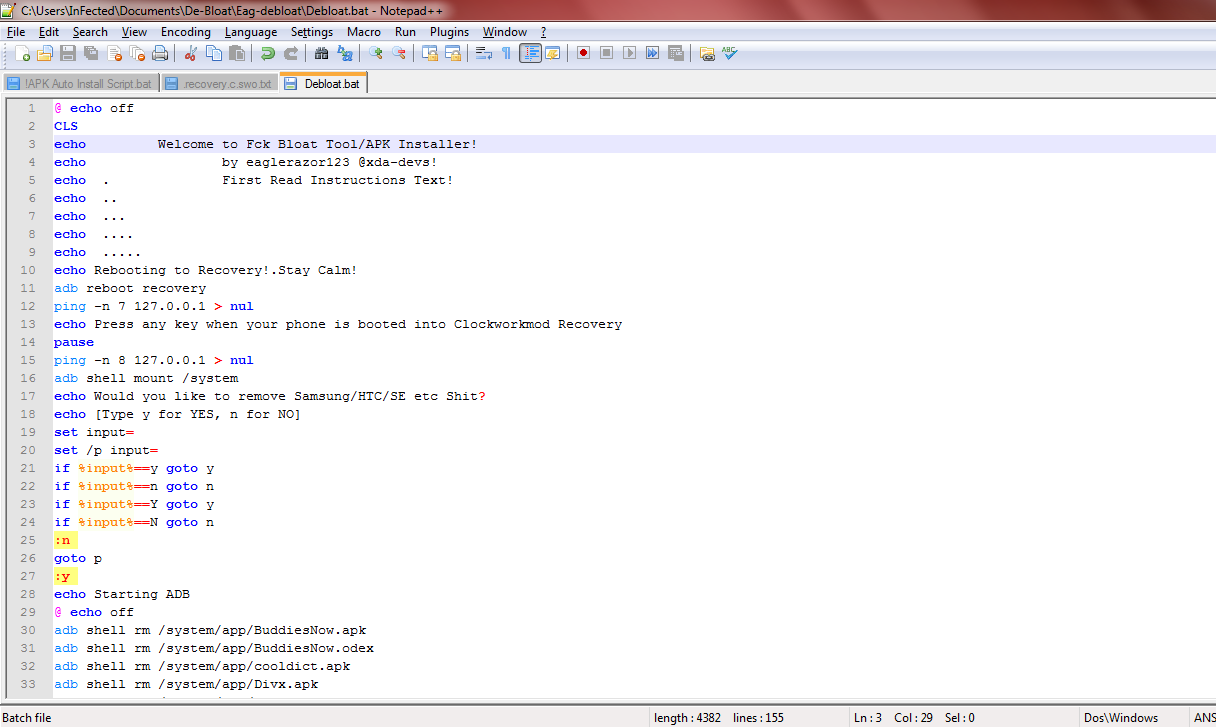
If your device runs a stock ROM, whether that might be a leaked version of the latest impending update or simply a rooted version of the devices current official firmware, chances are it's going to include a certain amount of "bloat." You know, those apps and widgets that OEMs feel are oh-so-important to the overall user experience. The fact is though that most of us disagree, and could quite happily live without most of them. There are many different ways to remove them, but if you find yourself regularly repeating that same process everytime you update your device, this might be of interest to you.

