latest
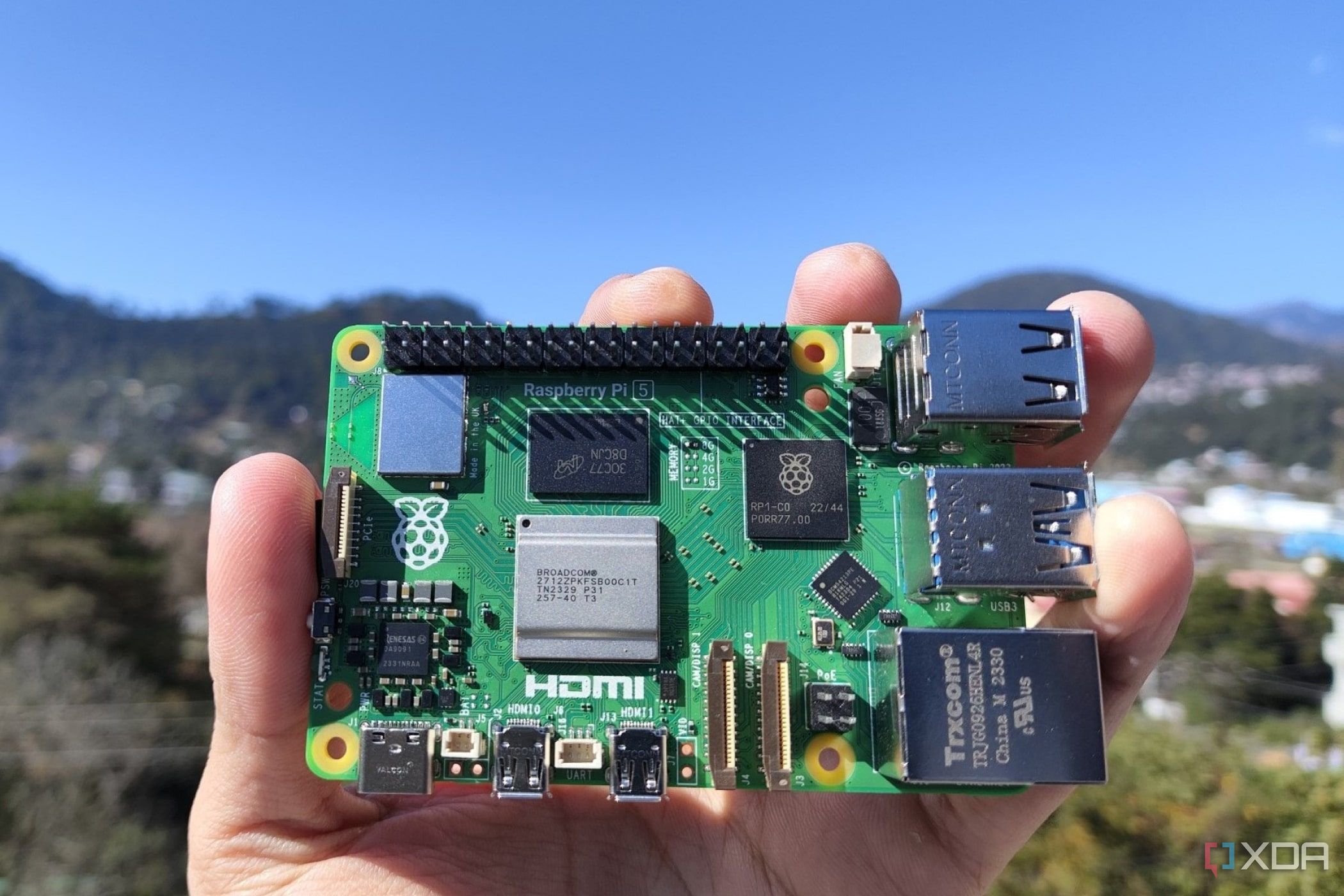
Best SD cards for Raspberry Pi in 2024
The Raspberry Pi uses a microSD card for storage to save on initial costs. Here are the best cards to use with it.
The Raspberry Pi is probably the best-known single-board computer, beloved by hobbyists and tinkerers worldwide. Its most recent incarnation, the Raspberry Pi 5, adds a physical power button for the first time, a Real Time Clock, and PCIe Gen 2.0 for peripherals. What it doesn't come with is storage, so you'll have to supply your own. Before you start thinking of all the projects you'll power with the Raspberry Pi, picking up storage is a must. The Raspberry Pi range has a microSD card reader, so you'll need a microSD card handy to put the operating system on. Below are the best options that meet the Raspberry Pi's requirements so you can skip straight to the fun part.

SD card buying guide: Speed classes, capacities, and sizes explained
Look beyond just the capacity to get the best SD and microSD card for your device
MicroSD cards may not be as prevalent as they used to be among the best smartphones, but they continue to serve as a reliable storage solution for things like digital cameras, drones, and handheld consoles like the Steam Deck and its alternatives. They even serve as drives for the operating system and software on single-board computers like the Raspberry Pi, so it's safe to say that they're still very relevant.

Today only: SanDisk SD cards, SSDs, flash drives, and more are on sale
Western Digital and its SanDisk subsidiary have a bunch of SSDs, SD cards, hard drives, and other devices on sale at Amazon.
Western Digital sells a ton of storage devices, including SD cards and SSDs, sometimes under its SanDisk brand. Today the company has discounted several of its storage products on Amazon in a daily deal promotion, ranging from 18-52% off per device. No matter if you need more room on your Nintendo Switch, or you're in the middle of building a PC, there are some decent sales worth taking a look at.

Get a super-fast 256GB microSD card for $58 today
This A2-rated 256GB microSD card from SanDisk is a great option for your Android phone/tablet, camera, or Nintendo Switch.
Even though smartphones and tablets have more storage now than ever before, there are still countless uses for microSD cards. They're still required for many types of cameras and drones, and they can be used as additional storage on everything from Android tablets to Nintendo Switch consoles. Now you can get one of the fastest-available 256GB microSD cards for $57.99 at Best Buy, a savings of $42 from the original MSRP and about $20 lower than the typical price.

[Update 12: Futurewei Distances Itself] Hardware suppliers, chip designers, and standards organizations suspend business with Huawei
Many leading hardware suppliers, chip designers, and standards organizations are suspending business with Huawei due to the US-China trade war.
The ongoing trade war between the United States and China has resulted in another stunning development. The BBC is reporting that semiconductor IP company ARM has suspended business with Huawei. Huawei's chip designs use a lot of ARM's IP, so Huawei faces yet another significant setback in its path to becoming the number 1 smartphone vendor in the world.
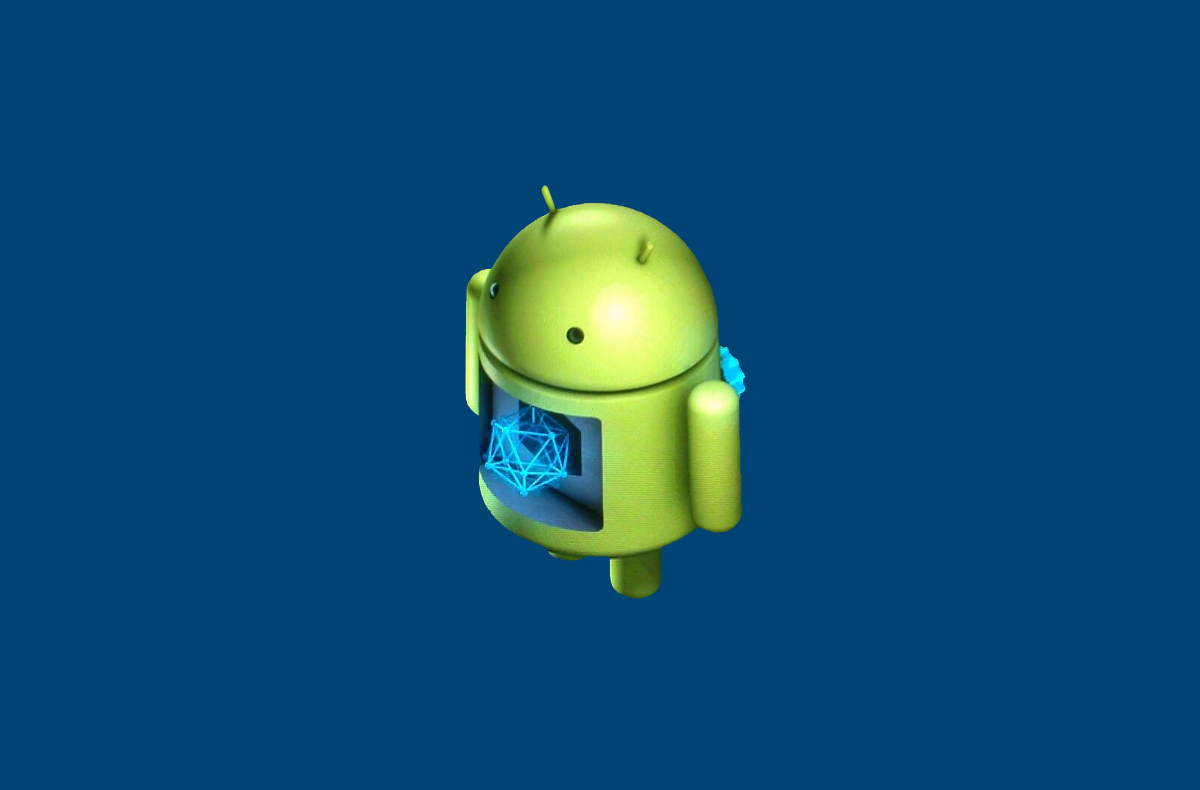
Diving into SDCardFS: How Google's FUSE Replacement Will Reduce I/O Overhead
An in-depth exploration into SDCardFS, Google's replacement for FUSE, and how its implementation will reduce I/O overhead.
Several months ago, Google added something called “SDCardFS” to the official AOSP branches for the Linux kernel. At the time, the move was noticed only by some kernel developers, but otherwise flew under the radar of most users. No surprise there considering the fact that most users, including myself, do not really know what goes on under the hood of the Android OS and its kernel.

Enable Adoptable Storage for Galaxy S7 and S7 Edge
Modify the Samsung Galaxy S7 or S7 Edge to use adoptable storage. Use Your SD card as internal storage with this simple mod.
Android Marshmallow came with the ability to format SD cards so they can be read as internal storage by your device. This is called adoptable storage. If you're an owner of a Galaxy S7 or S7 Edge, then you probably noticed that this feature was left out. In this video, Jared takes us through the steps to manually enable this feature on your phone.




