latest
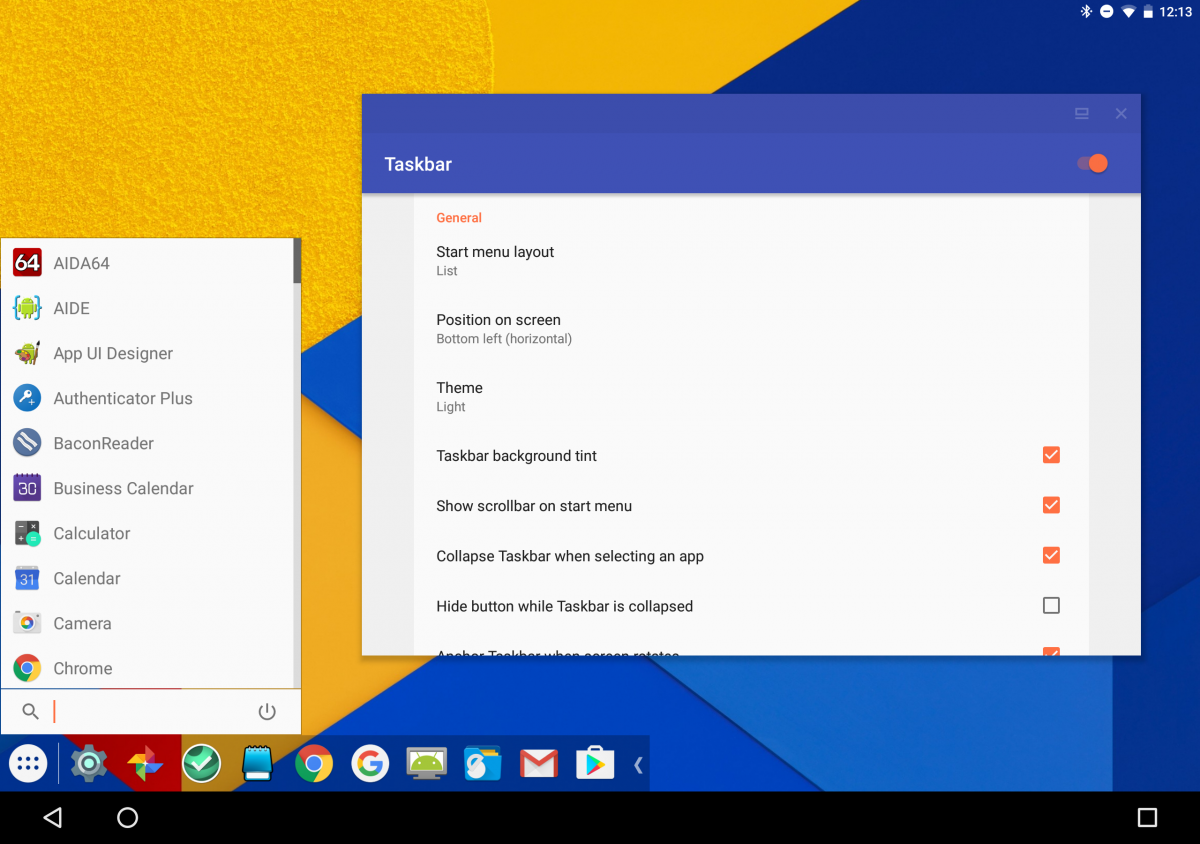
Android Nougat’s Freeform Window Mode: What It Is and How Developers Can Utilize It
Freeform multi-window mode is an underutilized and underappreciated feature in Android Nougat. We explain what it is and how developers can incorporate it.
When Android 7.0 Nougat was first announced early in 2016, it brought with it a much-requested feature to the Android platform — multi-window support. Most people are aware of the split-screen multi-window support enabled by default on all Android Nougat phones and tablets. Android TV devices with Android Nougat come with support for picture-in-picture multi-window support.

Tasker v4.9 is out with Non-Root Programmable Firewall, Multi-Window Automation, S-Pen Recognition, and More
Tasker has been updated to version 4.9 with a programmable firewall, multi-window support, S Pen recognition, and various bug fixes and enhancements.
It's no secret that we at XDA are big fans of Tasker. We've covered the application and its capabilities multiple times in the past and have demonstrated that the potential uses of Tasker are limitless thanks to its extensive plug-in framework. Tasker has become so robust over the years that development on the application has slowed down significantly in the past year or so. That doesn't mean that development on Tasker is unnecessary or dead, as new versions of Android introduce new features that are ripe for automation.

5 Great Ways To Use Android Split-Screen
Check out these amazing ways to make the new Android split-screen feature change the way you use your phone!
I've been using Android N for a while and I'm actually liking the split-screen feature. At first it will go against your instinct to use this feature because we have all been switching between apps for so long that it has become natural to us. When we jump between apps we press the "recent apps" key. This same key will now act as your split-screen key, just press and hold it to flip through your apps and choose which app you want to split.


