
Steam Deck
- Dimensions
- 11.7 x 4.6 x 1.9 inches (298 x 117 x 49mm)
- Brand
- Valve
- Weight
- 1.48 pounds (669 grams)
- Chipset
- Custom AMD Zen 2-based processor (4 cores, 8 threads, up to 3.5GHz)
- RAM
- 16GB LPDDR5 5600MHz
- Storage
- Up to 512GB M.2 2230 SSD
- Wireless Connectivity
- Wi-Fi 5, Bluetooth 5.0
- Display
- 7-inch IPS, 1280x800, 60Hz touchscreen, optional scratch resistant glass coating
- Output resolution
- Graphics
- AMD RDNA 2-based graphics, 8 CUs
- Ports
- 1x USB-C 3.2 Gen 2 (DP Alt Mode), 3.5mm headphone jack, microSD expansion
latest

How to mount an ISO on the Steam Deck
The Steam Deck is great for playing your Steam library, but what if you have some older games on disc?
The Steam Deck isn't just a portable game console, it's also a mini-computer running Linux as its operating system. That means it can be used like a traditional PC, and Valve hasn't locked away any functionality from the user. Some tasks will need additional software to be installed before they can be accomplished, and one of those is mounting ISO files. These are digital files of compressed data that contain the same data as the CD/DVD/Blu-ray disc that they were copied from. Often used for distributing operating system install files, they're also used for archival purposes and for creating game files to use with retro console emulators. It's not hard to mount ISO files on the Steam Deck, and they will function just like any other operating system once mounted.

How to connect the Steam Deck to a Meta Quest 2 or 3
The Steam Deck is a capable portable console, but does it have enough power for VR gaming?
One of the most powerful aspects of the Steam Deck is the wide variety of tasks that it can accomplish, including being used as a desktop replacement. It's also compatible with a huge range of peripherals, and can be used to play many non-Steam games from other launchers, like those found on the Epic Games Store. It can also be used to play games in virtual reality (VR) using the Meta Quest 2 or 3, with a third-party app called Immersed. It's worth mentioning that this won't work for VR games, but it does let you play 2D games on a large virtual screen.

How to install Minecraft on the Steam Deck
Getting the desktop version of Minecraft on your Steam Deck isn't as hard as it sounds.
If you have a Steam Deck or are looking to pick one up, you'll know that it's not just a portable games console but technically a mini-computer. It runs on SteamOS, which is based on Arch Linux, and Valve hasn't locked down access to that system. That means you can do whatever you want with it just like a traditional PC, and that includes installing your own software or even the operating system of your choice.

How to change the boot-up animation on the Steam Deck
The Steam Deck is a customizable gaming machine, and one of the customization options it offers is the boot-up animation.
One of the best things about using the Steam Deck is its software, as Valve makes it extremely simple to tweak all the settings you want. Even things like changing the boot-up animation on the Steam Deck is quite a simple process thanks to the official support that arrived for it in an update. The boot-up animation is the splash screen that appears when you turn on your Steam Deck. By default, it displays the Steam Deck logo, but you can replace it with any WebM file of your choice that lasts up to 30 seconds.
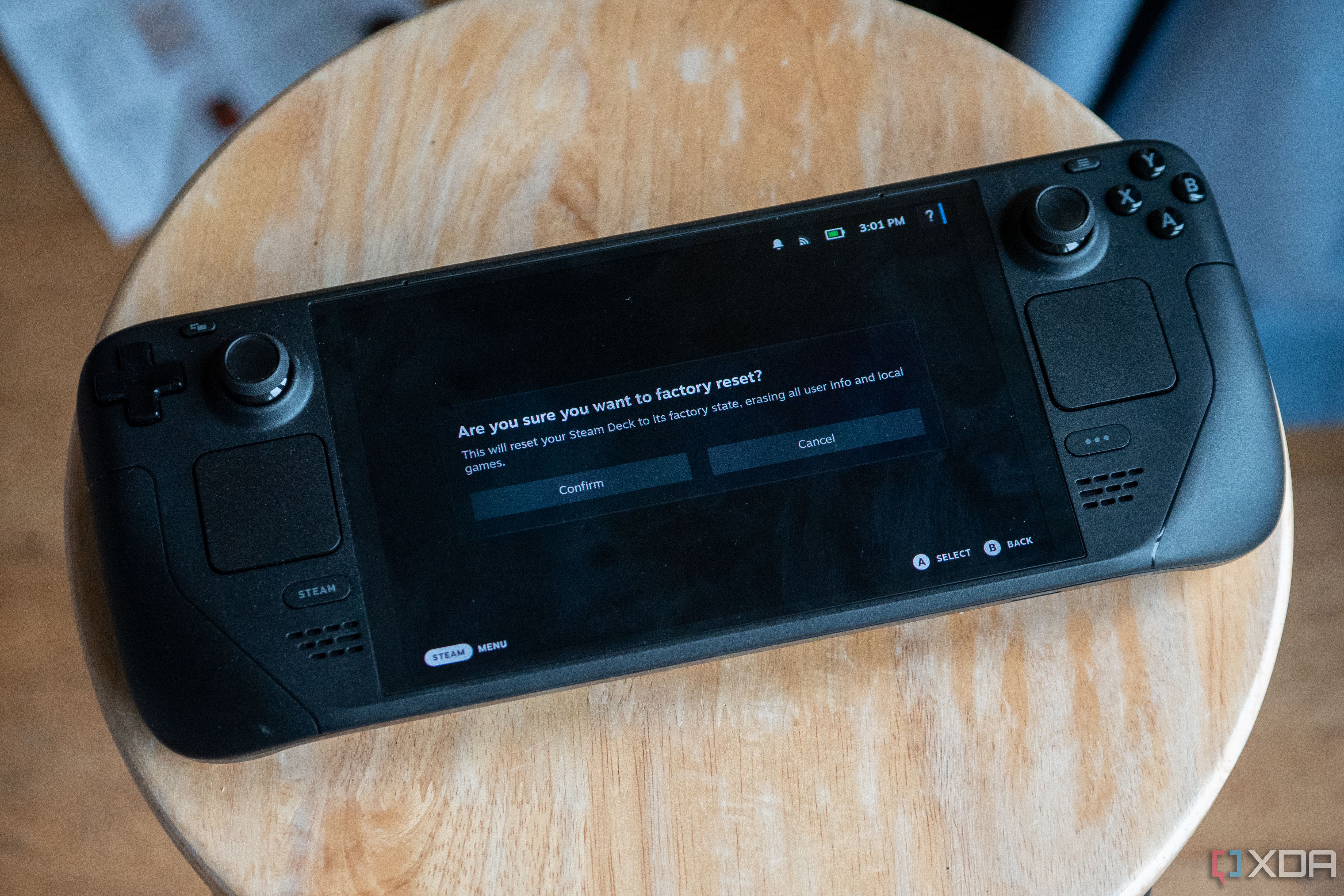
The Steam Deck is a magnificent gaming handheld, and its openness means that you can do basically anything you want with it. If you've modified too much with your system or need to send it back for repairs, though, you may want to factory reset it. Valve makes it pretty easy to do thankfully, and you can do it in just a few quick steps.

How to use the Steam Deck's Desktop Mode
The Steam Deck has a desktop mode, and here's how to use it.
If you have a Steam Deck, you've probably realized that it's basically just a full-fledged computer. It runs Linux, and there's a full desktop that you can access, complete with normal day-to-day applications that you can run. It's super easy to access the Steam Deck's desktop mode, and you can use the Discover application to download and run basically anything.

How to play GeForce Now on the Steam Deck
GeForce Now doesn't have an official native app on the Steam Deck, but it's pretty easy to set up and get working.
If you have a Steam Deck, you've probably discovered its limitations fairly quickly. It's certainly powerful, but there are some games that you just won't ever be able to play on it without some technical wizardry. That technical wizardry can include using tools like Moonlight and Sunshine to stream games from your PC, but the Steam Deck can also actually play games using GeForce Now, Nvidia's cloud-based game streaming service. It doesn't have a native app on the Steam Deck, but you can set it up using Google Chrome and a custom Steam shortcut.

Best storage options for the Steam Deck in 2023
If you want a boost in storage for your Steam Deck, then we have a list of some of the best around for you from SSDs to microSD cards.
Have you managed to get hold of a Steam Deck and need a way to pack it full of all your games? There are two ways to expand the storage capacity of this portable console and change the way you play games. One is through the use of microSD cards and the other is the replacement of the internal SSD. The easiest method is adding a microSD card, the same form of storage that can be used to expand the capacity of a tablet or smartphone. The microSD card can be any size, but it should support the UHS-I speed standard, which most microSD cards support these days.

How to stream to Twitch on the Steam Deck
If you want to stream on Twitch on the Steam Deck, you absolutely can, but we don't recommend it.
The Steam Deck, being a PC in a handheld form-factor, can be used to stream on Twitch. While we certainly don't recommend doing it, it's surprisingly easy to turn it into a portable handheld streaming machine. You'll need to play any games in desktop mode though, which can be annoying and adds performance overheads, meaning that we don't recommend doing this for any computationally expensive games to run.

Steam Deck vs gaming laptop: Which is better for you?
Steam Deck did what the Steam Machine couldn’t with the added boon of portability. But gaming laptops also fill a similar niche. So which is superior?
When most people think of PC gaming, they think of large desktop computers that can power the latest games at over 120 frames per second. Laptops have been around since the 1980s, but they haven’t had the horsepower to match gaming desktops until this century. Laptops started making leaps and bounds in graphical performance, and then the Steam Deck went and stole their thunder. While you can bring laptops virtually anywhere, the Steam Deck is even more portable. But is it the better choice for your gaming needs?

One reason to buy each of the best PC gaming handhelds
The PC gaming handheld market is getting crowded, but there's one thing each mainstream device does better than the rest.
Considering the number of great PC gaming handhelds that have been released over the past year, it's hard to imagine that Valve's Steam Deck was the only mainstream gaming handheld not too long ago. Now, plenty of PC gaming giants have entered the space, such as Asus, MSI, and Lenovo. There are also the more niche brands cooking up unique gaming handhelds, like Ayaneo and OneXPlayer.

How to install and use Moonlight on Steam Deck
Moonlight is a great way to make more games playable on your Steam Deck, and it only takes a few minutes to set up.
The Steam Deck is capable of playing a lot of games, but it's noticeably underpowered compared to some of the best Steam Deck alternatives on the market. If you want to play some of your most intensive games on the Steam Deck, then you'll probably want to use Sunshine and Moonlight. Sunshine is a re-implementation of the Nvidia GameStream protocol and can be used to stream games using your GPU to your Steam Deck running Moonlight. It's pretty easy to set up, and supports Intel, AMD, and Nvidia.

How to replace the SSD in the Steam Deck
Although the Steam Deck's higher-end models come with SSDs, they're pretty expensive. Here's how to install your own for less.
Although you can get a Steam Deck for as little as $400, the base model only comes with 64GB of storage. Even the top-end model only comes with a 512GB SSD, which can be a problem considering many modern games are 50GB or larger. Thankfully, the Steam Deck is easy to break into, and there are plenty of gaming-focused SSDs that'll fit into this handheld PC. Installing an SSD into the Steam Deck isn't too difficult, and here's how you do it.

How to clone your Steam Deck's SSD
If you want to get a new SSD for your Steam Deck but aren't sure how to clone it, this is the best way to do so.
If you've bought a new SSD for your Steam Deck, then you might be looking to clone your drive over to ensure that it's as seamless a process as possible. It's pretty easy to clone your Steam Deck's SSD using on-device commands, and we'll show you how to do just that. If you don't have a lot of games installed or have a fast internet connection, it's probably easier to just start from scratch, but you can copy everything over if you want.

How to Use CryoUtilities to improve your Steam Deck's gaming performance
The Steam Deck is a powerful PC gaming handheld, but you can squeeze some more performance out of it using CryoUtilities.
The Steam Deck is a powerful PC gaming handheld, but there are some titles that will never run well on it. There are others that may struggle without decreasing their settings massively, but CryoUtilities is a Steam Deck plugin that you can use to help improve that somewhat. It's not a silver bullet that will solve all of your performance woes, but it will make things significantly better.

MSI Claw vs Steam Deck OLED: Which is right for you?
Is there a new king in the handheld gaming world?
When Valve first released the Steam Deck in 2022, it made a huge impact on the portable gaming market. Its instant popularity carved out a new niche for PC-based portable gaming consoles, and top gaming accessory companies wasted no time creating imitations. While brands like Asus, Lenovo, and Razer have had mixed success producing their handheld gaming hardware, MSI looks to break the streak with the release of the Claw.

EmuDeck hands-on: The best emulation suite for the Steam Deck, Asus ROG Ally, and more
If you want to emulate on the go using a PC gaming handheld, then EmuDeck is by far the best way.
EmuDeck is the best emulation suite that you can get on the likes of the Steam Deck, Asus ROG Ally, Lenovo Legion Go, and so much more. It gets its name from the Steam Deck where it originated, but there are now builds for Windows and even Android. It downloads and configures a ton of different emulators, integrating with Steam ROM Manager so that you can add those games to your Steam library, too.

4 gaming handhelds to look forward to this year
2023 was a great year for PC gaming handhelds, and 2024 is shaping up to be even better
Gaming handhelds like the original GPD Win and Pandora existed long before the Steam Deck, though it was the latter that truly made PC handhelds a worthwhile alternative to bulky gaming laptops. Following the success of the Steam Deck, many firms, including big-name brands like Asus and Lenovo began working on their own spin on the PC handheld formula to capitalize on the growing popularity of these portable gaming systems.
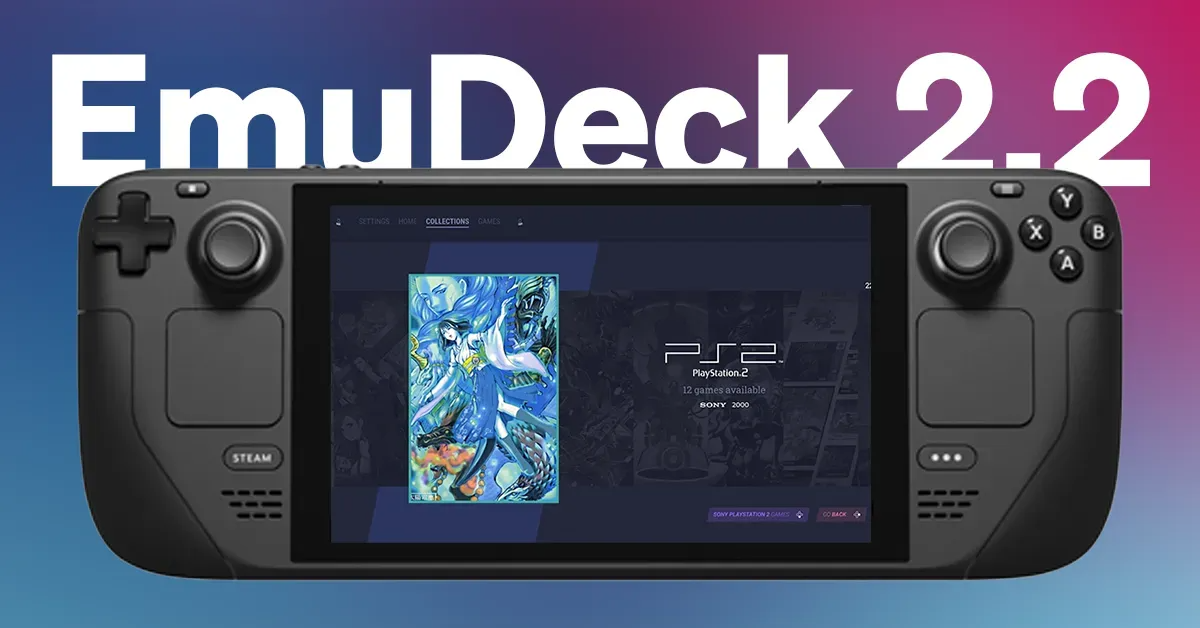
EmuDeck just got a big update with more emulators
If you have a Steam Deck, you'll love this new EmuDeck update.
EmuDeck is one of the best ways to experience emulators on your Steam Deck. While the emulation community has taken somewhat of a hit recently, EmuDeck is still full steam ahead with its update to EmuDeck 2.2, complete with some new emulators, too. While it does remove Citra and Yuzu, the developers have confirmed on their Discord that both Citra and Yuzu won't be removed if you already have it installed.

4 reasons the Switch can't compete with PC gaming handhelds
The Nintendo Switch might be more mainstream, but PC gaming handhelds are superior.
The Nintendo Switch is one of the best-selling consoles ever, and it's still moving considerable units more than seven years after its initial release. With great battery life, Nintendo exclusives, and a low cost of entry, it isn't hard to figure out why the handheld is so popular. Although there are clearly benefits to owning a Switch, the console pales in comparison to the best PC gaming handhelds you can get today. With better specs, performance, game support, and versatility, you'll get more out of a PC gaming handheld than a Switch.









