latest

Substratum Hub
Substratum is a theming tool that can apply system-wide themes with or without root. This is a hub for everything you need to know about Substratum.
If you're interested in giving your Android phone a brand new look, there are few tools as powerful as Substratum. With just a few simple steps, you can completely change the look of the UI on your device. This hub has everything you need to get started with Substratum.

How to Fix the Lock Screen Swipe Gesture Issue on Android 8.1 Oreo
Here's how to fix the lock screen swipe gesture issue on Android 8.1 Oreo without needing root access! All you need is Substratum and a custom overlay I made.
Android 8.1, the first maintenance release of Android's long-awaited Android Oreo update, has now been released for some time, at least for Google Pixel and Nexus devices. However, some Google Pixel and Nexus owners running Android 8.1 (either the official build or a custom ROM) have noticed that swipe gestures on the lock screen, like accessing quick settings toggles, swiping to unlock, or swiping away notifications have become rather difficult at least when compared to Android 8.0. Some users report that now swipe gestures on the lock screen require nearly an entire screen-wide swipe. We've reported on this already, and it seems to affect many users running Android 8.1 software.
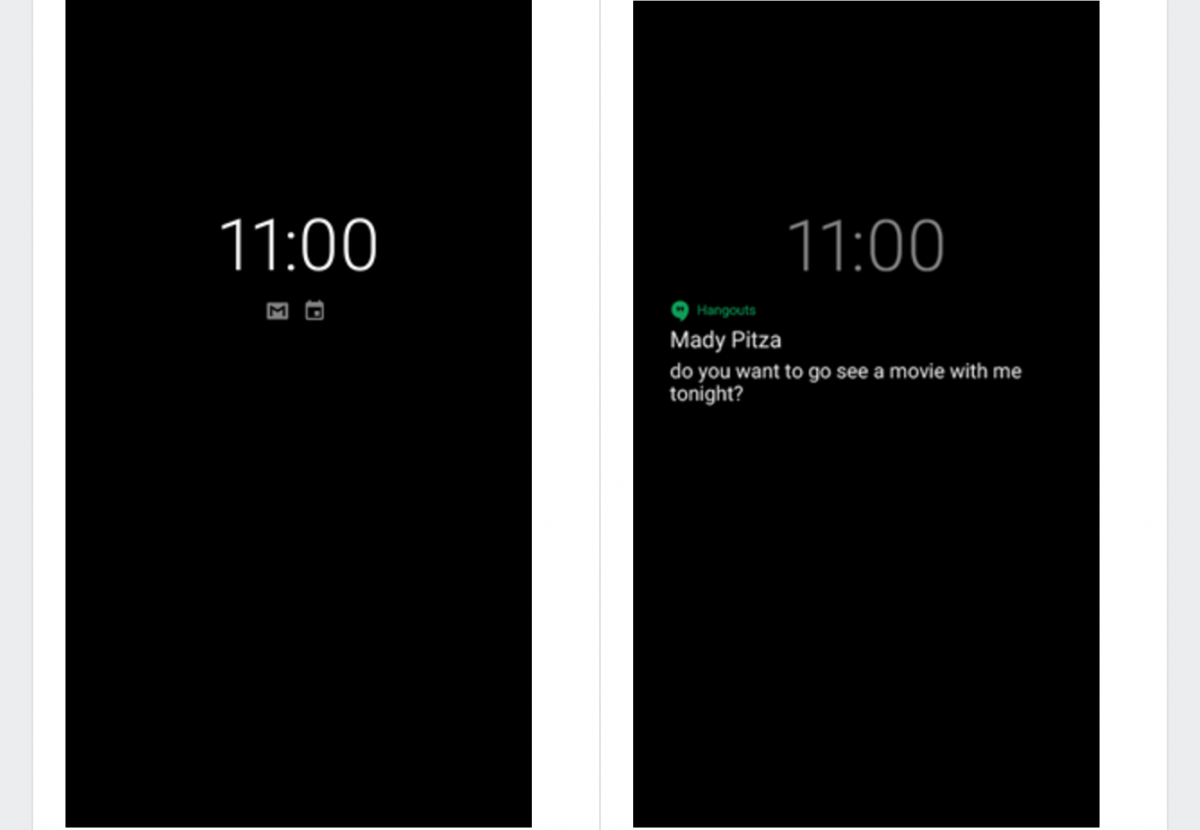
Enable Google Pixel 2's Always on Display on the Nexus 6P, Pixel, & Pixel XL without Root
We've discovered how to enable the Google Pixel 2's new Always on Display feature on the Nexus 6P, Google Pixel, and Pixel XL without needing root!
The Google Pixel 2 and Pixel 2 XL are the newest smartphones in Google's Pixel smartphone series and while the hardware is mostly an incremental improvement over the previous generation Pixel phones, the software has a couple of really nifty new features. There's the new camera technology used in the phone's Portrait Mode feature, the always listening music recognition feature called Now Playing, and an Always on Display feature. Unfortunately, none of these features will make their way to Google's previous smartphones, at least officially. We previously showed that it's possible to enable the Pixel 2's Always on Display via custom ROM, but we recently discovered that it's possible to enable Always on Display on the Nexus 6P, Pixel, and Pixel XL without root.

How to get a Minimal Lock Screen, Rounded Recent App Thumbnails, and More Quick Setting Columns on Android Oreo
How to get a minimal lock screen, rounded recent app thumbnails, and adjust the number of quick setting columns in Android Oreo without root.
One of the biggest reasons people keep coming to the XDA forums is to find new ways to theme their device. Many of us also like to live on the bleeding edge of Android software updates, so it's no surprise to see so much interest in unofficial ports of Android Oreo. Now is an especially great time to hop on the Oreo bandwagon due to the release of rootless Substratum for Android 8.0. Interest in Substratum themes is at an all time high, so while we have your attention, here are some cool things you can do: get a minimal lock screen, rounded recent app thumbnails, and change the number of quick setting columns.
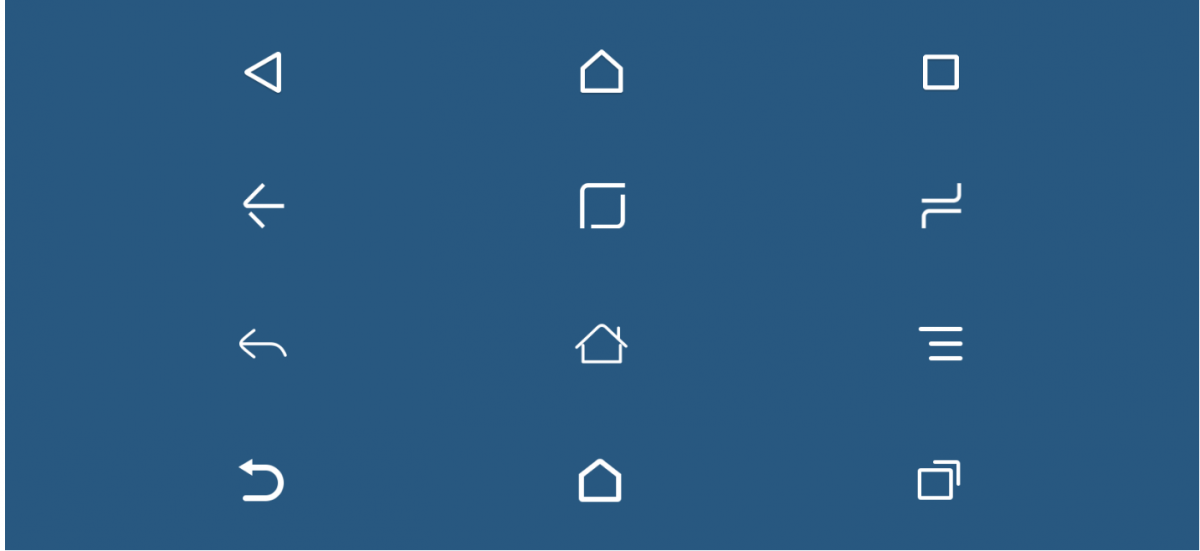
How to Customize the Navigation Bar Icons on Android Oreo
A tutorial on how to customize the navigation bar icons in Android Oreo. Does not require root thanks to the Substratum theme engine!
Ever since Google ditched hardware capacitive buttons and moved to software navigation keys with the release of the Samsung Galaxy Nexus, people have been looking for ways to customize the navigation bar. Without root access or a custom ROM, customization of the nav bar was fairly limited until it was discovered that Android Nougat's hidden navigation bar tuner could be accessed without needing root. The same song and dance was played with Android 8.0, where it was added in an early developer preview but is still accessible in the final release. What's missing from these guides, however, is that while you're able to add, remove, or rearrange nav bar buttons, changing the navigation bar icons has been a bit trickier.
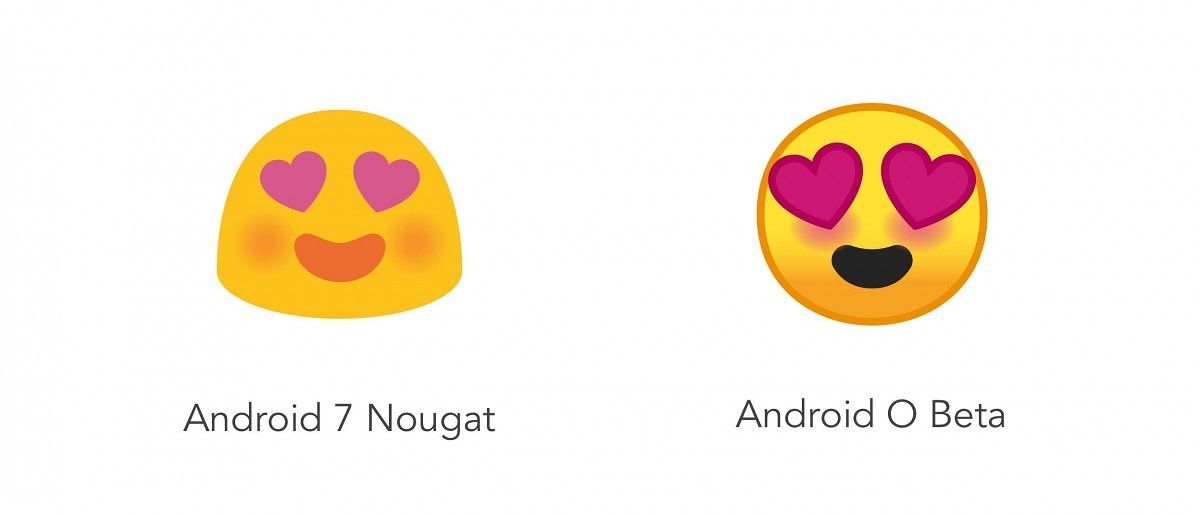
How to get Blob Emojis in Whatsapp and Telegram on Android Oreo
Thanks to rootless Substratum theme manager, we can finally bring back the beloved blob emojis in Android Oreo - at least for Whatsapp and Telegram.
Not every new feature in Android Oreo has been met with fanfare. The decision to include a blinding bright light theme earned the ire of many, but luckily there's an app for that. Another polarizing change to Google's latest tasty dessert-themed OS is the emoji redesign. Emojis are a fun way to express your emotions over text, and many have grown fond of Google's iconic blob emojis. Unfortunately for those users, the only way to bring back the blob is to root their phone and change the system font file. That isn't very accessible for most people, but thankfully there's now a compromise available due to the release of the Substratum theme engine for unrooted Android Oreo devices.
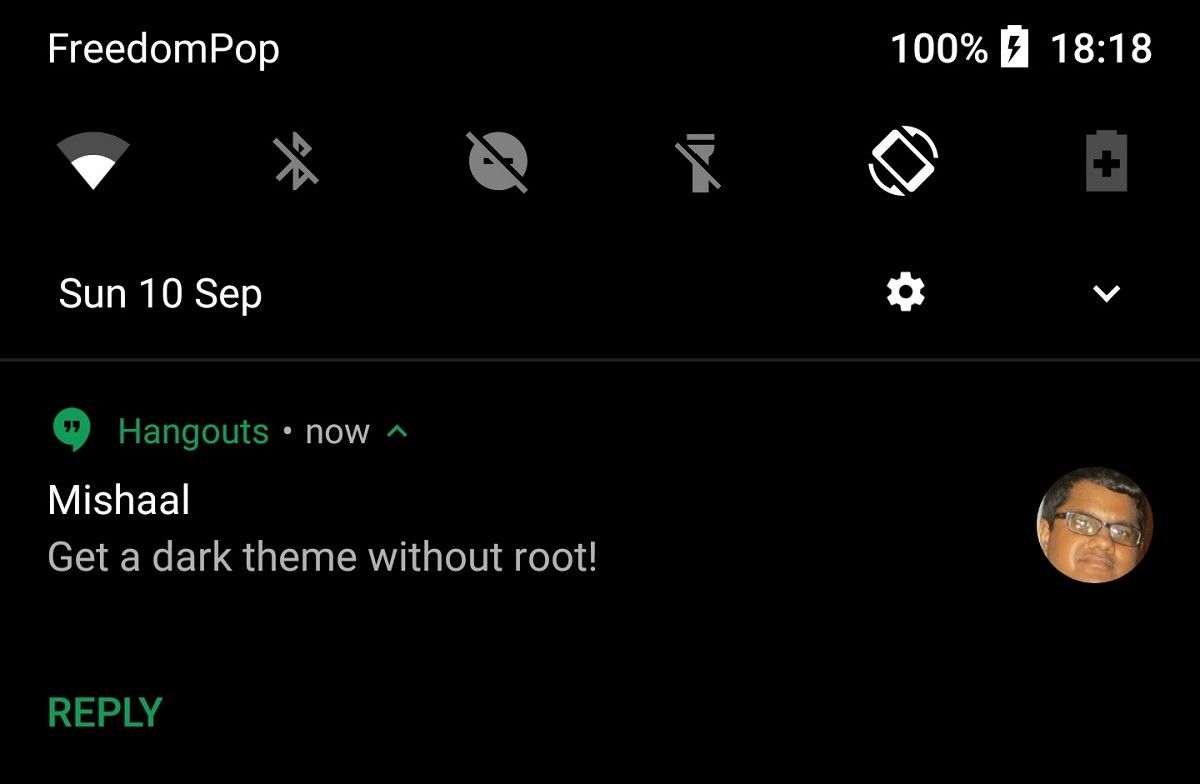
How to Install a Dark Theme on Android Oreo without Root
A tutorial on how to install a system-wide dark theme on Android Oreo without root access. Uses the Substratum theme engine for Android 8.0.
Some of you might remember the days of Android Gingerbread's green-colored system theme. That was later supplanted by the much beloved Holo UI when Matias Duarte joined Google. The dark, almost futuristic look of Android during the Ice Cream Sandwich, KitKat, and Jellybean was comfortable on the eyes, although the design is dated when paired against the Material Design interface introduced in Android Lollipop. Since then, Google has stuck to the light Material theme to the dismay of many. Getting rid of the blindingly bright light theme on Android Oreo is probably one of the most commonly cited reasons why people are so excited for rootless custom theme support via the Substratum theme engine. Today, we'll show you exactly how you can install a dark theme on your Android Oreo phone without root!
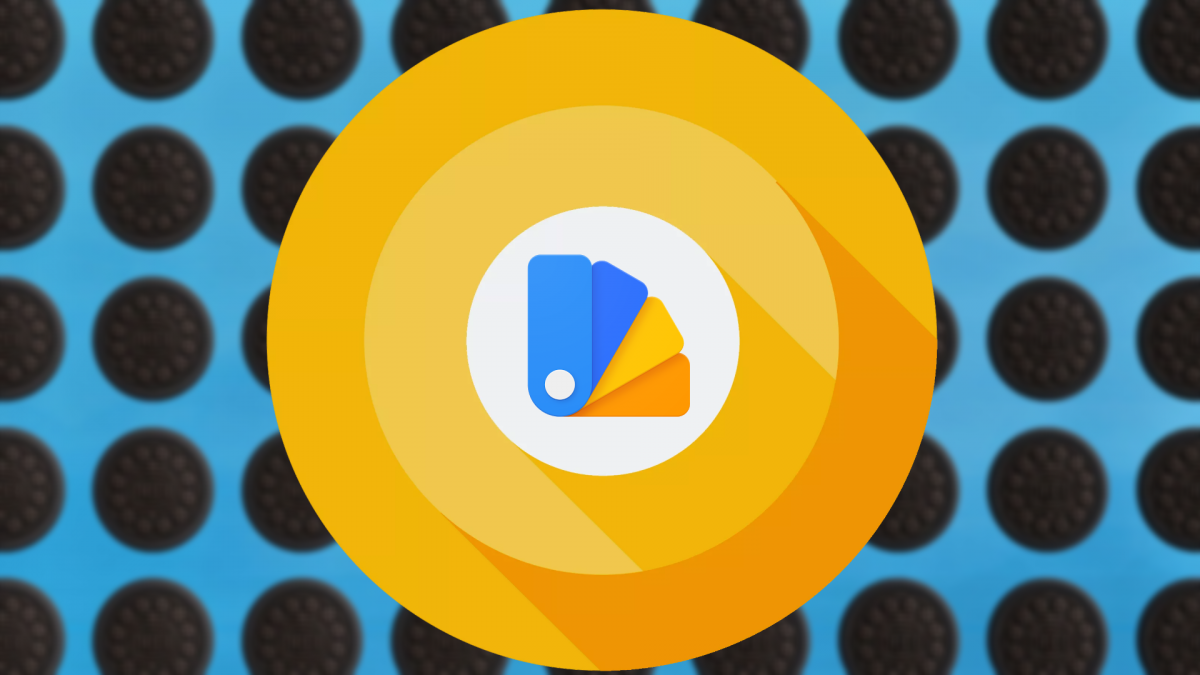
How to Install Custom Themes on Android Oreo with Substratum
A tutorial on how to set up and install Substratum's new add-on, which brings custom themes to your Android Oreo device without needing root!
After a lot of teasing, Team Substratum and XDA-Developers are proud to announce the release of the Andromeda add-on for Substratum which brings full custom theme support for any Android 8.0 Oreo device without root. We realize that many people are excited by this project, but there are many people who feel that this news has been overwhelming for them in the amount of technical details we've been relaying. For those people, we want to reassure you that the end product is simple enough to use for your average user, and that it does not require you to understand how to use complex scripts or ADB commands. This tutorial is aimed at showing you how to set up and install the new rootless Substratum, and then use the theme engine to install custom themes.


