latest

This Tasker project can prevent you from blowing out your ears
A new Tasker project has been released and this one will prevent you from blowing out your ears the next time you listen with headphones.
We've all been there. We're enjoying our favorite music or movie, listening to it at full volume. Then we have to get ready to go somewhere, so we abruptly stop watching and progress on with our day. Later, we put on earbuds or headphones, and as we get ready to listen to some music, we get hit with a wave of decibels that are so loud that you jump. It's the worst feeling in the world and also bad for our ears. Thankfully, there's a new Tasker project that solves this very issue, automatically adjusting the volume when headphones or earbuds are connected.

This Tasker project lets you easily copy YouTube video descriptions
Can't copy content from YouTube video descriptions? This new Tasker project can help. Read on to learn more.
While the YouTube app on Android gives you access to video descriptions, it doesn't let you interact with the content in the description field. Unless the description has links, you can't interact with it in any way. And even if it has links, you can only tap on them to open them in a WebView wrapper within the YouTube app. As a result, you can't copy text from the video description and paste it into a different app or copy links to open them in your browser of choice. Thankfully, there's a Tasker project that lets you copy YouTube video descriptions with a single tap.
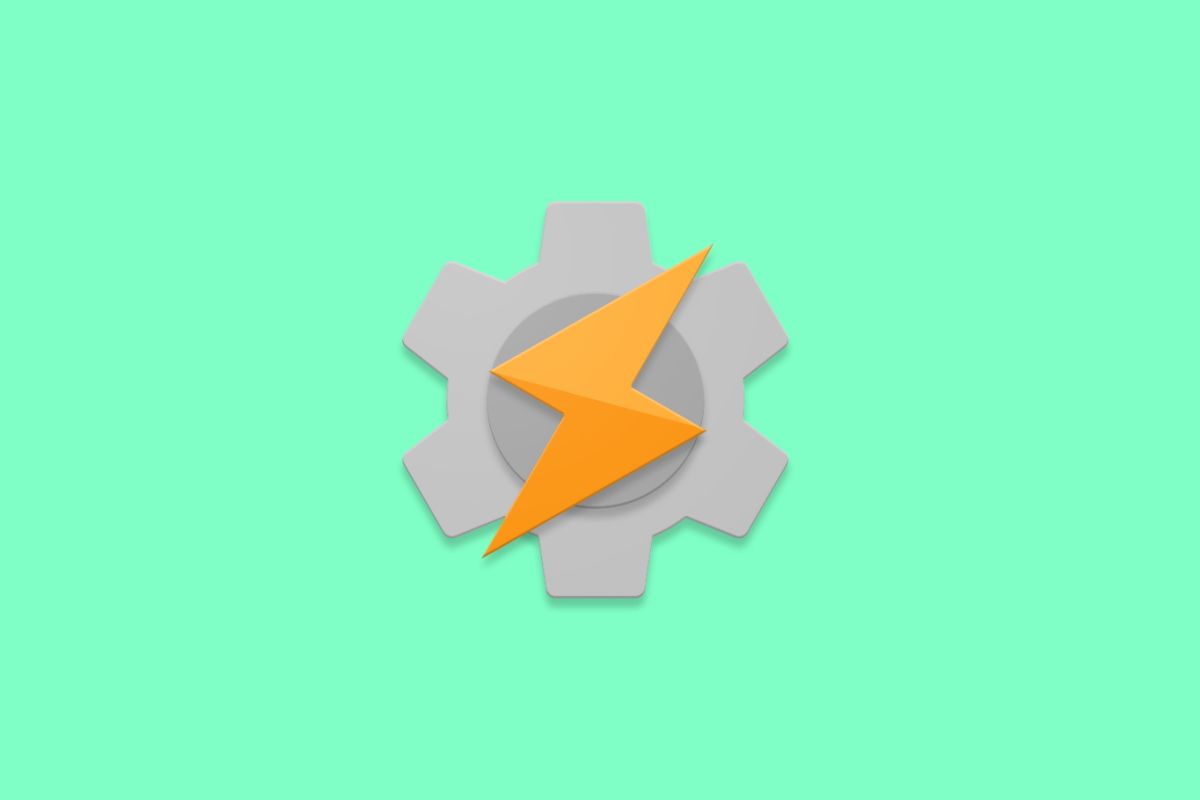
Tasker's beginner-friendly Tasky interface is now available for all users
Tasker's new beginner-friendly Tasky interface is now rolling out on the stable channel with Tasker 6.0.9. Read on to learn more.
Tasker developer João Dias debuted a new beginner-friendly interface, called Tasky, with Tasker 6.0 beta in March this year. Designed to help new users get a grip of the powerful automation app, the Tasky interface offers hundreds of pre-built "routines" that you can use without going through a complex setup process. After a successful beta run, the new Tasky interface is now available for all users with Tasker 6.0.9.
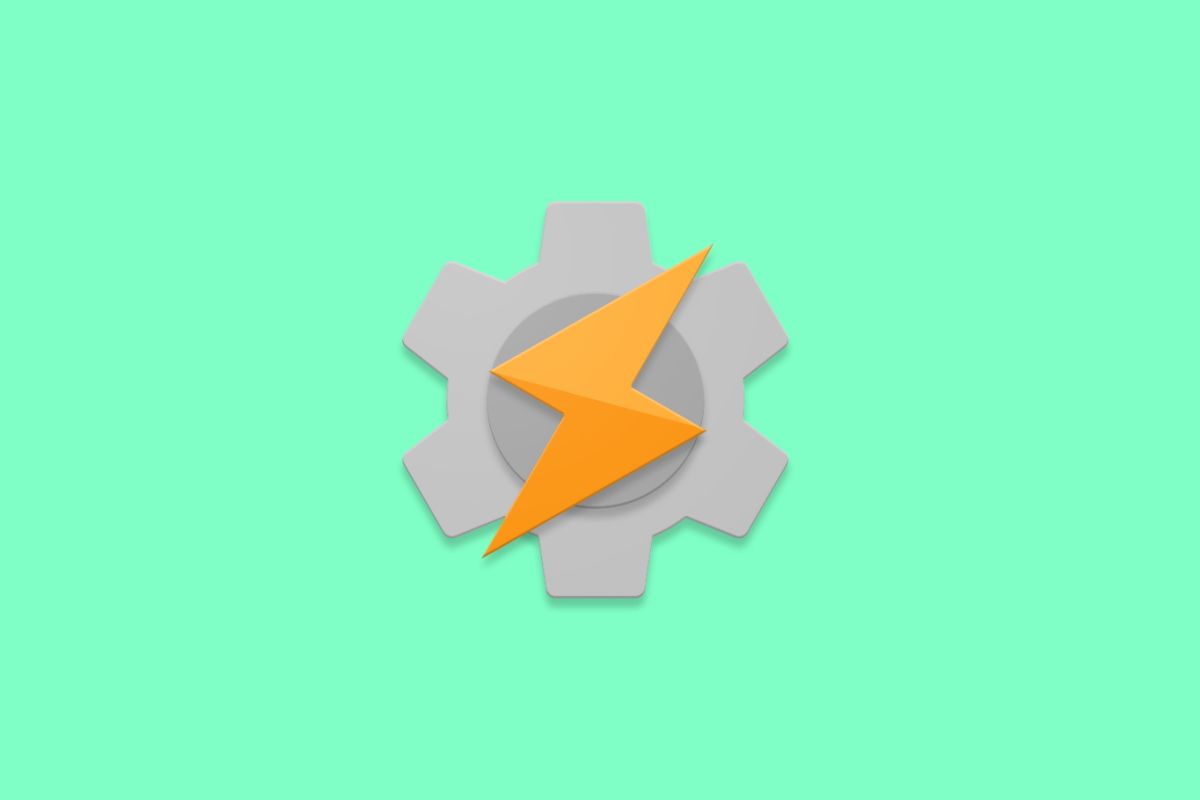
Tasker 6.0.1 beta brings Tasky improvements and a new Get Pixel Colors action
The latest beta update for popular automation app Tasker brings improvements for its beginner-friendly Tasky UI and a new Get Pixel Colors action.
After rolling out a new beginner-friendly UI called Tasky on the beta channel last week, Tasker developer João Dias has now released another update on the beta channel. The new update brings some additional improvements for Tasky, along with a few new features for advanced users.
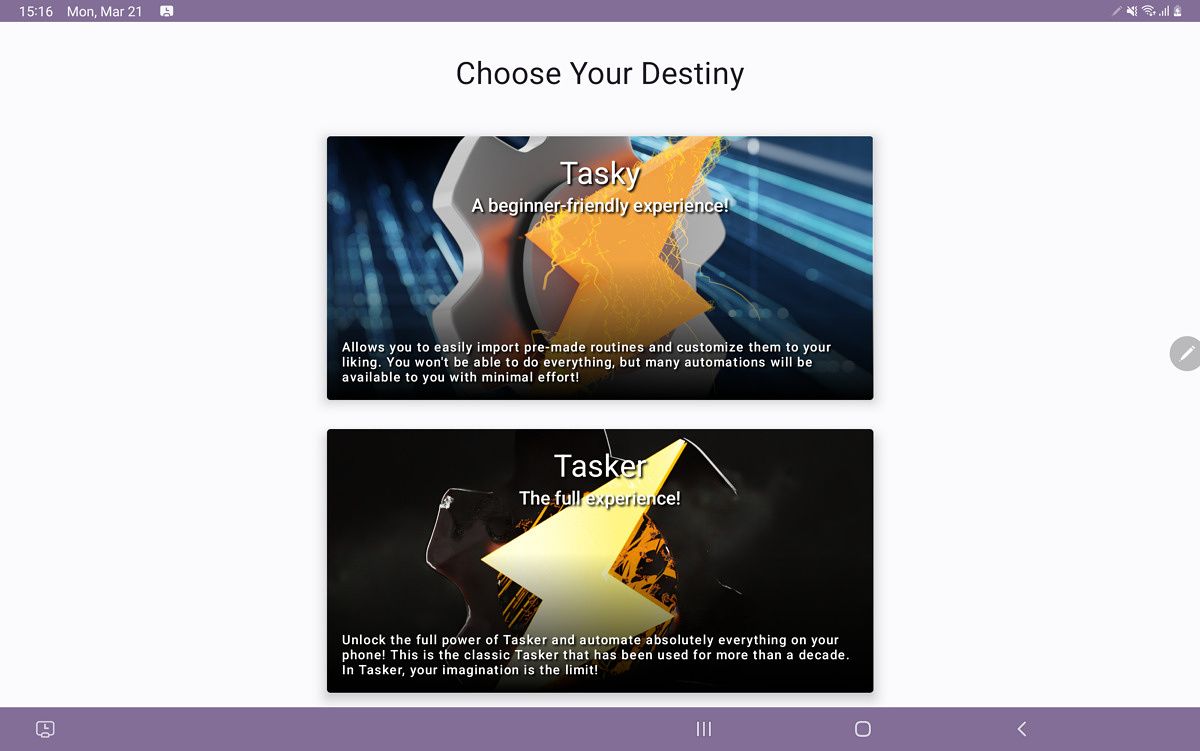
Tasker 6.0 beta adds Tasky for easily importing pre-made routines
If you want to learn how to use Tasker but aren't sure where to start, Tasky is a new tool in the latest Tasker beta that can help teach you.
Have you ever tried to get into Tasker, only for it to be too daunting of a hill to climb? There's certainly a steep learning curve, and its developer João Dias knows it. Now, when you launch the latest Tasker beta for the first time, you'll be presented with two options. One is Tasky, promising a beginner-friendly experience, and the other is Tasker, the full experience with all of the powerful tools you know and love.

Tasker 5.15 brings an Android 13 dynamic app icon, custom toasts, clipboard additions, and more
Tasker 5.15 is here, and it brings an Android 13 dynamic app icon, custom toasts, clipboard additions, and more. Check out the changelog!
Tasker is one of the most powerful power-user tools on Android, allowing you to create everything from simple on-device automated tasks to more intricate systems. There’s almost no limit to what you can do with the app (especially when it's granted root access), and now an update is rolling out on the Google Play Store with even more additions. In Tasker 5.15, you get an Android 13 dynamic app icon, custom toasts with images, clipboard image support, and more.

Android 13 Developer Preview 1 came out a few days ago, but apps are already being updated to introduce some of the brand new features that were introduced. One such app is Tasker, an automation app aimed at power users. The developer has released a video showing off how Tasker now incorporates Material You icon theming, the photo picker API for choosing photos on-device in a more secure way, and the tiles API for adding custom tiles to the quick settings.

Tasker can help you change the size of Android 12's AOD clock
A new Tasker project allows you to choose between the small and large clock designs on Android 12's Always-On Display.
Tasker is one of the best power tools available for Android, allowing people to create powerful automations and shortcuts that otherwise wouldn't be possible. One common use case for Tasker is changing the behavior of phones and tablets, and for people who aren't a fan of the new clock on Android 12's Always-On Display, there's now a Tasker project that can help you customize it.

Bring back device controls to Android 12 power menu with Tasker
Tasker developer João Dias has shared a new project that lets you easily bring back smart home device controls to the Android 12 power menu.
While Google has introduced many useful improvements in Android 12, the software release also features some changes that might not appeal to some users. For instance, Google has removed the Device Controls from the power menu in Android 12, and users now have to navigate to the Quick Settings to control connected devices. If you're not a fan of this new approach and you'd much rather have device controls back in the power menu, we have some good news for you. You can now use Tasker to get smart home device controls in the Android 12 power menu.

Tasker 5.14.6 arrives with interactive overlays, screen recording, and more
Tasker's latest update lets you create complex overlays and share your Tasker creations with public links.
Tasker has been one of the best power tools ever for Android, allowing you to create everything from simple on-device automated tasks to complex Alexa routines. There's almost no limit to what you can do with the app, and now another update is rolling out on the Play Store with even more features and improved sharing.

Supercharge the Pixel 6's Quick Tap to Snap feature with Tasker
Supercharge the Pixel 6's new Quick Tap to Snap gesture with Tasker. You can even use it to trigger custom actions based on the orientation of your phone.
Google officially unveiled the Pixel 6 series earlier this week. Unlike the Pixel 5, the new Pixel 6 and Pixel 6 Pro are flagship smartphones, featuring the all-new Google Tensor SoC, high refresh rate displays, and upgraded cameras. In addition, the phones feature a host of new software features that set them apart from other flagship Android phones in the market. Quick Tap to Snap is one such feature that lets users double-tap on the back of the device to open Snapchat right on the homescreen. With Tasker, you can now do much more than open Snapchat with this new gesture.

Tasker's latest beta adds an option to run exit tasks on reboot
The latest Tasker beta update brings a new option that automatically runs exit tasks on reboot, easy public sharing options, and more.
Popular automation app Tasker is receiving a new update on the beta channel. The latest update brings a new feature that addresses an annoying issue that some of you might have faced when your phone rebooted unexpectedly.

Tasker update brings support for Material You colors on Android 12
Tasker 5.13.5 is now live on Google Play, and it brings with it support for Material You colors on devices running Android 12.
Material You’s wallpaper-based theme engine, codenamed "monet," finally went live in Android 12 Beta 2. Although Google has yet to publish documentation on Material You, we have already seen a bunch of third-party app developers implementing wallpaper-based dynamic theming in their apps. Back in June, Tasker became one of the first apps to add support for Android 12’s dynamic theming. A beta of Tasker with the new Material You theme was released to Google Play last month. And now, Tasker developer João Dias is finally bringing the feature to the stable version of the app.

The first apps to use Android 12's Material You theming are here
The first third-party apps adding support for Google's new Material You design language, including Tasker and Sleep as Android, are here.
While native theming on Android is a concept Google has been flirting with for years, even going so far as to add support for a system-wide dark theme, full-on native theming to the degree other services like Substratum and other theming engines used to have was pretty much still unheard of, at least on stock Android. With Android 12 and Google's new Material You design language, though, they're getting much closer to that goal. Using Material You, Google's design language has gotten much more diverse and customizable, but it's going to be a while before we see it adopted in a widespread manner across apps. The good news, though, is that it's getting there. A handful of Android apps are now getting support for Material You theming in time for the third Android 12 beta.
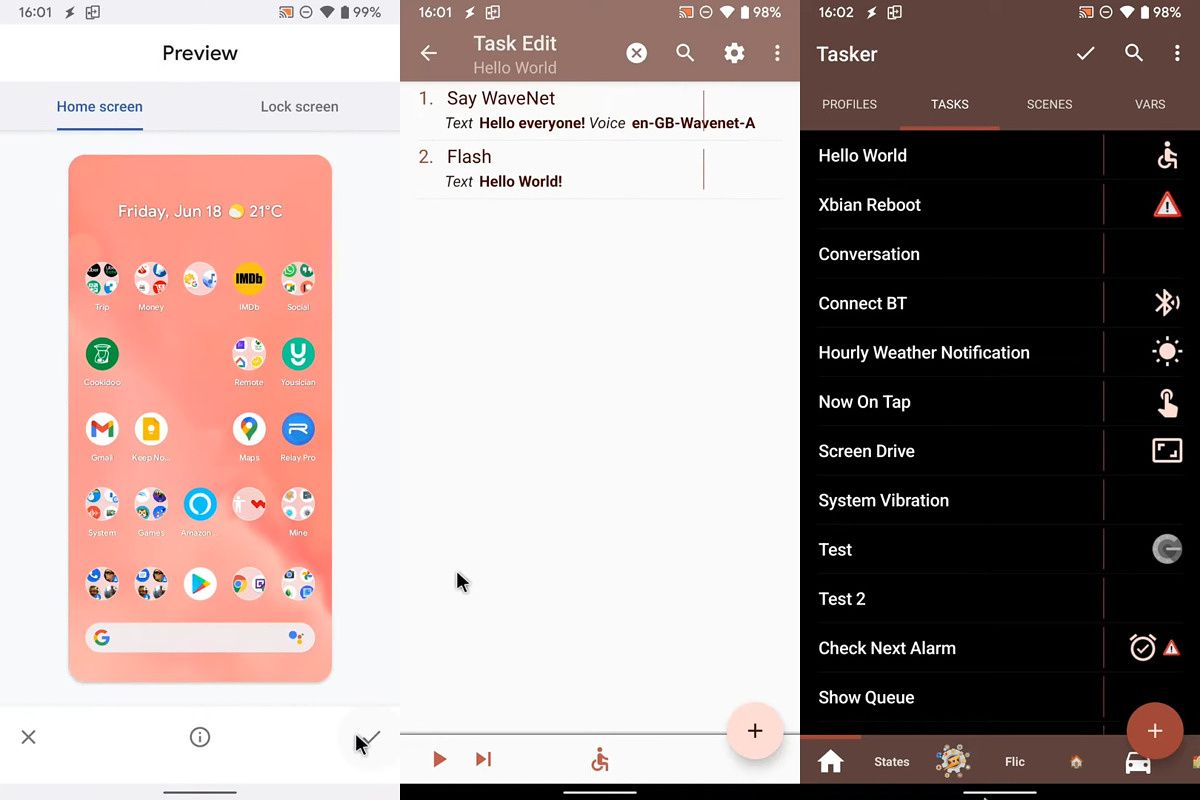
Tasker developer shows off Android 12's dynamic theming with new "Material You" option
The Material You documentation isn't live yet, but the Tasker developer has started work on incorporating Android 12's color-changing themes.
One of the most exciting new features of the big Android 12 update is the new wallpaper-based theming system, code-named "monet." It's a major part of Google's new "Material You" design language, which places an emphasis on personalization. The new theming system went live in Android 12 Beta 2, but just like with the introduction of dark mode in Android 10, it'll take some time before most developers adapt their apps to support theming. Although Google has yet to publish documentation for Material You, Android 12 Beta 2 makes it possible for developers to implement dynamic theming in their apps. The developer of Tasker, an automation app aimed at Android power users, is one of the first to do so.
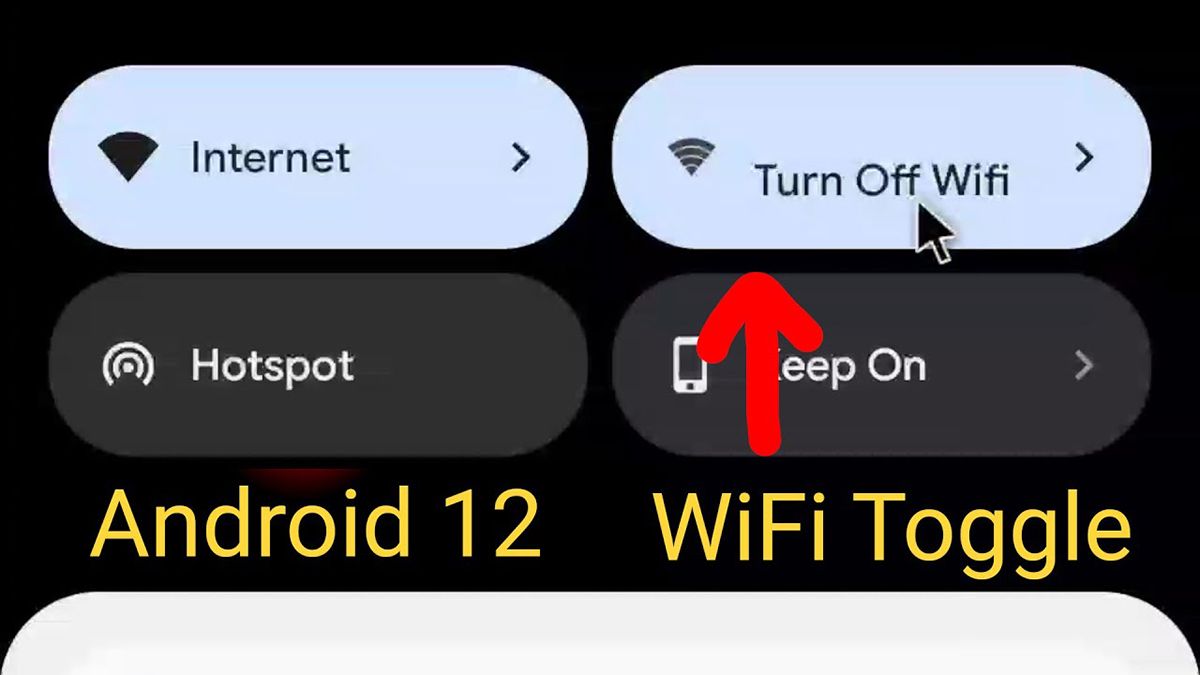
Bring back the WiFi toggle in Quick Settings on Android 12 with this Tasker project
This new Tasker project will let you bring back the old Wi-Fi Quick Settings tile to easily turn on/off Wi-Fi on devices running Android 12.
Turning the Wi-Fi off on the latest Android 12 Beta release is a bit of a hassle. Instead of a Wi-Fi Quick Settings tile, Android 12 now has a consolidated "Internet" tile that lets you access all available Wi-Fi networks and mobile data in a new panel. But it doesn't let you turn off Wi-Fi without opening the Settings app. To turn off Wi-Fi, you have to long-press the Internet tile to open the Internet settings, scroll down past all the available Wi-Fi networks, and then tap on the Wi-Fi toggle to disable it. If you're not a fan of this new implementation, you'd be glad to know that there's a new Tasker project that lets you bring back the old Wi-Fi toggle in Quick Settings.

Tasker can now create Alexa routines for controlling smart home devices
Tasker's developer has released version 4.0 of the AutoVoice plugin, which can activate Alexa routines inside of Tasker profiles.
Tasker is one of the best automation applications for Android, allowing you to change settings or open applications based on a wide range of activation methods. It can also plug into voice assistants and smart home devices with the separate AutoVoice plugin, opening up even more possibilities. Today, a new update to the AutoVoice Tasker plugin is rolling out, adding full support for any smart home devices connected to Alexa. That means you can execute your own Alexa routines right from your phone!
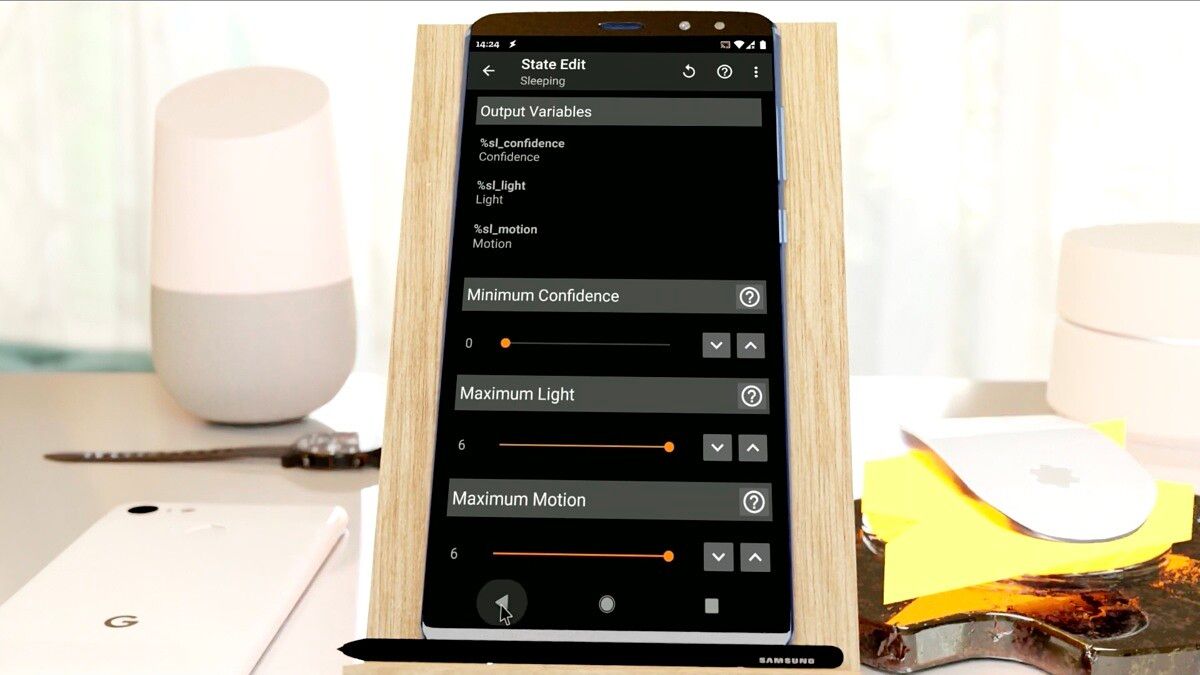
Tasker's latest update adds sleep tracking and a favorite actions menu
Latest Tasker update (v5.1.18) brings a new sleep tracking feature, a favorite actions menu, and much more. Check the post for the complete changelog.
In February this year, Tasker received a significant update on the beta channel (v5.12.3) that added sleep tracking automation to the app. The feature used Google's Sleep API to centralize sleep detection processing in a battery-efficient manner and helped users easily track their sleeping state using the app. The feature is now rolling out on the stable channel, and you can try it out right away.

AutoSheets is a new Tasker plugin to automate spreadsheet editing on Google Sheets
AutoSheets is a new Tasker plugin that will let you easily automate spreadsheet editing on Google Sheets for a variety of use cases.
Popular automation app Tasker today received a new plugin, called AutoSheets, that will let you easily automate spreadsheet editing on Google Sheets. The new plugin comes a few weeks after Tasker received an update on the beta channel that introduced a new feature to help users create custom sleep trackers.
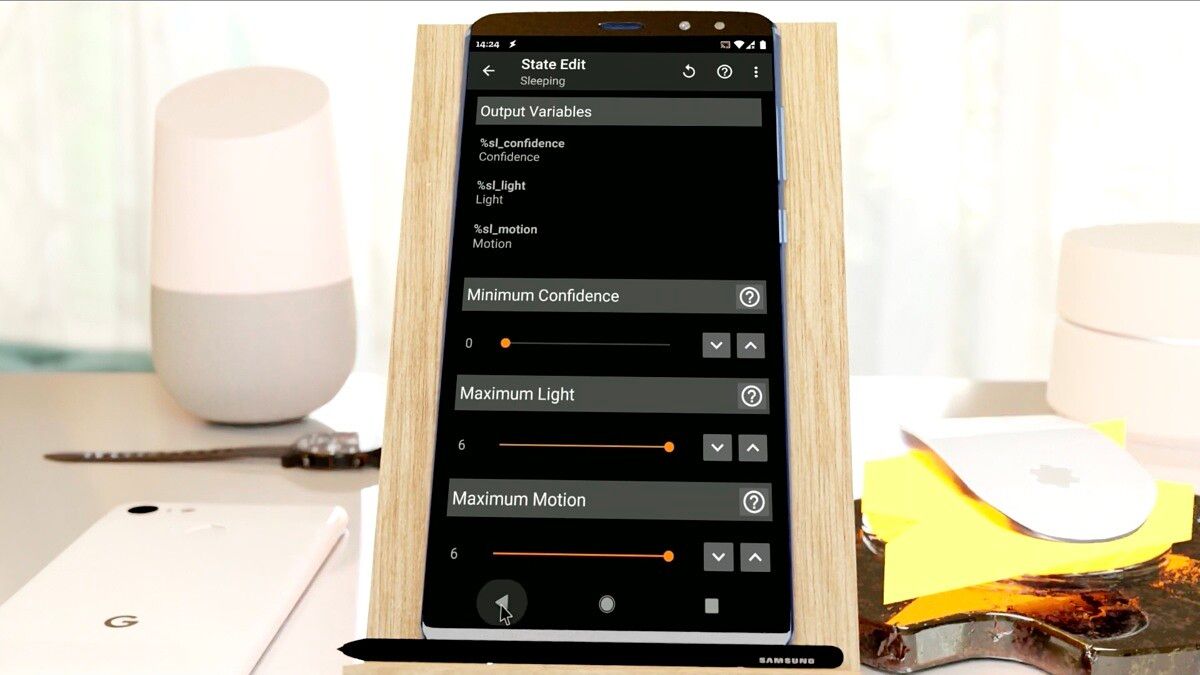
Tasker's latest beta lets you create a custom sleep tracker on Android
The developer of Tasker has implemented Google's new Sleep API into a new beta, allowing users to create a custom sleep tracker on Android.
Google this week introduced a new Sleep API that will help developers build better sleep tracking apps. In response, the developer of Tasker wasted no time implementing the API into a new beta, allowing users to create a custom sleep tracker on Android.






