latest

Create a Context Aware Fingerprint Reader in Tasker
Available options for the fingerprint readers are still limited, however, with Tasker you can create a context aware Tasker fingerprint reader profile.
Fingerprint readers are fairly limited in their default state. Besides the obvious ability to unlock the phone or authorize some payments, there isn't much else you can do with the fingerprint reader on most Android phones. The feature always felt like a missed opportunity - until now!

Tasker Pro: Skip Music Tracks using Volume Keys, without Root!
This week on Tasker Pro, we will show you how to set up Tasker to skip music tracks when the screen is off, using only your volume keys. No root needed!
If you've been itching for some seriously awesome Tasker tasks (and are tired of the boring stuff like telling you how to reboot your phone or shake your phone to wake the display), then our Tasker Pro series is for you.

Tasker Pro: Unlock your Windows PC with your Fingerprint!
This week on Tasker Pro, I will show you how to unlock your Windows 7, 8, or 10 laptop or desktop using your fingerprint on an Android device!
Automation is supposed to be about simplifying everyday tasks to give you more precious time doing the things you love. At XDA, we've shown you how you can use Tasker to secure your device, improve productivity, or make driving safer, all a part of our series called 'Tasker Week.'
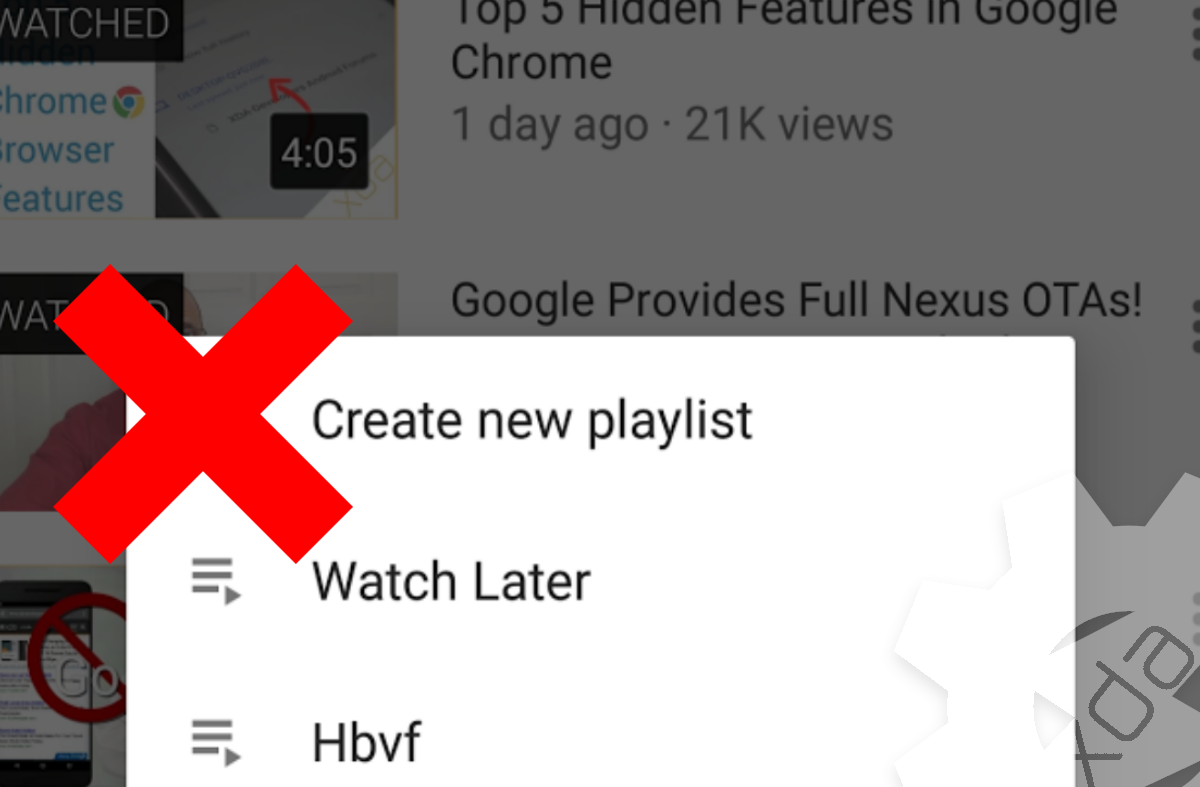
Tasker Pro: Create a Playlist of your YouTube Subscription Videos
Want to play your subscriptions on the YouTube app automatically? We bring you the only way to do so, using the power of Tasker!
Smartphones have paved the way for us to keep up with our personal lives and stay connected with others in our world so strongly tied to the Internet. If there's something you would like to do, there is almost always application out there that suits your needs.

XDA Tasker Week in Review
Here is every amazing task that XDA covered during Tasker week. If you want a truly smart phone, unlock its potential with these tasks!
Did you miss Tasker week? If so, here's a compilation of all the guides, videos, and other posts we've made this week showcasing the power of Tasker.

Tasker Day #5: Community Best-Of!
Tasker Week is coming to a close, check out the greatest contributions by the community!
The final day of Tasker Week is coming to a close, and we're featuring a plethora of neat creations made by the Tasker community. The beauty of Tasker is that it has endless possibilities, with the ability to create a Task for just about anything.

The fourth day of Tasker Week is coming to a close, and we've featured a bunch of neat tasks to make your smartphone life much easier. The beauty of Tasker is that it has endless possibilities, with the ability to create a Task for just about anything.
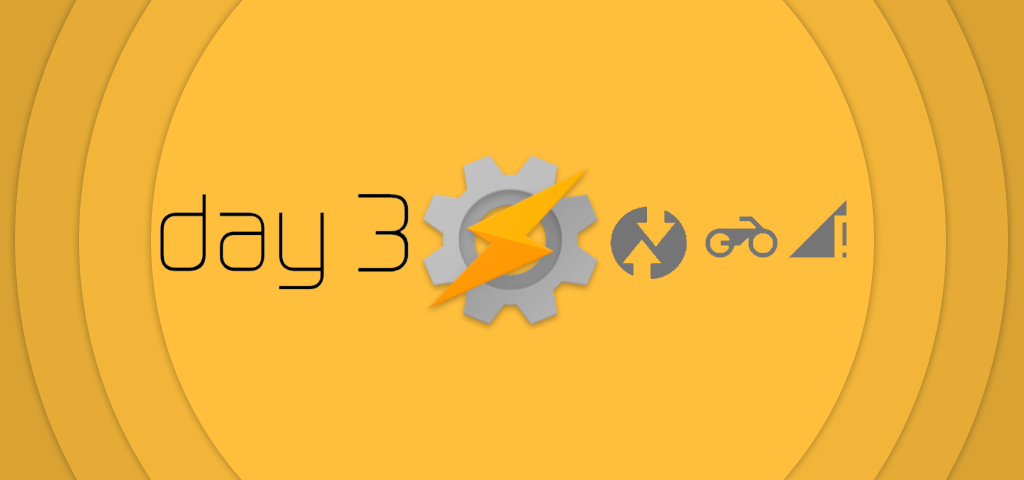
The third day of Tasker Week is coming to a close, and we've featured a bunch of neat tasks to make your smartphone life much easier. The beauty of Tasker is that it has endless possibilities, with the ability to create a Task for just about anything.

The second day of Tasker Week is coming to a close, and we've featured a bunch of neat tasks to make your smartphone life much easier. The beauty of Tasker is that it has endless possibilities, with the ability to create a Task for just about anything.
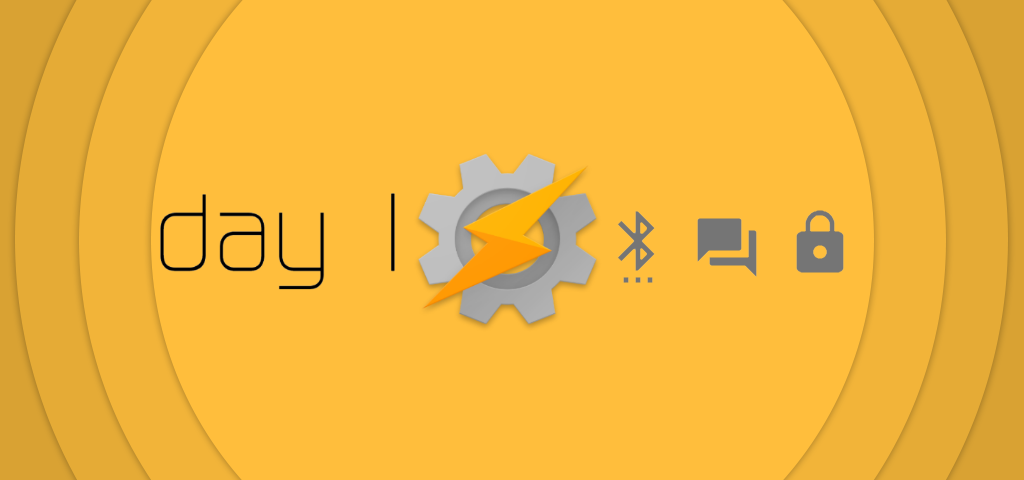
Tasker Day #1: One-Handed Mode, Security Features, Add Contacts Swiftly, and More!
The first day of Tasker Week is coming to a close, check out all the awesome features we learned to create with Tasker!
The first day of Tasker Week is coming to a close, and we've featured a bunch of neat tasks to make your smartphone life much easier. The beauty of Tasker is that it has endless possibilities, with the ability to create a Task for just about anything.


