latest
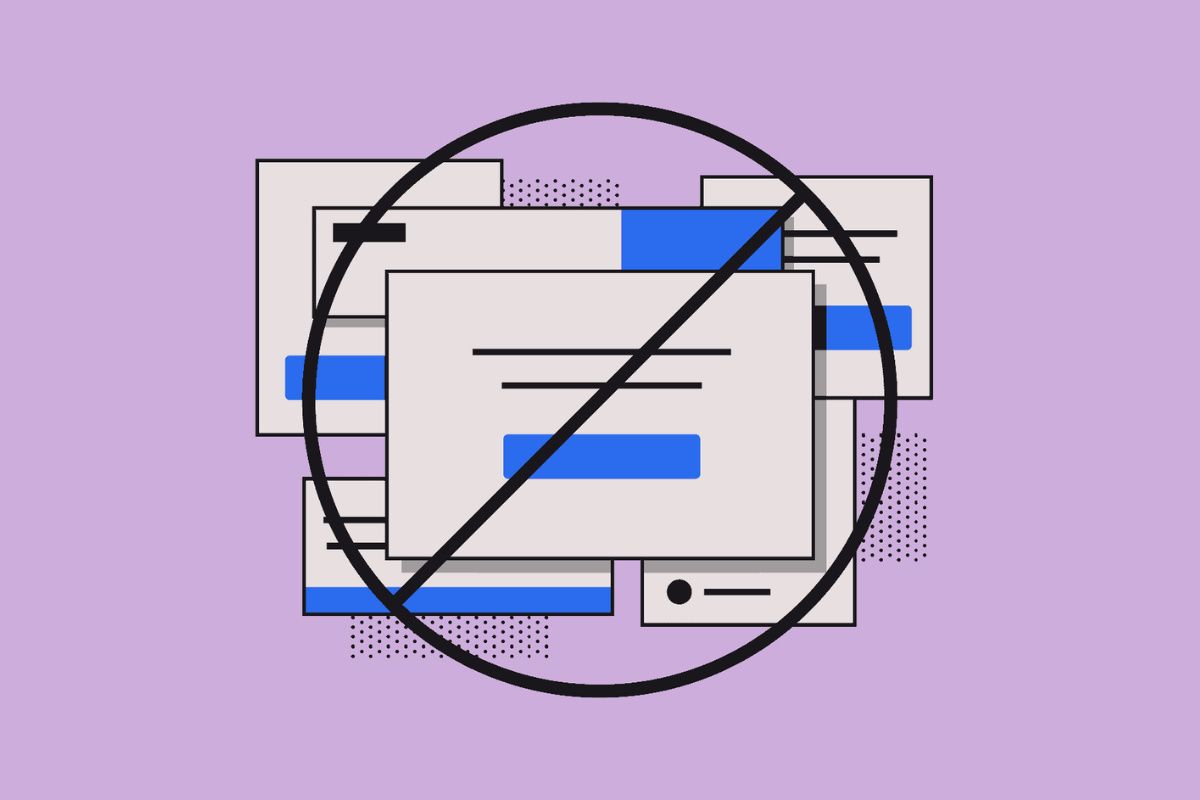
Signal is removing SMS support from its Android app
After years of support for SMS messages, Signal is finally dropping support, slowing fazing it out of its Android app.
It might be hard to believe, but Signal started life over ten years ago as two independent apps that focused on encrypted voice-calling and encrypted text messaging apps. The company, then called Whisper Systems, also produced security apps like firewall protection and data encryption tools. During that time, mobile data services were in their infancy, so the company integrated encrypted SMS as part of its secure messaging app. It would later remove encryption support for SMS, and today, it has announced that it will be getting rid of SMS completely from its Android app.

Google is restricting which apps can request Call Log and SMS permissions
Giving an app permission to all of this should not be taken lightly. Google is updating the Google Play Developer Policy to make protect this information.
Some of the most sensitive information on your smartphone is stored in the dialer and SMS applications They hold your phone number, conversation history, and the personal information of other people in your phone. Giving an app permission to all of this should not be taken lightly. Google is updating the Google Play Developer Policy to make protect this information.

Android Messages and Samsung Messages RCS features will work seamlessly together
Samsung and Google have made a very big announcement for the future of RCS. The features will work across Samsung Messages and Android Messages.
The next big thing in messaging poised to be Rich Communication Services. To understand RCS, just imagine an evolution to the old SMS standard we've been using for years. RCS works basically the same as SMS, but it adds many features that you would find in instant messenger apps. Google has been pushing Android partners to jump on board for a while now, and their working on their own services. Today, Samsung and Google have made a very big announcement for the future of RCS.
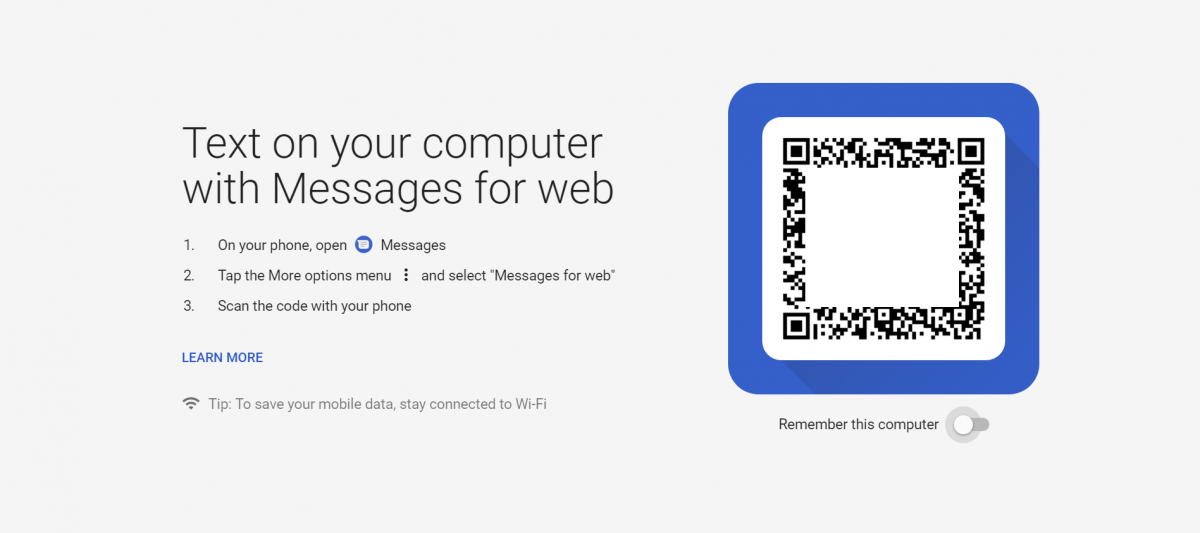
[Update: Official] Android Messages for desktop browsers like Google Chrome, Firefox, and more is going live
Android Messages for web goes live today for desktop web browsers such as Google Chrome, Firefox, Safari, Microsoft Edge, and much more.
Back in February, we reported that Google's default text messaging/RCS client for Android, Android Messages, would be accessible over desktop web browsers such as Google Chrome, Mozilla Firefox, Opera, Safari, Microsoft Edge, and more. Then in April, we reported that work on the Android app was complete as the setup process for the desktop integration was accessible. Finally a week later, Google officially confirmed that Android Messages would be available on the web in the near future. Now, that day has finally arrived as Messages for web has gone live.
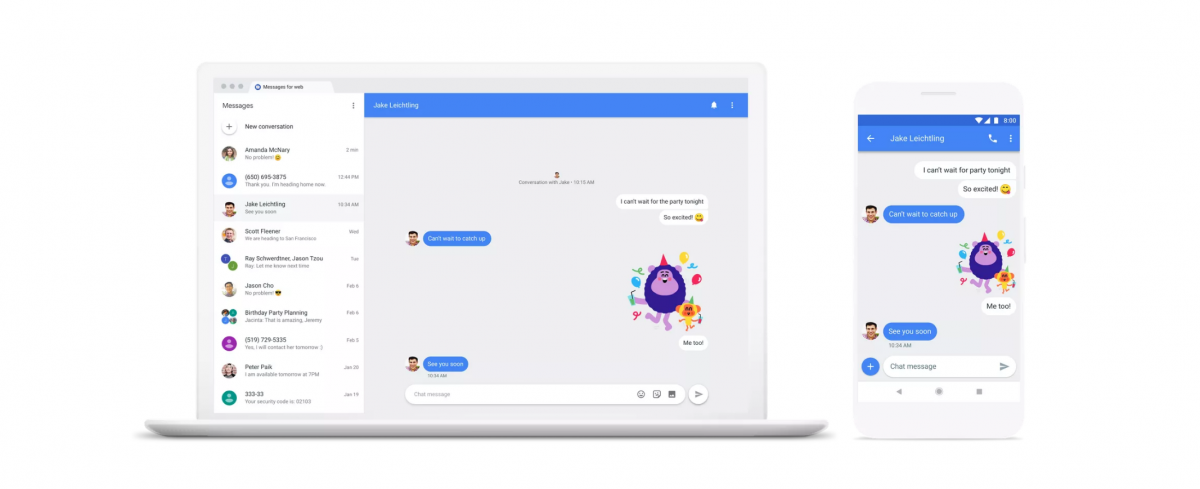
Here's how to try out Android Messages for web right now [Root]
The long-awaited Android Messages for web client is rolling out. It's available for Google Chrome, Firefox, and more. Here's how to try it now.
The long-awaited Android Messages for web client has started to roll out today. It lets you send text messages from your PC via a web browser like Google Chrome, Mozilla Firefox, Opera, Apple Safari, and Microsoft Edge. It's totally free to use and supports emojis, sending images, syncing messages, and notifying you of new messages. The web client has a beautiful Google Material Design theme and even a dark theme. We've posted a tutorial on how to enable Android Messages for web so you can send SMS from your laptop or desktop, but if you haven't received the feature yet and are dying to try it out, we've got you covered. Here's how to forcefully enable the feature right now on any rooted Android device.
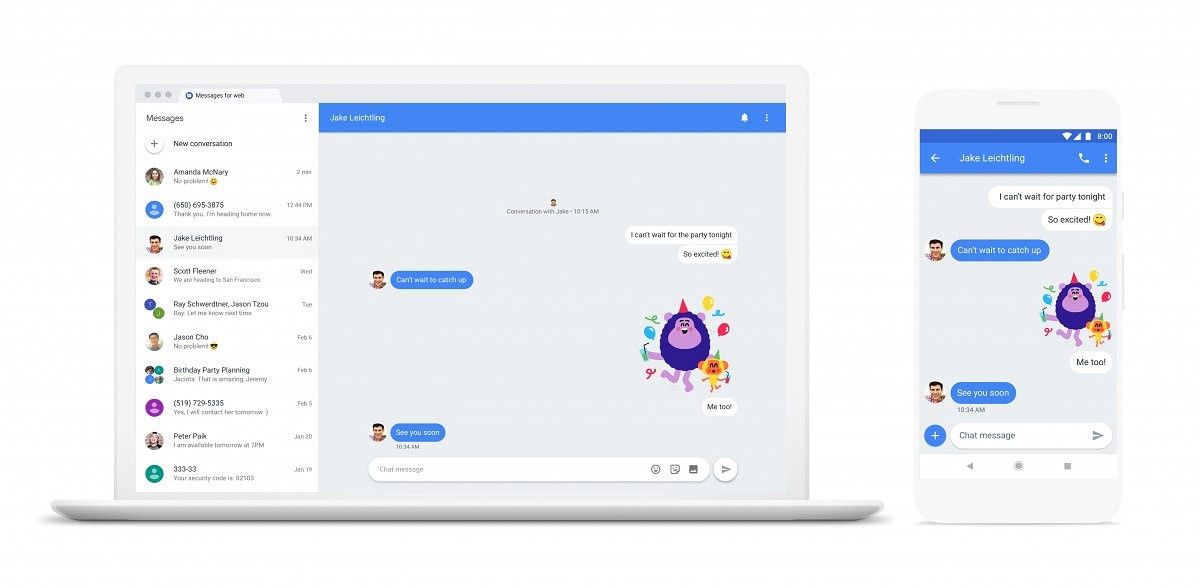
How to send text messages from your PC with Android Messages for web
Android Messages for web is now available for Google Chrome, Firefox, and more. Here's how to set up and use it to send text messages from your PC.
Have you ever wanted to send text messages from the comfort of your desktop or laptop computer? Well if you're on Android, now you can thanks to the latest update of the Android Messages app. Android Messages is Google's SMS/RCS chat client on Android devices. It's pre-installed on millions of devices worldwide and thanks to the update, you can now access all of your messages from a web client that works on browsers like Google Chrome, Mozilla Firefox, Opera, Apple Safari, Microsoft Edge, and more. The best part? It's totally free!
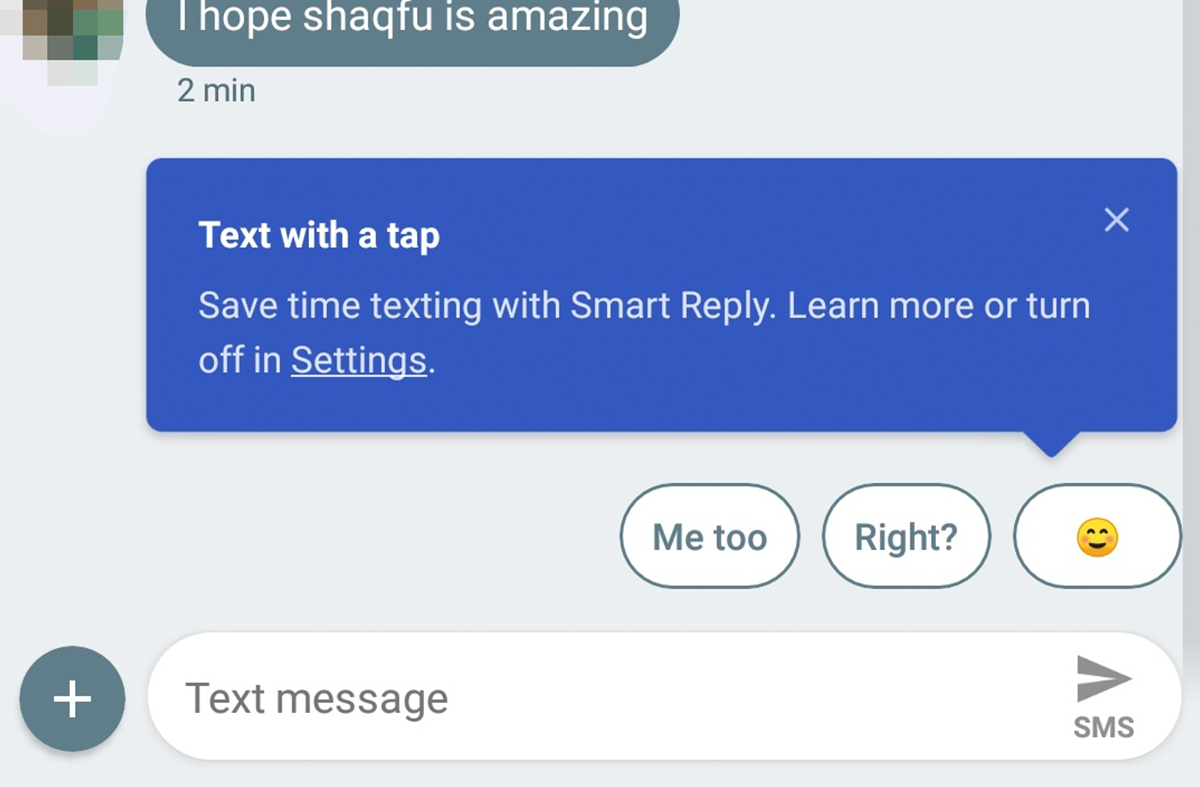
Smart Reply in Android Messages rolling out to some non-Project Fi users
Finally! Smart Reply is no longer a Project Fi exclusive feature! From now on, anyone with the latest version of Android Messages can use it.
Google released Smart Reply for Android Messages in September of last year. Smart Reply is a predictive text feature, which currently works in apps like Allo, Gmail, Inbox and from now on, Android Messages too. Functionality gives you the ability to answer messages by selecting pre-written responses based on machine learning an AI. Unfortunately, until recently it was only available for Project Fi users. As it turns out, Google decided to expand this feature to other carriers as well.
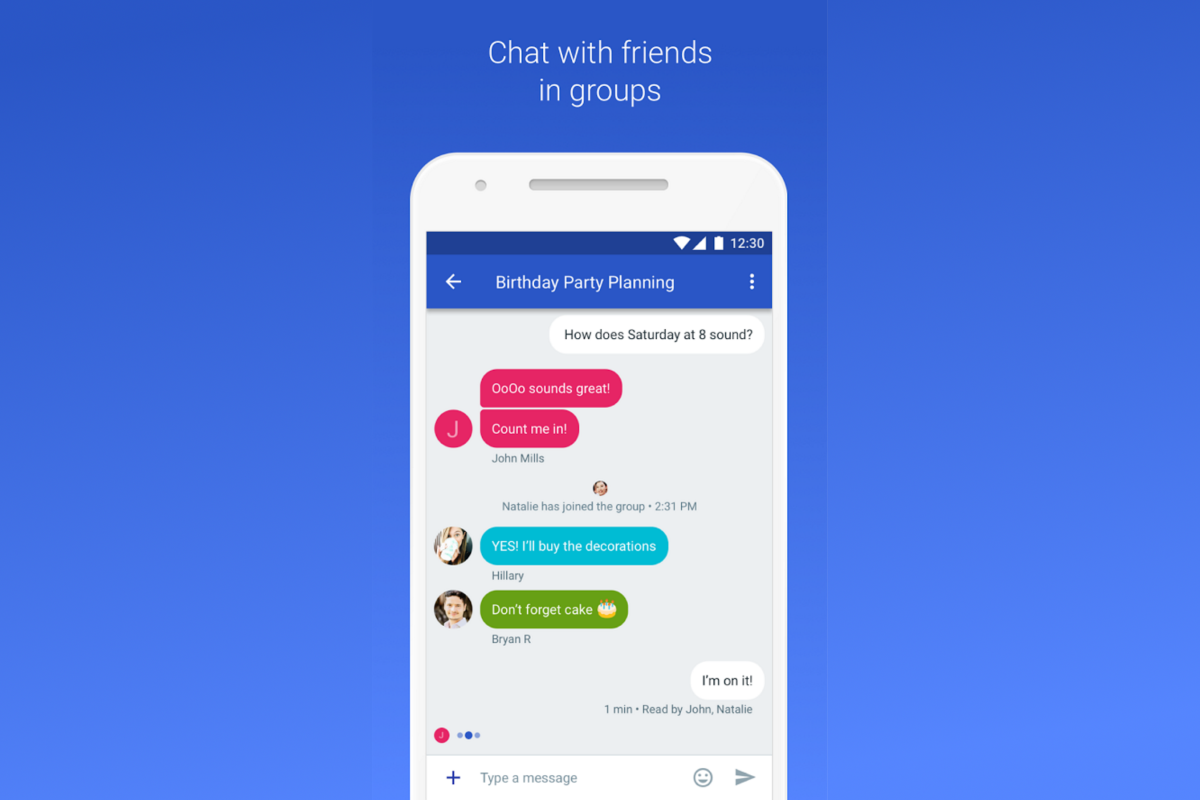
Google pauses work on Allo in favor of "Chat," an RCS-based messaging standard
Google's messaging client mess may finally have a resolution: The company has announced a new initiative called "Chat," a service based on the Universal Profile for RCS. To focus on this, Google has paused work on Google Allo.
Google's experimentation with chat apps has turned into a meme among the Android enthusiast community. Just to name a few, there's been Google Hangouts, Google Voice, Google Allo, Google Talk, and Google+. It seems like the company has tried over and over to dethrone Apple iMessage's seamless integration across clients, only to fail each time. But now, the company is planning on a major new push it's calling "Chat" that aims to fix Google's messaging client mess.

How Google Detects and Warns about Premium SMS Messages
Google uses a publicly view-able database to detect and warn before a user sends a premium SMS message. This database is constantly updated by Google.
Billions of text messages are sent each year. Though the service is incredibly dated by modern technological standards, the SMS has persisted as among the most popular methods of communication. Google is pushing hard to get carriers on board with a new standard known as Rich Communication Services (RCS), but with so many competing messaging interfaces it will take some time before the ubiquitous text message is put to rest.



