latest

Anker's 14-in-1 USB-C hub is a killer addition to your setup and is now down to its lowest price yet
A great way to expand your port selection without breaking the bank
A USB hub offers a simple and great way to expand the capabilities of existing products, offering a variety of useful ports without costing an arm or a leg. While these are typically marketed for laptops and computers, they can also be used with PC gaming handhelds, smartphones, and tablets.

StarTech USB-C to dual HDMI adapter review: A versatile way to connect two monitors to your base Mac
StarTech's USB-C to dual HDMI adapter isn't the smallest out there, but it is packed with useful features.
If you've owned a base-model Mac in the Apple Silicon era, you may have realized that your computer can't natively connect to multiple external displays. While users are certainly losing as a result, DisplayLink is absolutely winning due to Apple's arbitrary display limitations. The software has become much more mainstream, since it circumvents hardware limitations to power multiple external displays. DisplayLink can overcome your Mac's inability to connect with external monitors out of the box, but you'll need a special DisplayLink-certified adapter.

A monitor with a KVM switch was exactly what my dual PC setup needed
If you use two PCs as part of the same desk setup, a KVM switch could be the way to simplify your workstation.
There are a handful of reasons that one great PC might not be enough for every user. Some people might have a personal computer and a work computer at the same desk, and others might want to use one of the best Macs in tandem with a PC workstation. I'm in the latter group, since I like to daily drive a mix of Macs and PCs to meet my computing needs. However, using two PCs — whether they be macOS systems, Windows machines, or a combination of the two — at the same desk can be a clunky experience. I've had at least a few computers on my desk for years, but I got to try a monitor with a KVM switch for the first time while reviewing Dell's UltraSharp 34 Curved Thunderbolt Hub. Put simply, it was a game-changer.

This USB drive will explode to keep your data safe
You can't hack what explodes into a thousand pieces.
If you really don't want somebody getting a hold of your data, the best way to prevent theft of information is to blow it up. Until now, for obvious reasons, it's been hard to purchase a data storage device that will literally self-destruct if someone tries to misuse it. However, you can now help fund a USB drive that can explode if misused, and you can even secure your own if you donate enough.

Everything you need to know about USB standards, speeds, and port types
The USB or universal serial bus is an industry standard that sets specifications for cables and connectors on devices.
USB or ‘Universal Serial Bus’ is one of the oldest and most popular interfaces today. While it was initially introduced as a computer port, it is now seen on almost every single piece of tech including smartphones, gaming consoles, cameras, etc. in some form or the other. The main objective of making USB was to provide a standardized connection of peripherals to PCs. Today, USB stands true to its name, thanks to its wide acceptance and a broad variety of supported hardware and software. Let's take a look at the brief history of USB as well as list all the various types of connectors and standards.

5 tech products with terrible naming conventions
From tongue-twisting monitor names to the extremely confusing USB standards, here are five tech products that could do with simpler names
The tech industry is rife with innovations and unique products that continue to blow us away with their extraordinary features. This CES, we saw major developments in the monitor front, with new OLED panels and high refresh rates taking displays to the next level. Hardware wasn't neglected either, as we caught a glimpse of Nvidia's new RTX 40-series Super GPUs and AMD Ryzen 8000G APUs during the four-day-long tech conference.

Monster deal knocks 50% off this slim 7-in-1 USB-C hub for a limited time
Amazon Prime members can save a little more off the already discounted price.
Laptops are getting thinner and lighter, and while that's a good thing, there are some sacrifices that need to be made, like reducing the number of ports. While in most situations you can get away with not having the proper ports, sometimes, you'll be a scenario where you absolutely need ports and that's where USB-C hubs come into play.
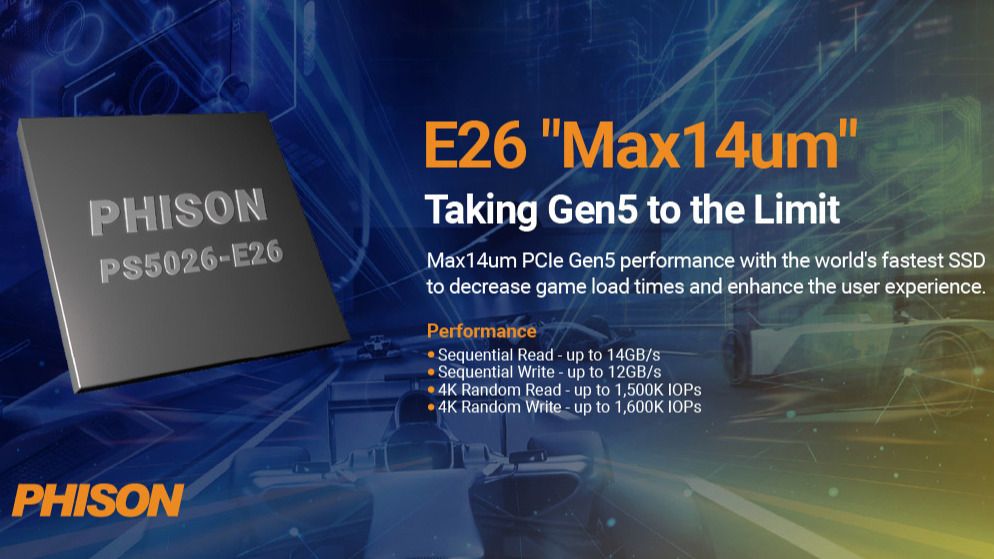
Phison debuts controllers including the E26 Max14um to boost performance
The Max14um is a revised model of the E26 that requires less power
If you rely on an SSD to keep your PC setup running smoothly, you know the importance of having a high-performance PCIe controller. The speed at which your hardware operates depends on your controller, which may fall into one of five different categories based on its generation — PCIe 1.0, PCIe 2.0, PCIe 3.0, PCIe 4.0, and PCIe 5.0. With each generation, the bandwidth doubles, and PCIe 5.0 is the most recent. Now, Phison — the Taiwan-based electronics manufacturer — has debuted a series of new PCIe controllers, including a fresh take on the E26.
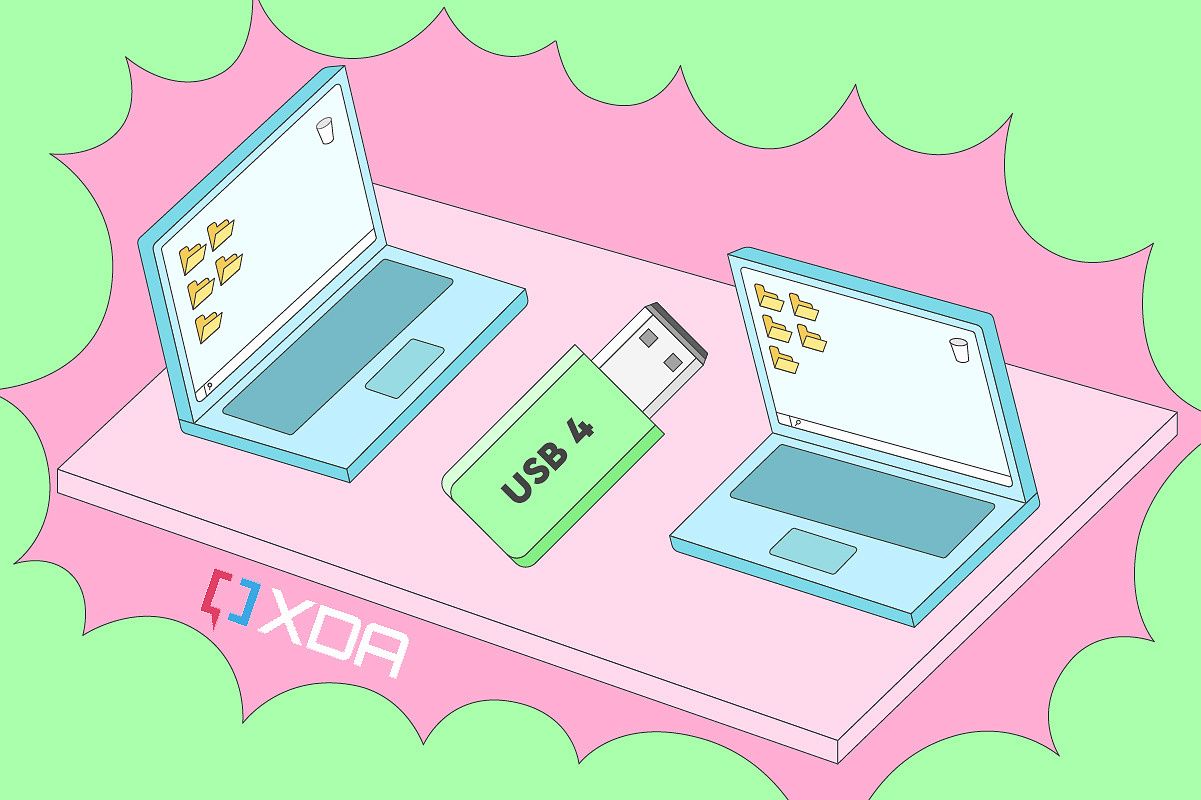
Best USB4 laptops in 2024
Looking for a new laptop that supports the new USB4 standard? We've rounded up the best USB4 laptops you can buy right now.
Universal Serial Bus (USB) has long been the standard we rely on for all kinds of connectivity with our laptops and even phones. However, despite the "universal" branding, USB became a bit segmented over time, with laptops relying on USB Type-A, while peripherals like printers had USB Type-B, and phones relied mostly on micro-USB (also Type-B). Thankfully, things have been becoming more standardized again with the introduction of USB Type-C, which is on all the best laptops, most phones, and many peripherals. And with USB4, it's now more powerful than ever.

Best USB cables in 2023
Need a new USB cable for charging and transferring data? Here are some of the best options you can buy right now.
USB cables are an integral part of our digital lives, but they can be confusing. From the USB generation to the type of connector or transfer speeds there are a number of things to think about when purchasing a cable. So to make your task of buying the best USB cable for you easier, we’ve selected the best USB cables on the market right now.

Grab this 60W USB-C cable 2-pack deal while you can for just $6
At this price, this excellent deal for a 2-pack of 60W USB-C cables won't last long.
When it comes to USB cables, there are plenty of options out there. But if you're looking for a cable that's going to punch well above its weight, provide excellent charging speeds, and come in at an affordable price — look no further than Ainope 2-pack bundle that's now priced well below retail.

Save 40% on Nomad's rugged Universal USB-C cable with this exclusive deal
A rugged cable designed to withstand anything you can throw at it. Feel confident knowing that it's backed by a 5-year warranty.
USB cables aren't something you really think about until they break or stop working. We've all experienced this at some point, and whether it's a cable that's been used to the brink or one that just happens to break with misuse, it's important to have a USB cable that you can trust. While these types of cables are generally considered disposable products, that doesn't have to be the case.

Best Samsung Galaxy S22 series USB cables in 2023
The Samsung Galaxy S22 lineup comes with a USB cable included in the box. Here are the best alternative cables available for these phones.
Whether you buy the Galaxy S22, the Galaxy S22 Plus, or the Galaxy S22 Ultra, the box will only include one charging cable. So if you need spare units for different rooms or locations, you will have to buy more separately. Fortunately, there are plenty of first and third-party options for you to pick from. To help you out, we've compiled a list of the best Samsung Galaxy S22 series USB cables currently available.
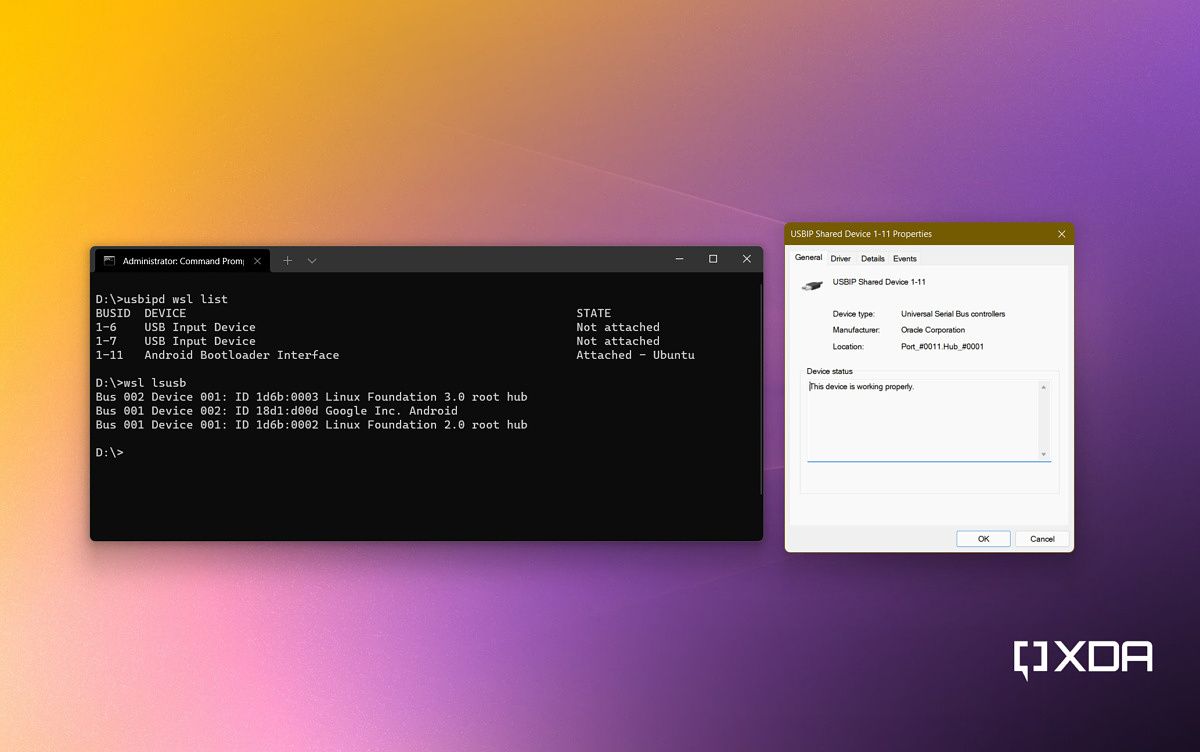
How to connect USB devices in Windows Subsystem for Linux under Windows 11
It's possible to connect USB devices in Windows Subsystem for Linux under Windows 11 and work with them directly.
Microsoft introduced Windows Subsystem for Linux (WSL) a while back, which brought support for running Linux apps straight from your Windows installation without the need to set up a virtual machine. Being such a complex compatibility layer, WSL had some limitations. The initial implementation didn’t even use a full-fledged Linux kernel, so several applications faced compatibility issues. Version 2 made a lot of improvements, but something was still missing: support for connecting physical USB devices.

How to recover deleted files from a USB flash drive quickly and easily
This post is sponsored by Tenorshare.
USB flash drives are a super convenient way to carry around your photos, presentations, movies, or whatever kind of essential data you need, and to transfer them between devices. It’s great when it works!

USB4 version 2.0 goes official with up to 80Gbps of bandwidth
The USB-IF has formally introduced the USB4 version 2.0 specification, with up to 80Gbps of bidirectional bandwidth among the upgrades.
The USB Implementers Forum (USB-IF) has formally announced the USB4 version 2.0 specification, after teasing it earlier this year. The new version of the USB specification promises up to 80Gbps of bi-directional data using four lanes. This will be supported on existing 40Gbps USB4 passive cables, along with new 80Gbps specific cables.

The European Parliament has voted in favor of making USB-C the standard charging port for devices across various categories, including smartphones, tablets, cameras, and more. While many OEMs have already transitioned to USB-C, Apple still offers its proprietary Lightning connector on iPhones, AirPods, and other accessories. With the new law in place, Apple will have to switch to USB-C by the end of 2024.

In September last year, the USB Implementers Forum (USB-IF) announced new certification logos for USB Type-C cables and chargers in a bid to make the branding easier to follow. To simplify things further, it has now dropped the SuperSpeed branding for USB 3.0 and shared simpler consumer-facing logos for chargers, cables, ports, and packaging.

USB4 version 2.0 will deliver up to 80Gbps bandwidth for faster data transfers
The USB Promoter Group has announced the new USB4 version 2.0 specification, with 80Gbps od bandwidth, including updated DisplayPort support.
The USB Promoter Group has announced that it will be releasing an updated USB specification - called USB4 version 2.0 - promising even more bandwidth than before. According to the organization, USB4 version 2.0 will support bandwidth up to a whopping 80Gbps, double what's available in USB4 version 1.0. What's more, you'll be able to use existing 40Gbps USB Type-C passive cables to support up to 80Gbps connection, though there will also be newly-defined active cables specifically for 80Gbps bandwidth.

How to clean your phone's USB port
Your phone's USB port can easily get clogged with dust and debris. Here's how to clean your phone's usb port the safe way.
Given the lives our phones live, it’s not surprising that their ports need a little TLC every once in a while. No matter how rugged your smartphone is, nor how rugged your phone case is, there's bound to be some level of dirt and dust accumulation in the USB port after prolonged rough use, especially when regularly exposed to the elements. If your USB-C port has stopped working or looks a little dusty, here’s how to clean it safely.













