latest
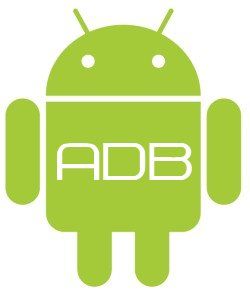
Simplify ADB Usage with Universal Utility
This batch script allows you to perform easy ADB commands without entering them.
Android Debug Bridge (or simply ADB) is a set of tools included in the Android SDK package. It consists of both client- and server-side programs that communicate with one another. To properly use ADB, your PC must have proper binaries, a command tool like Terminal or Command Prompt, and USB debugging must be enabled on yoru device.
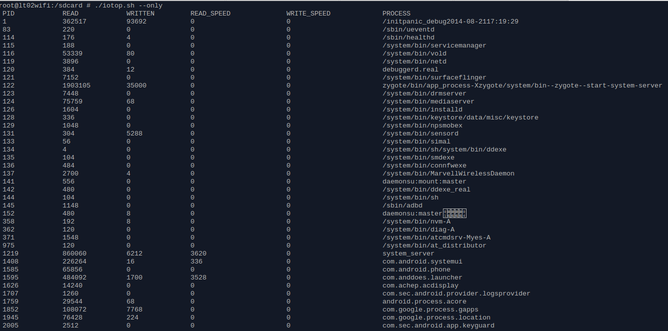
Check Your I/O Usage with Iotop for Android
Need to check which process is causing a lot of I/O activity in the background on your Android device? Check out this iotop shell script port for Android!
Ever needed to check the I/O usage of apps? If so, you probably tried searching for an iotop port, a Python script for Linux--only to find none and either write one in a hurry or manually check /proc/ yourself.
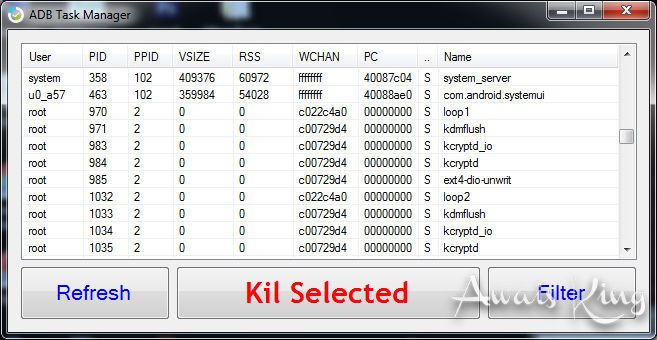
Android Debug Bridge (ADB) is very powerful tool, and Android power user is well aware of this. This tool allows users to accomplish many tasks, such as sideloading your favorite ROM or kernel, finding out what's wrong with an app, or simply stopping or starting a service. As you can see, it can be used to almost everything Android related.
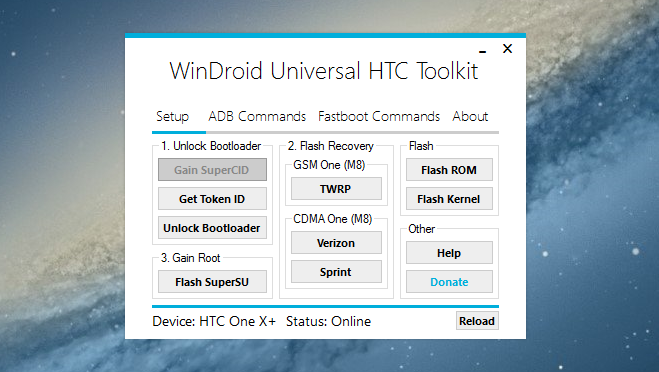
Plenty of users nowadays have more than one mobile device. And although we don't always carry these devices at the same time, it's nice to be able to pull up one of our older devices to flash and mess around with from time to time. Multifunction toolkits exist for the vast majority of popular devices. However, not everyone wants to hunt down the latest toolkit for every device.
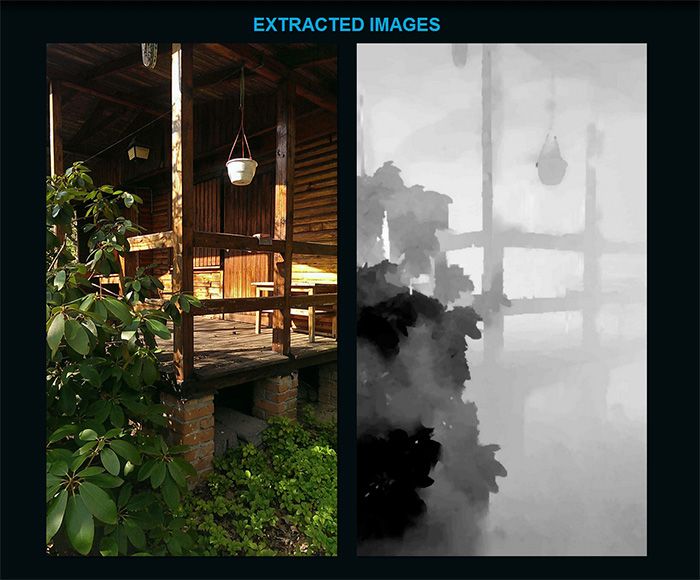
Late last week, Google issued a massive update to the Google Camera app, allowing users to experience DSLR-like bokeh and Lytro-like refocusing capabilities with any camera sensor. This was made possible because in addition to image data, the primary camera sensor is also used to capture depth data. The end result is quite similar to HTC's recently opened Duo Camera System. But rather than using two lenses like Duo Camera (or an array of micro lenses like Lytro), Google's solution has users slowly move the camera upwards after taking a shot. This parallax effect is then used to interpolate depth data.
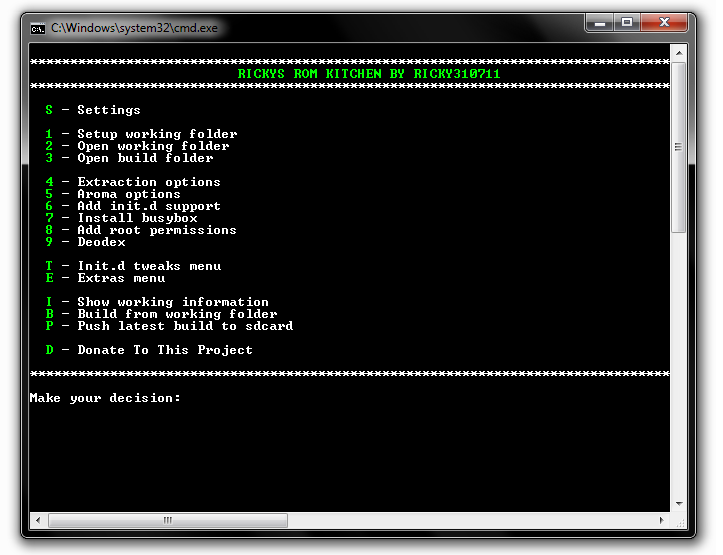
It should come as no surprise that the cleanest and most robust way to introduce your own modifications to an existing project is through modifying the original source code and recompiling. However, this is not always possible. Often times, we must begin our journey to app or ROM modification from a closed source binary, and then work from there.
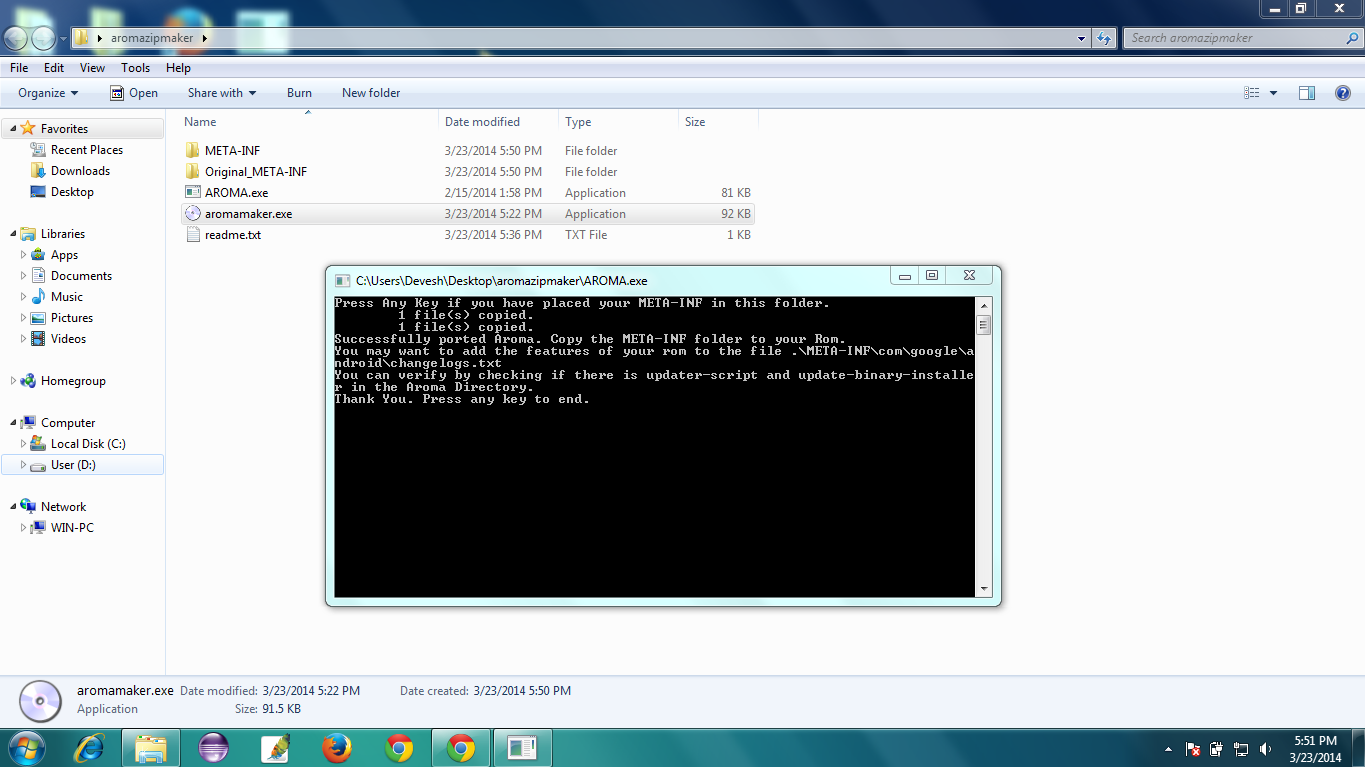
Few tools have made ROM installation and customization easier than AROMA Installer by XDA Recognized Developer amarullz. Rather than installing a preconfigured package, AROMA allows users to pick and choose what parts to install and/or what parameters to set.
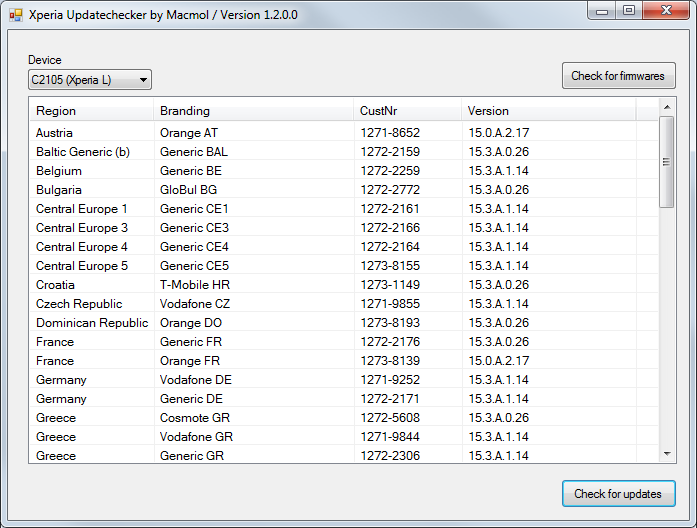
So now that the second raft of Sony Xperia devices are finally receiving the long awaited Android 4.3 update, I'm sure that there are plenty of folks eagerly glancing at the notification area and Sony PC Companion in anticipation of that firmware update notification. Some of you may also be constantly refreshing your device's XDA forum page, meticulously keeping track of every relevant tidbit of information. If this sounds just like you, you may want to check out XDA Senior Member Macmol's Xperia Update Checker.

If you ever wanted to make a flashable ZIP, you certainly know how much work is needed to write a proper updater-script. Not so long ago, we presented a Windows-only tool and Geany add-on to find all your syntax errors, but you still had to enter all the commands on your own.
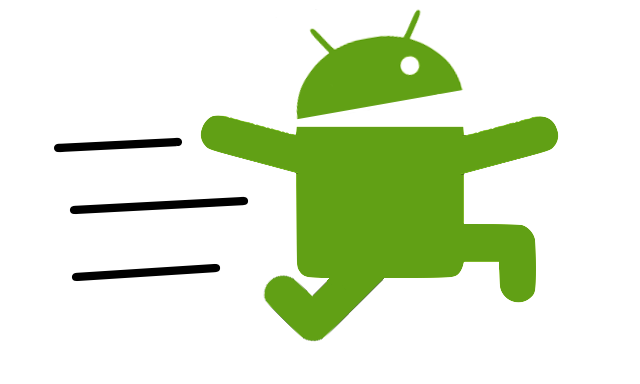
Android Debug Bridge (ADB) is the most important and widely used debugging tool on Android. With ADB, it's possible to push a file to the /system partition, make a backup, or even get a logcat for debugging. The official way to install ADB is to download the ADT Bundle or SDK tools, which are nearly 100 MB.

Android is meant to be open source. And most components, despite being covered by the Apache license, have publicly available source code. Unfortunately, the sad truth is that only Nexus devices owners can do Java modifications without digging into Smali assembler language, which is not simple and needs much more effort than Java. Also, decompiled applications can't be imported to Eclipse or Android Studio.

Performing some of the basic tasks on Android device is easy but also time consuming. For example, if you want to install an application through adb, you need to type adb install and a full name of the APK. Of course, you need to have a working ADB to even think of adding something.

Android is an operating system that uses a lot of programming languages. The most common languages are Java (or Android Java if you prefer), C, XML, Bash, as well as a few more. Android applications can be decompiled by APKTool and a few similar tools, and their output is Smali. I know that many of you will disagree with me, but Smali is quite complicated language---much more than Java.

Logcat is a powerful diagnostic tool designed to help developers with debugging errors in their applications. Without it, fixing most of applications would be significantly more difficult. However, it appears that logcat is not the only diagnostic tool available to app developers.

Every Android user has encountered application or game crashes at some point. However, finding the cause of these crashes is a different story. Android offers its own logging system called logcat, which uses ADB to fetch all necessary information for developers to analyze and fix the problem.
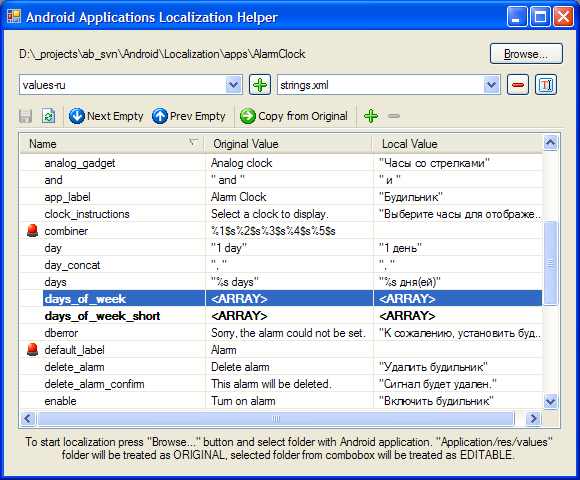
Probably one of the toughest jobs for anyone trying to get a product into users' / customers' hands is the eternal balancing act between trying to be productive, reaching as many people as humanly possible, and not having to deploy an eternity of small/medium/large tweaks to target other markets. Languages are by far the best possible example of this important part of product development. Not everyone around the world speaks the language that the developer is comfortable with, and as a result, many people are left without the possibility of testing a potentially good app or tweak.
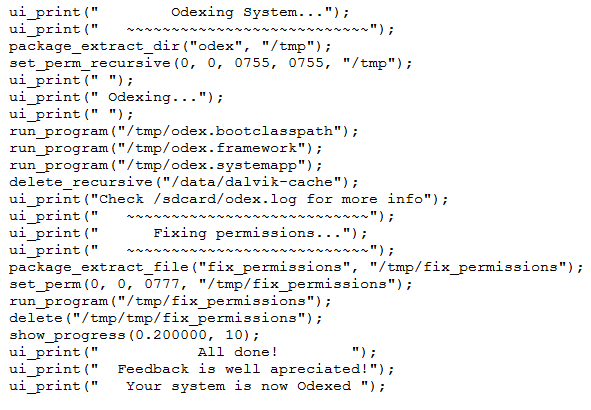
As our mobile devices grow faster and faster with each passing generation, more people opt for the convenience and ease of customization of deodexed ROMs rather than the (theoretical) speed advantages of odexed ROMs. While we aren't here to debate the merits of either stance, some people still prefer to use Odexed ROMs. That said, those wishing to learn more about the pros and cons of each should visit XDA Recognized Contributor philos64 excellent information thread.
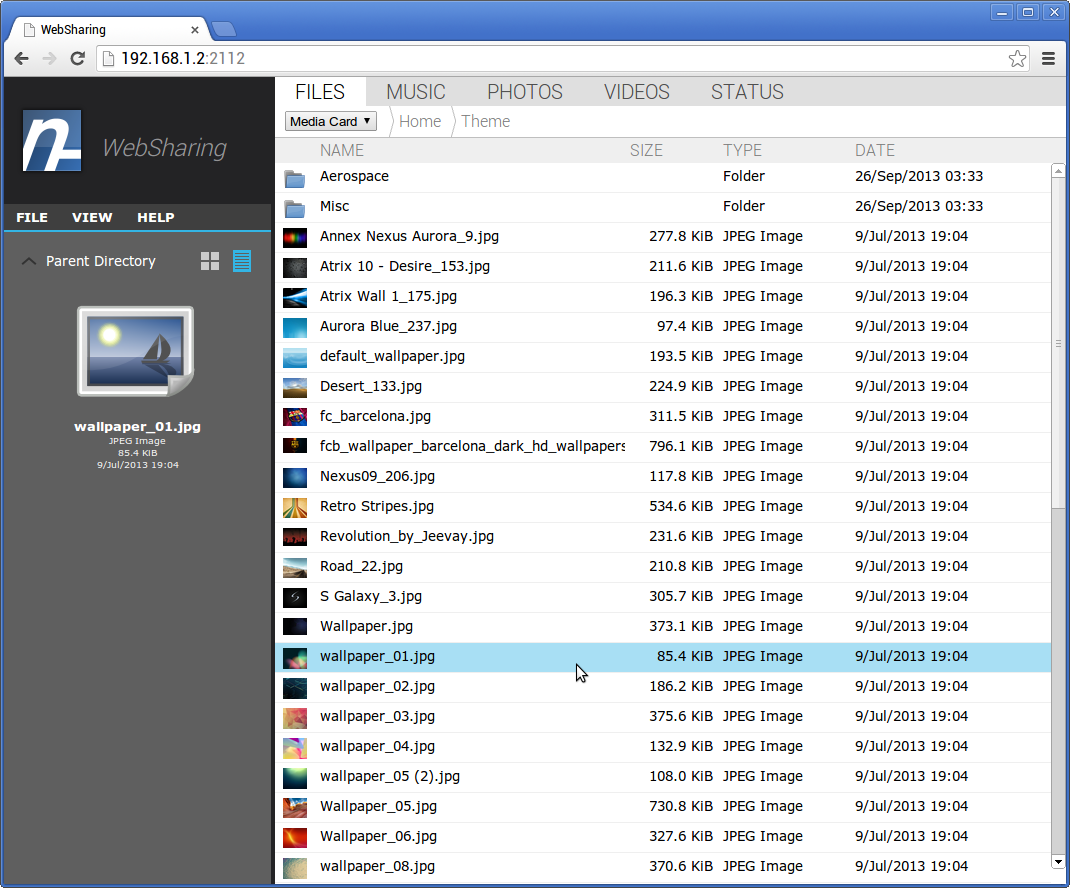
Many moons ago, a developer known as XDA Forum Member tliebeck released a pretty interesting file manager called FX File Explorer, which among other things, allowed you to view and organize your media files in a more intuitive way without having to guess what you were looking at. This same dev also had another app under the name of WebSharing 1.0. This app along with most of its features was a perfect companion to the aforementioned file manager. As time went by, so did the development of WebSharing and its capabilities, leading us to today and a brand new version of the app. As it is commonplace with the Internet era lingo, the app has reached a level of evolution which grants it the "2.0" designation.
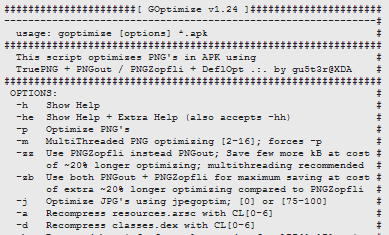
If you're trying to minimize your load times by lowering I/O time, optimizing your applications' resources may be worth looking into. Naturally, loading smaller APKs leads to less time spent reading the application data. With any form of compressed data, there eventually becomes a tradeoff in compute versus read time in higher levels of compression, but for the most part application loads and general device performance seems to be limited by I/O rather than compute performance.
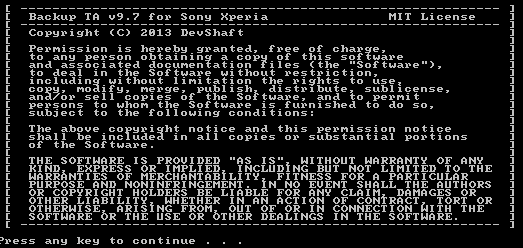
Some time ago, we talked about the importance of backing up the TA partition on Sony Xperia devices. Doing so on Sony Xperia devices saves your DRM keys. Why is this important? These keys are required in order to use a few proprietary software bits such as Bravia Engine in the Gallery app and OTA updates.

