latest

Apple Watch widgets set to make a return with upcoming watchOS 10 update
Apple looks to be revisiting an old idea to bring easy access to crucial information.
We are just a couple of months out from WWDC23 and things are starting to get a little more exciting thanks to newly leaked news and rumors regarding the event. While iOS 17 looks like it will be a much bigger release than first anticipated, now we're getting word that watchOS 10 is also going to bring some major changes as well.

Best Calendar apps and widgets on Android
Want a good calendar app or widget for Android? We've picked the best calendar apps and widgets in the Google Play store for you.
Calendar apps are handy in effectively organizing your time. Still, many of us end up using whichever calendar app comes pre-installed on our Android phones. But the bundled apps are rarely the best ones around. Thankfully, there are many great options to choose from in the Google Play Store, and we present some of them to you in this article.
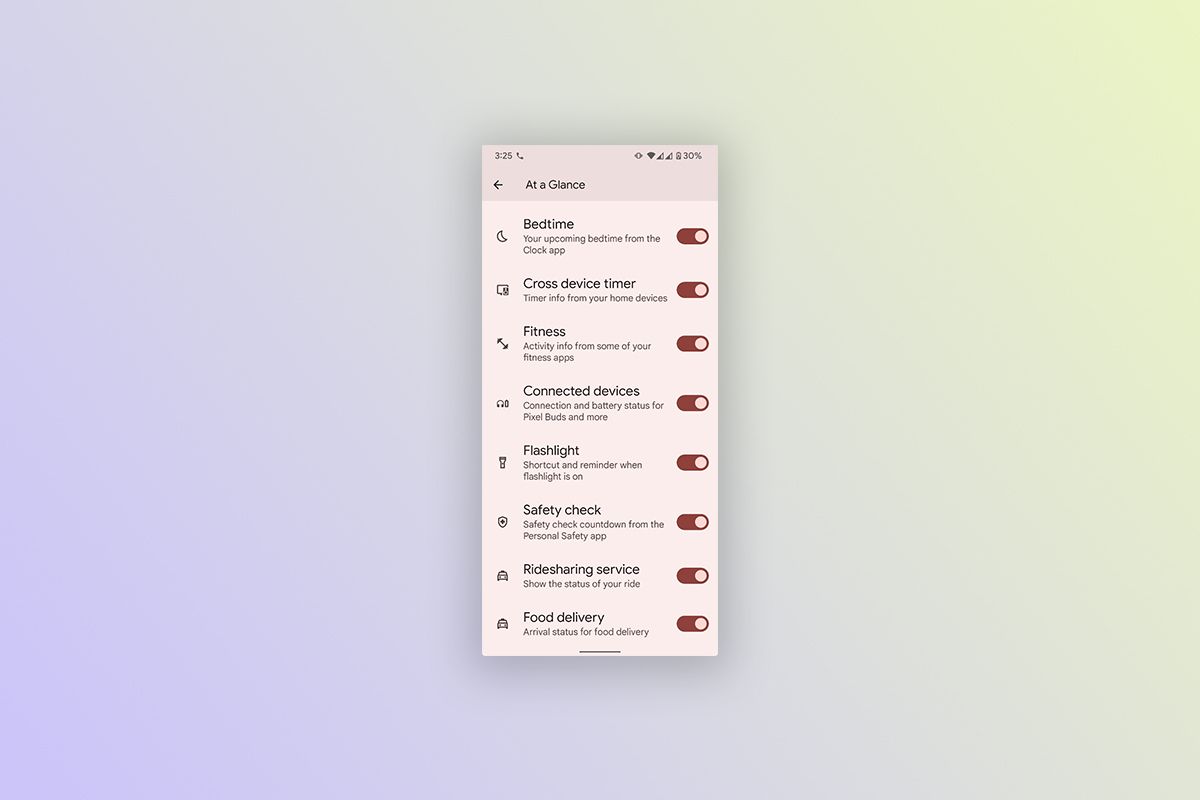
Pixel's At a Glance widget will soon let you track your cab bookings and food deliveries
Google is reportedly prepping three new features for Pixel's At a Glance widget, including ridesharing status and food delivery tracking.
Back in April, a teardown of the Google app revealed that the At a Glance widget on Pixel devices might soon get support for grocery delivery tracking. Now, Mishaal Rahman has spotted three more features that might soon show up in the At a Glance widget -- cross-device timer info, ridesharing service status, and food delivery arrival status.
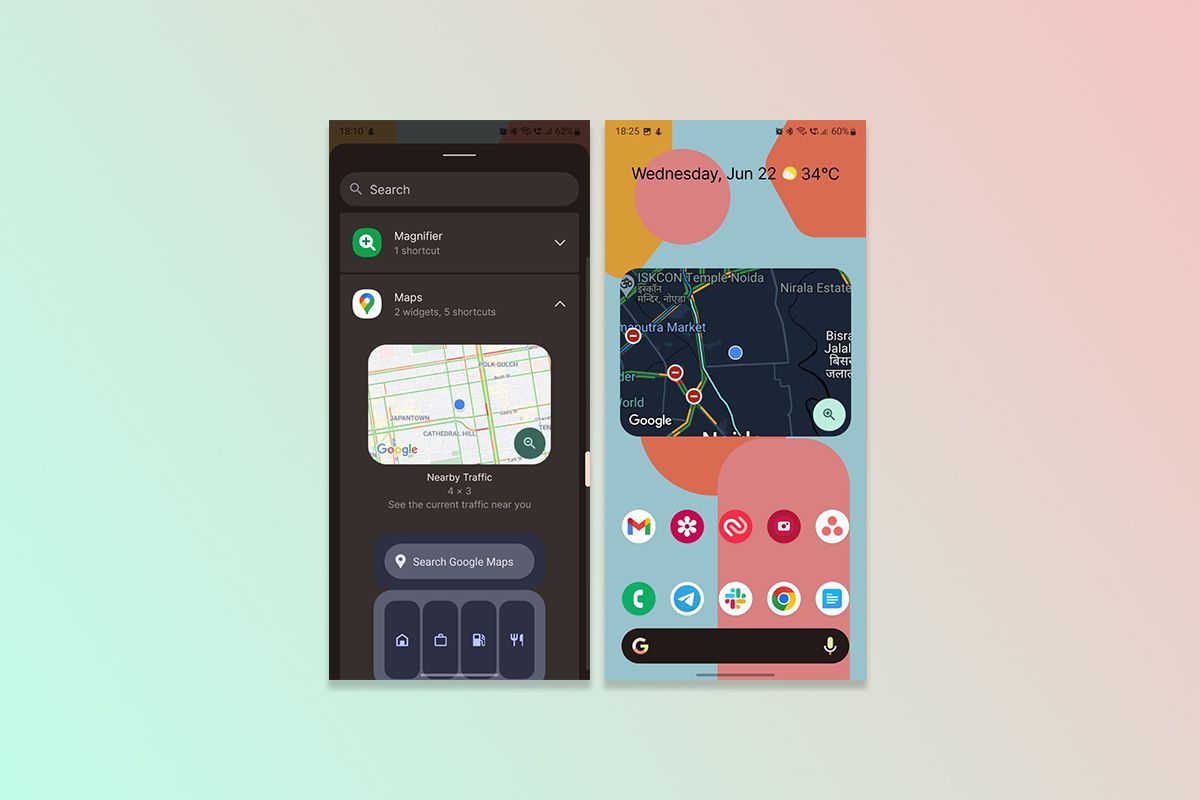
Google Maps' new Nearby Traffic widget starts rolling out to users
The new Google Maps Nearby Traffic widget has started rolling out to users. It helps you check the traffic conditions around you right from your homescreen.
Last week, Google talked about an upcoming Google Maps widget that would help users check real-time traffic predictions right on their homescreen. At the time, the company said that the widget would roll out to users "in the coming weeks," but it seems like the widget has already started showing up for some users.

Google Translate gets a new "Translate Quick Actions" widget with Material You design
Google Translate is getting a new Translate Quick Actions widget. It follows Material You language and supports Dynamic Color theming.
After years of neglect, home screen widgets finally received a big facelift in Android 12. The new widgets follow Material You guidelines and are more useful, responsive, and interactive. Many popular Google apps such as Gmail, YouTube Music, Google Drive, and Maps have already received refreshed home screen widgets. Now one more Google app is getting a widget refresh: Google Translate.
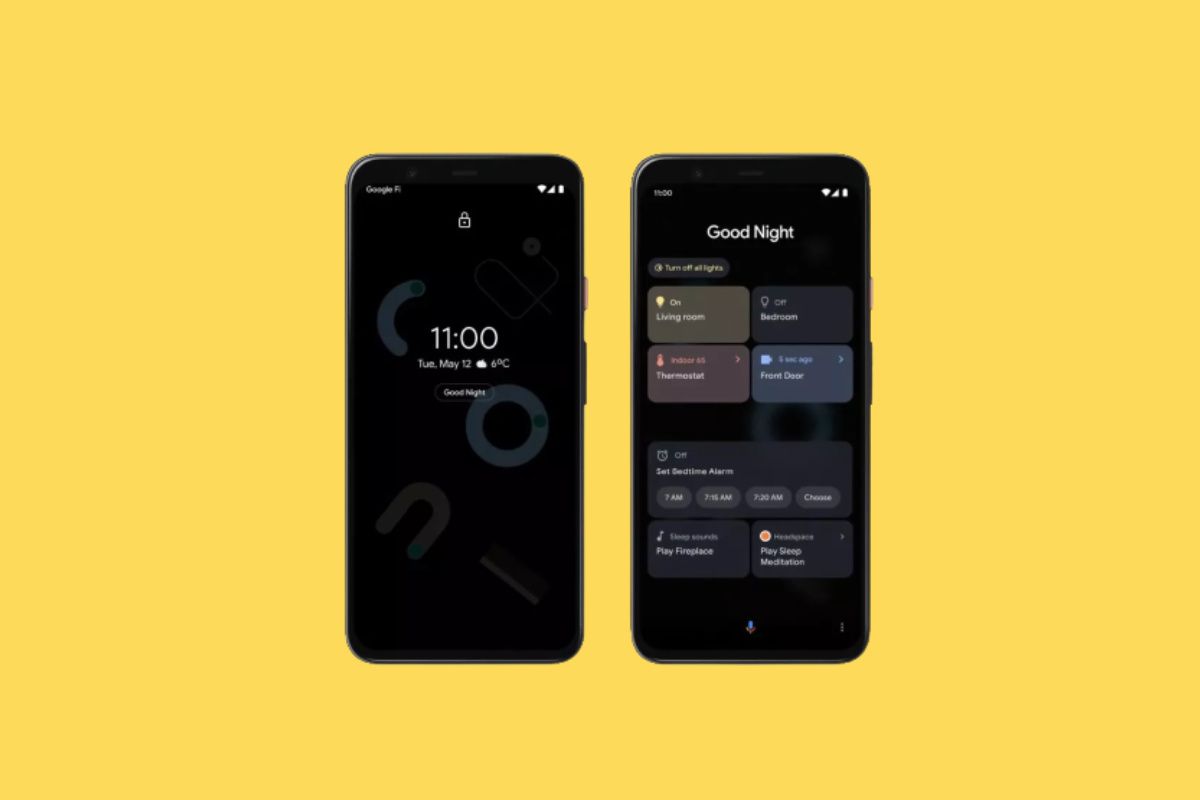
Google was working on a radically different "At A Glance" widget that never saw the light of day
Google was internally working on a radically different At A Glance widget that never saw the light of day. Read on to learn more.
With the Pixel 6 series, Google introduced a redesigned At A Glance widget. The updated widget can show your calendar events, your flight boarding pass, workout stats, and more. But it appears, there was an even more powerful and smarter version of the At A Glance widget in the works, which unfortunately never saw the light of day.

Google preps new "Your screen time" Digital Wellbeing widget
A teardown of the latest Digital Wellbeing beta release has revealed an upcoming widget that will show you your screen time and most used apps.
After announcing new widgets for Google Photos, Play Books, and YouTube Music last month, Google is now prepping a new Digital Wellbeing widget. The upcoming widget will let you easily keep track of your screen time on your home screen and even provide info about how much time you spent on your most frequently used apps.
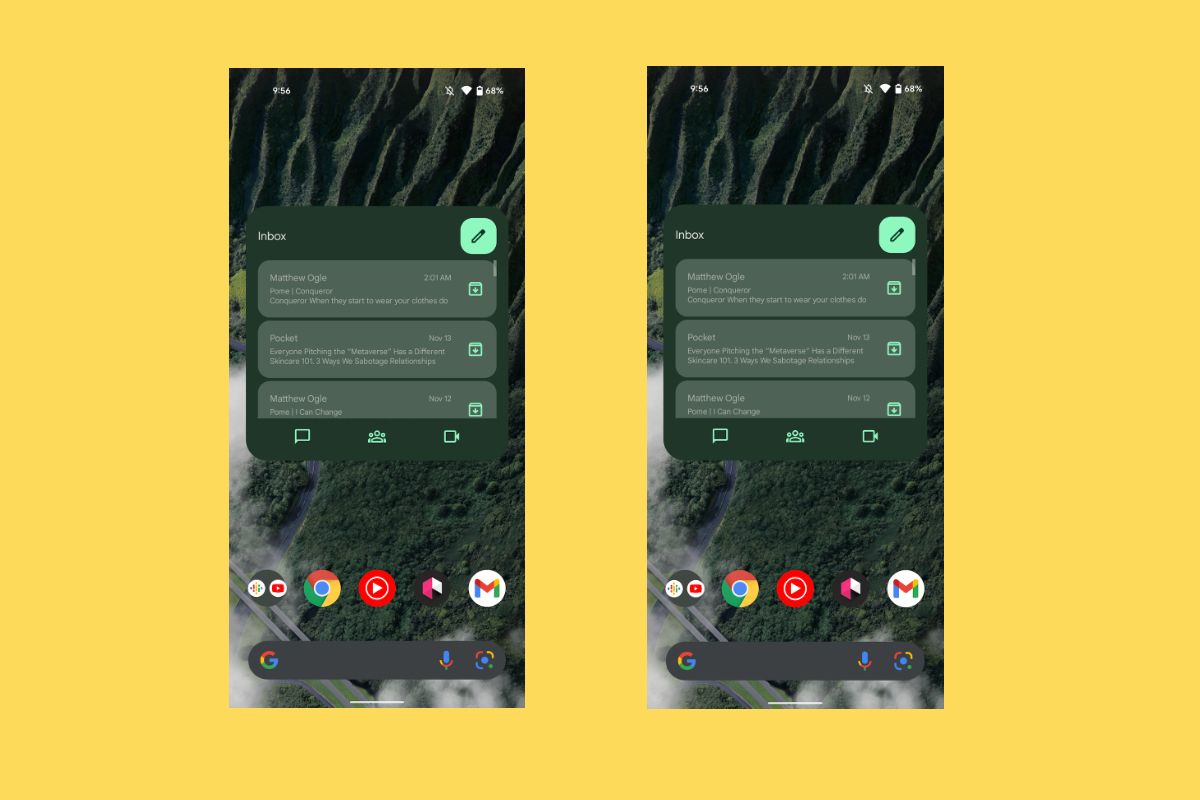
Gmail's new Material You widget is finally rolling out
Gmail app for Android is receiving a new Material You homescreen widget. it's much more powerful than Gmail's current widget.
When Google unveiled the Pixel 6 series last month, it teased some new Material You widgets for Gmail, YouTube Music, and Google Drive. Google Drive received a redesigned "Suggested files" Material You widget earlier this month, and now Gmail is also joining the party.
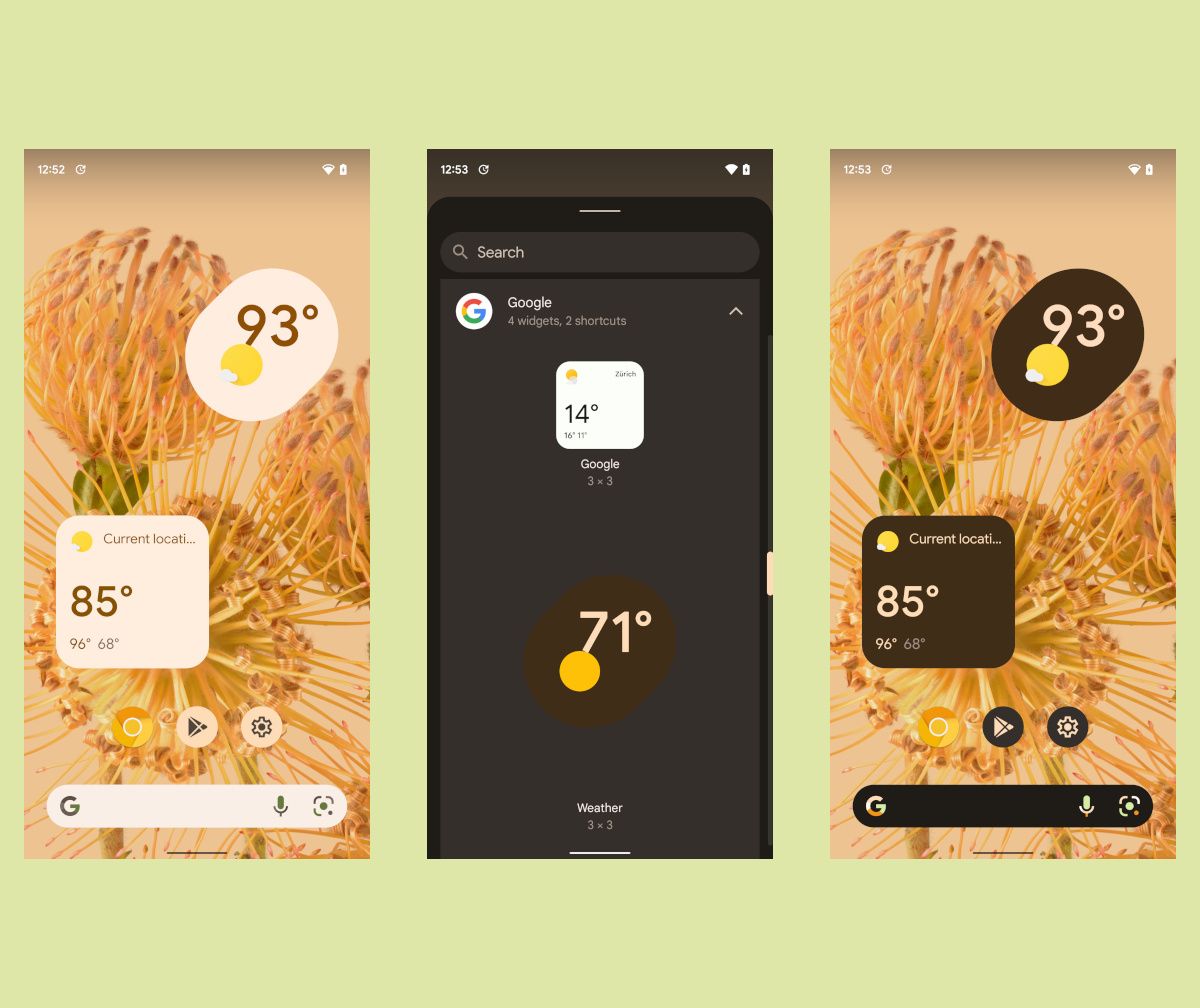
The new Assistant weather widget has started rolling out to some users
The new Assistant weather widget has started rolling out to some users with the latest Google app update. Read on to learn more.
Google seems to have started rolling out the new Assistant weather widget that we spotted in a teardown last month. The widget is reportedly available on Pixel devices running Android 12 beta 5, and it should roll out more widely following the Pixel 6 launch later today.
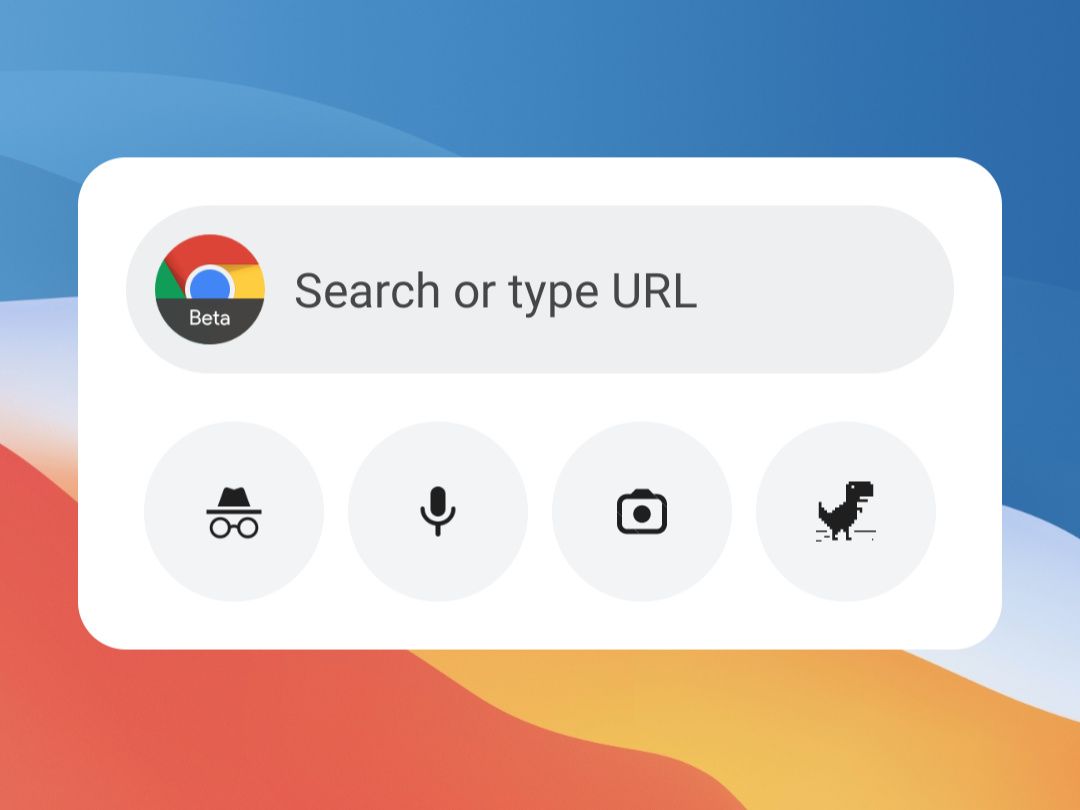
Chrome for Android is testing new widgets and RSS subscriptions
Chrome Beta has new Material You-inspired widgets to try out, while the stable branch is testing a 'Follow' feature for news sites.
The Chrome web browser has faced plenty of criticism lately, especially over the browser's plans for cookie replacements, but it's still chugging along with new features being added all the time. Google began testing a new feature earlier this year for following news from your favorite websites (powered by RSS feeds), and now the functionality is rolling out more widely. Meanwhile, Chrome's updated widgets have reached the Beta Channel.
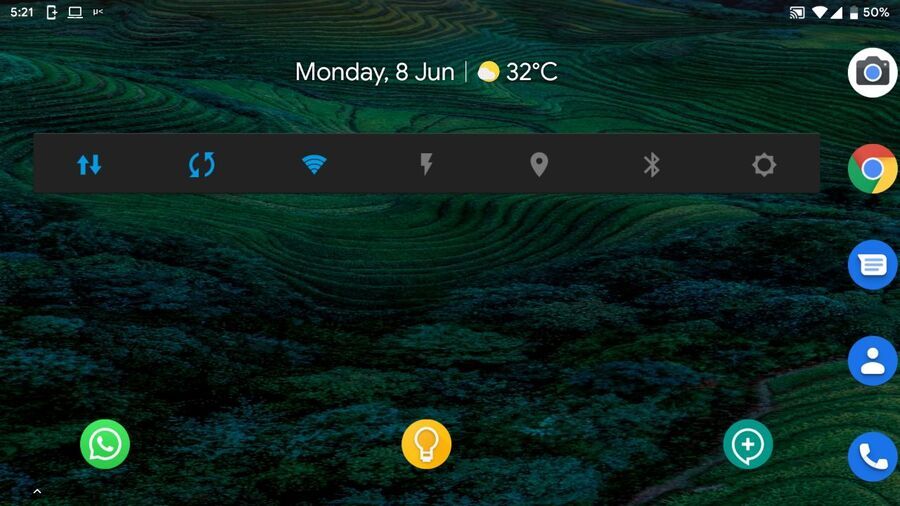
MicroToggles is an open source widget with 30+ toggles for rooted power users
MicroToggles is a highly customizable Android widget filled with tons of tinkering options for rooted power users. Read on to know more!
Google introduced Quick Setting tiles in Android Lollipop to allow users to easily toggle certain settings on their devices. However, you still need to pull down the notification shade with one finger at least twice to see the full set of Quick Settings tiles (you only need to pull down once if you use two fingers). Now imagine the freedom to have all those toggles on your home screen in the form of a widget. This is where MicroToggles from XDA Recognized Developer ukanth comes into play.
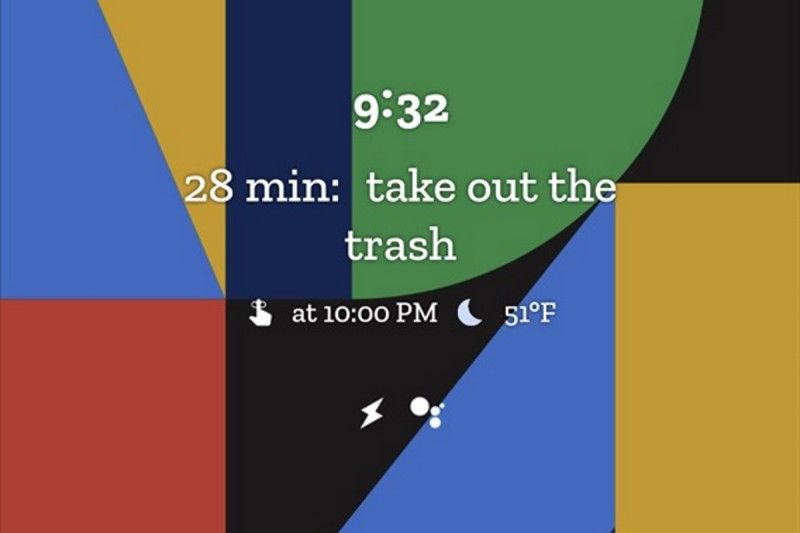
Google's At A Glance widget prepares to add support for showing work calendar notifications
Google is testing new alert features for upcoming alerts from the work profile on the phone, to be displayed via the At A Glance widget. Read on!
Google’s “At A Glance” is a simple yet useful widget. The widget changes the information it presents to you dynamically based on what might be relevant to you at a specific time. At A Glance was introduced as a simple time & weather widget exclusively as part of the Pixel launcher. It was eventually made available to other users and can now show alerts related to traffic, your upcoming flights, and calendar events. Google was also looking to expand the scope of this widget with new alerts for upcoming reminders, alarms, and more data from Google Assistant. Now, the widget is looking at another expansion, by showing off data from the work profile on the phone.

[Update 2: It's Back] Spotify for Android drops the homescreen widget, prepares to roll out Automix for playlists
The latest version of Spotify for Android removes the homescreen widget, but also prepares to roll out automix feature for playlists. Read on to know more!
Spotify for Android is one of the preferred options for music streaming for a lot of users, providing healthy competition to services such as YouTube Music and Apple Music internationally, and services like JioSaavn in India. In light of the unrelenting competition, it is a no-brainer that all of these services would continue adding features that would retain existing users and bring in more of the new ones. Now, Spotify is preparing to roll out Automix feature for playlists, hoping to keep its existing users happy. But in the same breath, Spotify has also removed the homescreeen widget from its Android app, which seems counterintuitive to the overall goal.

Widget Drawer is an Android app that lets you access your widgets from anywhere
Android widgets can only being placed on the home screen, but many wish they could use them elsewhere. This is where Widget Drawer comes in.
Widgets have been a staple among Android users for years, but where we can place those widgets has changed. With the introduction of Android 5.0 Lollipop, Google felt that the lock screen shouldn't be a place for widgets because notifications were more important. This change relegated Android widgets to only being placed on the home screen, but many wish they could use them elsewhere. This is where Widget Drawer from XDA Recognized Developer Zacharee1 comes into play.

There are a plethora of available third-party calendar applications available in the Google Play Store, but for those of you looking for a simple application that neatly displays your upcoming events, Your Calendar Widget is a new addition to consider.
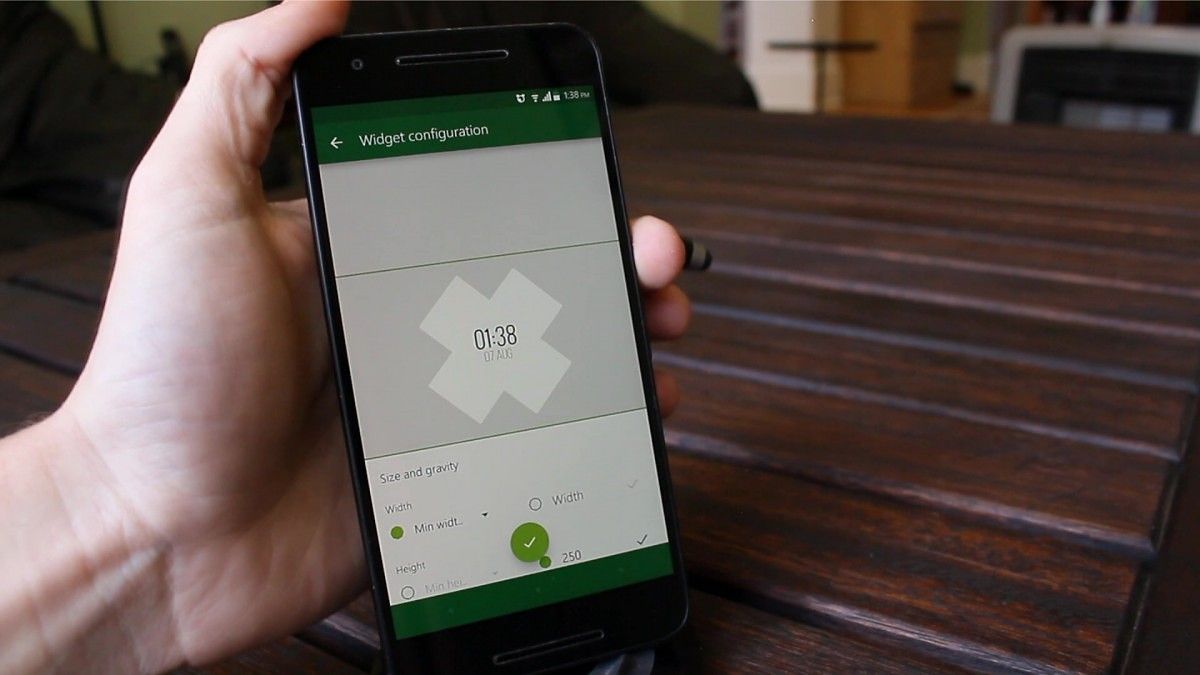
How To Recreate This Awesome Lock Screen
Watch this video showing a tutorial on how to customize the lock screen on your Android phone, using the Xposed module called Lock Screen Widget.

The great thing about Android is its customizability. There are tons and tons of widgets available on the PlayStore. XDA TV Host Zach was told he had to single out 5 that he had to have? He chose the ones listed below and shows them off in today’s video! Check of the one he thinks are great and tell us about your favorites in the comments below.
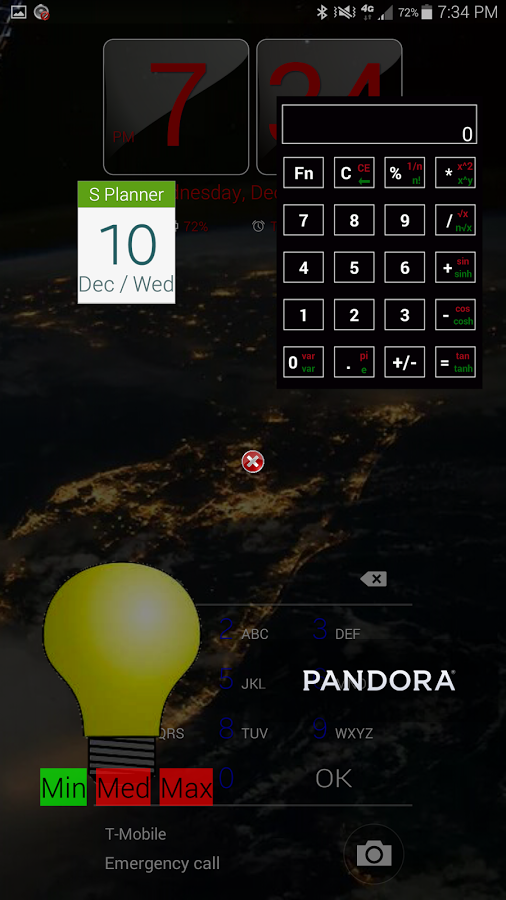
Use Widgets on Your Lock Screen with Widget Pager
This handy application allows you to use up to four widgets at one page on your lock screen.
To make our devices more efficient, many have turned to the use of widgets. Developers who care about their users often decide to put lots of work into making widgets an integral part of their applications and services. Widgets debuted on Android home screens, but Google later allowed users to use them on their lock screens in certain versions of the platform.






