latest

How to make your CPU perform better
Is your CPU not performing at its best? Here are some fixes you should try out.
Processors have matured to a point where you don't need to spend a fortune to get the best CPU for gaming. High core counts are common, and both AMD and Intel are making respectable IPC improvements with every generation.

7 best PowerToys tools I want to see in Windows
Hey Microsoft, make Windows more productive by integrating these PowerToys add-ons
Although PowerToys has existed since the mid-90s, Microsoft pulled the plug and discontinued the project after Windows XP. The software giant revived the tool in 2019, and since then, PowerToys has received frequent updates with new features. After mastering PowerToys utilities on my Windows laptop for months, here are the top tools I want to see natively built into the operating system.

Five reasons antivirus has gotten worse
Third-party antivirus has slowly fallen out of favour with users. But what happened to make this software lose users' trust?
Antivirus used to be a mainstay of any home desktop. Software like McAfee was basically essential, and weekly virus scans were a feature of lots of people's early experience of 2000's home computers. But in the last decade, third-party antivirus has all but disappeared as a requirement for a new PC, and it seems less effective than ever at stopping legitimate threats to your PC, all while getting slower, more bloated and increasingly expensive. But what happened to antivirus? How did a once commonplace bit of software end up in relative obscurity? Here are five reasons why we think antivirus has gotten worse.
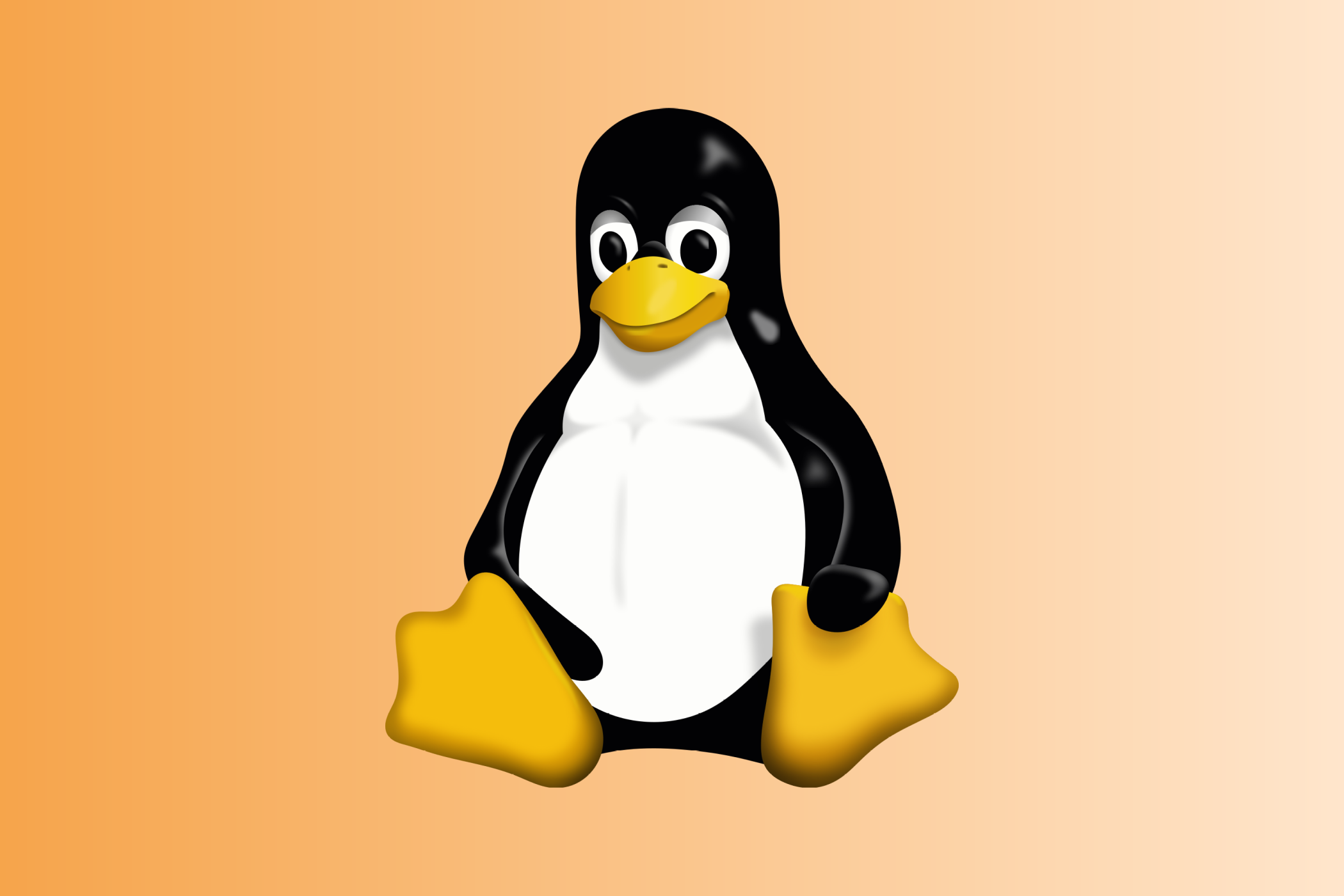
Do you need an antivirus on Linux?
Antivirus software for Windows is big business, but do you need it if you're a Linux user?
Antiviruses on Windows have been big business for decades now, with an entire ecosystem of companies existing to protect Windows PCs. Microsoft even ships its own antivirus — Windows Defender — by default with Windows. But the question of whether you need an antivirus for Linux has been around for almost as long. There's a lot of nuance to this discussion, and the common claims that both viruses and antivirus software for Linux simply don't exist are false.

Best productivity apps for Windows
Boost your efficiency on Windows with these top productivity apps
Staying productive with Windows takes more than determination, especially considering the continuous distractions. Our guide spotlights the best productivity apps for Windows, each chosen to ramp up your efficiency at work and in life. These apps, great for task management and team collaboration, are your secret to a productivity boost. They're perfect for everyone — professionals, students, or just casual users — and they meld perfectly with Windows, offering intuitive yet powerful ways to tackle daily tasks. Let's explore these apps and see how they can reshape your daily routine into something more streamlined, efficient, and productive.
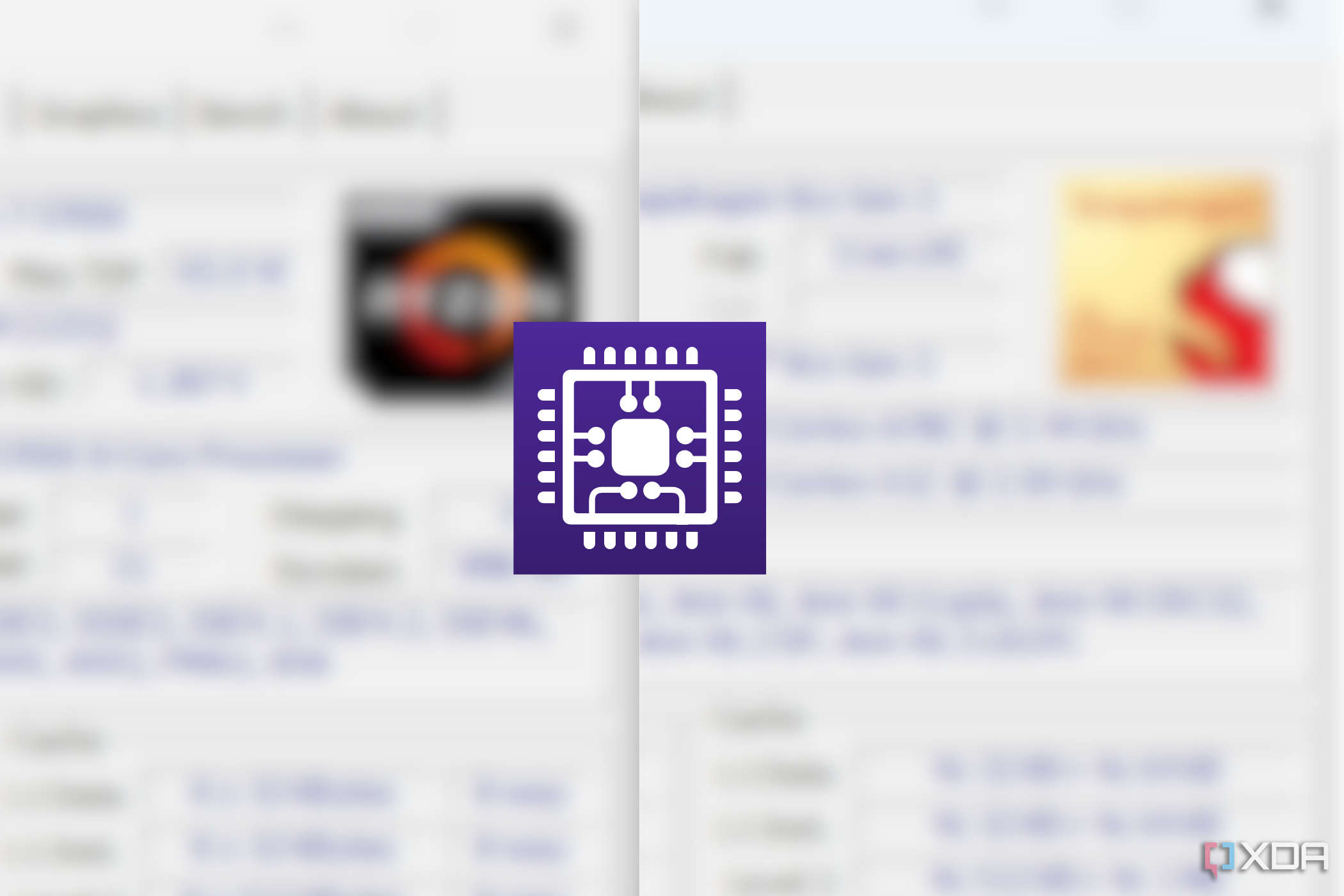
CPU-Z now runs natively on Windows Arm PCs
CPU-Z launches Its first ARM64 version for Windows, making it easier to find detailed specs of Arm-based PCs.
CPU-Z, a well-known system information tool by CPUID, has recently introduced its ARM64 version for Windows ARM64 PCs. This release represents a significant shift for CPU-Z, aligning with the increasing adoption of ARM-based devices in the computing sector.
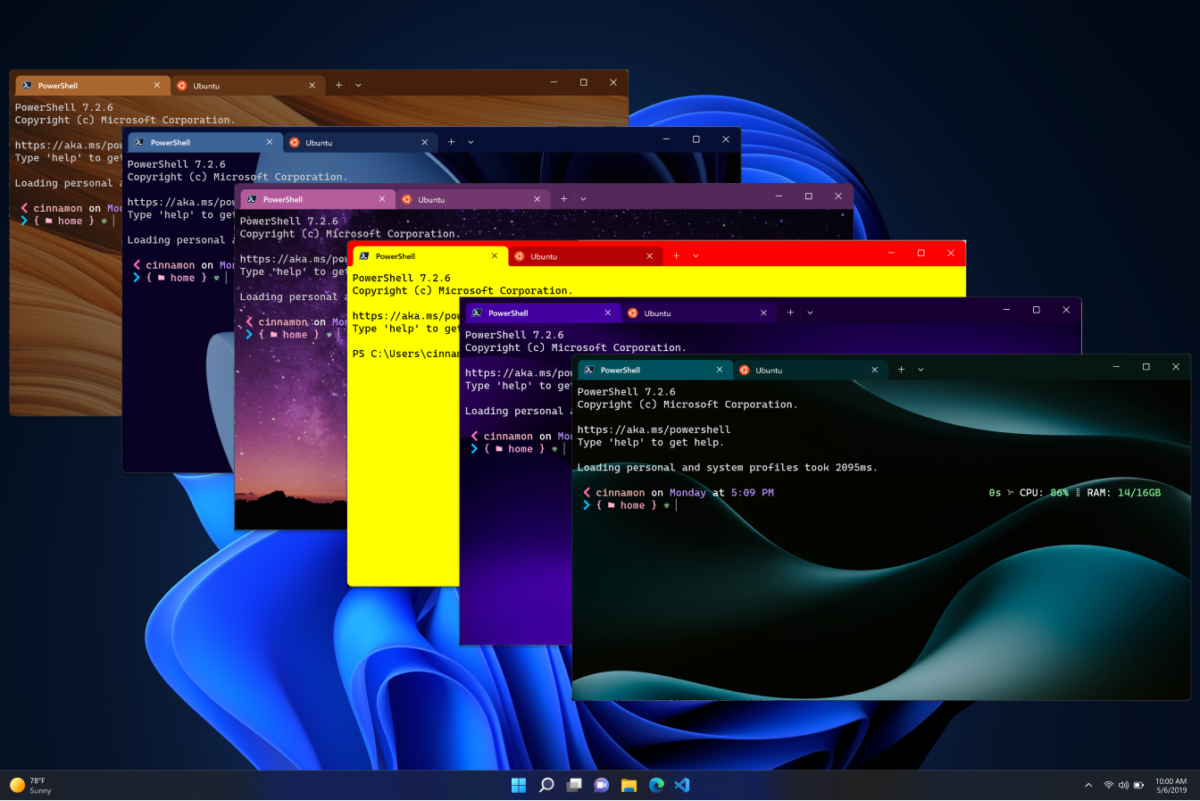
5 tweaks every developer should make in Windows 11
Development on Windows can be a pain, but it doesn't have to be
Developing on Windows can sometimes be a pain, and Microsoft's focus for developers has long been on supporting ecosystems around their own languages. C#/F#/VB have often been first-class citizens in a Windows development environment, while easy support for other tools has often been neglected. For example, it was only in 2022 that Windows first received a first-party package manager. Whether you want to stick with Windows to play some games on the side or in an office environment where Linux isn't an option, there are some quick and easy ways to make a power user's life on Windows easier.

How to set the Java path in Windows 11
Facing issues coding Java on Windows 11? Set the path first, using these steps
If you have a brand new PC or laptop running Windows 11 and want to install Java on it, a key step in this process is to set the Java path. Otherwise, you’ll keep seeing a "command not found" error when you run Java commands. You won’t be able to compile code either, as your computer won't be able to find the Java compiler without an address. Additionally, Integrated Development Environments (IDE), scripts, applications, and other development tools that rely on the Java path won’t function correctly, which means you’ll have to navigate to the specific Java directory each time you run a line of code. Adding the “bin” to your system’s PATH is also required; this allows you to use command-line tools and utilities conveniently by making them globally accessible.

How to change mouse DPI in Windows 11
Mouse DPI dictates how fast your cursor moves on the screen. Find out how to adjust the DPI in a few simple steps.
Everybody has a "sweet spot" for their mouse sensitivity. If that sensitivity changes just a little bit, you will likely notice in an instant. To get the sensitivity perfect, you will likely need to change the mouse DPI settings when switching between mice, and when using a new computer.

6 reasons you don't need third-party antivirus software in 2023
A lot of computers come pre-installed with third-party antivirus software. But you may not need it as an average user.
Antivirus software suites like Norton and McAfee have become household names at this point. A lot of hardware manufacturers like Dell and HP receive payment from companies like Norton to pre-install trial versions of their antivirus software onto these new computers. From there, most people end up subscribing to antivirus software that they probably don’t need.

Bundle Microsoft Office Pro 2021 and Windows 11 Pro to save a massive 88%
You won't find a better deal for Microsoft Office Pro 2021 and Windows 11 Pro. Be sure to grab this while the deal lasts.
When it comes to software, there's no better duo if you're a PC user than Office and Windows. While they are both great pieces of software, they can cost a lot if you're buying them outright for the first time. With that said, we've located a fantastic deal that can save you hundreds, knocking 88% off the combined retail price for a limited time.

How to reset Windows 11 to its factory settings
Want to get your PC install back to a clean state? Here's how you can reset Windows 11 to its factory settings to remove apps and files.
Over time, even the best computers can accumulate junk files that take up valuable storage space and slow down your PC. While we recommend that you keep an eye on your files and free up space every now and then, sometimes you just need a completely clean break. Installing major updates can also sometimes cause issues, and that's why it can be a good idea to reset your Windows 11 PC entirely. We'll show you everything you need to know to get it done.








