latest

You can now customize your device with the GravityBox Xposed Module on Android 11
GravityBox, one of the most versatile customization-focused Xposed modules, has been updated with support for Android 11. Read on!
If you have ever used the Xposed Framework before, you probably already know about GravityBox. In case you’re unaware, GravityBox is an all-in-one Android customization toolkit that lets you modify the lockscreen, the navigation bar, the status bar, the display, the actions of software and hardware buttons, and much more. It took a long time for the popular module to be updated with support for Android 11, but after an immense amount of work, XDA Senior Recognized Developer C3C076 recently made it happen.

GravityBox, the all-in-one Android customization tool using Xposed, has been ported to Android 10
GravityBox, one of the most powerful customisation-focused Xposed modules, has been updated with support for Android 10, the latest version of Android.
GravityBox has been, for years, one of the most popular Xposed module out there. The Xposed Framework, in case you're unaware, is one of the most powerful tools used by Android modders. It lets modules modify the code of other apps before, during, or after execution, giving you total control over all the system and user apps on your device. It opens a lot of doors up for new ways to customize your phone, and while it may not be as popular or as widely used as it once was, it is still in use even today.

Customize OxygenOS on the OnePlus 7/7 Pro with the latest version of GravityBox [Root]
Tweak a multitude of settings on your OnePlus 7 or OnePlus 7 Pro with OxygenOS 9.5 with the latest version of GravityBox Xposed Module.
Xposed Framework is an excellent customization tool if you're looking supercharge your Android experience. It uses apps called Xposed Modules to customize the original behavior of any system process or application to offer a better experience. While there's a host of Xposed Modules to choose from, GravityBox is among the essentials that we would recommend for the wide range of tweaks it offers. It lets you modify the lockscreen, the navigation bar, the status bar, the display, the actions of software and hardware buttons, and much more. GravityBox is now getting an official update to version 9.1 and it brings some changes including a host of improvements for the OnePlus 7 and the OnePlus 7 Pro.
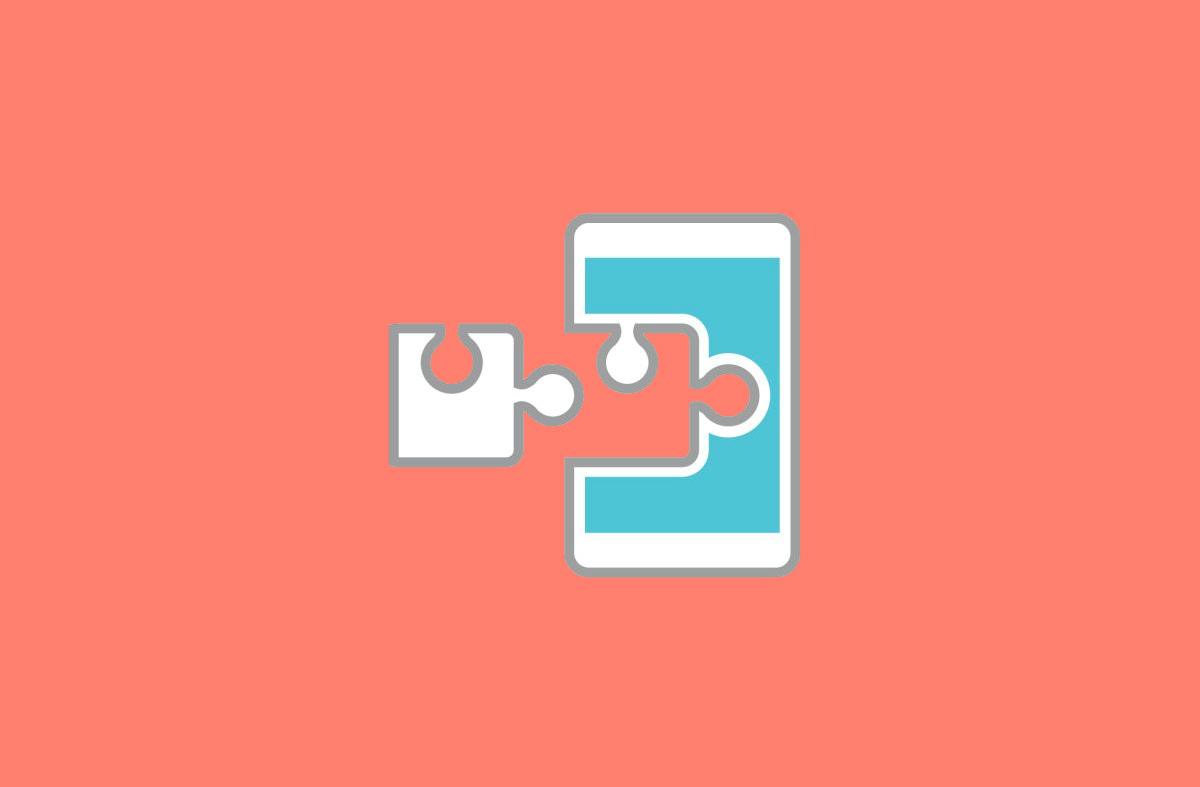
GravityBox is now available for Android Pie devices with the Xposed Framework
Xposed has come to Android Pie unofficially, but it needs modules to pick up. One of the biggest ones, GravityBox, has been updated with support for Pie.
If you just recently picked up Android modding, then you probably don't really know about the Xposed Framework. Back in the day, before Magisk became a thing, the community was amazed by the launch of Android Lollipop and Android Marshmallow, and everyone used SuperSU as their preferred root method. And Xposed? Well, it was huge. Xposed is able to greatly expand your phone's capabilities by implementing modules able to hook into the Android runtime, which in turn allows you to customize things like the way your phone looks and how it behaves without installing a custom ROM. Nowadays, it's not really on active development as the last version, v90-beta3 (compatible with Android Oreo), was released over a year ago, but users have tried to continue development of Xposed (and many of its modules) however possible.
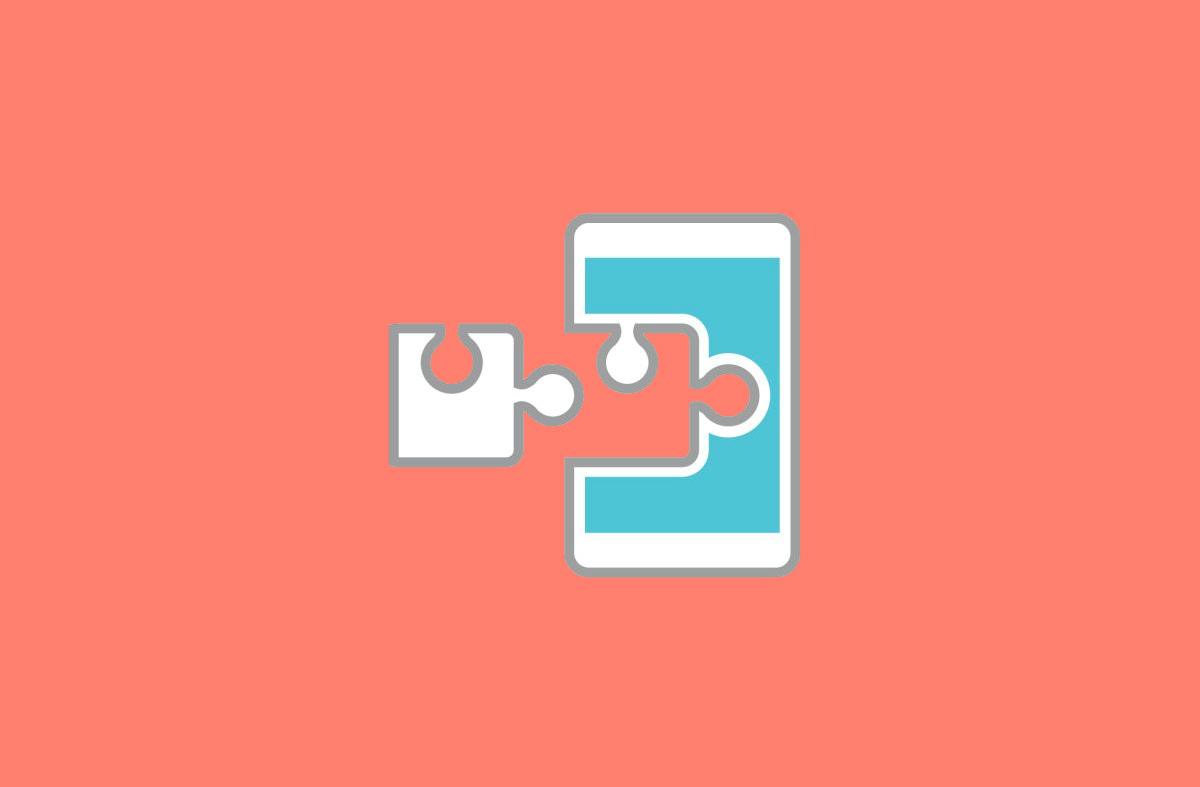
Xposed Framework gets unofficially ported for Android Pie: Install at your own risk
The popular Xposed Framework has been ported unofficially by some developers to work on Android Pie devices rooted with Magisk.
The Xposed Framework is a great tool for modding your Android smartphone or tablet. The framework hooks into ART (the Android runtime) and lets apps, called Xposed Modules, execute their own methods before, during, or in place of the original methods of the target application. Xposed Modules, therefore, can modify much more than Magisk Modules can, because Magisk Modules simply replace the target file. The official developer of the project, XDA Senior Recognized Developer rovo89, has yet to announce if he has any plans to support the Xposed Framework on Android 9 Pie. Since the official project is open source, however, third-party developers have taken it upon themselves to port Xposed to any Android Pie device rooted with Magisk.
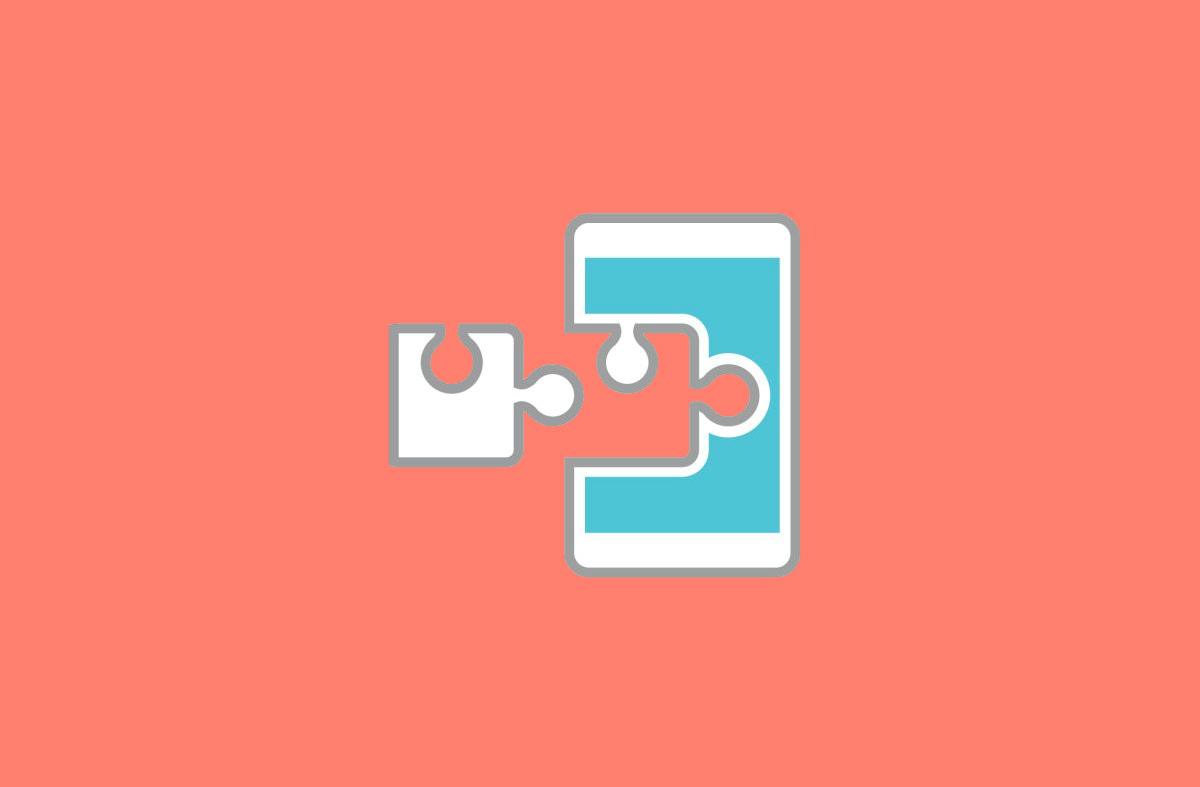
Popular Xposed Module 'MinMinGuard' receives its first update in two years
One of the most popular ad-blocking Xposed Modules, MinMinGuard, just got its first update in two years. Head to the article for a download link.
There are many ad-blocking apps and Xposed Modules for Android devices. Some of them block ads by running a VPN service, others via host files. MinMinGuard is one of the most popular ones. It removes ads by blocking certain APIs, names, and URLs of ad providers. The most popular feature of an app is that it also removes blank space left by those removed ads. None of the other ad-blocking apps can do that. You can also toggle ad blocking per-app so you can leave ads as they are in certain applications.
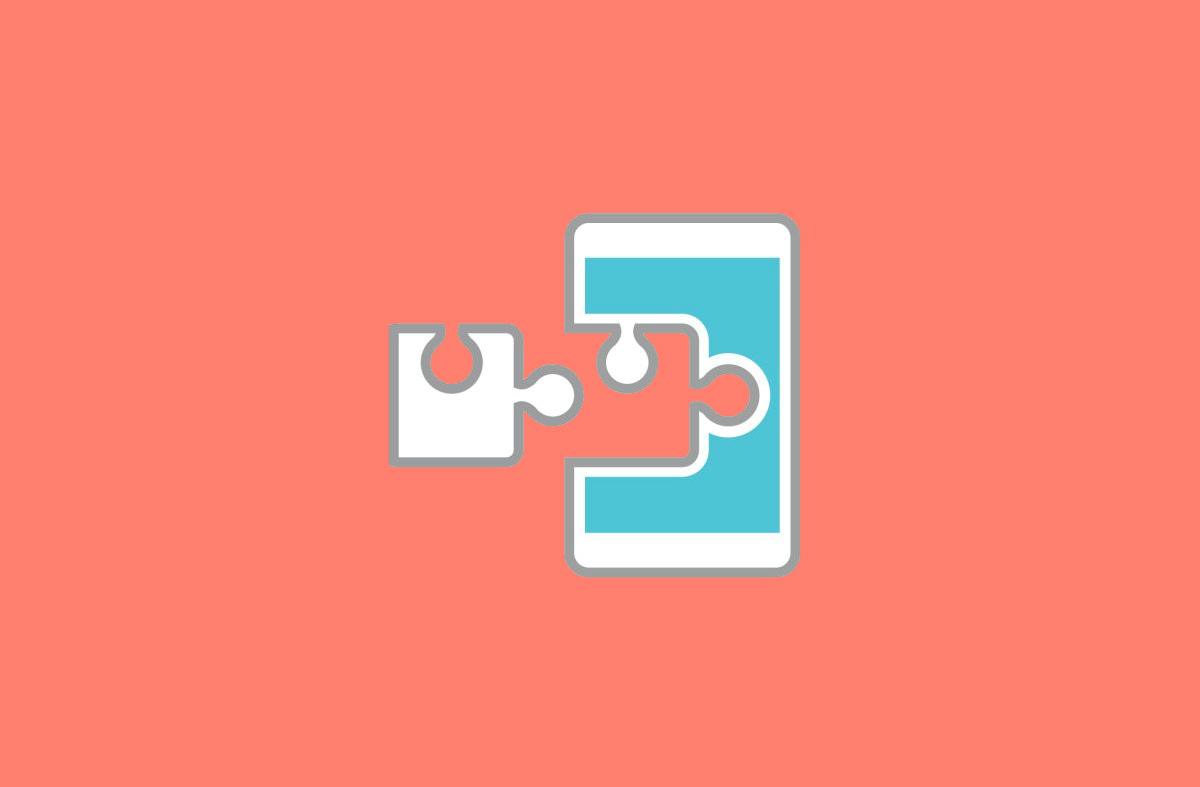
VirtualXposed lets you use some Xposed Modules without root
Have you ever wanted to use Xposed Modules without rooting your phone and modifying system partition? VirtualXposed can do just that.
Xposed is one of the most popular root apps over here at XDA. As you already know, it needs root access to modify the system because it replaces app-process and ART runtime. This is something that holds back some people from using Xposed. From now on, you can run some Xposed Modules without root using XDA Junior Member weishu's app VirtualXposed.

MaxLock, an AppLock Xposed Module alternative, now supports Android Nougat and Oreo
Traditional AppLockers use a polling service to detect running processes. This can really drain the battery. MaxLock is an Xposed Module AppLocker that doesn't affect performance.
AppLockers are a great way to prevent people from getting into apps on your phone. Maybe your banking app doesn't use any security or you have some sensitive photos in the gallery. Whatever the case may be, sometimes it's nice to lock an app. Traditional AppLockers use a polling service to detect running processes. This can really drain the battery. MaxLock is a Xposed Module AppLocker that doesn't affect performance. It uses an event-driven method to detect app launches and throw up the lock.
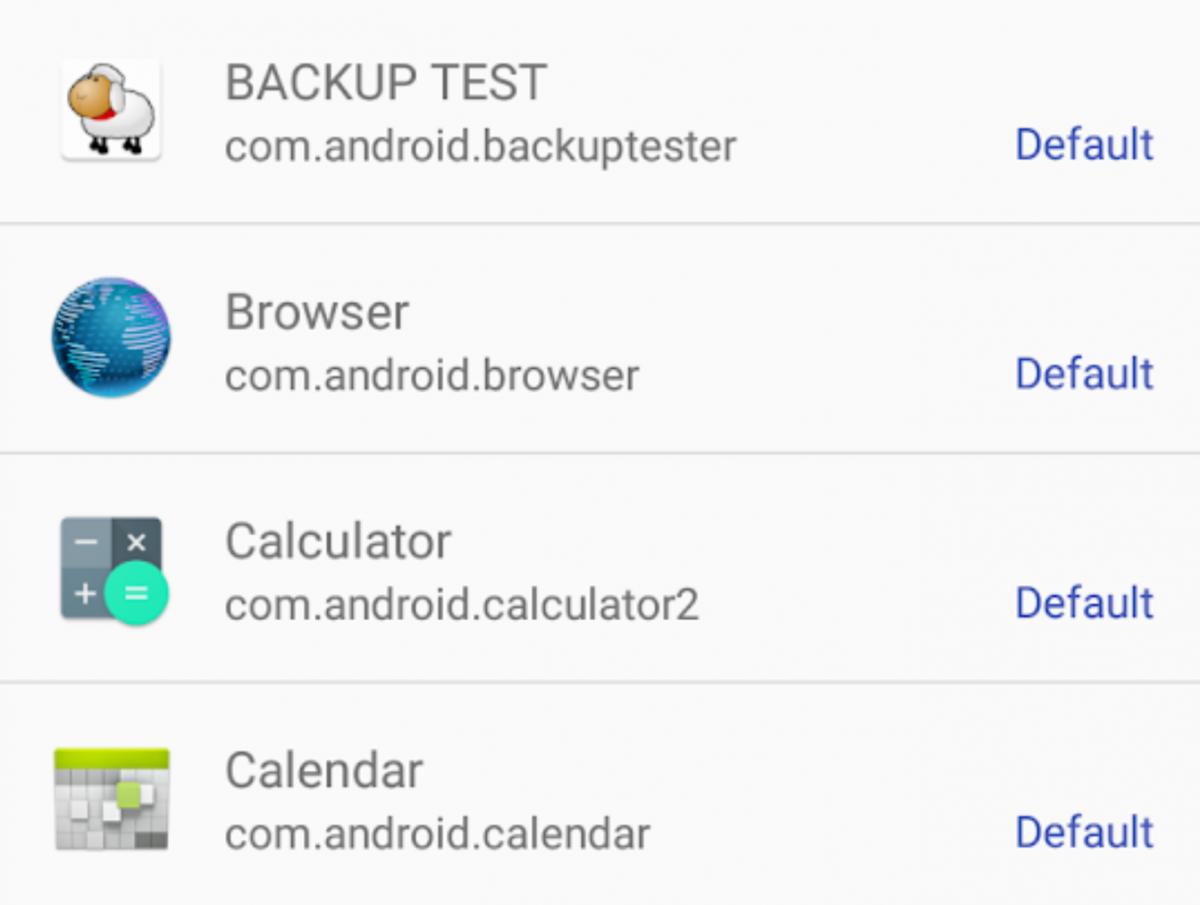
App Locale 2 is an Xposed Module to set the language used in an apps
App Locale 2 is the follow-up to an Xposed module that allows users to choose the language being used in specific apps. Different apps can use different languages.
A couple of years ago, a developer by the name of jiefoxi released an Xposed Module named "App Locale." The goal was to let the user set language settings for individual applications. This is a great option for those who speak multiple languages and know they'll always be using a specific language in certain apps. However, the application stopped working with Nougat, so XDA Junior Member Flo354 forked the project and released "App Locale 2." Since this new Xposed Module was launched, Flo354 has been working to create a new icon, optimize the code even further, fix some bugs, and a couple of features that let you show/hide system apps or show only modified applications. You can download it from XDA Labs below.

All-in-One Xposed Module for Customization, GravityBox, Updated for Android Oreo
The GravityBox Xposed Framework module has been updated with Android Oreo support. The beta release was developed and tested on the Nexus 5X.
It took a long time for the Xposed framework to be updated with support for Android Nougat, but after an immense amount of work, XDA Senior Recognized Developer rovo89 accomplished the feat in October. Thankfully, it took significantly less time to bring Xposed to Android Oreo. Popular Xposed modules are already starting to receive Android Oreo compatibility updates, including GravityBox from XDA Recognized Contributor C3C076.

Xposed Installer v3.15 & Xposed Framework v90-beta2 are out with Android Oreo Fixes and Optimizations
Earlier this month we saw the first beta version of Xposed Framework released for Android 8.0 and Android 8.1 Oreo, and today rovo89 has announced Xposed Installer v3.15 and Xposed Framework v90-beta2 that fixes some of those beta bugs.
It may have taken XDA Senior Recognized Developer rovo89 a while to get Xposed Framework working on Android Nougat, but that wasn't the case with Android Oreo. Three months after Xposed was released for Nougat, the first beta version of the framework for Android 8.0 and Android 8.1 Oreo was released. Today, the Xposed Installer—the Xposed Framework's frontend installation and management tool—has been updated to version 3.15.

Systemless Xposed for Android Oreo Now Available
XDA Recognized Developer and Contributor topjohnwu made a systemless version of the Xposed Framework for Oreo that installs via a Magisk Module.
This week started off with a bang: XDA Senior Recognized Developer rovo89 announced and released Xposed Framework for Android Oreo 8.0 and Android 8.1 in beta. It came as something as a surprise, considering how long it took it took Xposed to hit Android Nougat, and it's not perfect -- some Xposed Modules won't work properly until they're updated with support for Oreo. But thanks to the hard work of XDA Recognized Developer and Contributor topjohnwu, Xposed Framework for Oreo is now available in a Magisk module that installs in a systemless manner.

Xposed Framework for Android Oreo 8.0/8.1 Now Available in Beta
The official Xposed Framework for Android Oreo 8.0 and 8.1 is now in beta testing, bringing Xposed Module support to the Google Pixel & other phones!
With the Android Oreo update, Google continues to polish the Android experience for all users. The update notably brings picture-in-picture mode support from Android TV, the Autofill Framework which replaces the need for password managers' laggy accessibility services, and notification channels for more fine-grained control over your notifications. In addition to these changes, some previously root-only tweaks such as theming your device no longer require root, so there are less reasons to root your phone. Still, for those of you who do root your devices, you now have another tool at your disposal: access to the Xposed Framework for Android Oreo (8.0/8.1).
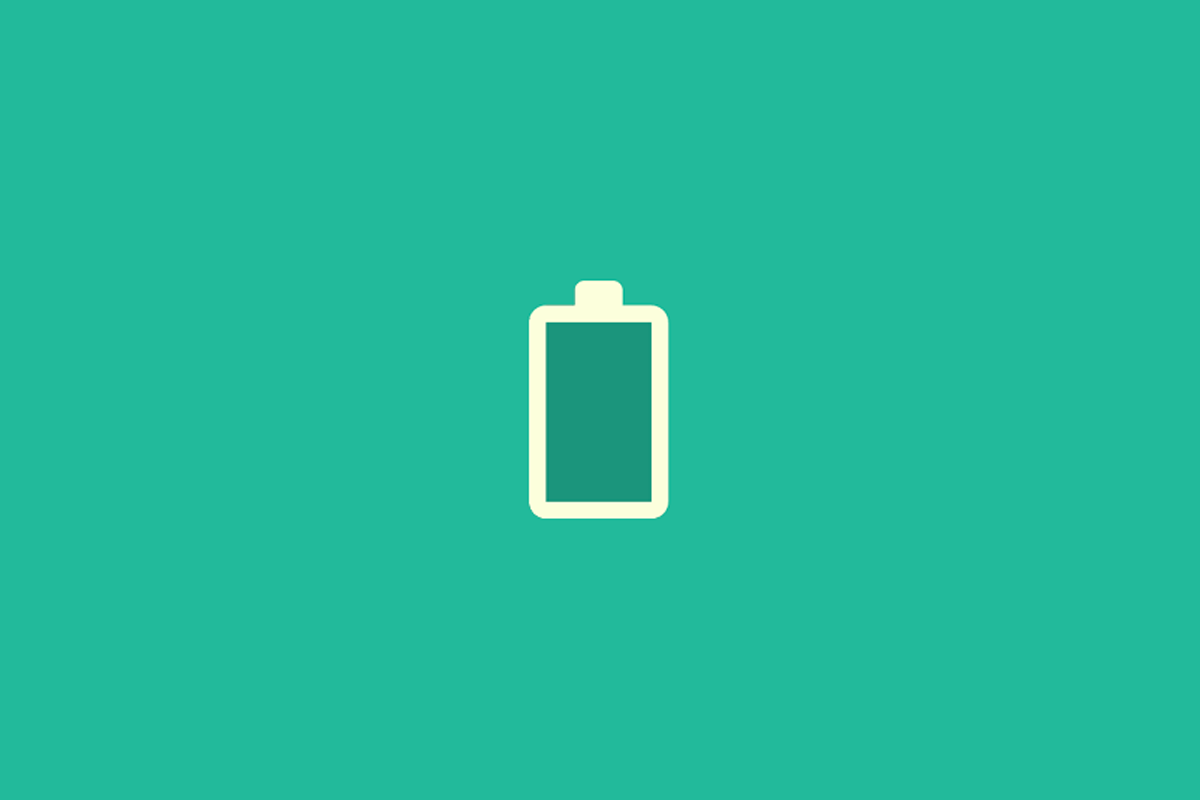
Amplify, Xposed Module to Block Wakelocks/Alarms and Save Battery, Updated for Nougat
Amplify, an Xposed module for blocking wakelocks/alarms to save battery, has received a version bump to 4.0.0, adding Android Nougat and SELinux support.
Before Android 7.0 Nougat was launched, one of the most popular modules for the Xposed Framework was Amplify. Amplify, to put it short, is an Xposed Module which allows users to take full control of wakelocks and alarms on your Android device. Since it's able to control some of the worst system wakelocks, like NlpWakelock and NlpCollectorWakeLock, Amplify has been shown to significantly improve battery life. It, along with GravityBox, was one of the most sorely missed features when users upgraded to Android Nougat and left behind Xposed. Now that the Xposed Framework has been updated with full Android Nougat (7.0/7.1) support, though, Amplify has now followed suit and is compatible with the latest version of Xposed.

Official Xposed for Android Nougat Updated with Better Samsung Support and Less Bootloops
Xposed Framework for Android Nougat has been released with better Samsung ROM support, less bootloops, and hopefully MIUI support as well.
Xposed v88 from XDA Senior Recognized Developer rovo89 just released the other day after a year-long wait. The new Xposed Manager already has 98k+ downloads, showing that there's still a massive audience willing to support Xposed. As many have found out, sometimes the first release can contain some bugs. That's why, after a lot of feedback, rovo89 has just released version v88.1 of the framework to fix some of the issues users were having.

Official Xposed Framework for Android Nougat is Here - Download your Favorite Modules Now!
After a long wait, the developer of the Xposed Framework has officially announced that the project now supports Android Nougat. Install Xposed Modules now!
As the Android ecosystem has matured over the years, fewer and fewer users find reasons why they should root their device. There's a growing trend of users choosing to stay on the stock firmware, either because they find the experience satisfactory or don't want to play a cat-and-mouse game with Google's SafetyNet API. But if you asked a user back in early 2016 why they rooted their phones, perhaps the number one reason that was given was so they could install the Xposed Framework. It's been over a year since Android 7.0 Nougat was first released, but the long wait is finally over: official Xposed Framework for Android Nougat is finally available.

Xposed for Nougat & abforce Submodule Explained, and Why It's Worth Waiting for rovo89's Full Release
In this article we explore the differences between rovo89's upcoming Xposed for Nougat release and the current implementation that's available for Nougat.
The Xposed framework was -- and still is -- a major way to customize your Android device, compatible with pretty much all devices, letting you easily install modules to tweak virtually any detail.

Flashable Zip Brings Unofficial Xposed Framework to Android 7.1 Nougat
A flashable zip is now available that brings the Xposed Framework to Android 7.1 Nougat ROMs. The zip works on the OnePlus 3T as well as many other phones!
After months upon months of waiting, we've finally got Xposed Framework support for Nougat ROMs (albeit unofficially). Thanks to some talented developers over on our very own XDA Forums, you can now install the Xposed Framework on an Android Nougat ROM through a flashable zip.

Xposed Framework is one of the most popular Android modifications available as it enables users to install modules that will add specific functionality to their current firmware. This requires a lot of work and is why it takes XDA Senior Recognized Developer rovo89 so long to develop after a new major update of Android is released.
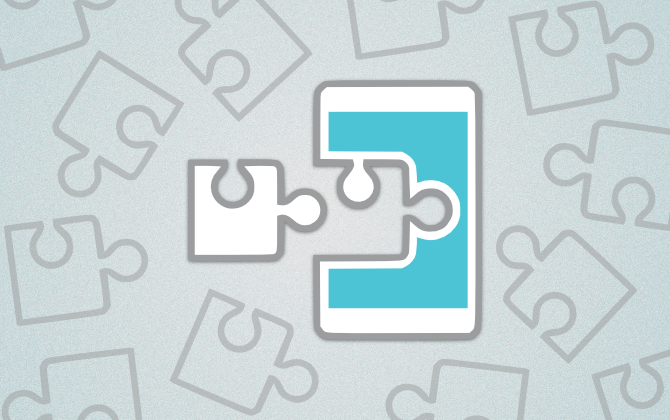
Unoffical Systemless Xposed is Now Available -- OTAs and Pay Unaffected!
A new build of Xposed lets you get OTAs on your ROM, find out how to install it at XDA!
Recognized Contributor topjohnwu has modified the Xposed Framework (V.85.1) to work alongside Chainfire's systemless SuperSU in order to also run without modifying the system partition.




