latest
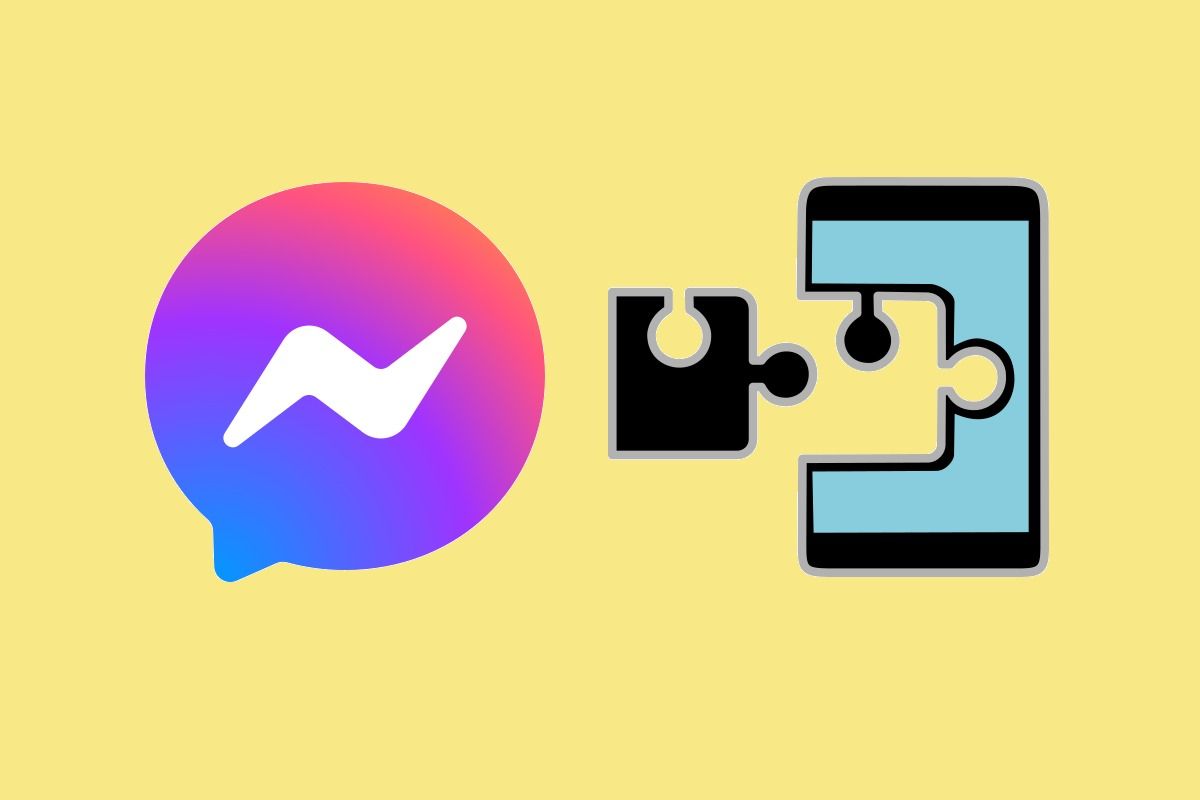
Messenger Pro is an Xposed Module that adds loads of features to Facebook Messenger
Messenger Pro by XDA Member Mino260806 is an Xposed Module that extends and adds features to the official Facebook Messenger app. Read on!
Meta's Messenger is one of the most popular instant messaging apps in the world, riding on the sheer popularity of Facebook. The Messenger app does a lot of things right for it to gain this popularity, but it also has a few limitations that are intentionally placed. For example, the inability to use text formatting on the mobile client seems pretty odd. If you are looking to fix some of Messenger’s quirks and add a lot of features to the Android app, try out the Messenger Pro Xposed Module.

SIM Number Setter is an Xposed module to edit the subscriber number of a SIM
SIM Number Setter is an Xposed module that helps you to fix the annoying "Unknown" tag under the Phone number in Android system settings.
While eSIM adoption has been growing steadily, physical SIM cards are long from gone just yet. Remote provisioning is the key strength of the eSIM architecture, which means the embedded SIM can be easily programmed by installing the desired carrier profile. Programming a physical SIM card, however, is a difficult job. For example, if you've got a SIM that shows the "Unknown" value under the Phone number on SIM property in the Android system settings, there's no easy way to change it.
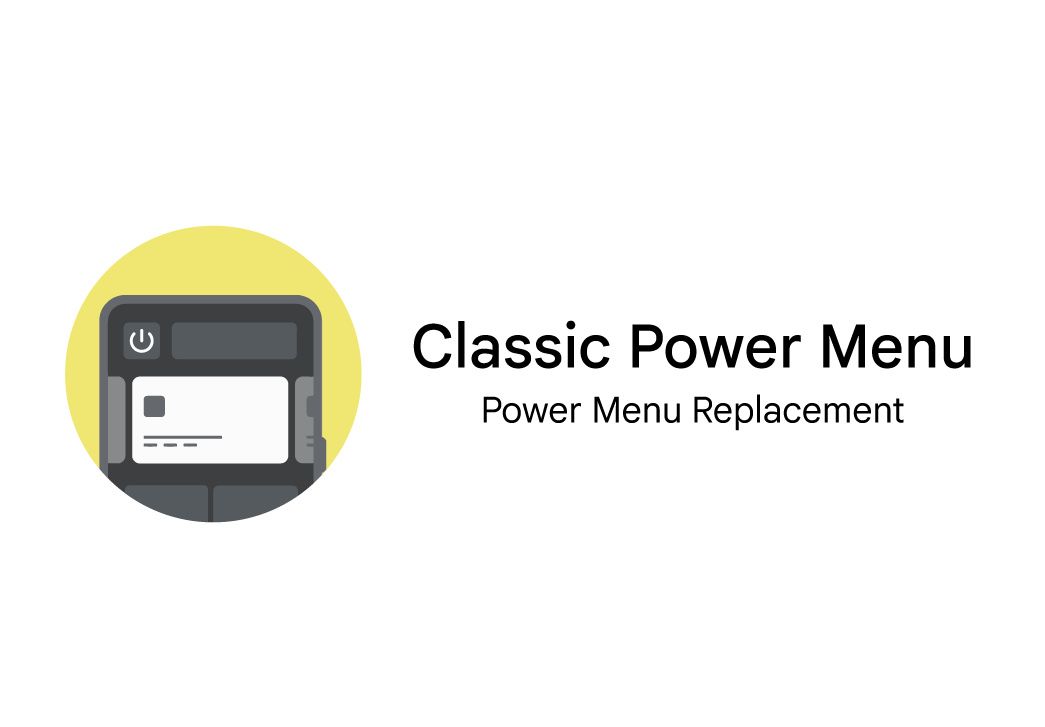
This app brings back the more useful power menu from Android 11 on Android 12 devices
If you're not happy with Android 12's power menu, you can now try an app named "Classic Power Menu" to bring back the Android 11-style again.
Android’s power menu has seen a fair few design changes over the years. Unless you follow a tech blog like XDA, the changes are a bit hard to keep track of — at least before the Android 11 update — mainly because this is one area that OEMs customize to suit their own design aesthetic.

Discover Killer mod replaces the Google Discover feed with whatever you want
If you want to replace the Google Discover page with another app of your choice, you can do so with an Xposed module called Discover Killer.
The default launcher app on Google's Pixel lineup and many other smartphones running close-to-stock versions of Android offers a handy integration with Google Discover. As the successor to Google Feed, Discover's launcher integration allows users to swipe to the left of their default home screen and conveniently access the latest news stories, video recommendations, and more. This feature has been adopted by notable skinned versions of Android as well, such as ASUS' ZenUI, Xiaomi's MIUI, and OnePlus' OxygenOS. However, some users have lashed out at Google for showing clickbaity content in Discover while also showing advertisements in feeds.

You can now customize your device with the GravityBox Xposed Module on Android 11
GravityBox, one of the most versatile customization-focused Xposed modules, has been updated with support for Android 11. Read on!
If you have ever used the Xposed Framework before, you probably already know about GravityBox. In case you’re unaware, GravityBox is an all-in-one Android customization toolkit that lets you modify the lockscreen, the navigation bar, the status bar, the display, the actions of software and hardware buttons, and much more. It took a long time for the popular module to be updated with support for Android 11, but after an immense amount of work, XDA Senior Recognized Developer C3C076 recently made it happen.
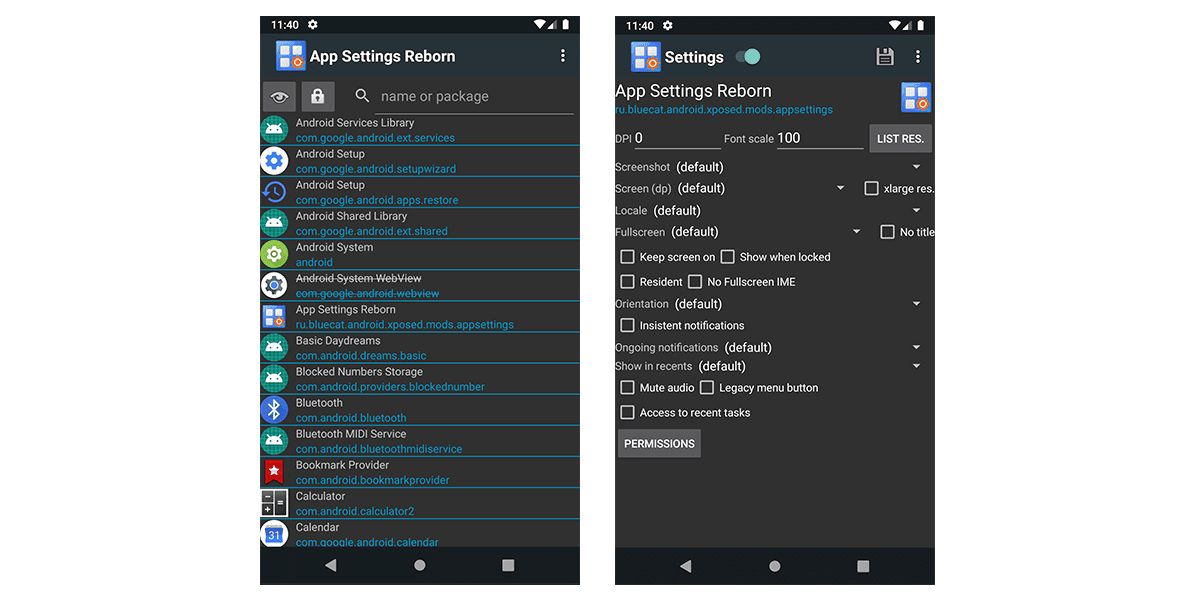
App Settings Reborn is a new version of the popular Xposed mod that lets you tweak per-app settings
App Settings Rebord is a new version of the popular App Settings Xposed Module which lets you easily modify per-app settings.
The popular Xposed App Settings module, which rolled out all the way back in 2013, has received a new lease on life thanks to XDA Member Blue cat. App Settings Reborn is an updated version of the original App Settings module for newer versions of Android, which lets you modify app settings like DPI, font scaling, fullscreen mode, locale, etc. on a per-app basis.

OPAodMod is a customizable Always on Display for rooted OnePlus phones
Want to try out Always on Display on your OnePlus phone? OPAodMod, an Xposed module that allows you to enable it, gets a massive update. Check it out!
OnePlus briefly introduced an Always-on Display (AOD) feature on the initial factory firmware of the OnePlus 6, but decided to remove it later due to battery concerns. Fans have been clamoring for the feature to make a return, and the company had recently confirmed that they will finally bring back the fan-favorite Always on Display mode to OxygenOS, but gave no concrete timeline as of yet. As expected, XDA community came to the rescue, as XDA Recognized Developer Quinny899 has published OPAodMod, an Xposed Module that provides a Google Pixel-esque AOD feature to OnePlus phones.

Xposed Module enables call recording on Sony Xperia phones running Android 10
Thanks to this Xposed Module, now you can enable the call recording feature on stock dialer app of Sony Xperia phones running Android 10.
The Google Phone app recently gained the long-anticipated call recording feature, albeit the company might have made it specific to select countries and/or regions due to concerning laws. While it is possible to install the Google-made dialer app on non-Pixel (or non-Android One) phones and pray for the call recording feature to be activated, it would be much more convenient to have this option as part of the stock dialer. XDA Recognized Developer serajr would have thought the same for the Sony Xperia community, as he comes up with an Xposed module that can enable call recording on any Sony phone running Android 10.
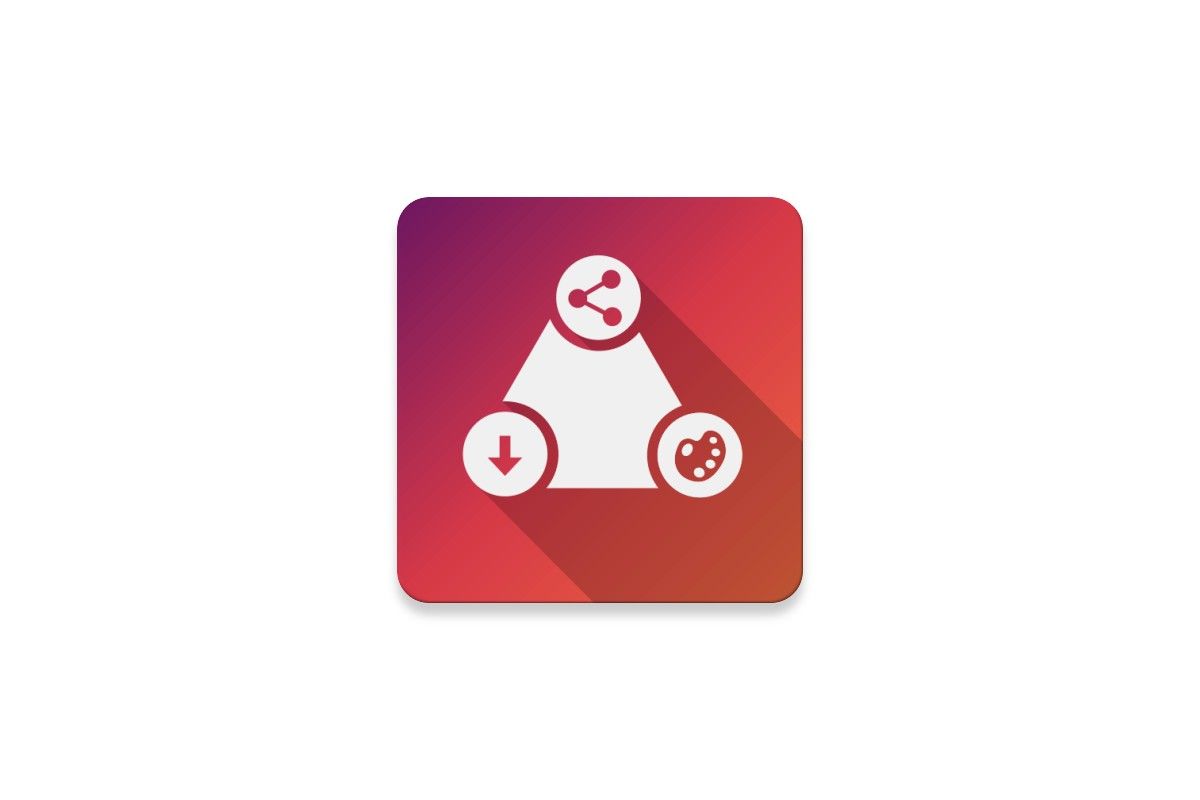
Instaprefs is an Xposed Module that adds loads of features to Instagram
Instaprefs by XDA Senior Member MaaarZ is an Xposed Module that extends and adds features to the official Instagram app. Read on to know more!
Instagram boasts of more than a billion registered users, making it one of the most popular photo and video sharing social platforms in the world. The Instagram app does a lot of things right for it to gain this popularity, but it also has a few quirks that are intentionally placed, and some quirks, like the inability to zoom in on photos, that we can't really explain. If you are looking to fix some of Instagram's quirks and add a lot of features to the app, try out the Instaprefs Xposed Module.
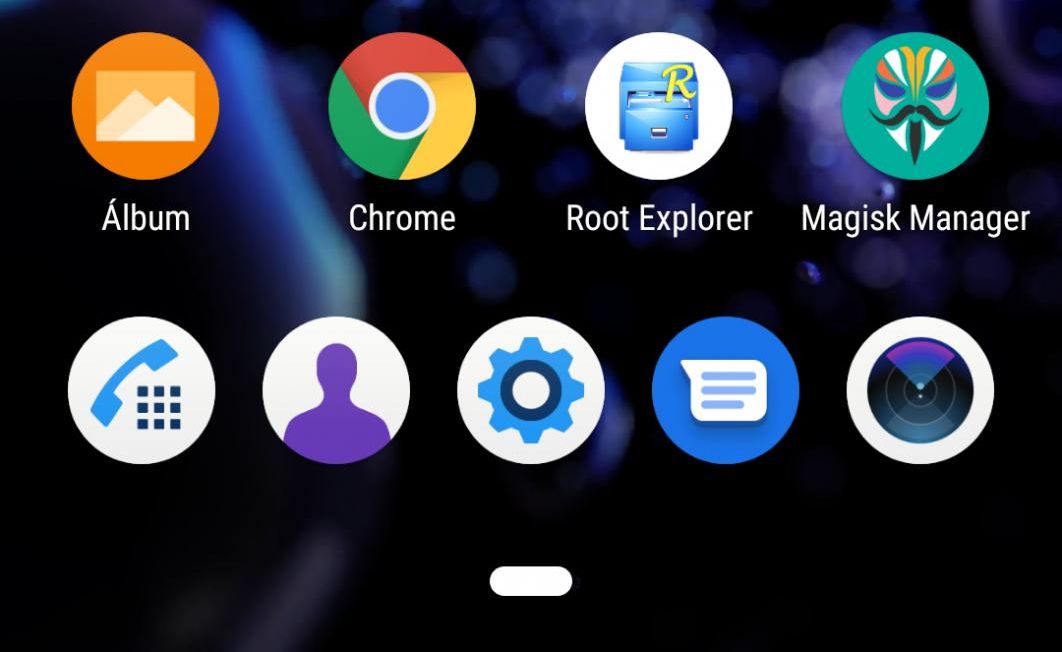
Xperia Home X enhances the stock Sony launcher using Xposed on Android Pie
The Xperia Home X Xposed module lets you customize various aspects of the stock Sony launcher on Android Pie devices through Xposed. Read on to know more!
Sony devices come with the company's own custom launcher and software. Over the years, the UX has come closer to Google's Android, but there are still distinct elements that long-time users have grown fond of. One of these is the Sony launcher that is found on Sony devices. If you like Sony's launcher for the most part, but are just looking for some extra customizations, check out XDA Recognized Developer serajr's Xperia Home X Xposed module.

Customize OxygenOS on the OnePlus 7/7 Pro with the latest version of GravityBox [Root]
Tweak a multitude of settings on your OnePlus 7 or OnePlus 7 Pro with OxygenOS 9.5 with the latest version of GravityBox Xposed Module.
Xposed Framework is an excellent customization tool if you're looking supercharge your Android experience. It uses apps called Xposed Modules to customize the original behavior of any system process or application to offer a better experience. While there's a host of Xposed Modules to choose from, GravityBox is among the essentials that we would recommend for the wide range of tweaks it offers. It lets you modify the lockscreen, the navigation bar, the status bar, the display, the actions of software and hardware buttons, and much more. GravityBox is now getting an official update to version 9.1 and it brings some changes including a host of improvements for the OnePlus 7 and the OnePlus 7 Pro.

CustoMIUIzer is an Xposed Module to customize MIUI 10 based on Android Pie
CustoMIUIzer by XDA Senior Member Mikanoshi is an Xposed module to customize Xiaomi's MIUI 10 UX skin based on Android 9 Pie. Read on to know more!
Xiaomi's MIUI UX skin is one of the most popular user experience skins on Android, riding on the sheer popularity of Xiaomi devices. MIUI invites polarized opinions from the Android community - several users love the added functionality it offers over stock Android, while several others hate the extra bloat and the included ad-spam. If you belong to the former, you can now use the CustoMIUIzer Xposed Module to further tweak MIUI 10 to better suit your tastes and needs.
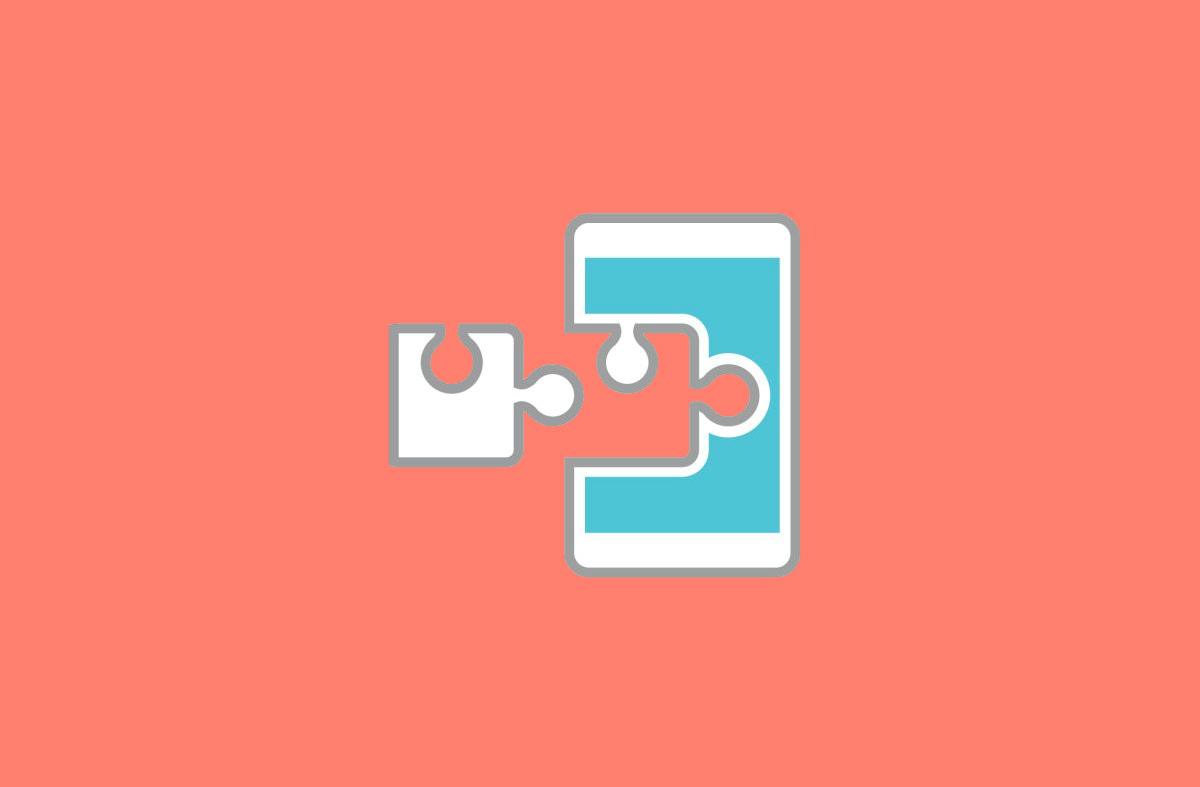
Popular Xposed Module 'MinMinGuard' receives its first update in two years
One of the most popular ad-blocking Xposed Modules, MinMinGuard, just got its first update in two years. Head to the article for a download link.
There are many ad-blocking apps and Xposed Modules for Android devices. Some of them block ads by running a VPN service, others via host files. MinMinGuard is one of the most popular ones. It removes ads by blocking certain APIs, names, and URLs of ad providers. The most popular feature of an app is that it also removes blank space left by those removed ads. None of the other ad-blocking apps can do that. You can also toggle ad blocking per-app so you can leave ads as they are in certain applications.
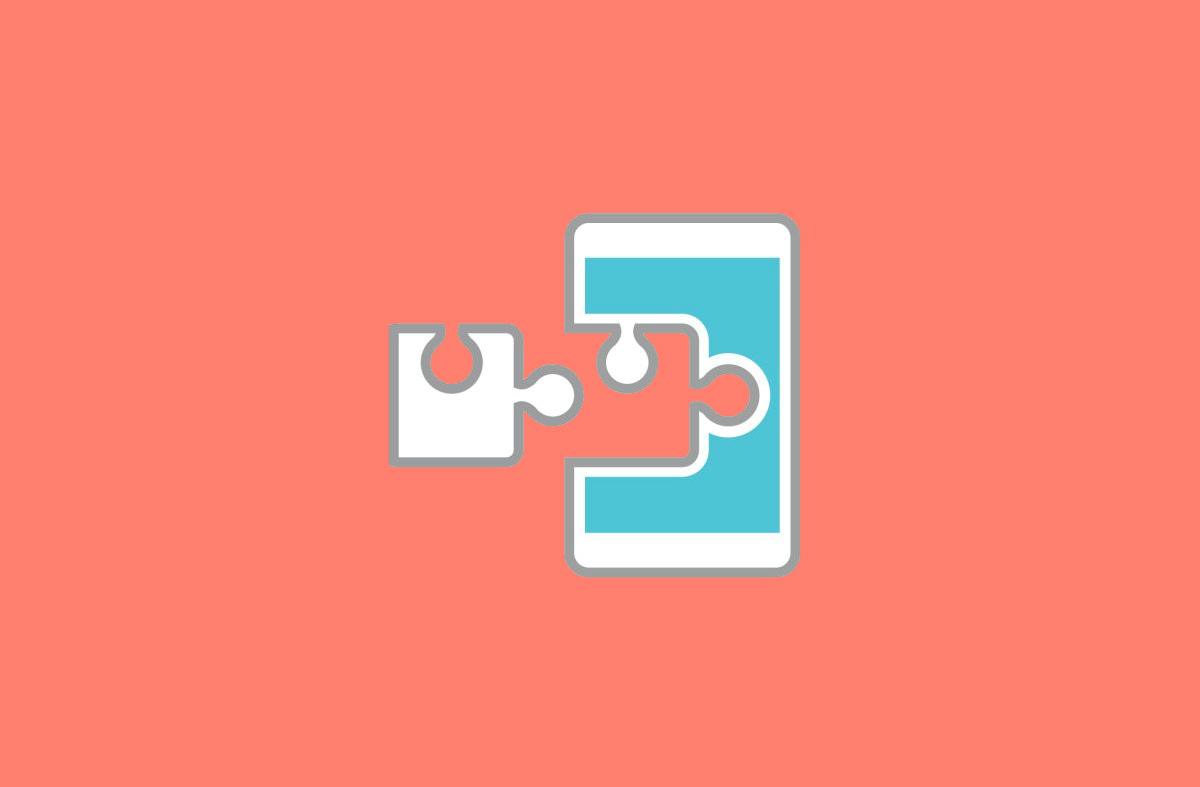
VirtualXposed lets you use some Xposed Modules without root
Have you ever wanted to use Xposed Modules without rooting your phone and modifying system partition? VirtualXposed can do just that.
Xposed is one of the most popular root apps over here at XDA. As you already know, it needs root access to modify the system because it replaces app-process and ART runtime. This is something that holds back some people from using Xposed. From now on, you can run some Xposed Modules without root using XDA Junior Member weishu's app VirtualXposed.

Top 10 Reasons to Root
Android newcomers hear the term "root" a lot but may not understand what it can actually do. Here are 10 reasons why you should root your Android phone today.
Rooting your Android phone opens it up to a world of customizations. If you can imagine a customization or tweak, there's probably a tool or mod to achieve it with root access. Android newcomers hear the term "root" a lot but may not understand what it can actually do. Here are 10 reasons why you should root your Android phone today. If you're interested, we have a guide for rooting most devices. You can also check out this list of great root apps.

MaxLock, an AppLock Xposed Module alternative, now supports Android Nougat and Oreo
Traditional AppLockers use a polling service to detect running processes. This can really drain the battery. MaxLock is an Xposed Module AppLocker that doesn't affect performance.
AppLockers are a great way to prevent people from getting into apps on your phone. Maybe your banking app doesn't use any security or you have some sensitive photos in the gallery. Whatever the case may be, sometimes it's nice to lock an app. Traditional AppLockers use a polling service to detect running processes. This can really drain the battery. MaxLock is a Xposed Module AppLocker that doesn't affect performance. It uses an event-driven method to detect app launches and throw up the lock.

Android P-ify Xposed Module lets you use Android P features on your Android Oreo device
XDA Senior Member has released a new Xposed module named Android P-ify. The Xposed module lets users use Android P features on their Android Oreo devices, such as colored icons in the Settings app, clock on the left side of the status bar, new transitions, and more.
Android P Developer Preview 1 was released on March 7 for the Google Pixel/XL and the Google Pixel 2/XL. The new Android version brings plenty of new features, including support for display cutouts (notch), improvements to messaging, privacy improvements, a multi-camera API, and more. We have thoroughly explored all the new UI changes in the Developer Preview, which include changes to the notifications drawer, quick settings, colored icons in the Settings app, and much more.
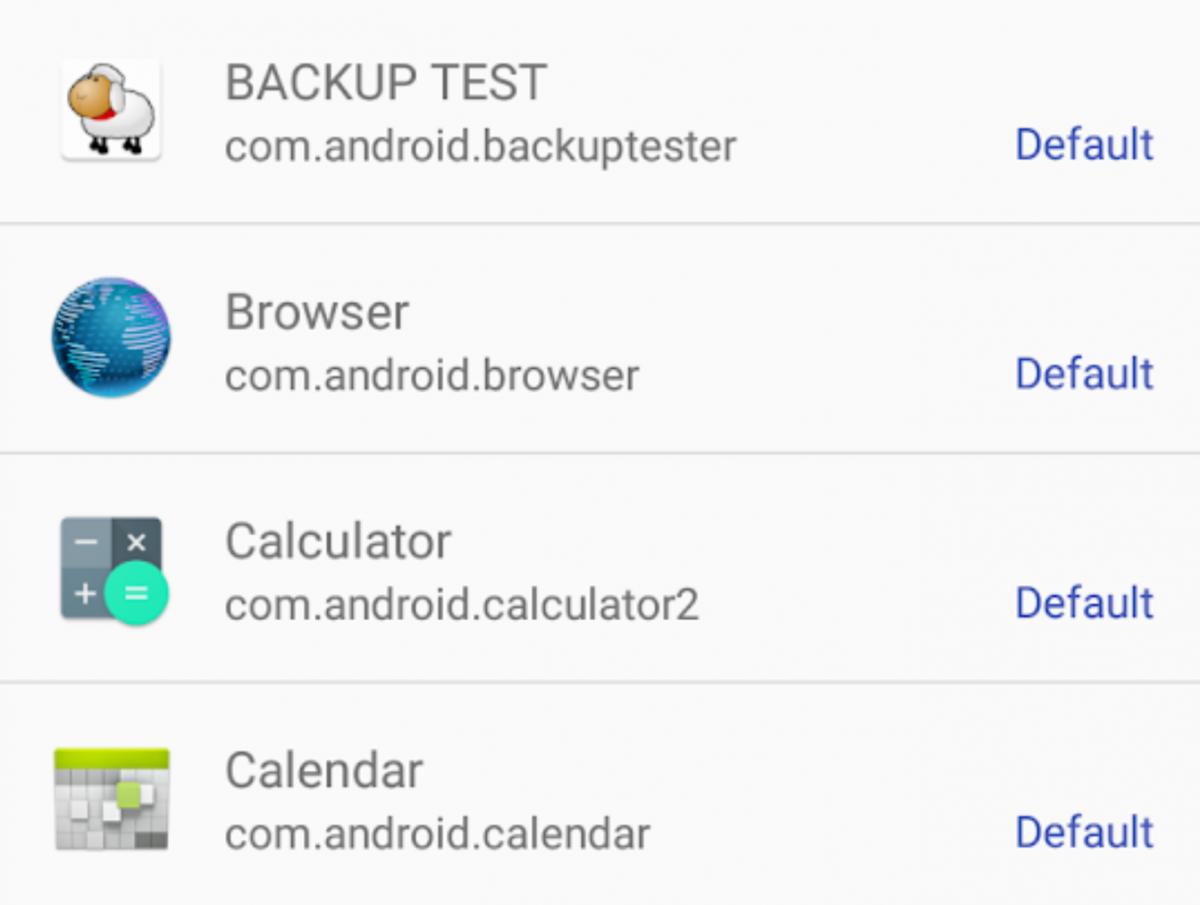
App Locale 2 is an Xposed Module to set the language used in an apps
App Locale 2 is the follow-up to an Xposed module that allows users to choose the language being used in specific apps. Different apps can use different languages.
A couple of years ago, a developer by the name of jiefoxi released an Xposed Module named "App Locale." The goal was to let the user set language settings for individual applications. This is a great option for those who speak multiple languages and know they'll always be using a specific language in certain apps. However, the application stopped working with Nougat, so XDA Junior Member Flo354 forked the project and released "App Locale 2." Since this new Xposed Module was launched, Flo354 has been working to create a new icon, optimize the code even further, fix some bugs, and a couple of features that let you show/hide system apps or show only modified applications. You can download it from XDA Labs below.

Xposed Framework for Android Oreo 8.0/8.1 Now Available in Beta
The official Xposed Framework for Android Oreo 8.0 and 8.1 is now in beta testing, bringing Xposed Module support to the Google Pixel & other phones!
With the Android Oreo update, Google continues to polish the Android experience for all users. The update notably brings picture-in-picture mode support from Android TV, the Autofill Framework which replaces the need for password managers' laggy accessibility services, and notification channels for more fine-grained control over your notifications. In addition to these changes, some previously root-only tweaks such as theming your device no longer require root, so there are less reasons to root your phone. Still, for those of you who do root your devices, you now have another tool at your disposal: access to the Xposed Framework for Android Oreo (8.0/8.1).
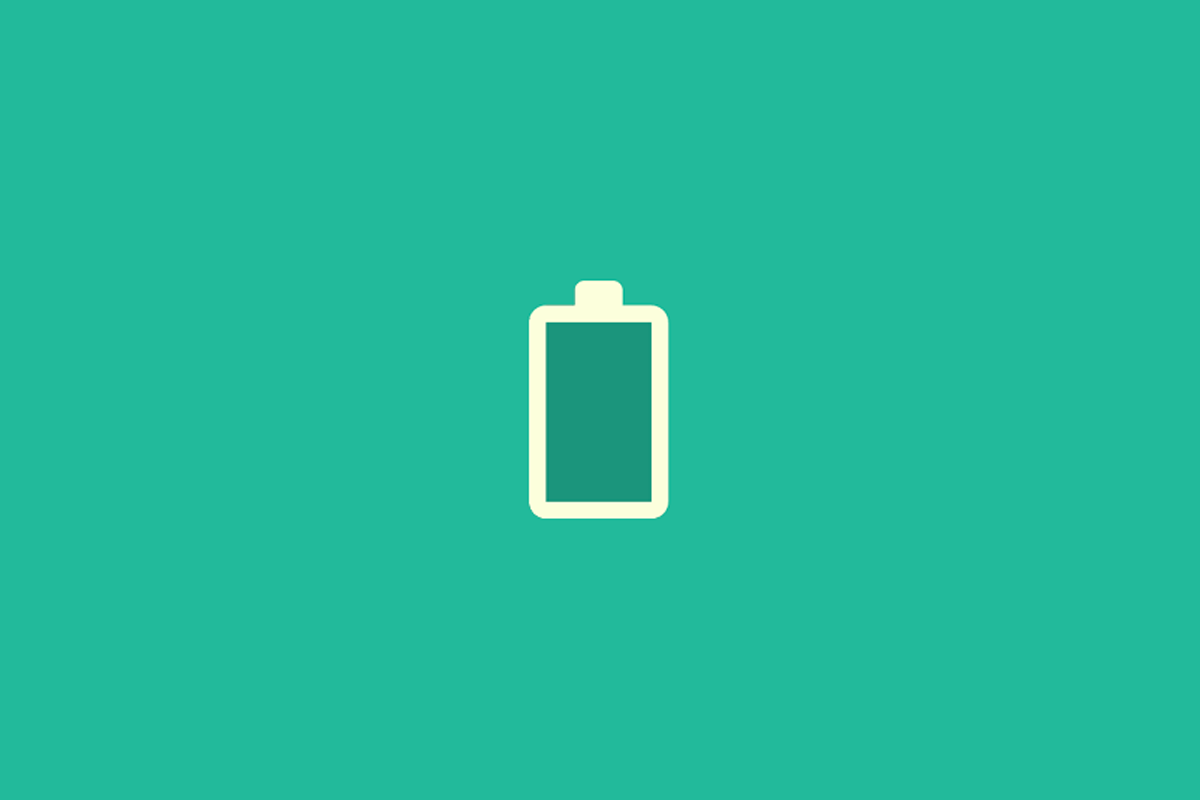
Amplify, Xposed Module to Block Wakelocks/Alarms and Save Battery, Updated for Nougat
Amplify, an Xposed module for blocking wakelocks/alarms to save battery, has received a version bump to 4.0.0, adding Android Nougat and SELinux support.
Before Android 7.0 Nougat was launched, one of the most popular modules for the Xposed Framework was Amplify. Amplify, to put it short, is an Xposed Module which allows users to take full control of wakelocks and alarms on your Android device. Since it's able to control some of the worst system wakelocks, like NlpWakelock and NlpCollectorWakeLock, Amplify has been shown to significantly improve battery life. It, along with GravityBox, was one of the most sorely missed features when users upgraded to Android Nougat and left behind Xposed. Now that the Xposed Framework has been updated with full Android Nougat (7.0/7.1) support, though, Amplify has now followed suit and is compatible with the latest version of Xposed.





