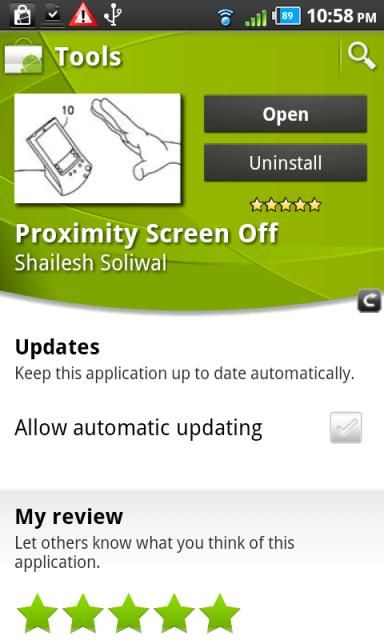XDA member itsme_4ucz has created an Android application that uses gestures to control your proximity sensor. If your face has ever ended a phone call mid-conversation, then you probably understand the need for such an application. Phones with capacitive screens, such as the HD2, generally encounter this issue as they are sensitive to touch and to heat.
Originally posted by itsme_4ucz
Want to feel what gestures can do? here's an application which will let you turn of your screen just with a swipe!! yes that's right!! All you have to do is swipe your hand over the proximity sensor (Located near the earpiece on top of the phone).
Proximity Screen Off uses device admin privileges to allow you control over when and how the proximity sensor reacts, with many options to fit your needs. If you want to disable the application in landscape mode or during a call, you have the option to do so. After defining a timeout for the proximity sensor to trigger, swipe your hand over it and watch as the screen shuts off without a click. For even more control and to prevent accidental locking, you can even set a timeout for when NOT to trigger the sensor. This is handy for when you are pulling down the notification bar, as it is right by the sensor.
So if you are tired of losing friends due to a lack of proximity sensor control, head over to the marketplace and download the APK or visit the original thread for more information.