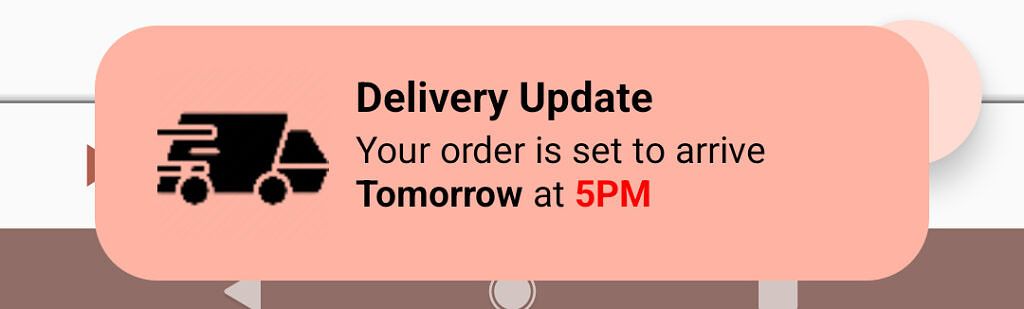Tasker is one of the most powerful power-user tools on Android, allowing you to create everything from simple on-device automated tasks to more intricate systems. There’s almost no limit to what you can do with the app (especially when it's granted root access), and now an update is rolling out on the Google Play Store with even more additions. In Tasker 5.15, you get an Android 13 dynamic app icon, custom toasts with images, clipboard image support, and more.
One of the biggest parts of this update for Tasker is the introduction of custom toasts. You can make toasts look however you want them to by adding photos and even coloring them. They can also be interacted with via a tap to launch another action, including opening an app or only making them dismissable with a tap. There are also other changes too, including the addition of being able to read and set images from the clipboard and show an image in a text dialog.
Another feature power users will be happy about is the introduction of proper errors when a task fails to execute. It says on what action you got the error, in which task it occurred, which profile triggered, at what time it happened, and what the error specifically was. As for the other Android 13 features that were teased by the developer, it's confirmed that those will be arriving in a future updater to Tasker.
Below is the full changelog for Tasker 5.15. You can download Tasker from the Google Play Store.