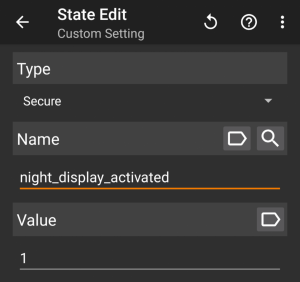After acquiring the popular automation application called Tasker, developer João Dias has been hard at work on improving the application. His first beta release added the secure setting permission so users could automate any setting on their device. His first public release expanded on that by making it into an Action in the app, and he also modernized the app by adding runtime permissions and support for Magisk root. Now, the latest beta version of the app adds two new exciting features: The ability to export Tasks/Profiles/Projects to URLs for easy sharing and a new Event and State context that monitors settings for changes.
Export to URL
We're huge fans of automation on XDA. As an avid user of Tasker for many years, I've watched the app grow with many changes to the user interface and functionality. But one area where Tasker hasn't evolved is its backup and sharing function. It's a mess. Exporting and importing your work has always been a pain because you need to export your Task/Profile/Project as an XML file, share that file somewhere like a Google Drive account, have someone download that XML file, and then instruct them to open Tasker and manually import it. With the new export to URL feature, a lot of that work is removed as you only need to share a single URL for others to import your work. All a user has to do is click on the link from their device and it'll be imported!
Here's a video by the developer showing this feature off:
Monitor Settings
This is a feature which I personally requested the developer to add and am really glad to see it finally be included: the ability to monitor the Settings.Secure, Settings.Global, and Settings.System tables for changes! On XDA, we've published many tutorials in the past that take advantage of these hidden settings tables. Some examples include: Enabling the "Turn on WiFi automatically" feature on Android Oreo, Customize the Battery Saver Trigger Percent, Reduce the Long-Press Delay beyond the lowest value, Enable System-wide Immersive Mode, Disable the High-Volume Warning, Customize Battery Saver on Android Oreo, and get rid of corner rounding and status bar padding on Android 8.1 Oreo.
If you've ever seen a setting on your device and wished you could add some additional action on top of it, this new feature is just for you! For example, I've figured out how to automatically enable the dark theme in Android P Developer Preview 4 whenever Night Light is turned on. Nifty! (You can check out how to do that here.)
Setting it up is quite simple. All you have to do is create a new Profile or add an additional Context onto an existing Profile and select one of the new "Custom Setting" options. You can find it as a System Event or a System State. The State assumes you know what value you're looking for and hence doesn't give you a variable output in the Task, whereas the Event will store the result in the %evtprm array (with the most important information stored in %evtprm3.)
Once you've selected the Event or State Context, you need to specify whether the setting you want to monitor is a Secure, Global, or System setting. Then you put the name of the setting into the name part and optionally the value if you want the Profile to trigger on a certain value. For example, I put "night_display_activated" and set the value to "1" so my Profile triggers whenever Night Light is enabled.
How do you find out what settings are available on your device? It's highly device/OEM dependent so there's no master list anywhere. However, the best way for you to find settings is to hook up your device to your PC and run the following ADB commands:
adb shell settings list system
adb shell settings list global
adb shell settings list secure
It's up to you to figure out what each value means. A simple Google search will usually answer that for you, though!
Alternatively, Tasker has a built-in list of settings that you can look through. It won't list every setting like the ADB commands do, but it should contain most of them. You can access it by pressing the magnifying glass during the State/Event setup and then tapping on "select setting."
Download Tasker Beta 5.2.bf6
If you want to download this version of Tasker, you'll first need to sign up for the beta program here. Then, purchase the app from the Play Store and make sure that you're downloading version 5.2.bf6 as that's the latest beta!
Tasker Beta 5.2.bf6 Changelog
Here's the full changelog for those of you who are interested.
Added
- Export as URL: revolutionizing the way Tasker data is shared. Tasker/Profiles/Projects can be exported as URLs and to import them, user simply needs to click on the URL with Tasker installed
- Custom Setting State/Event: monitor Android's settings so you can react to their changes. For example, turn the volume down when night light is enabled
- Badges for new States and Events
- Option to keep wifi on with Wifi Tether
- More Custom Settings that will be automatically found
Changes
- SMS App action will now set it with no prompt if Tasker has the Write Secure Settings permission
- Updated support email address
Bugfixes
- Fixed Array Set not clearing previously existing array with the same name
- Ask for location permission in Wifi Connected and Wifi Near states
- Fixed opening file from a folder whose name started with "Tasker"
- Fixed Biometric Dialog not showing up when running from outside Tasker
- Fixed error message when running Create Directory action
- Fixed not being able to delete multiple profiles at once
- Fixed Wifi Tethering for Android P
- Don't exit Tasker if some other app opens while Tasker is in its main screen