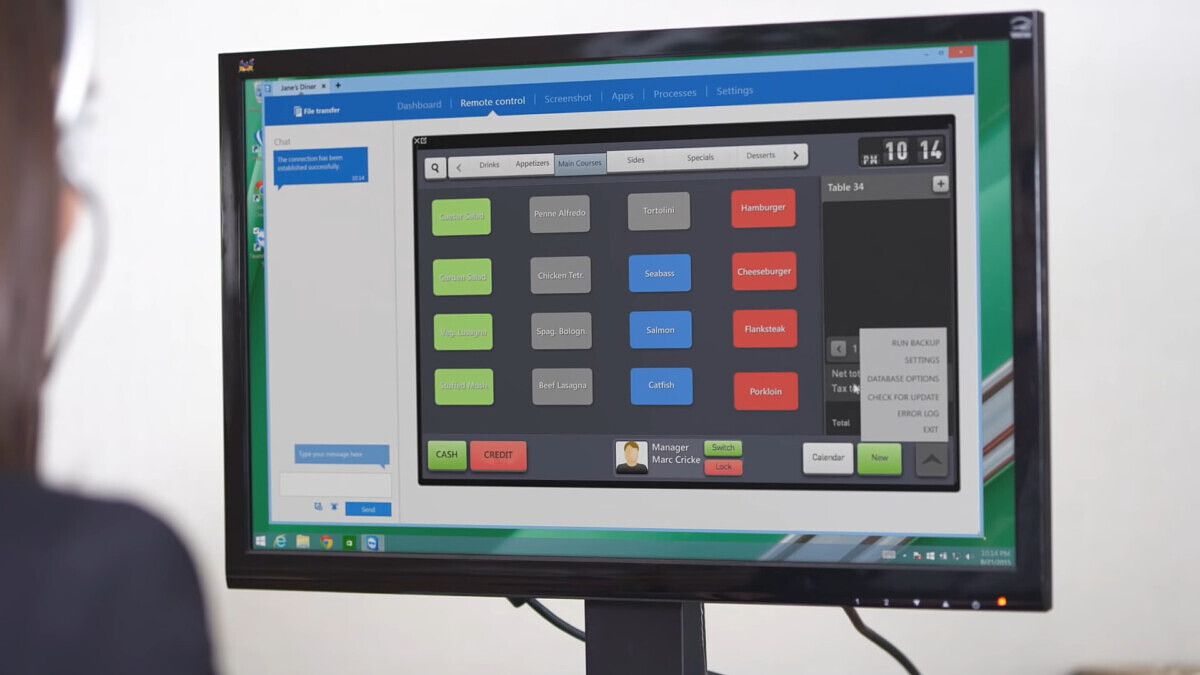With social distancing rules in place, it’s probably been a while since you were able to troubleshoot your relative’s tech issues in person. And with many businesses closed down, it can be that much harder to find the support you’re looking for. Thankfully, TeamViewer’s QuickSupport app makes it easy to troubleshoot issues from afar. And now thanks to expanded support via a universal add-on app for Android, many Google Pixel, Xiaomi, and OPPO smartphones can be remotely controlled to help mom or dad figure out what’s wrong with their phone.
According to TeamViewer (via AndroidPolice), its QuickSupport app now features the ability to remotely control basically all Android devices running Android 7 Nougat and later. Before, some Android devices with the TeamViewer app installed only supported screen sharing but not the ability to control a device remotely.
Once you download TeamViewer’s universal add-on, you’ll need to enable the service as shown in the screenshots above so you can provide remote support. This might be ideal in situations when you need to show a relative how to do something or when an IT department has to troubleshoot a device.
With travel essentially banned in many places stilled and large gatherings heavily discouraged, TeamViewer’s solution might be the best way to provide technical support for family. And with wider support for TeamViewer’s universal add-on, solving devices issues from afar has never been easier.