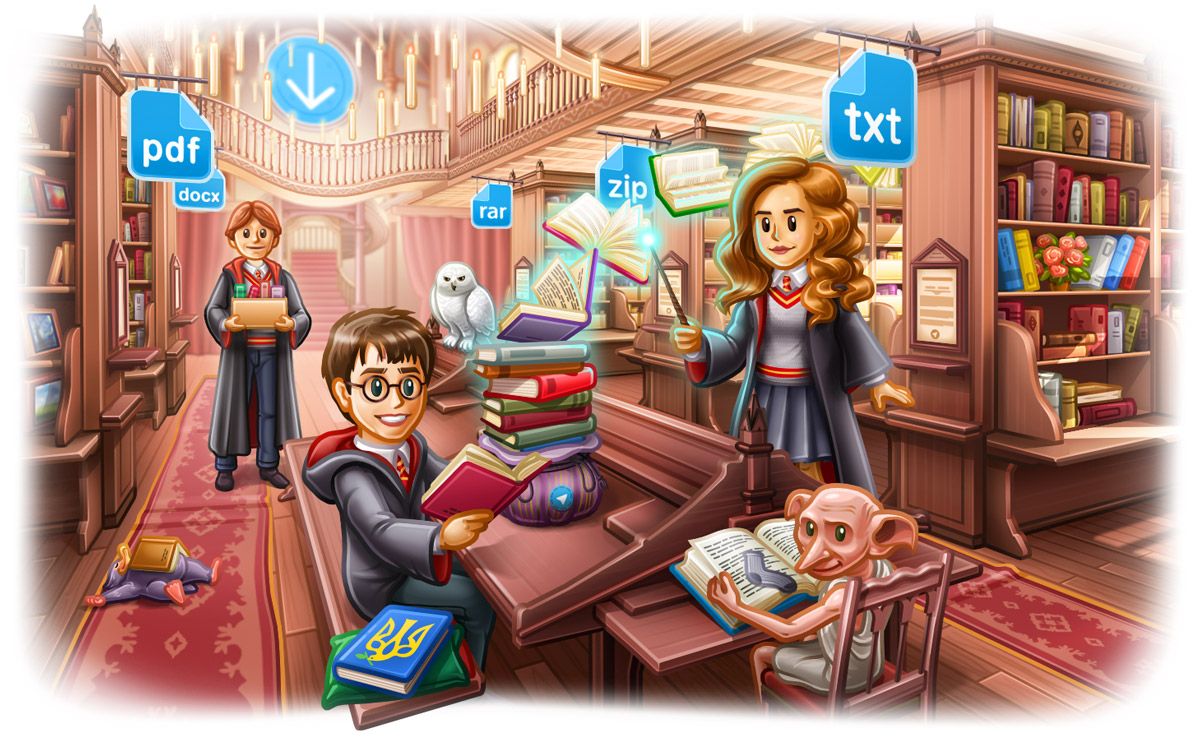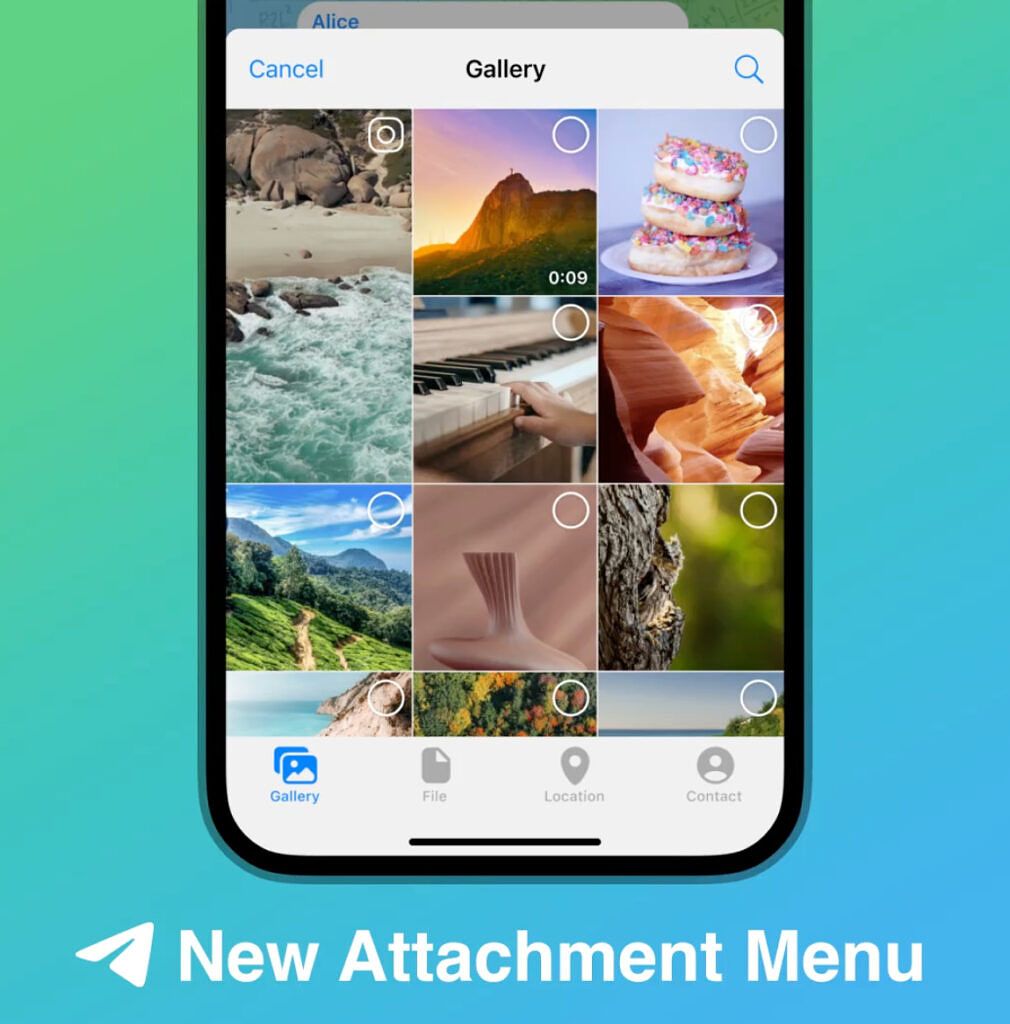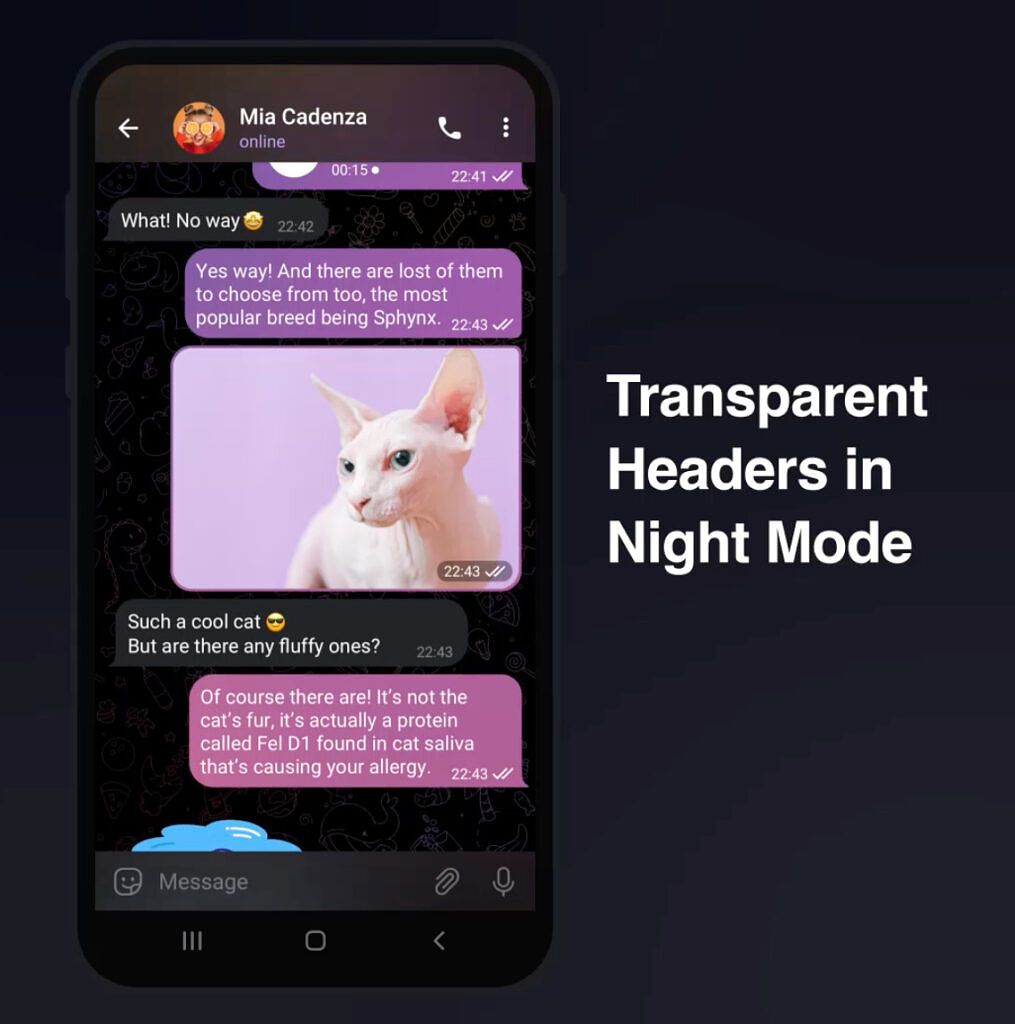Telegram is one of the best instant messaging (IM) apps available out there. It's fast, feature-rich, and actively developed. The company rolls out major updates very frequently -- when compared to rivaling apps, such as WhatsApp. Despite the former company having fewer resources than the latter, it still successfully delivers a smooth experience that tempts you to keep on using the app. In the latest Telegram update, there's a new download manager for media, a redesigned attachment menu, a semi-transparent interface on Android, and much more.
When a user is downloading a file on Telegram, a new download icon appears in the search bar. This allows you to view, reorder, pause, and resume pending downloads. It's particularly helpful for those of you who depend on the service to receive large files. This update also brings a cosmetic change to the attachment menu. When you try to share something in the app, the menu now has a moderner interface. Another cosmetic change is the login flow -- that screen has received a complete overhaul.
Back in June 2021, Telegram introduced semi-transparent headers to iOS users. The wait is finally over for those on Android -- over half a year later. If you have an Android phone, you can now get a taste of iPhones' default system behavior when using Telegram in Night Mode. In addition to that, the desktop client now supports live streaming app integration. So now you can go live and use programs like OBS Studio, and mobile users will be able to watch your broadcast.
Lastly, Telegram has made it easier to link to your profile in this update. For the longest time, users could depend on t.me/username to easily connect with people. Now you can use a t.me link for your phone number, such as t.me/+12345678900 -- depending on your privacy settings. If a non-Telegram user clicks on a t.me link, now the preview will show a redesigned user interface of the webpage -- that features chat backgrounds -- as well.
Which instant messaging app do you depend on the most, and why? Let us know in the comments section below.
Source: Telegram