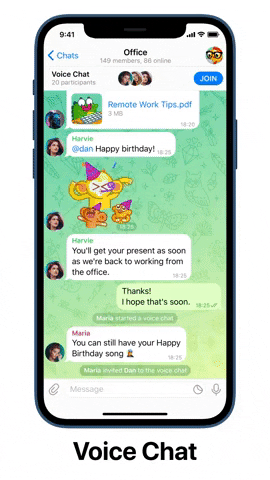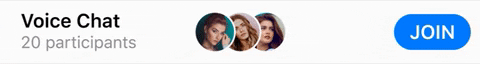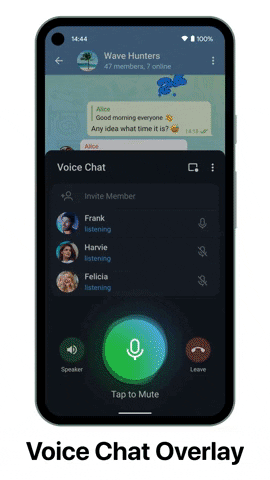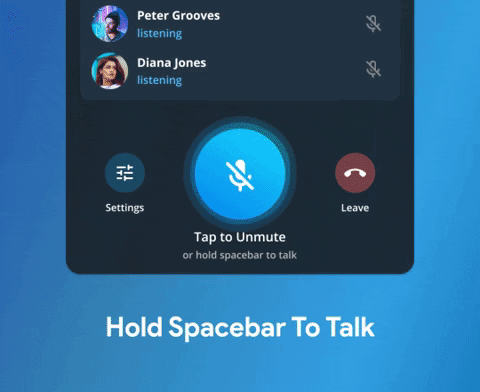After receiving new search filters, anonymous admins for groups, channel comments, distance alerts on live locations, and many more features in October this year, Telegram is now getting another major update that brings a new Voice Chats feature to the instant messenger. The new Voice Chats feature works a lot like voice channels on apps like Discord, and it offers users a persistent conference call that they can join or leave as they please.
According to a recent blog post from Telegram, following the latest update users will be able to convert any Telegram group into a voice chat room. These Voice Chats will run parallel to existing text and media-based communication, giving group members the option to quickly jump in and out of a conversation as the need arises.
While the new Voice Chats may sound like Telegram's existing group calls feature, it offers much more flexibility than the latter. Joining Voice Chats is also much simpler, as groups with an active voice chat show a special bar at the top with a Join button that lets you participate in the voice chat with a single tap. The aforementioned bar also shows the profile pictures of users currently in the voice chat, along with a counter showing the total number of active participants.
Once you join a Voice Chat, you also get the freedom to navigate around the app, browse conversations, and send messages without any issues. You also get quick access to microphone controls, so that you can mute or unmute yourself at any time without having to navigate back to the voice chat. Furthermore, if you're on Android, you also get access to a system-wide floating widget that gives you quick access to mic controls and an overview of active participants, even when Telegram is running in the background.
The blog post further notes that Telegram's new Voice Chat feature can accommodate "a few thousand participants," which opens up a host of new possibilities. If you're a group admin and you wish to try out Voice Chats with other members, you can enable it in your group by tapping on the three-dot menu icon and selecting the new Start Voice Chat option. It's also worth noting that if you're using Telegram's desktop client, you'll also get access to a push-to-talk setting for voice chats.
Along with the new Voice Chats feature, the latest update for Telegram brings a minor update for animated stickers which should improve loading times, support for SD card storage on Android devices, a couple of new animations on Android, improvements for the media editor, and support for more animated emoji. You can download the latest Telegram update by following the Play Store link below. Alternatively, you can download the APk from APKMirror by following this link.