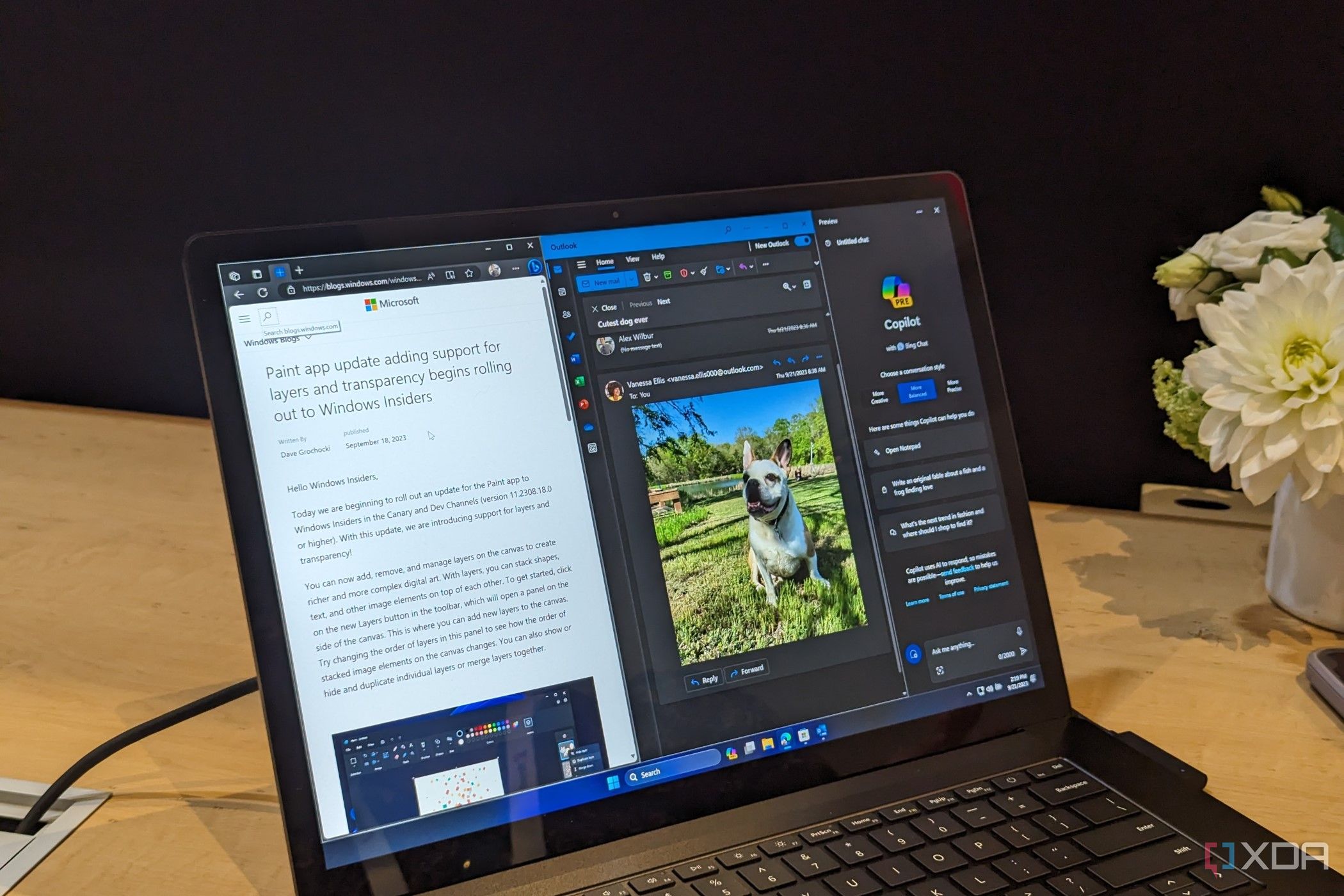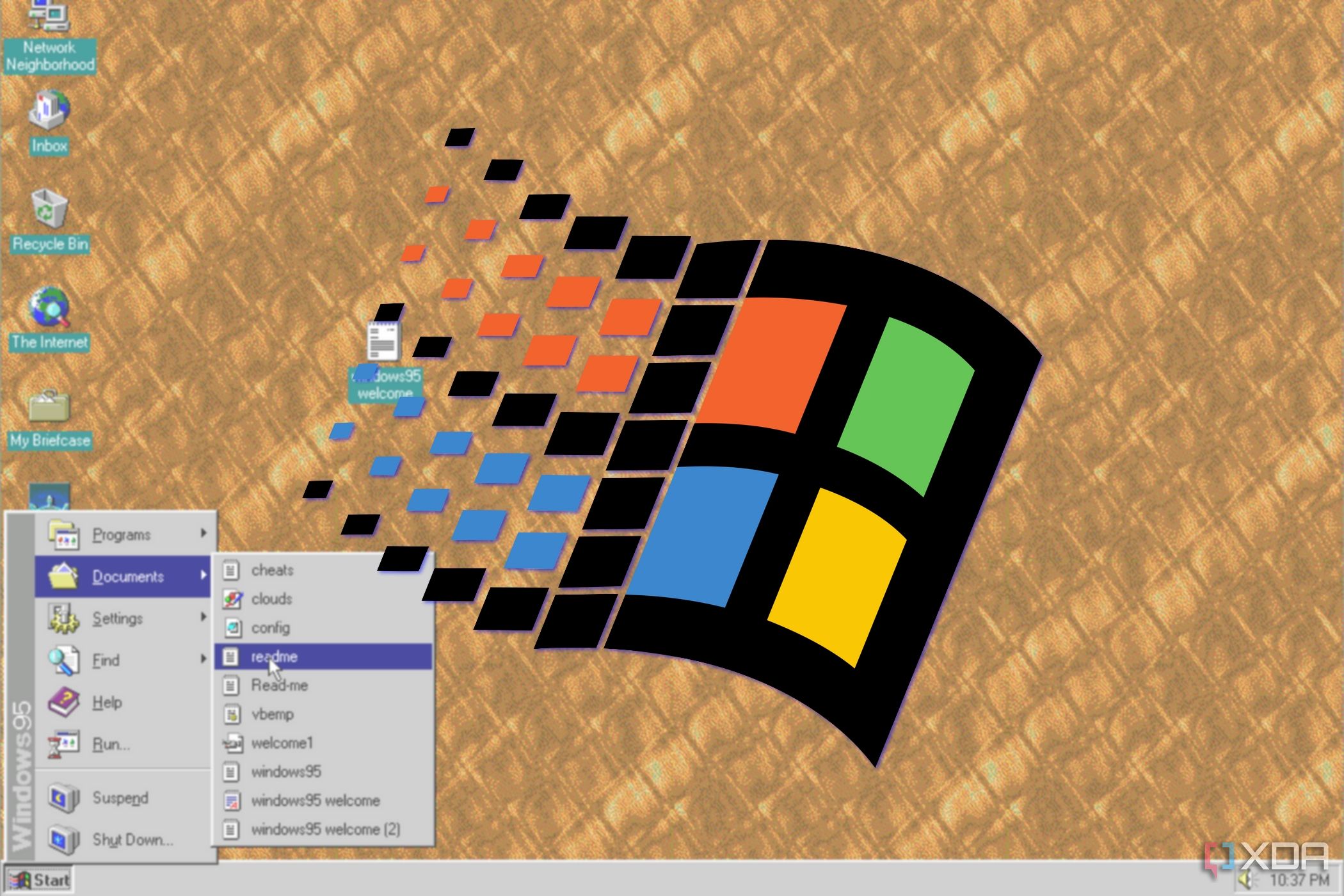
Latest

4 reasons to customize Windows 11 with StartAllBack
StartAllBack is a super useful customization app for Windows 11. If you're not using it yet, here's why you should be.
There are plenty of ways you can customize your Windows 11 PC, but when it comes down to it, the operating system is fairly limited in the options it gives you. You can change the color of the taskbar and Start menu, but really, that's about it. That, paired with some of the things Microsoft tries to force on its users, makes third-party apps like StartAllBack all the more compelling.

Minisforum's V3 tablet is a Ryzen 7-powered Surface Pro alternative that's heading to the US
You can now preorder this tablet and save $300, plus get a few extras in the process
If you're looking for a powerful tablet that can really handle pretty much anything that you throw at it, there aren't going to be too many options out there. Most folks would probably suggest an iPad or Android tablet, but going with one that's running Windows is probably going to be a far better option thanks to its versatility. Microsoft's Surface Pro has pretty much dominated this space for some years now, but it looks like a newcomer could be looking to take the crown.
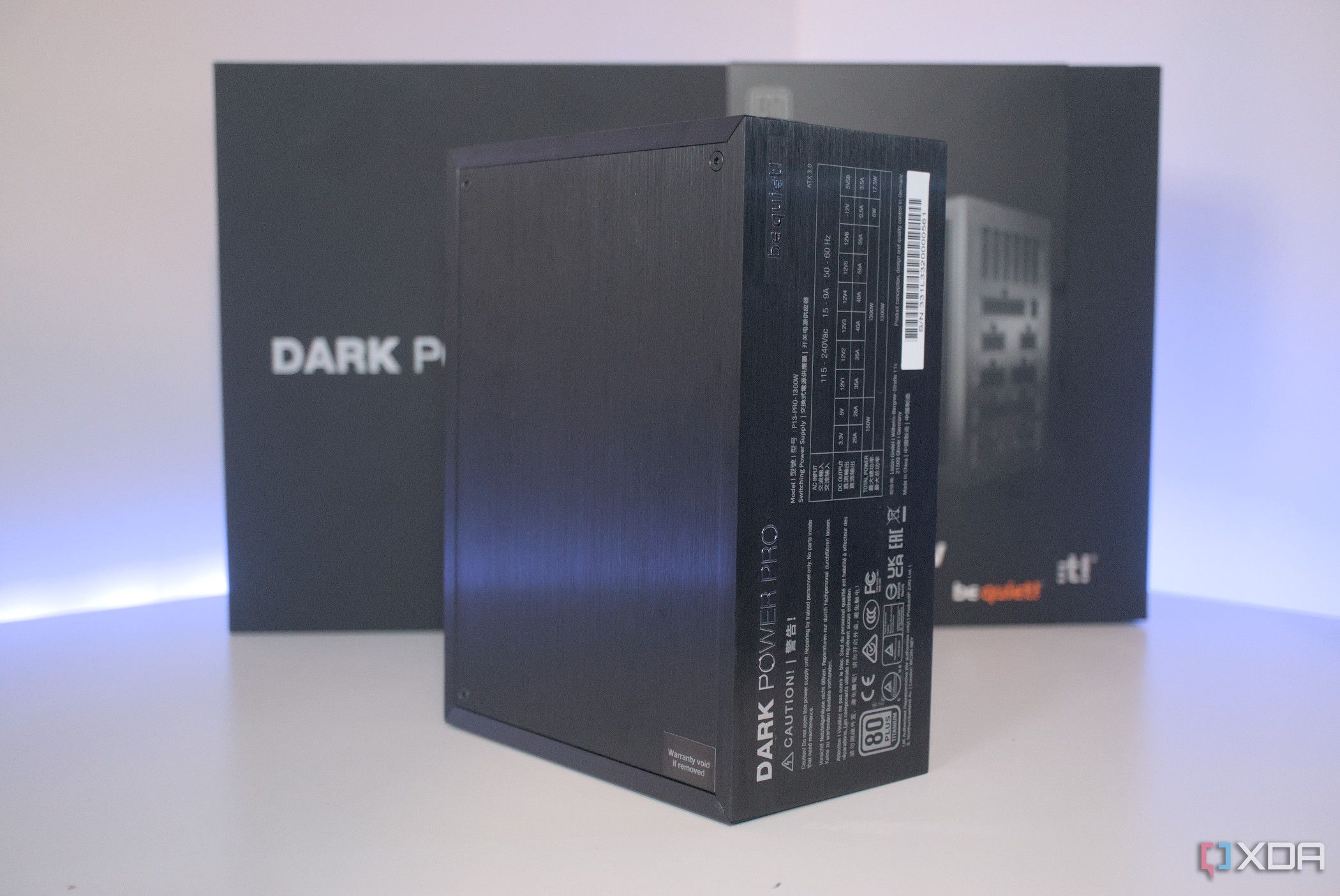
The power supply is the most vital component inside your desktop PC. This single part takes alternating current (AC) from your power outlet and converts it to a more reliable direct current (DC) that all PC components can use. The PSU also has numerous safety measures available to protect the PC from power surges, drops, or other changes in delivery. When looking to build a gaming PC, you must choose the right PSU for the job, especially when considering more powerful graphics cards. Here's everything you need to know.
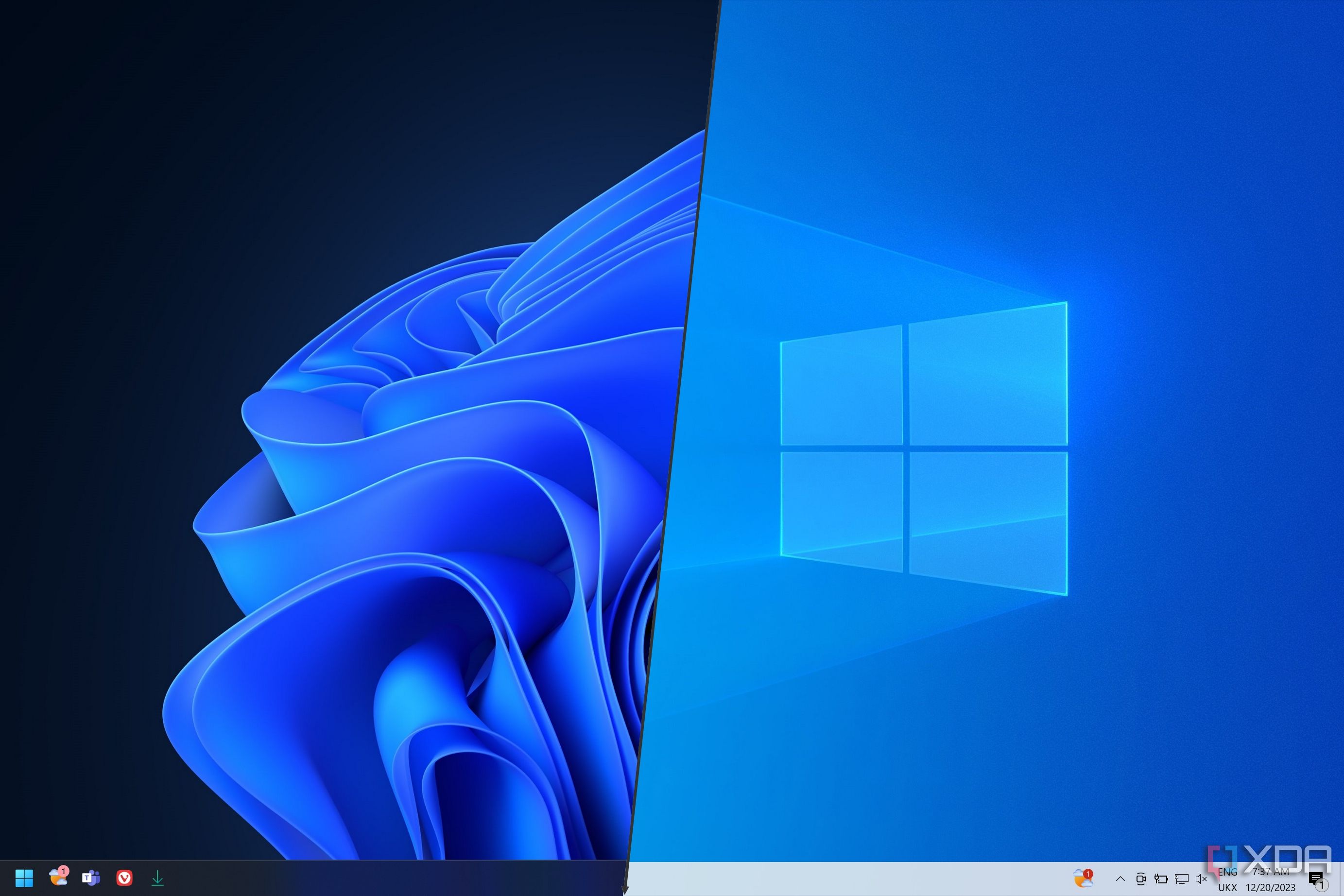
How to dual-boot Windows 10 and Windows 11 on the same PC
Want to try Windows 11 without messing up your PC? Here's how to dual-boot Windows 11 alongside Windows 10 on your machine.
Windows 11 brings plenty of new features and a brand-new look, but sometimes, it's good to keep an older operating system around, since it's had more time to be refined and have any issues ironed out. If you want to try Windows 11's new features without giving up the reliability of Windows 10, dual-booting is an excellent way to do just that. This way, you can have both operating systems running at full native performance on your PC, as opposed to running Windows 11 in a VM, which can have some performance overhead.

Gaming has always been a passion of mine, and I've been a PC gamer specifically for over ten years at this point. In that time, I've seen some incredibly well-optimized games, and I've seen some absolute tragedies when it comes to performance. Titles like Doom 2016 and Forza Horizon 4 managed to run on basically anything, whereas games like Ark: Survival Evolved, Escape from Tarkov, and Cyberpunk: 2077 (at launch) are the complete opposite.

AMD Zen 5: Everything we know about AMD's next-gen CPU architecture so far
I'm stoked to see what AMD Will bring with Zen 5.
The next generation of AMD desktop-class processors will be powered by Zen 5 architecture. AMD hasn't officially confirmed the existence of a Zen5-powered processor family, but we're certain one is on the way and this year's Computex could be the perfect opportunity for AMD to share some details. Zen 4 powered Ryzen 7000 CPUs, Ryzen 8000 APUs, and Ryzen Threadripper 7000 series HEDT, releasing in the tail end of 2022. Two years later, we're about due a refresh for the new AM5 platform.

Best gaming browser in 2024
Looking for the best browser to use while gaming? Here are some of the best options
There is no shortage of capable desktop web browsers out there. While these web browsers focus on productivity, some offer gaming features to cater to a niche audience, too. As such, choosing an appropriate web browser for your particular use case is pretty important, and we've done the research to figure out which one is the best for gamers.
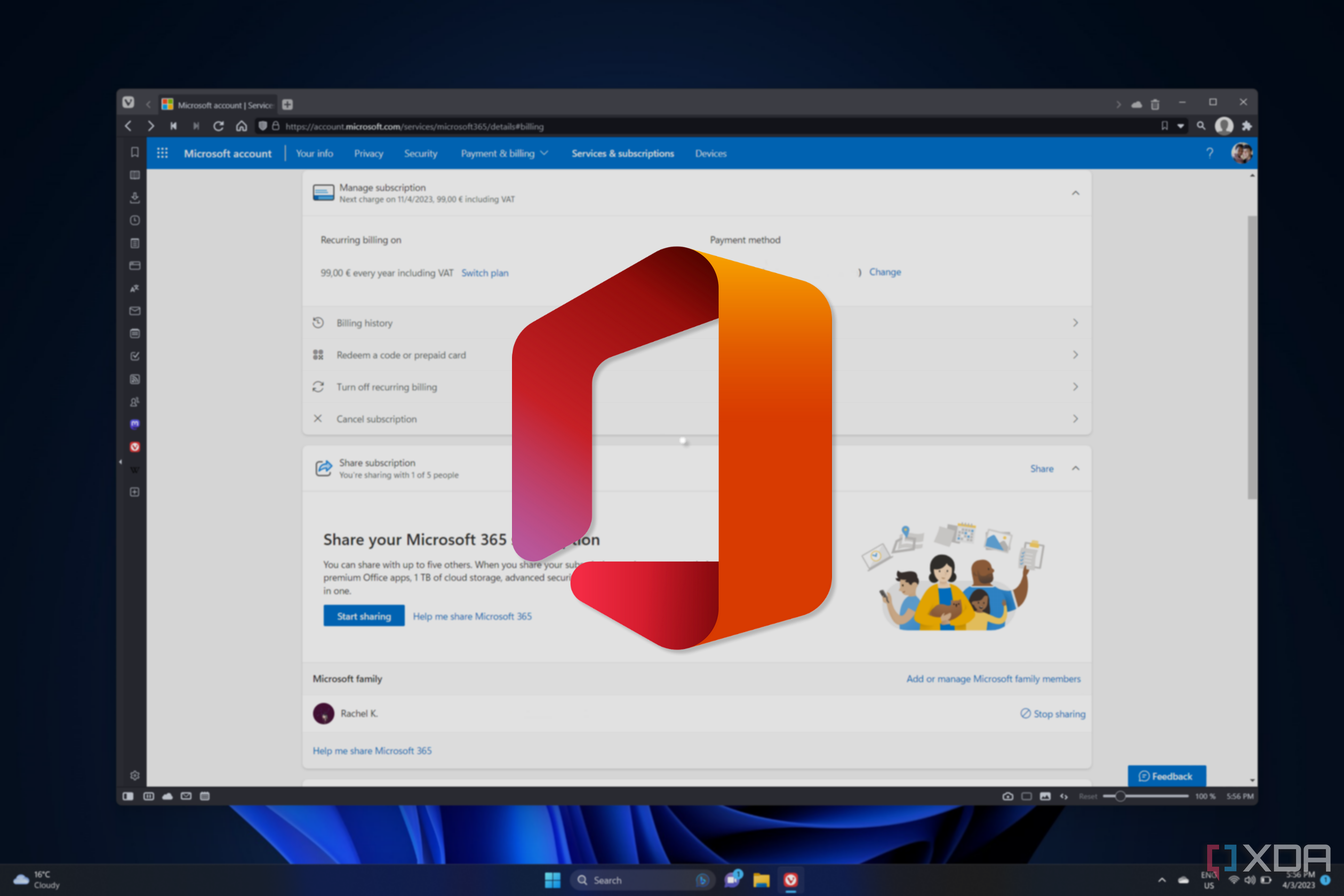
Microsoft Roadmap Weekly: Major features for Teams, Copilot for Microsoft 365, and more
This week's Microsoft 365 weekly digest includes lots of noteworthy AI features.
Microsoft is getting rid of as many as six Windows features this year. However, there are reasons to be excited if you're a Microsoft 365 subscriber, as many new features are coming to help you do more.
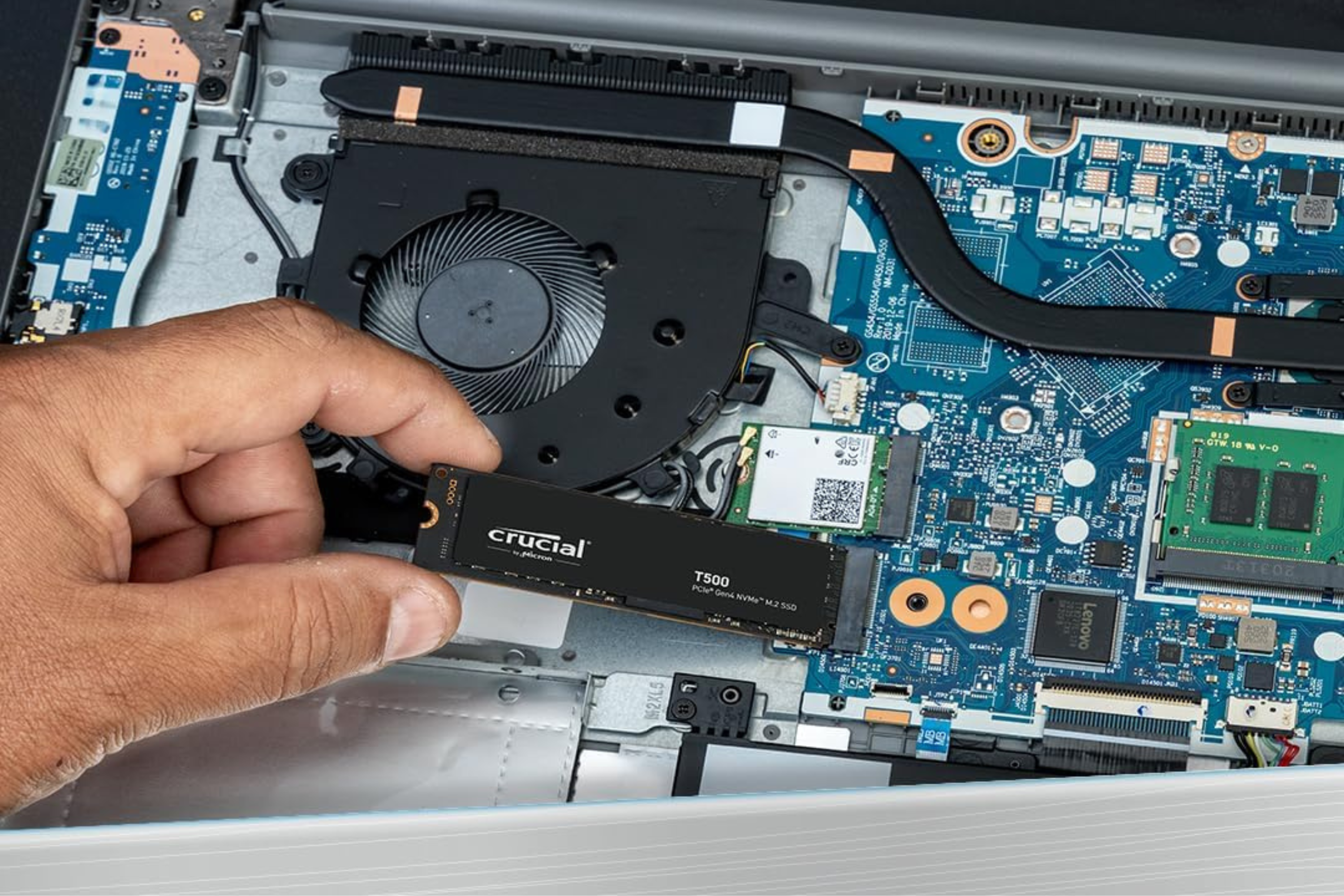
Supersize your storage with this Crucial 2TB SSD that's now $50 off
Now's the perfect time to upgrade your storage with this lightning-quick Gen4 SSD
It's always good to have a little extra storage on your device, whether that's on a PC, laptop or console. And if you're an avid gamer, you'll know all too well how quickly storage can be used when installing a new game, with some recent AAA titles easily commanding over 90GB per game. With that said, expanding your storage can be quite costly, especially if you're looking to max out your device with 2TB or more.
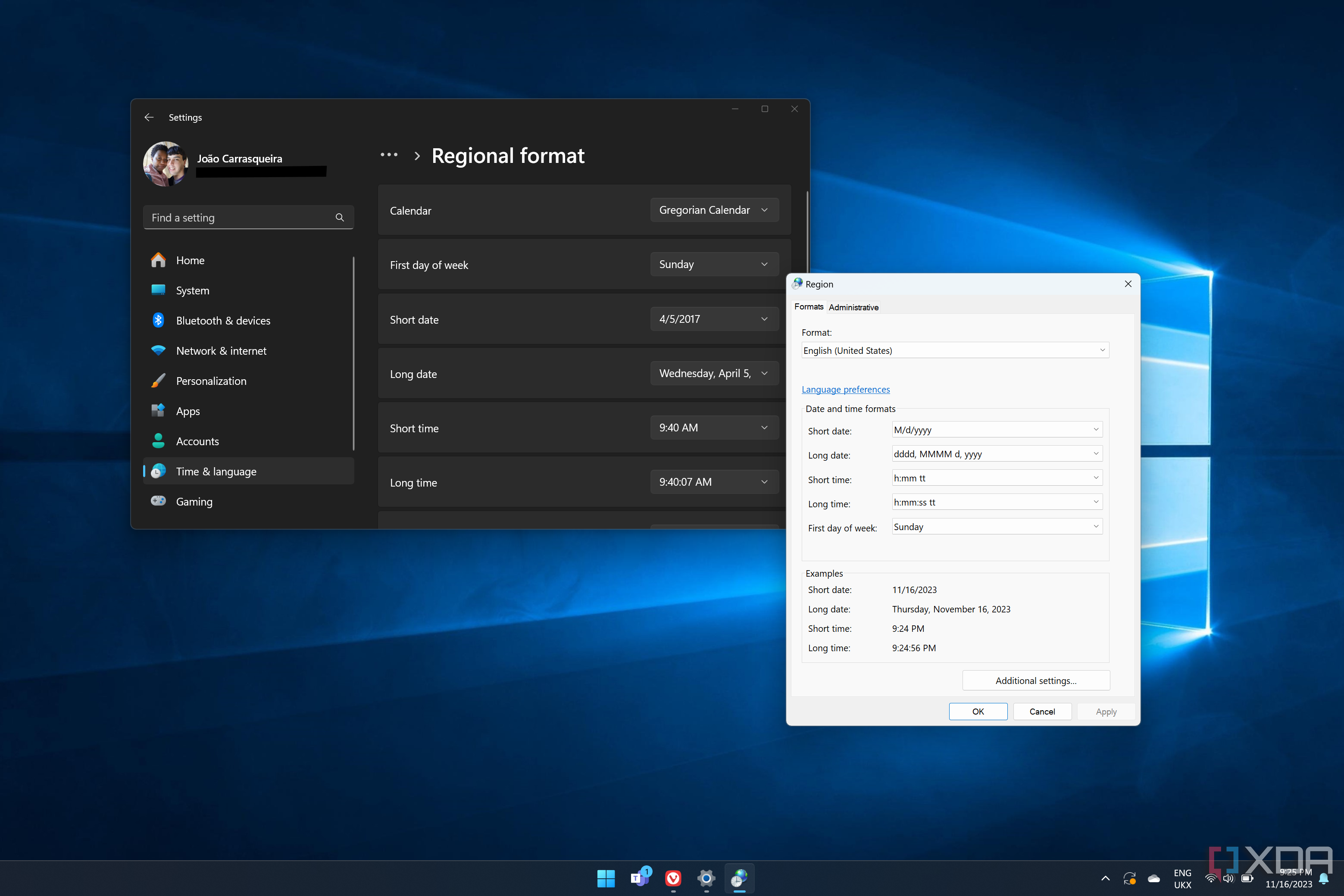
How to change the date format on Windows 11
Confused by the date on your PC? It's easy to change the date format on Windows 11, and we're here to show you.
By default, Windows 11 displays the time and date in the format that matches your region, which is chosen when you set up your PC. After all, that makes the most sense. However, you might want it to be different from the default for your system language. Thankfully, you can change it relatively easily.

Why home cybersecurity is important
Keeping yourself safe from online threats is more important than ever.
Our lives are more and more online than ever, and the wealth of security threats online is only increasing. It's important to protect yourself online, and with a few easy steps and some simple considerations, you can vastly decrease your chances of being exploited. We'll examine what features protect your home network from cybersecurity attacks, where some of the weak points are, and what you can do to ensure you're not one of the unfortunate few who are left picking their lives back up after being compromised.
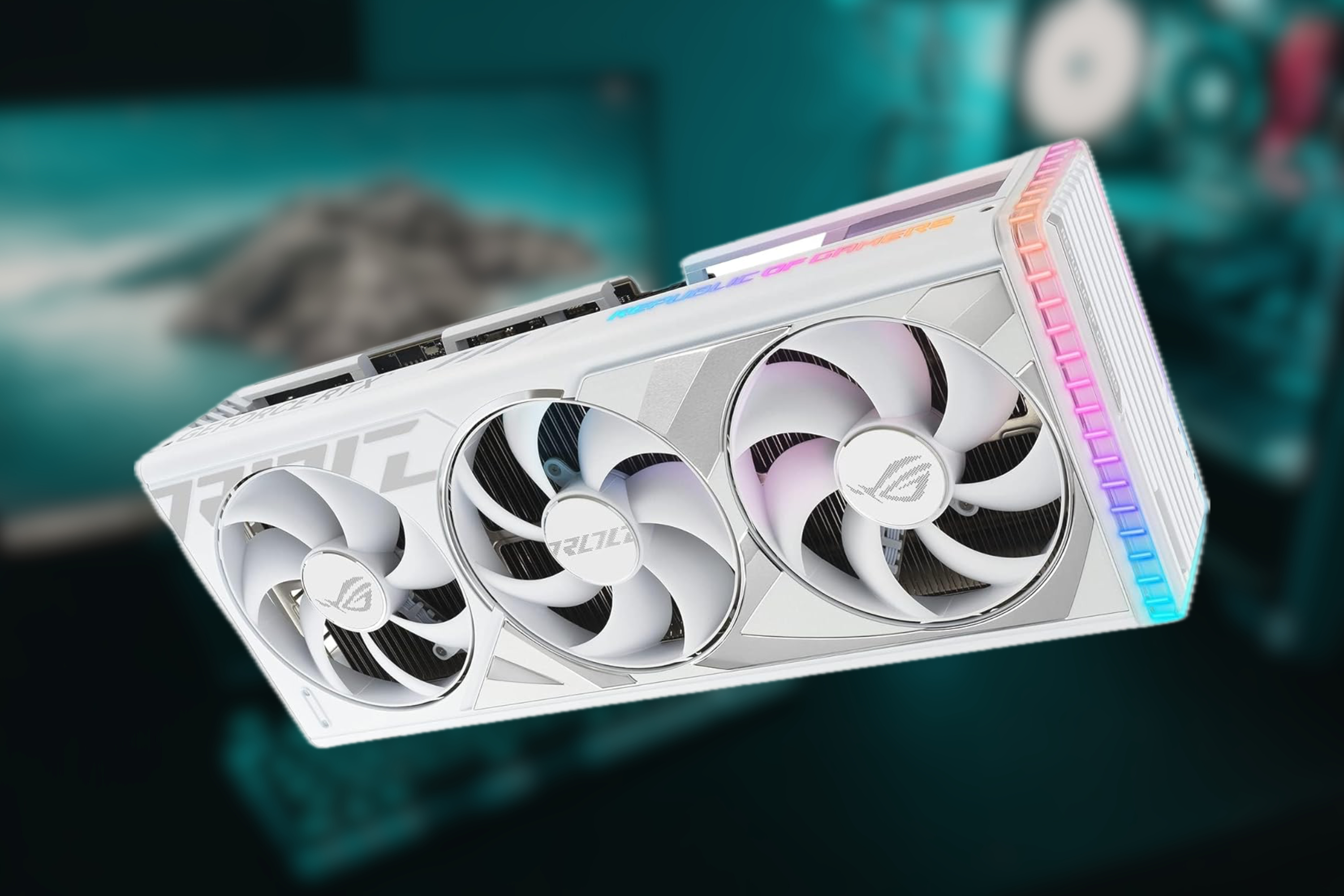
Supercharge your gaming PC with this RTX 4090 that's hit a record low with limited time price drop
Grab one of the best graphics cards out right now for less
If you've been thinking about building a new PC, chances are, you've taken a look at what's out there in terms of processors, motherboards, and other components. And if you're looking to build a new gaming PC, then a quality graphics card is going to be a must, which means, your build is going to come out to be considerably more expensive.

Fujifilm X100 VI vs iPhone 15 Pro Max camera shootout: the most hyped against the most mainstream
The Fujifilm X100 VI is the hottest consumer tech item right now, but how does it actually fare against the most mainstream phone camera?
Despite all the buzz around AI and AR so far in 2024, a strong case can be made that the most hyped and popular consumer tech product of 2024 so far is a vintage-style classic camera. I'm talking specifically about the Fujifilm X100 VI, a compact fixed-lens camera that is, according to reputable media outlets that cover cameras, "the most pre-ordered camera ever." Initial stock sold out within minutes, and even now, two months after launch, it's still virtually impossible to find one at retail price (so you can get one if you're willing to pay scalpers above market value).

How to make Google Chrome enter Dark mode
Give your eyes a rest when browsing Google Chrome using Dark mode.
Many people look at screens for hours on end. It doesn’t matter if someone uses a screen to code a program or watch tutorial videos; by the end of the day, users generally need to rest their eyes. If you are one of these people but still need to look at screens, Google Chrome’s Dark mode comes in handy.
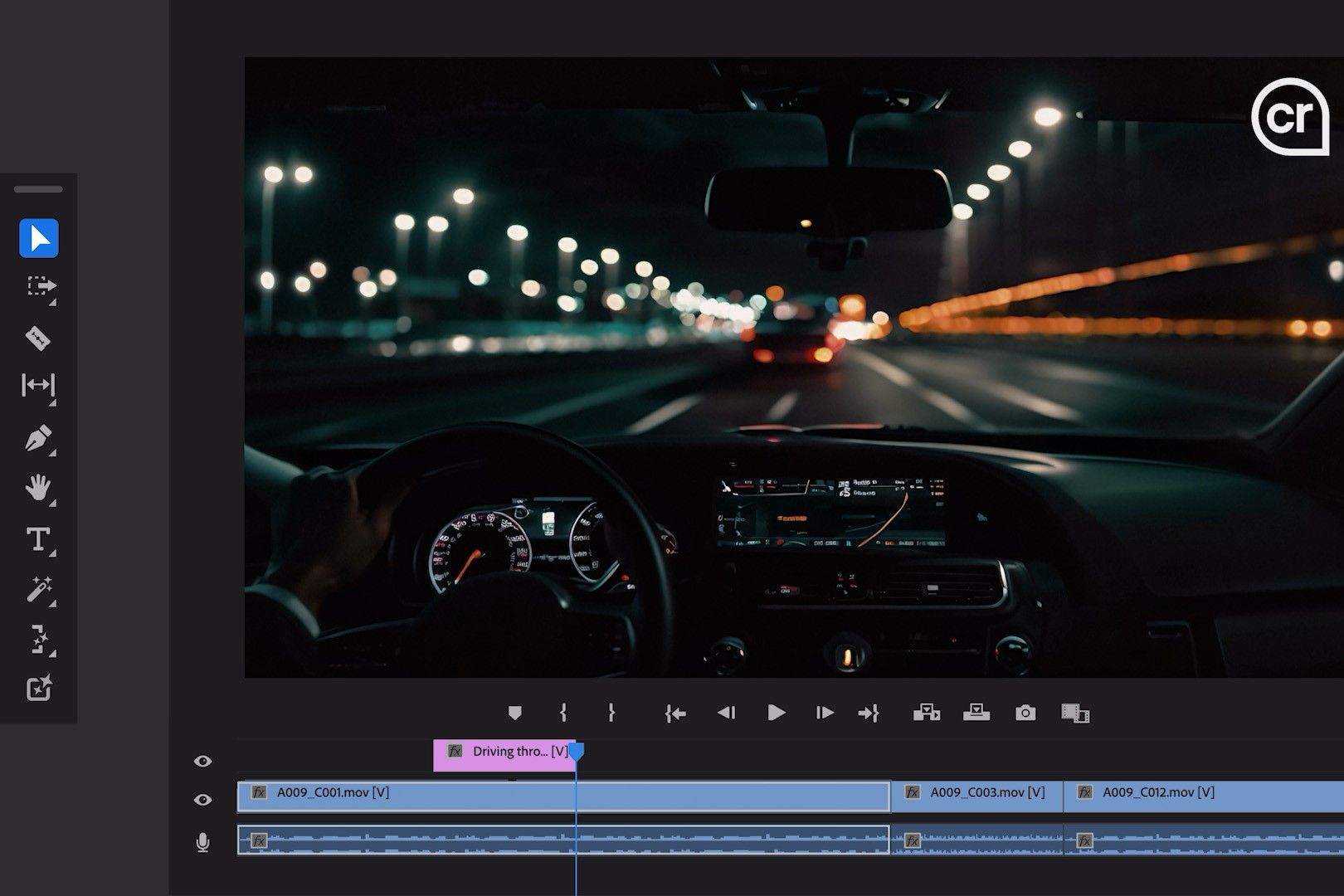
Adobe's new Premiere Pro AI tools can create videos for you
Adobe's new Firefly Video Model in Premiere Pro will be able to create video clips or change them to fit your needs without all the hard work.
Adobe is expanding its generative AI tools to Premiere Pro, offering users new ways to enhance your video projects by creating content for you automatically. The new AI capabilities will be powered by Adobe's new Firefly Video Model, building off of the existing models used in Adobe's other creativity apps, like Photoshop.

How to mount an ISO on the Steam Deck
The Steam Deck is great for playing your Steam library, but what if you have some older games on disc?
The Steam Deck isn't just a portable game console, it's also a mini-computer running Linux as its operating system. That means it can be used like a traditional PC, and Valve hasn't locked away any functionality from the user. Some tasks will need additional software to be installed before they can be accomplished, and one of those is mounting ISO files. These are digital files of compressed data that contain the same data as the CD/DVD/Blu-ray disc that they were copied from. Often used for distributing operating system install files, they're also used for archival purposes and for creating game files to use with retro console emulators. It's not hard to mount ISO files on the Steam Deck, and they will function just like any other operating system once mounted.
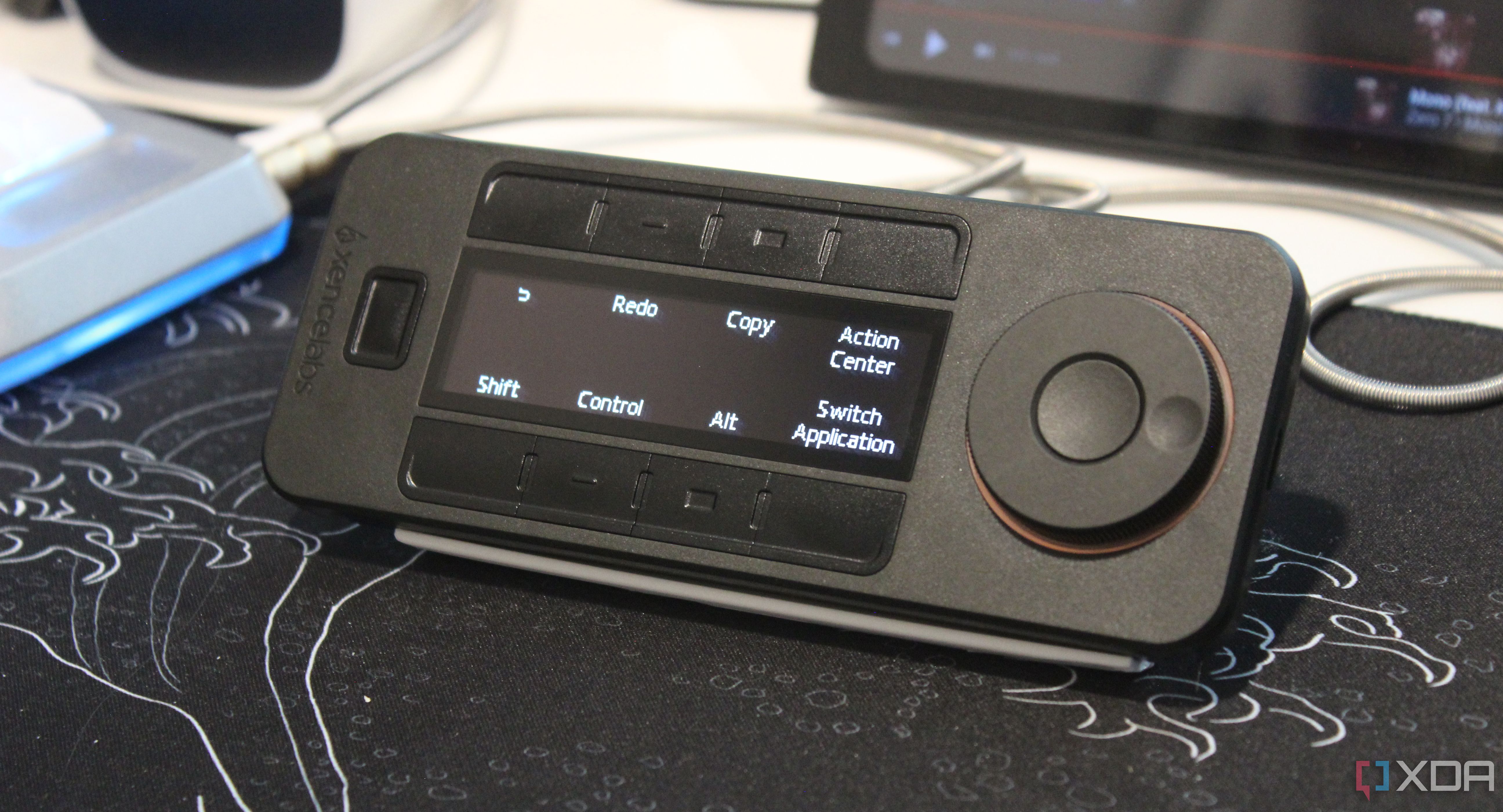
When it comes to macro pads for your computer, there are a lot to choose from that run the gamut from the most basic numberpads and OSU accessories to high-end tools prized by artists and streamers. The Xencelabs Quick Keys falls into that latter category with its premium price tag and sturdy build. If you’re looking to upgrade your desktop setup, the Quick Keys is a solid choice.

A little while ago, OpenAI added an image editor to ChatGPT's DALL-E 3 AI image generator. Now, after ChatGPT generates an image, you can click on the result and then click on an editor button to start making adjustments. You can then highlight areas of the image and tell ChatGPT what you want to change in that spot. The example OpenAI gave was generating an image of a dog, then highlighting its ears and asking the AI to add bows to it.

How to connect the Steam Deck to a Meta Quest 2 or 3
The Steam Deck is a capable portable console, but does it have enough power for VR gaming?
One of the most powerful aspects of the Steam Deck is the wide variety of tasks that it can accomplish, including being used as a desktop replacement. It's also compatible with a huge range of peripherals, and can be used to play many non-Steam games from other launchers, like those found on the Epic Games Store. It can also be used to play games in virtual reality (VR) using the Meta Quest 2 or 3, with a third-party app called Immersed. It's worth mentioning that this won't work for VR games, but it does let you play 2D games on a large virtual screen.

Google Chrome vs. Apple Safari: Which browser is better on Mac
Picking an ideal web browser is an essential part of your workflow
As the default web browser on Mac, Safari has received a steady stream of updates over the last few years. Apple releases new builds for all its apps and services with yearly OS updates. While we applaud Safari improvements on Mac, the burning question remains the same: is it good enough to prevent users from switching to Chrome? How does it compare to everyone’s favorite web browser out there? Read our comparison post before you change the default browser on your Mac, iPhone, or iPad.