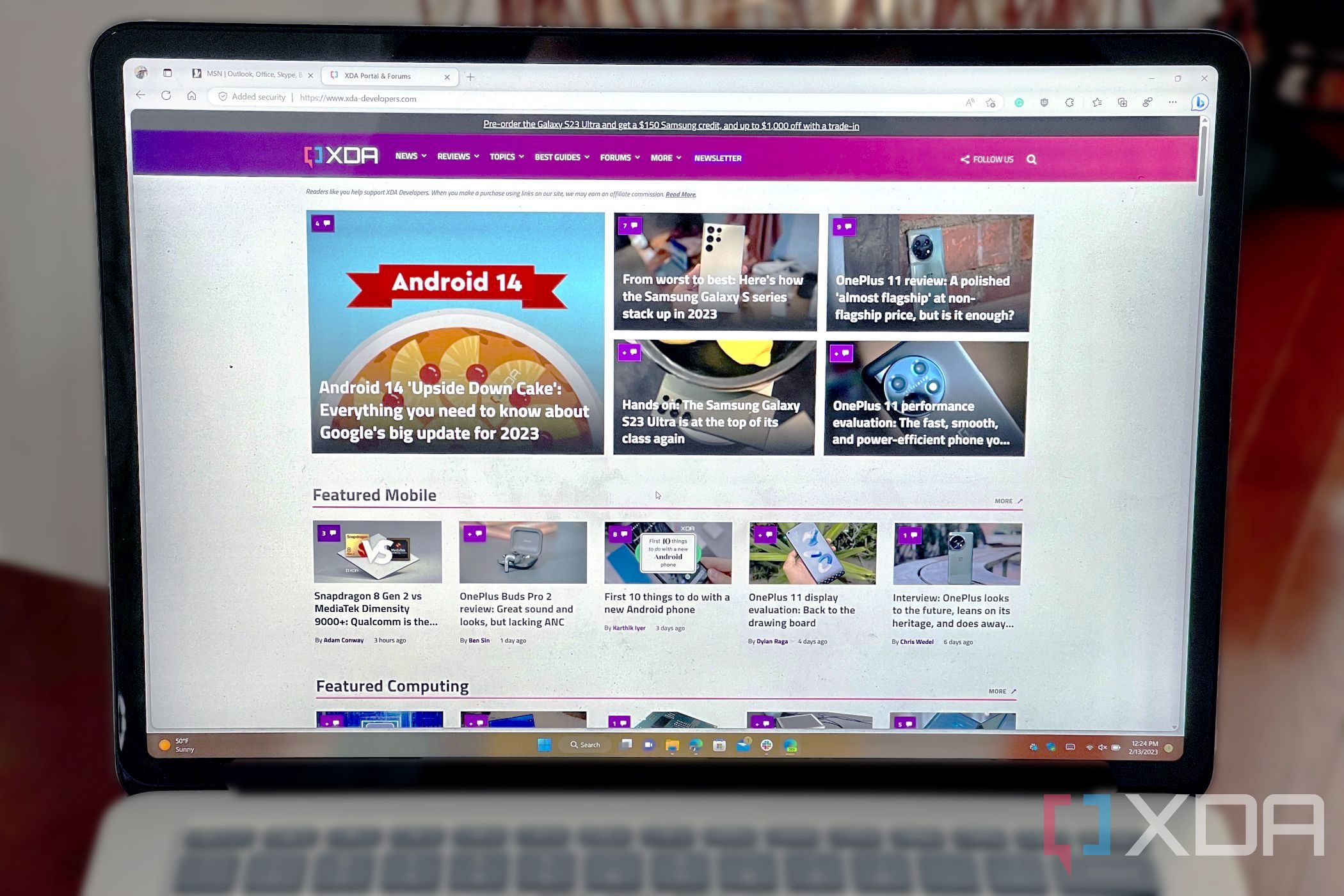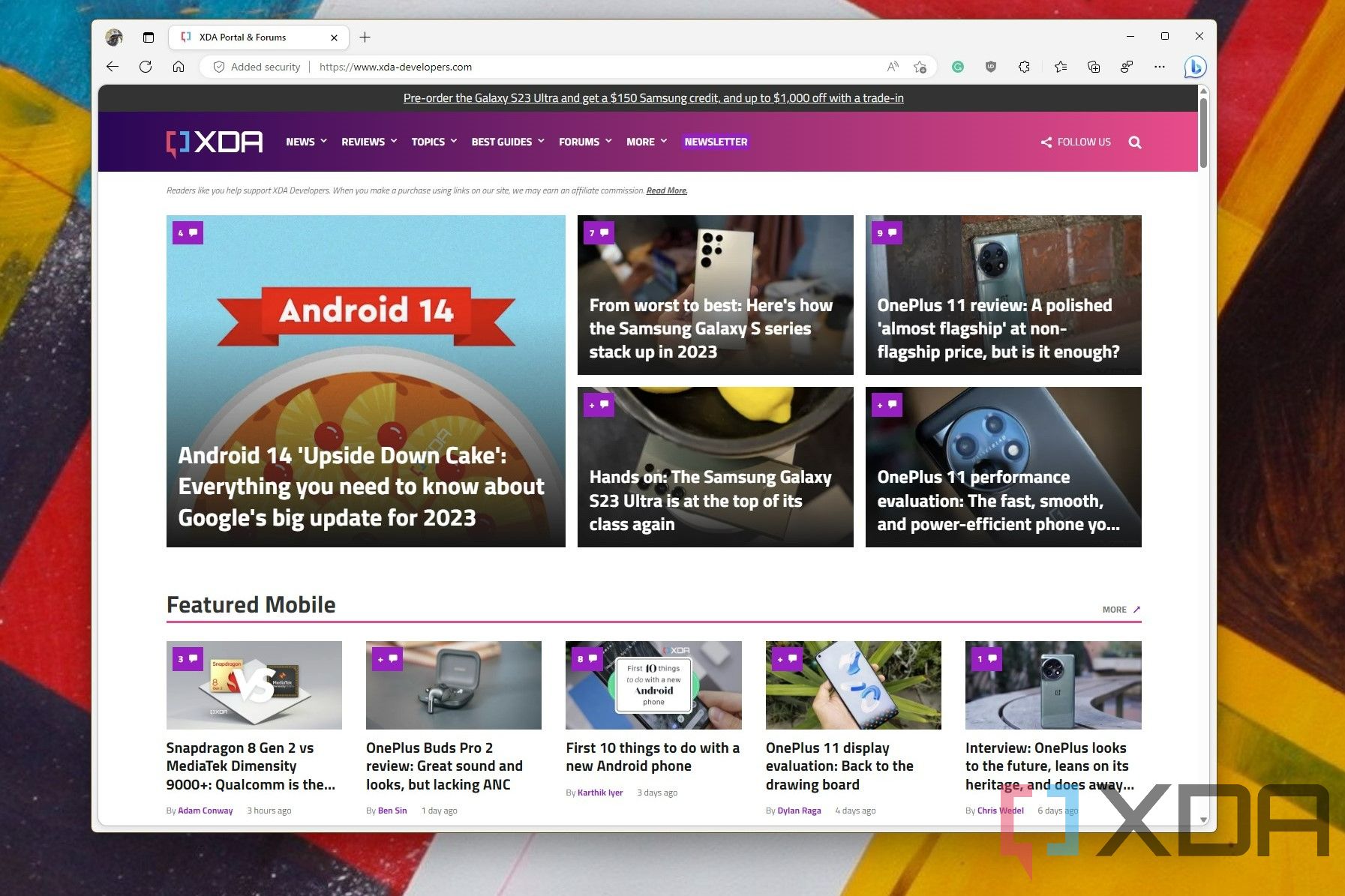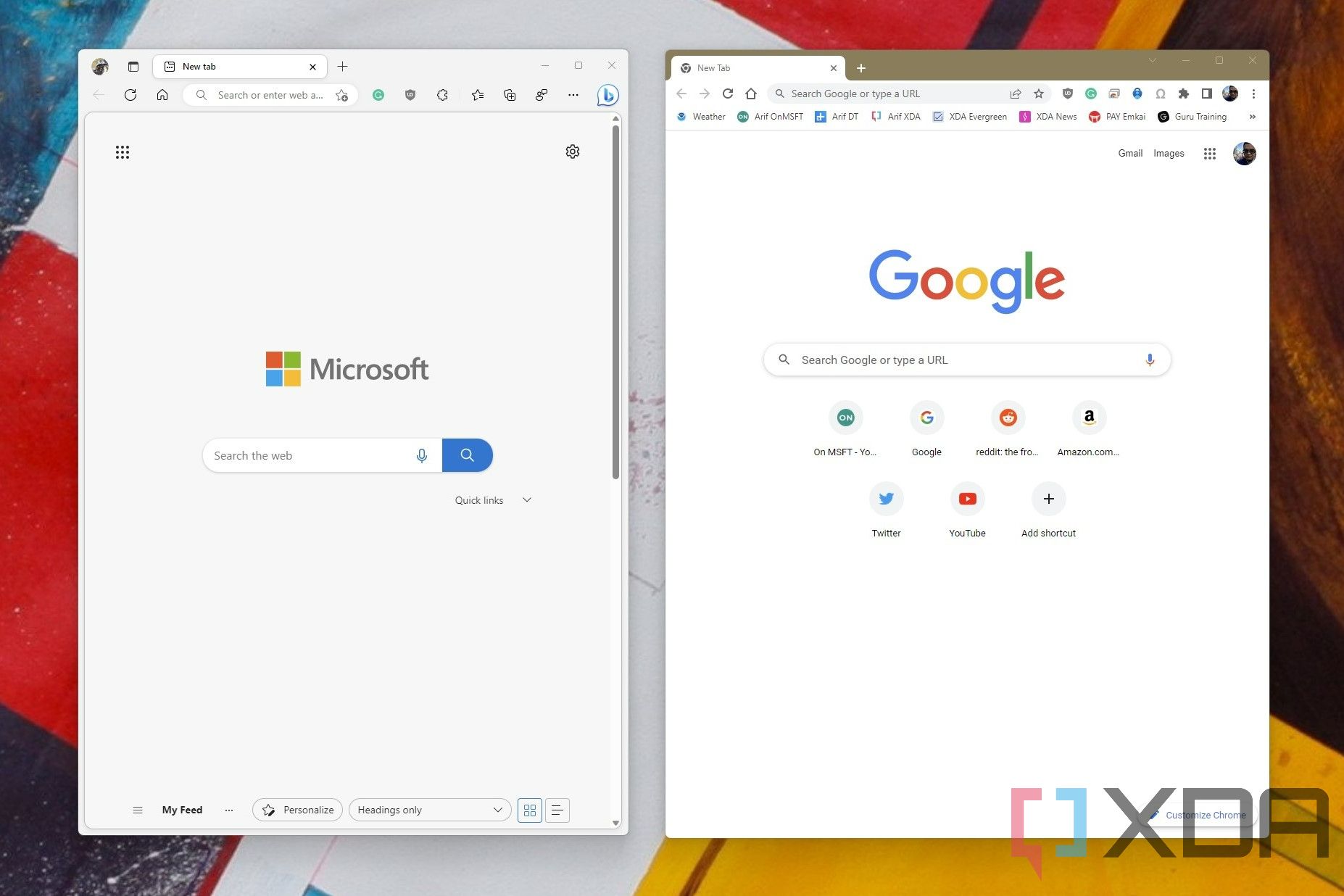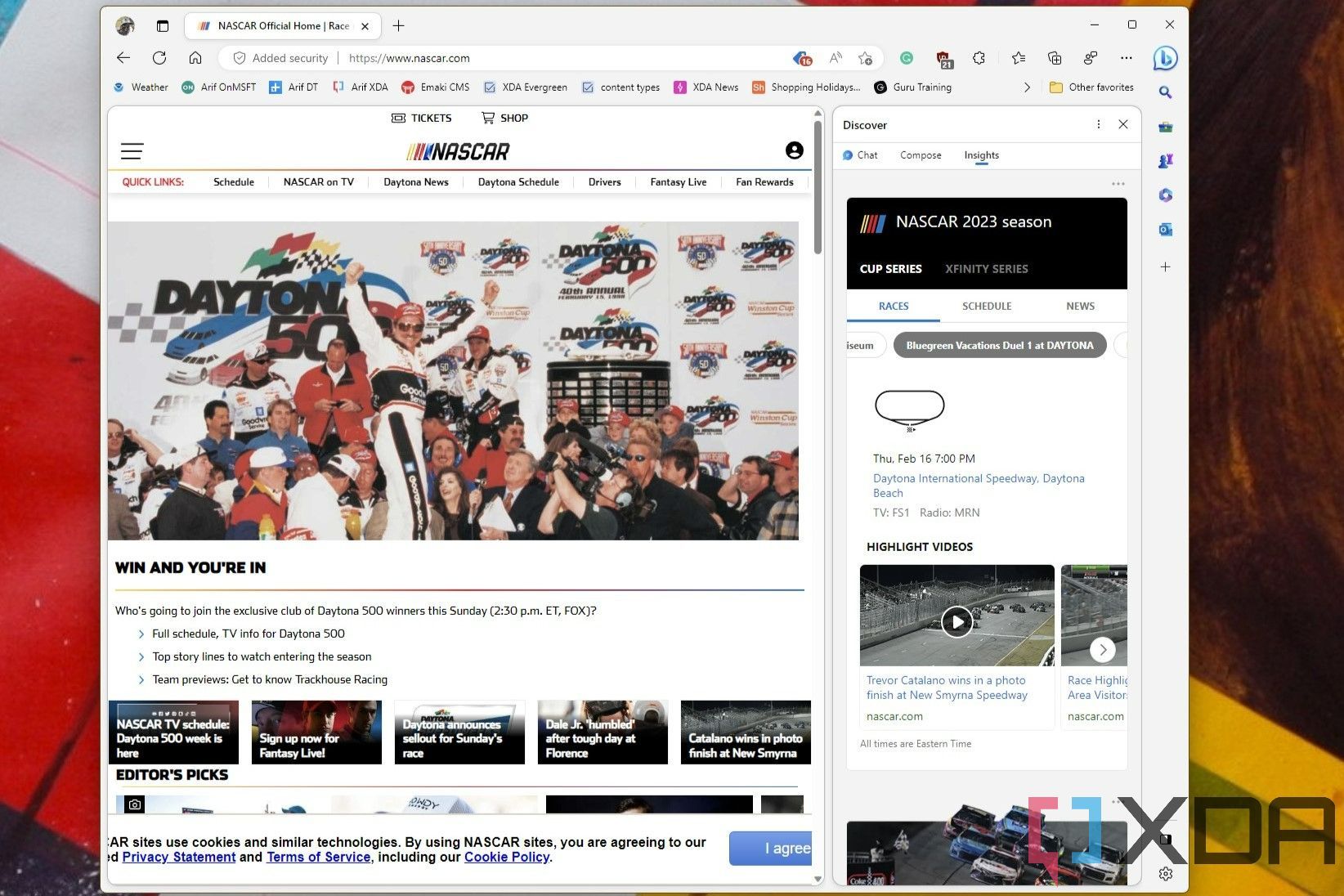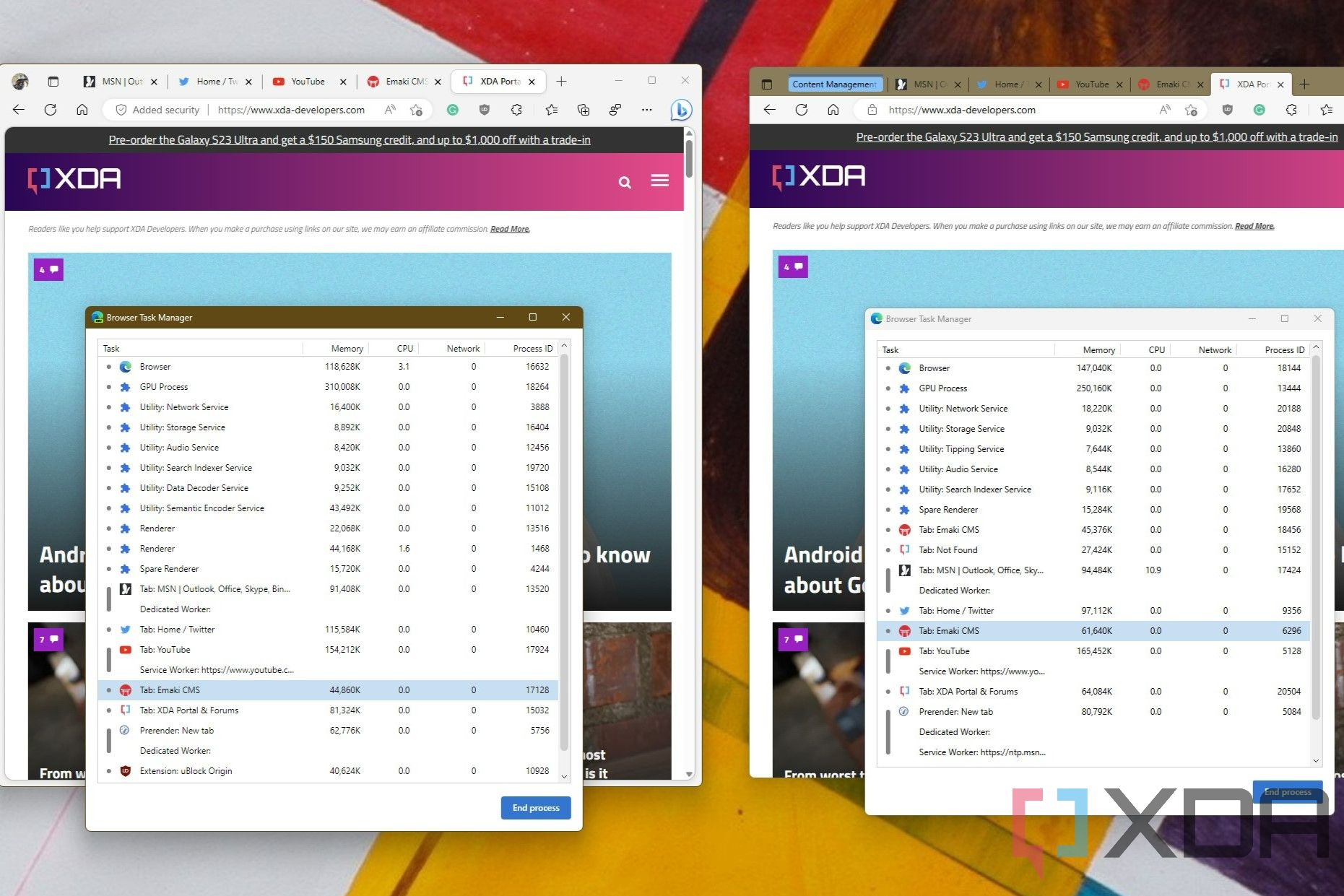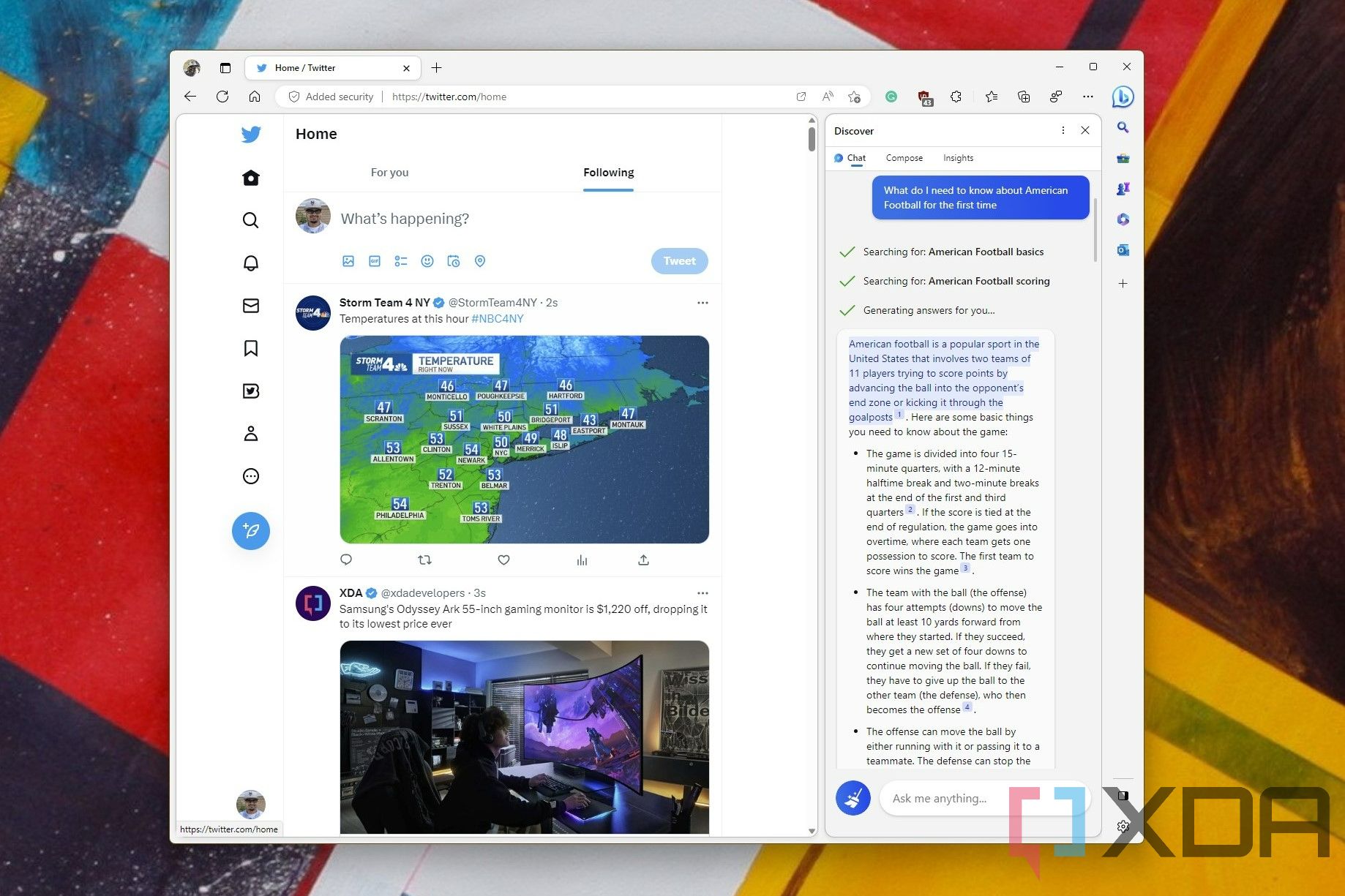It wasn't all too long ago that nobody used Microsoft Edge. But thanks to a full redesign, the switch to the Chromium engine, and bringing the browser to operating systems other than Windows, Microsoft's humble web browser is now more popular than Mozilla Firefox. Perhaps riding that momentum, Microsoft Edge is getting yet another facelift, which looks to be another big moment for the browser that everyone used to hate. Maybe it's enough to take down the king of web browsers, Google Chrome, too?
You can now test an exciting new version of Microsoft Edge through the Microsoft Edge Insider channels. It's not only infused with the AI-powered Bing, but it also has a new design. I've been trying it on my laptop, the Surface Laptop Studio, since the announcement, and there have been five things that really stood out. Maybe they'll be the reason you finally put down Chrome and give Edge a try.
1. The design matches Surface hardware and Windows software
The person in charge of hardware (like Surface) at Microsoft is also in charge of software (like Windows). Panos Panay is the genius behind Surface, but lately, he's been making moves to unify Windows software with the Surface and other PC hardware. We've seen this with the redesigns of core system apps in Windows 11 22H2, like Task Manager, and even small things like the volume slider. While he's not directly in charge of it, the new Microsoft Edge is the latest step of this unity between hardware and software that makes Windows so great to use in 2023.
This new Edge browser has a lot of rounded corners. You'll see that on the new tab bars, which now float and aren't connected to the URL bar anymore. There's also the way Edge displays the webpages; Edge now rounds off that area for you.
The new Microsoft Edge is the latest step of this unity between hardware and software that makes Windows so great to use in 2023.
I get that this isn't appealing to everyone, but if you have the right hardware, it looks and feels so beautiful. For me, on my Surface Laptop Studio, all these rounded corners now make the webpages I have an open blend and adapt perfectly to the rounded display corners on my laptop. And I'm not the only one who feels this way.
In a conversation with XDA Editor-in-Chief Rich Woods, he mentioned that Edge feels so different when running on Samsung's new Galaxy Book 3 Pro series, which also has rounded display corners. You'll probably see something similar on other great laptops, too. It goes back to what I said at the start: Matching software with hardware adds to the feel of using your devices. This is something Apple has done for years to great success, and now Microsoft is on its way to doing the same.
2. It feels different from Google Chrome
Even though Microsoft has put some custom touches on Edge to make it feel different from Chrome, one thing that always bothered me was how similar they feel in some smaller areas, like the menu bar. Your profile icon is literally in the same place as it is in Chrome, right next to the main menu button. We love the new rounded corners, but those also make Edge feel more like Chrome.
Well, in the new Edge, Microsoft has moved that over to the top right side, which feels much more natural. It's not as big a change as the rounded corners but because we read left to right in the English language, this makes a lot more sense to me. It's where my eyes naturally go, anyway. A small change like this makes a huge visual difference for people like me who are obsessed with the smaller details.
3. Integrations with the new Bing rival what Google first did with Chrome
Part of the reason Chrome became so popular when it first hit the scene was the Omnibar, which combined the URL and search bar into one and brought in a lot of Google search integration. I see Microsoft doing something similar with the newly AI-infused Bing on the new Edge, which nearly 1 million people have signed up for.
Now, instead of being tucked away in the URL bar, Microsoft now put Bing's power front and center. Click the Bing icon at the top left of the browser, and you'll get quick insights on the web pages you're on and the ability to compose, ask, or quickly generate text for emails and blog posts, even in different tones.
And that's all on top of the standard chat features, which help you ask more complex questions for things like learning about space telescopes — a feat many have said even Google's new AI struggles with. Heck, you can do all of this without leaving a webpage you're already on, which is huge for productivity. It sure does beat typing questions into the Chrome Omnibar and losing track of what you were working on!
4. The performance seems to be better
Web browsers can take up a lot of resources. It's why we always suggest buying a laptop that has an adequate amount of RAM. After using the new Edge for a while, it seems slightly faster than the current version. It's not really noticeable, but it did feel as though media-heavy web pages like Twitter loaded much more quickly.
My tests are very unscientific, but I did some digging into Edge's task manager to see what I could find. With five tabs open in both browsers (MSN, Twitter, YouTube, the XDA CMS, and the XDA main page), the new Edge was using 118.628KB of memory on its own. Over on the current version of Edge, the same tabs consumed 147,040KB of memory. You can see the side-by-side comparison above. It's not a huge difference, but at least there's something going on here.
5. It feels more like a personal assistant
Alright, who here remembers Cortana? It was supposed to be Microsoft's personal assistant, but it didn't fare well against Siri and Google Assistant. As crazy as it sounds, the new Microsoft Edge, infused with Bing and the new AI features, makes Edge a version of Cortana reborn. It's one of the most personal web browsers, ever, somehow feeling like a personal assistant.
I used the new Edge during Super Bowl weekend, a time when everyone seems to be united over American football. Being a person that knows next to nothing about the sport, I tried to use the Bing chat function built into Edge to increase my knowledge. Boy, was it useful. As I was on my Twitter timeline waiting to tweet, Edge punched out some basics about the game for me, right in my browser. I asked questions like, "What do I need to know about American football for the first time?" I got the basics of how the quarters work, scoring, and much more. I even asked an unnatural question like "Why are NFL refs so bad at officiating the game?" and Bing was smart enough to pull searches for "NFL reds bas officiating" and "NFL refs training."
The new Microsoft Edge, infused with Bing and the new AI features, makes Edge a version of Cortana reborn.
Outside of that, one of my friends is visiting me in April, and even though I know a lot about my own city, I asked Bing Chat about it. "What should I show my friend visiting NYC for the first time in April?" Bing suggested things I was already planning, like Central Park and the Statue of Liberty, but it went as far as to suggest the weather, which is something my friend coming to Los Angles was always asking me about. My web browser, integrated with Bing, is almost as smart as me!
Excited for more
This is a great start to the new Microsoft Edge, and seeing as though this is an early preview, I hope there's even more ahead. I'd love to see the browser integrate with Mica effects so that you can see through to your webpage in the background tabs and menus open at the same time. I'd also love to see some of this design roll out to the mobile version of Microsoft Edge for more mobile-to-desktop synergy. We already heard that Microsoft is planning to keep you keep track of tabs you sent to other devices running Edge, and this is a great start. The future of Edge is as bright as ever, and I couldn't be happier to be using it. You should give it a try.