The Lenovo ThinkPad X1 Carbon is one of the best business notebooks you can buy today. The laptop maker recently introduced the 9th-generation model that's powered by the latest Intel 11th-gen Tiger Lake processors, along with other improvements, including a taller 16:10 display and a bigger touchpad. While the laptop doesn’t offer the worst set of I/O ports, the support for Thunderbolt 4 does open up the opportunity of hooking an external dock to further expand your connectivity options.
Today, we're taking a look at some of the best ThinkPad X1 Carbon docks to help you add a wide range of I/O ports to the laptop.

Anker PowerExpand 5-in-1 Thunderbolt 4 Mini Dock
Anker is a reliable name and it offers the PowerExpand 5-in-1 Thunderbolt 4 Mini Dock that features an 85W Thunderbolt 4 upstream port, three Thunderbolt 4 downstream ports, and 1 USB-A port. The Thunderbolt 4 downstream ports support 15W Power Delivery and a single 8K monitor at 30Hz, or dual monitors up to 4K at 60Hz.

Kensington SD5700T Thunderbolt 4 Docking Station
You get a total of 11 ports including an SD card reader, four Thunderbolt 4 ports, four USB-A ports, a Gigabit Ethernet port, and a 3.5mm audio combo jack. The dock also supports 90W power delivery which means you can charge your ThinkPad X1 Carbon via the dock itself. There are no DisplayPort or HDMI ports on this dock, so you can only connect a monitor that supports USB-C, or use an additional adapter.

Razer Thunderbolt 4 Dock Chroma
Want to bring some RGB to your desk? You need Razer's Thunderbolt 4 dock. It comes with the same set of ports as the Kensington SD5700T. This means you get an SD card reader, a 3.5mm audio jack, three Thunderbolt 4 downstream ports, a Thunderbolt 4 upstream port, Gigabit Ethernet, and three USB-A 3.2 Gen 2 ports. You can fully customize the RGB lighting on the dock using Razer's proprietary software.

Lenovo ThinkPad Thunderbolt 3 Dock
Lenovo offers its own ThinkPad branded Thunderbolt 3 dock, which is an excellent choice for the ThinkPad X1 Carbon if you want a wide range of connectivity ports including Ethernet, HDMI, DisplayPort, full-size USB Type-C and more.
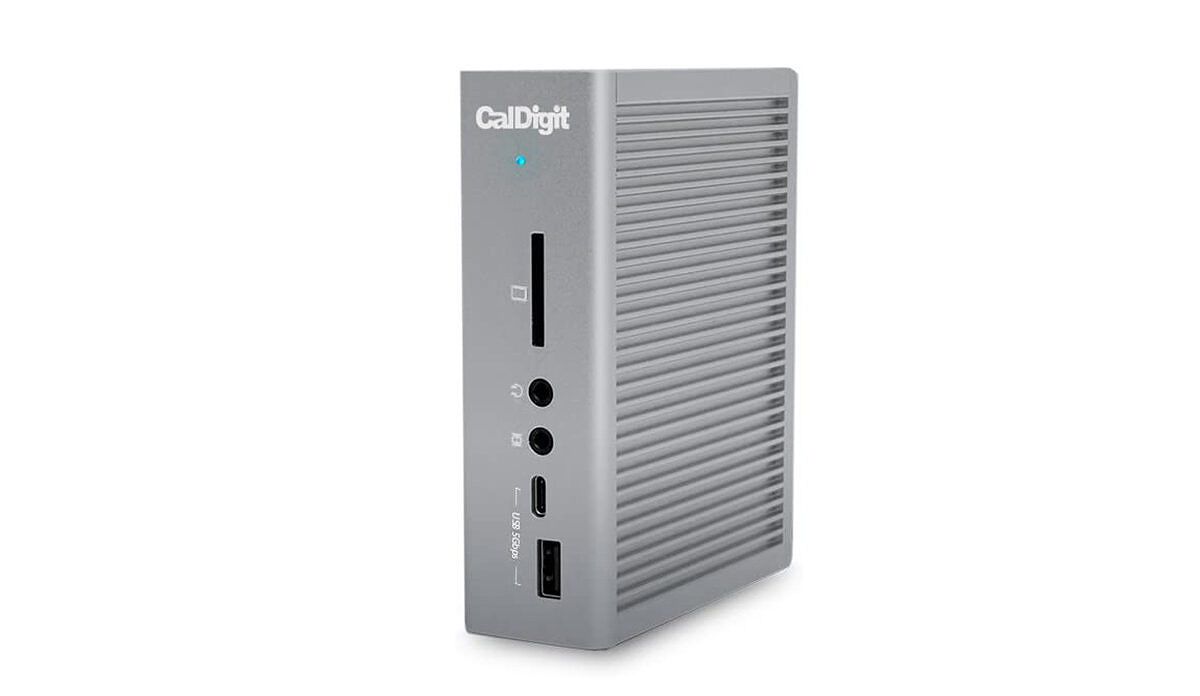
CalDigial TS3 Plus Thunderbolt 3 Dock
This is a fully loaded Thunderbolt 3 dock offering a solid set of connectivity options including 2x Thunderbolt, 5x USB 3.2 Type-A, 1x USB 3.2 Type-C, 1x USB 3.2 Gen 2 Type-C, 1x DisplayPort 1.2, 3.5mm audio in, 3.5mm audio out, Gigabit Ethernet, optical audio, UHS-II SD card slot, and supports 87W Power Delivery.

Anker PowerExpand 5-in-1 Thunderbolt 4 Mini Dock
This is a simple USB-C hub that can help you expand I/O connectivity on your laptop, including support for 4K video out at 30Hz via the HDMI port. This is a great option for the ones who want a simple portable hub for your laptop when you are on the move.
If you're looking for a seamless experience, our recommendation would be the Lenovo ThinkPad Thunderbolt 3 dock, as it should be fully backward-compatible with the Thunderbolt 4 ports on the ThinkPad X1 Carbon and you also get the familiarity of Lenovo. However, if you don't want to miss out on anything, go for the CalDigit TS3 Plus as it's loaded with every single port that you could think of, including dedicated audio ports and even an SD card reader.
The most inexpensive solution to add more ports to your ThinkPad X1 Carbon would be a standard USB-C hub. Anker is a reliable name, and the PowerExpand+ USB-C Hub should serve most users well. It doesn't offer a wide bandwidth as Thunderbolt, but it does come with up to 100W of power pass through to charge your laptop, and since it's pretty compact, you can carry it easily in your backpack.
Looking for more docks, specifically ones that support Thunderbolt? Make sure you go through our list of the best Thunderbolt docks that include a variety of options suited for laptops and PCs with a Thunderbolt 3 or Thunderbolt 4. Speaking of which, we also have a list of the best Thunderbolt 4 laptops available for purchase.

