Quick Links
The Lenovo ThinkPhone by Motorola, despite being a really strange branding decision, is a really good phone with some really smart features. It's designed for ThinkPad users, and the Lenovo-owned Motorola is finally starting to find ways to make its devices work with each other.
It passes MIL-STD-810H tests, has that unique ThinkPad look, and has a bunch of nostalgic callbacks to the brand. It also has practical security features, and it works seamlessly with your laptop.
The only bad thing is, you guessed it, the camera. The 50MP f/1.9 camera sensor and lack of a telephoto lens make this camera setup feel like it belongs in a Moto G, not something premium. At $699, that's a compromise we'll have to make.
But if you can get over the camera and you need a business phone, the ThinkPhone is a great pick. It's definitely one of the best Motorola phones out right now, if not the best.
About this review: Motorola sent us the ThinkPhone for review. The company did not have any input on its contents.


Lenovo ThinkPhone by Motorola
The ThinkPhone is the first to have Lenovo's iconic Think brand. Made for business users, it passes MIL-STD-810H tests, it's IP68 certified, it's made to be secure, and it has some great features to give you continuity with your ThinkPad.
- SoC
- Qualcomm Snapdragon 8+ Gen 1 Mobile Platform
- Display
- 6.6 inches, pOLED, HDR10+, 144Hz, 2400x1080, 402ppi, 20:9, 87.8% screen to body ratio, Corning Gorilla Glass Victus
- RAM
- 8GB/12GB LPDDR5
- Storage
- 128GB/256FV/512GB UFS 3.1
- Battery
- 5,000mAh, 68W TurboPower charging
- Ports
- USB 3.1 Type-C, supports DisplayPort 1.4
- Operating System
- Android 13
- Camera (Rear, Front)
- 50MP f/1.9, 13MP ultrawide, depth sensor; 32MP front camera with AF
- Connectivity
- Sub-6 5G, Wi-Fi 6E, Bluetooth 5.3
- Dimensions
- 158.76x74.38x8.26mm
- Colors
- Black
- Weight
- 189g
- IP Rating
- IP68
- Price
- $699
- Security
- ThinkShield, 4 years security updates, Moto KeySafe, Moto Secure, Fingerprint sensor, FIPS 104-2
- GPU
- Qualcomm Adreno
- Material
- Aircraft-grade aluminum frame, aramid fiber inlay
- Great security and privacy features
- Works seamlessly with ThinkPads
- 144Hz display looks great
- Camera is decidedly mid-range
- There's just too much Moto going on here
Lenovo ThinkPhone by Motorola pricing and availability
As of today, the ThinkPhone by Motorola is available through B2B channels. However, on April 28, you'll be able to grab an unlocked model from Lenovo.com or Motorola.com, starting at $699.99.
While the price does go up from there, I'd be surprised if there weren't frequent discounts. Motorola often keeps its own phones on sale, as does Lenovo with its ThinkPads.
Design: It looks like how a ThinkPad phone should look
One of the really cool things about the ThinkPhone is that it looks like you'd expect it to look. It has that same black woven design that you can find on the latest ThinkPad X1 Carbon models, although this phone isn't made out of carbon fiber. It doesn't need to be, since it's not trying to put weight barriers like an X1 Carbon does. It's just as durable, passing a bunch of MIL-STD-810H tests, just like any product with Think branding.
On the bottom-right corner, there's an all-new logo that says "ThinkPhone by motorola", using similar styling to the ThinkPad X1 logo with its black shiny letters and red dot for the 'i'. The design is very on-brand, so if you're a ThinkPad stan, and I know that there are a lot of you out there, you're going to love this.
Strangely, there's no Lenovo branding anywhere, which is just a weird decision. When you power on the phone and start using it, it very much feels like a Motorola device, and there are no apps or settings that include the word Think in them.
ThinkPad stans are going to love the ThinkPhone.
On the bottom of the device, there's a USB Type-C port that supports USB 3.1 and DisplayPort 1.4. And Motorola doesn't waste that DisplayPort connection. It's there so you can use Ready For, Motorola's system for using your phone to do all types of things. If you connect it to a TV, you can use a custom UI for streaming services, or there's another custom UI where you can connect a controller and play games. If you're trying to get work done, there's a mode for that too where you can run full-screen Android apps. You can also connect to a PC for different functionality, like instantly using your phone as a hotspot, mirroring your phone, and more.
And then, of course, there's the red button on the top left. ThinkPads are known for red dots, so this is an homage to that. The button is customizable for a single click or a double click. I set it to launch the Camera app, but sadly, you can't use it to take a picture, destroying my dream of getting a new phone with a dedicated camera button.
The ThinkPhone by Motorola has a 6.6-inch 144Hz 2,400x1,080 OLED display. That's pretty much all you need to know. The high refresh rate makes everything feel super-smooth, and the OLED display has vibrant colors, but it's not doing anything that we're not seeing in other parts of the market. It's definitely a plus for this phone, but there isn't much to talk about.
Moto Secure: Features that are useful for everyone
Moto Secure is a suite of features that are included in the ThinkPhone, and I think they're pretty practical. In my opinion, the most practical business features are the ones that you'd find yourself wishing were included on consumer devices.
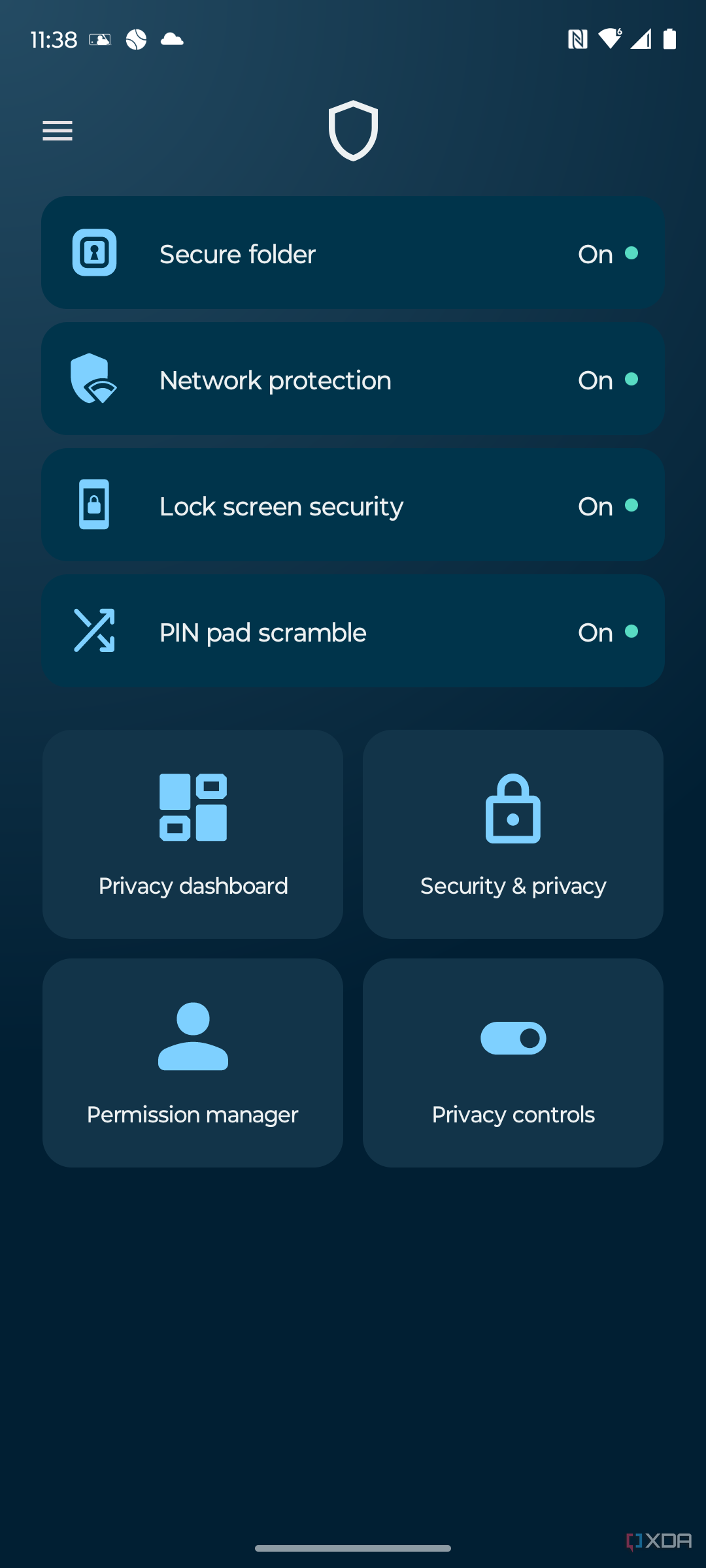
Secure Folder
Secure Folder is exactly what it sounds like. It's a folder of apps that are hidden behind a passcode (a different passcode from your lock screen), so no one can get to them. It can be sensitive business data, apps with personal information, and so on.
If you take a look at the screenshots above, you can also see that you can choose a custom icon for your Secure Folder if you want, with a custom name, so no one will even know it's there if they gain access to your device.
PIN Pad Scramble
This is a simple but really neat feature. Moto Secure can scramble the numbers on the unlock screen, so people can't see the pattern you type with your fingers and figure out your PIN.
It can be a pain to type your PIN since the muscle memory isn't there, but that's OK. You'll probably use the on-screen fingerprint sensor the vast majority of the time. In those rare cases where you do have to use a PIN in public, you get this layer of protection.
Privacy Dashboard and Permission Manager
The Moto Secure app also has a shortcut to the Privacy Dashboard that lets you see how many and which apps have accessed different parts of the device. Then you can easily go to the Permission Manager to change what has access to those things. To be clear, these features are already baked into Android.
Continuity between ThinkPhone and ThinkPad
One thing that Motorola advertises is that the ThinkPhone works seamlessly with your ThinkPad, and while it works, it's a little bit misleading. First of all, I expected to be able to just put the ThinkPhone next to a ThinkPad, and have a message pop up to pair it. That's not what happened. I thought maybe I had to sign in to some shared Lenovo account, but like I said earlier, there are no Think-branded services on the phone. As it turns out, it all goes through the Ready For Assistant app that's in the Microsoft Store, and most of these features don't even require a ThinkPad to use.
The process of pairing is pretty simple. There's a Ready For app on the phone that you can use to scan the QR code generated by Ready For Assistant on the laptop. Once you set it up, you're good to go.
ThinkPhone and ThinkPad are designed to work together.
There are lots of good features here too. You can set your phone as a hot spot with a click, or you can use your phone as a webcam. These are features that we've seen Apple come up with in its own ecosystem, and it's nice to see Lenovo and Motorola finally working together.
Another thing you can do is mirror your phone on the laptop, so you can interact with it that way. You'll also get notifications from your phone in the Action Center, you can drag and drop files between devices, you can copy and paste across devices, and more. ThinkPhone and ThinkPad are designed to work together. I suspect that in future models, Lenovo will include Ready For Assistant in some laptops.
Camera: Give me the X1
The camera on the ThinkPhone is decidedly mid-range. And before we go any further, I get it. I reviewed the Surface Duo and heard the cries about how it's a productivity device and people won't use it for taking pictures. The only problem is, that's not really true. Unless people are carrying around two devices, the one they use for work is their primary device.
The Lenovo ThinkPhone by Motorola has a 50MP f/1.9 camera that uses pixel binning technology to get you 12MP images. That's fine, but it's also similar to what you'd find on one of the latest Moto G devices that will run you a few hundred dollars. There's also a 13MP ultra-wide camera, and a depth sensor that exists simply so Motorola can call it a triple camera. The depth sensor is what is often referred to as a sticker camera, and it has no practical use.
When I used this camera, I started thinking of the ThinkPad tiers. The most popular ThinkPad is the T14, a very mainstream device that's known for reliability. That's kind of what the ThinkPhone is. This is the mainstream ThinkPad of phones, which you give to employees at your business. The flagship tier ThinkPad is called X1, including the ThinkPad X1 Carbon and other best ThinkPads, and that's the product that the CEO uses. It has all the bells and whistles. The ThinkPhone is a cool phone, but if you want that really high-end camera, we'll need a ThinkPhone X1.
As you can see, the camera is just fine. There's nothing about it that stands out. Being that there's no zoom lens, everything zoomed is digitally cropped, so anything beyond 2x starts to look pretty bad.
Performance: The Snapdragon 8+ Gen 1 gets it done
The Lenovo ThinkPhone by Motorola includes a Snapdragon 8+ Gen 1 chipset, which is fine despite this year's flagships using the newer generation. I ran Geekbench 6, and the average score was 1,809 for single-core and 4,749 for multi-core. For comparison, the Snapdragon 8 Gen 1-powered Galaxy S22 Ultra got 1,720 and 3,928, while the Snapdragon 8 Gen 2-powered S23 Ultra came in at 1,956 and 5,126.
I only ran Geekbench, and I mentioned that right away because we're not going to talk about benchmark scores anymore. If you're looking for the highest scores, go buy something with the latest flagship processor from Qualcomm. If you buy a ThinkPhone, you buy it because of the features it offers.
Ultimately, performance isn't going to stumble while you're using the phone. It's fine, and that's no surprise. The Snapdragon 8+ Gen 1 was a good chipset. The bigger challenge is going to be when it starts to tackle second-screen experiences. I think that ideally, you'll want to use a wired connection for total second-screen experiences like gaming on a big screen or streaming, although I've used both wirelessly and they're fine as long as the device doesn't start to heat up.
For the features that are meant to work with your laptop, that's no problem, mainly because those don't really use a constant connection that can be affected with noticeable lag.
As for battery life, I had no issue getting a full day from the 5,000mAh battery and still having a good 40% left when I put it on the included 68W charger. However, I ran a test I use called Generic Battery Test, maxed everything out, and got four hours and 34 minutes. This test maximizes screen brightness, disables sleep, performs CPU and GPU tasks, and continuously scans Wi-Fi, Bluetooth, and GPS. In other words, if you turn everything on (you can also turn on the camera flash, but I didn't), you produce the least possible battery life.
Should you buy the Lenovo ThinkPhone by Motorola?
You should buy the Lenovo ThinkPhone by Motorola if:
- You love ThinkPads
- You need a phone for business, and your business is standardized around ThinkPads
- You just want a solid phone with some practical and unique features
You should NOT buy the Lenovo ThinkPhone by Motorola if:
- You want a great camera
- You care a lot about mobile gaming
The ThinkPhone by Motorola is a great device, and the camera is really its only major shortcoming, despite it being a branding mess between Lenovo and Moto. Like ThinkPads, it's made for business, but it's also a great device for consumers, so it's easy to recommend.


Lenovo ThinkPhone by Motorola
The ThinkPhone is the first to have Lenovo's iconic Think brand. Made for business users, it passes MIL-STD-810H tests, it's IP68 certified, it's made to be secure, and it has some great features to give you continuity with your ThinkPad.
- Great security and privacy features
- Works seamlessly with ThinkPads
- 144Hz display looks great
- Camera is decidedly mid-range
- There's just too much Moto going on here









