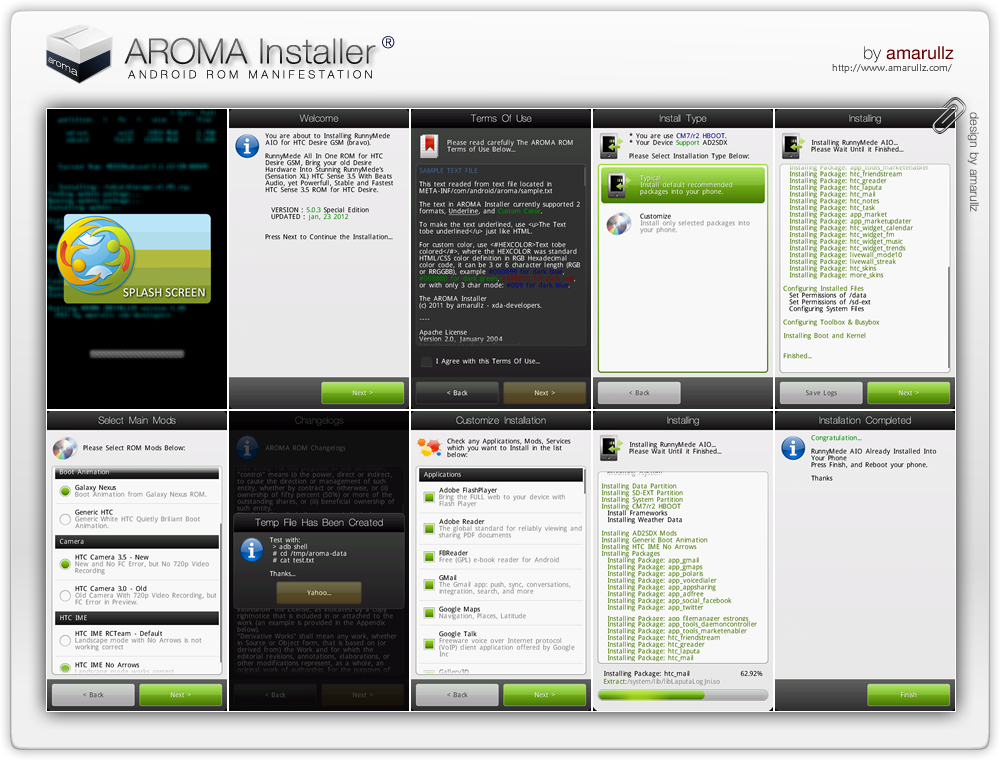Have you ever think about making your own ROM? You may say it´s too complicated, but if you are willing to learn heres something for you.
Whether you are a normal user, chef or developer you may find this installer useful for your future works, you should check this out. XDA member amarullz shows his open source work called AROMA Installer, which from a normal user view will be easy to learn how to choose which mods and apps you want to install on your device.
Developer states that chefs can easily add or remove apps using with winrar and if you customize AROMA Installer you can even make your ROM multi device compatible just in one ROM File.
You can find on the original thread additional resources like the source code, a way to customize your KeyCode, custom fonts and even a way to create your own fonts. Be sure to read all the content before starting, and please leave your feedback.
Originally posted by amarullz
What is AROMA Installer
"AROMA" was taken from Bahasa Indonesia (Indonesian Language) and it's mean "Scent", but also abbreviation of "AMARULLZ ANDROID ROM MANIFESTATION". It was advance update-binary for Android that contains many features like Wizard Installation, Touch User Interface (AROMA UI), Customizable Packages, System Inspecting, Themeable, and User Interactive. All release version will had "Scent Things" codename, example in 1st version it has codename "Anggrek" which mean "Orchid".
How AROMA Installer Works
When user select the zip file to install it, the recovery will extract the update-binary and runs it with few arguments, all process and stuff was simply handled by update-binary, the recovery only show the information passed by update-binary via custom pipe. The great things is that update-binary can do anything if we can code it in C/C++, but not all people can easily playing with C/C++, and Its not effective and not fun at all to compiled it every time we need to change the process. That's why the custom script also used in AROMA Installer, it was simply edify script that used in normal updater-script but with expanded functions available.
Continue on to the installer thread to find more.
Thanks for reading.