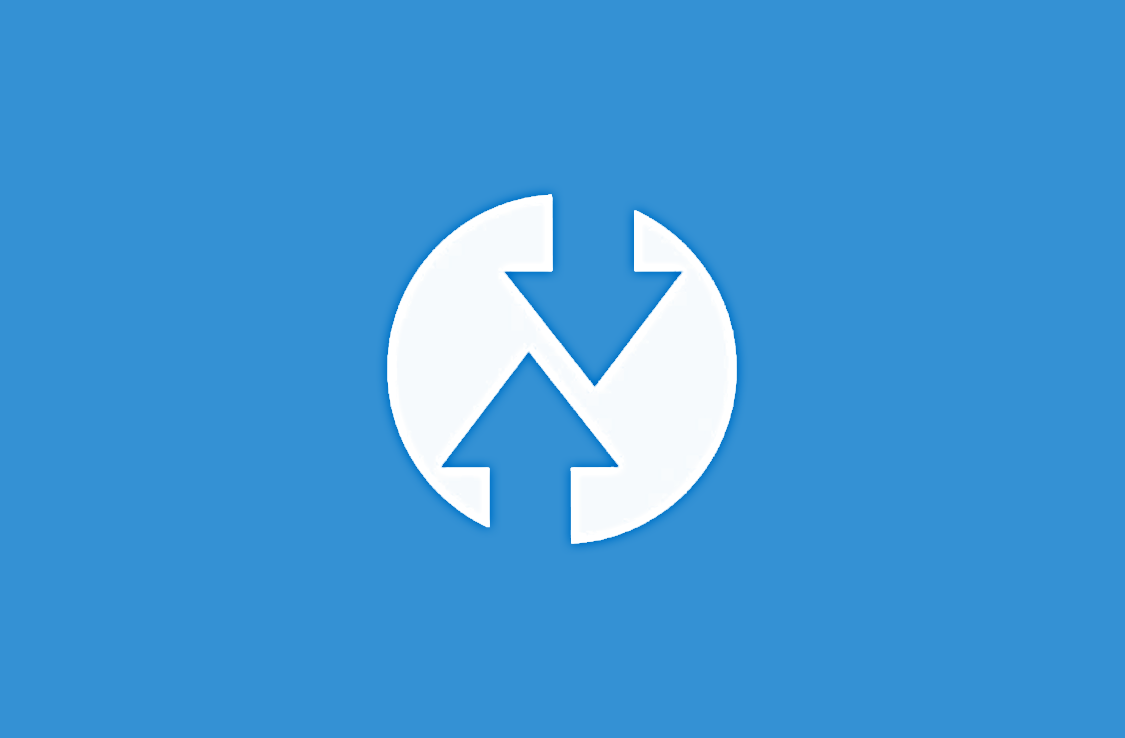Team Win Recovery Project, or TWRP for short, has been around for several years now and it has grown to become the go-to option for the Android community to replace the stock recovery on their devices with a more advanced and feature-rich substitute. For most users, installing any kind of aftermarket software modification, whether it be a custom ROM, custom kernel, Magisk, or other tool, requires the use of TWRP. The custom recovery is open source and it supports hundreds of devices. Today, the project has been bumped to version 3.6.0, bringing Android 11 support, many improvements in decryption, new features, a whole lot of newly supported devices, and a major change to the way TWRP is installed.
What's new in TWRP 3.6.0
Up until now, flashing TWRP on a device with A/B partitions requires booting the TWRP image temporarily (using the fastboot boot command) and then installing it permanently using the Install Recovery Ramdisk option. However, the ramdisk can't be populated on its own in this implementation, as you still need to point it towards the downloaded TWRP image. Going forward, users will be presented with a new Flash Current TWRP option in the Advanced section of the custom recovery. Selecting the option will install the TWRP image you just booted permanently to the device, streamlining the installation process as a whole.
The other change that's most relevant to power users is the inclusion of two new troubleshooting options related to dynamic partitioning and the virtual A/B partition setup. First, there is this option named Unmap Super Devices that allows you to easily disable all dynamic partitions and unmount them. The second one is called Merge snapshots, which could be handy if you run into an issue with snapshot merges and want to forcefully commit the updates to the dynamic partition. Both of them can be found under the Advanced section of TWRP's main menu.
Apart from these, TWRP is now fully compatible with devices with factory-installed Android 11. Due to the fact that a major portion of the TWRP codebase has already been rewritten from scratch in this course to support the architectural changes introduced by Google, the project maintainers are hopeful to see a much quicker release process for Android 12.
The full changelog for the TWRP 3.6.0 is as follows:
Newly Supported Devices
As mentioned earlier, TWRP is available for a plethora of devices, and the roster keeps growing. Besides releasing the new major version, the team has now officially added support for the following smartphones:
|
Device and XDA Forum link |
Device codename and TWRP Portal Link |
Maintainer |
|---|---|---|
Additionally, a handful of devices (listed below) have received new maintainers. This is indeed a good sign for them in terms of prolonged development support.
|
Device and XDA Forum link |
Device codename and TWRP Portal Link |
New Maintainer |
|---|---|---|
|
Sid Pranjale, AKA Sid127 |
||
Download
You can download the latest build of TWRP for your device from the official website linked below. Be sure to check out the XDA sub-forum for your device as the TWRP maintainer(s) may post additional device-specific instructions there when the new build goes live.
Lastly, be sure to download the official TWRP app from Google Play. The app will alert you when new versions of the custom recovery are available. It’ll also let you download the latest version right from your device.
[appbox googleplay "me.twrp.twrpapp"]