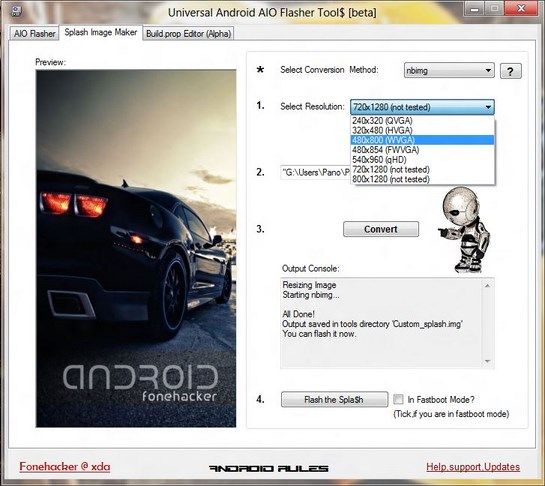We first brought you news of the Android AIO Flasher Tool back when the project was just getting started. At its core, it automates ADB and Fastboot flashing by giving users a GUI to make it a little bit easier. However since then, it has taken on a lot of new features and is becoming an ever more powerful tool for any Android user.
Developed by XDA Senior Member fonehacker, the initial features of the tool were, basically, to flash things via ADB and Fastboot, but from a more user friendly interface. Now, fonehacker has updated the application to include a number of other potentially valuable features. The new feature list includes:
1.Complete Fastboot Flasher
2.ADB Flasher
3.Boot Animation Changer
4.Integrated ADB shell
5.Reboot menu
5.1 Remount System to r/w with a single click
6.APK Installer
7.Universal Device Unrooter
8.Splash Screen Image Maker (Converter)
9.Build.prop editor
10.ROM Dump
11.Full Backup/Restore:
12.Online NANDroid Backup (which is similar to another online Nandroid tool
13.Screenshot
Several of these features are still in testing, but are still implemented in the latest versions. Even though it came from a modest feature set, few out there would mind having a ROM dumping, build.prop editing tool that also performs Nandroid backups without rebooting the phone.
For more info, check out the AIO Flasher thread.