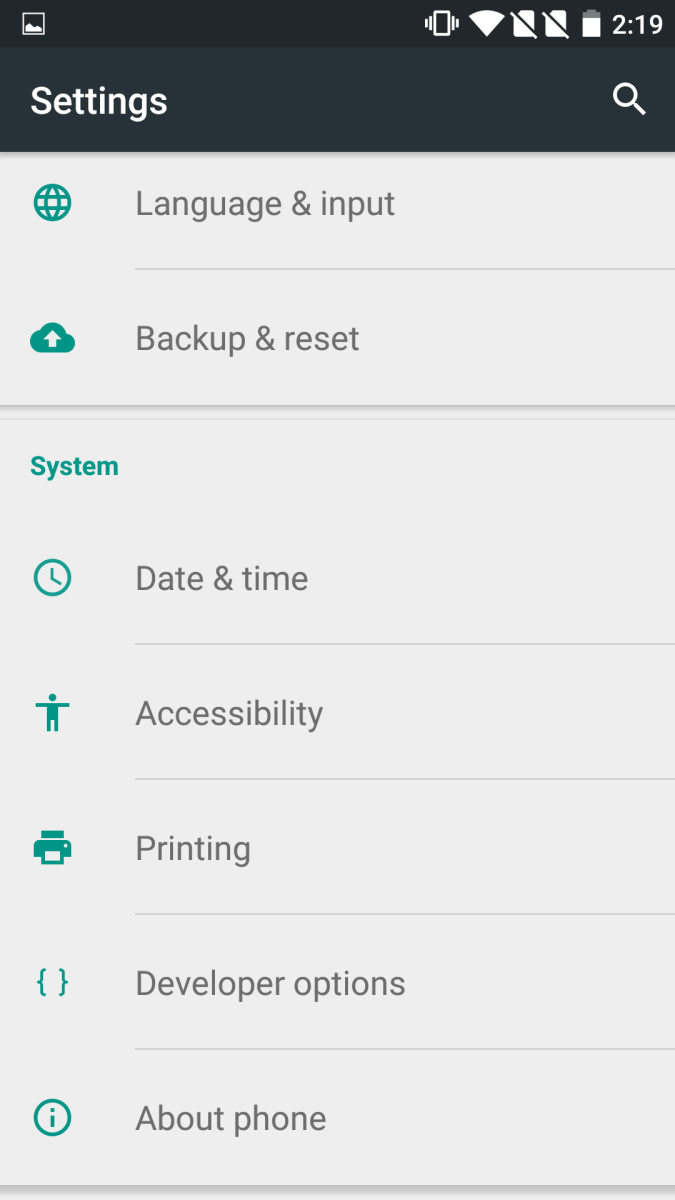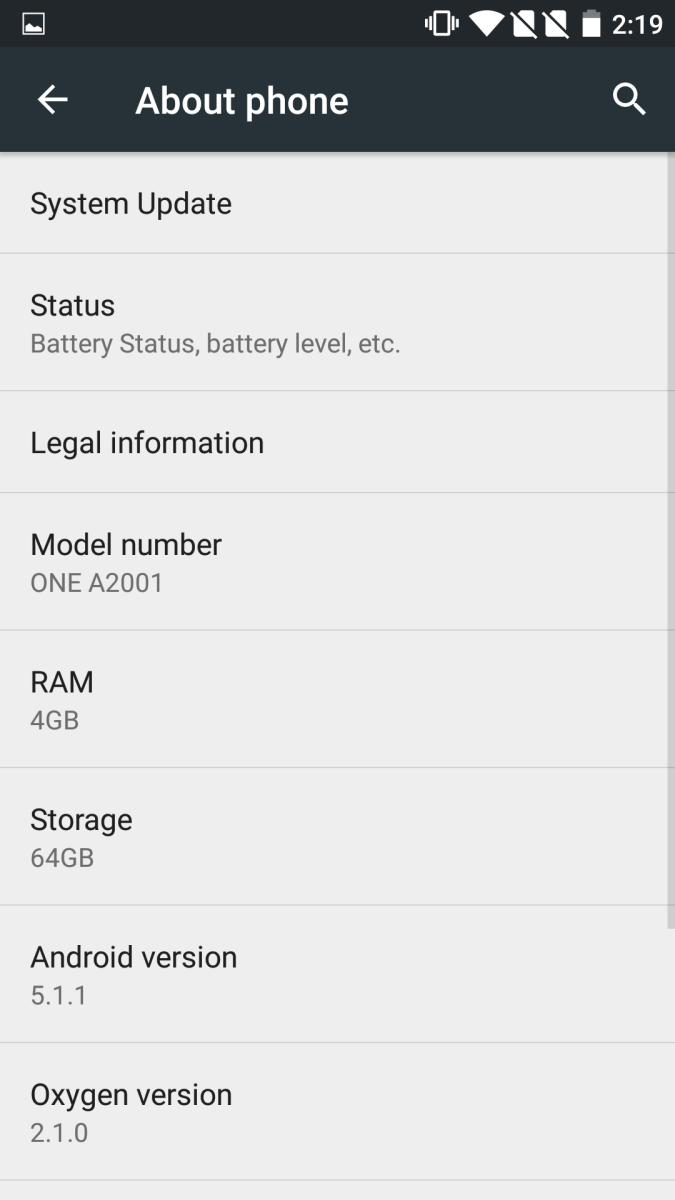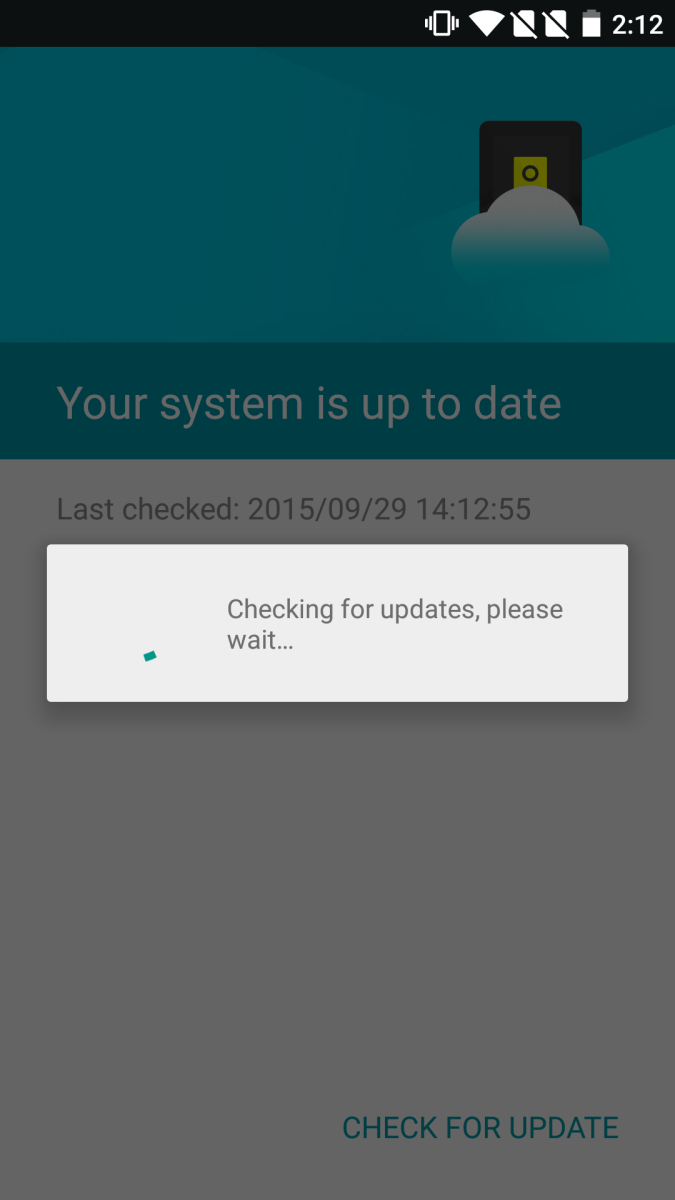If you want to be a cool kid, you gotta have the latest updates on your Android. Most people who buy the OnePlus 2 will do so because of the ease of rooting and flashing ROMs. This is a great way to stay up to date and be a really cool kid. There's also those of us that prefer to stay on the stock ROM that comes on the OnePlus 2 (OxygenOS). I'll show you what you need to do, to update your OnePlus 2 to the latest version of Android.
Update Oxygen OS
Oxygen OS is what comes installed on your OnePlus 2. Out of the box, you'll be able to do OTA (over the air) updates. This is done by requesting an Update Floppy Disk from the OnePlus company, and installing it through Windows 95... That's only jokes, you guys. did I get ya? Haha, I haven't been happy in 3 years!
It's actually much simpler than that. Just go to Settings > About Phone > System Update.
The phone will check for updates and install it, if any are found. Then you will be prompted to install and restart your phone. The process will take about 10 minutes.
Install an Updated Custom ROM
If you're feeling like ditching the Oxygen OS, you can always put something like CyanogenMod or AOKP on your phone. The best part about this, is you don't have to sacrifice your ability to do OTA updates. Most of the popular custom ROMs are able to be updated VIA OTA as well!
The most popular ROM for OnePlus 2 is CyanogenMod. This is partly because the previous version of the phone came pre installed with CM. Many users got used to it and now prefer it to the Oxygen OS.
Checkout some of the community built ROMs and see if there is anything that suits you.