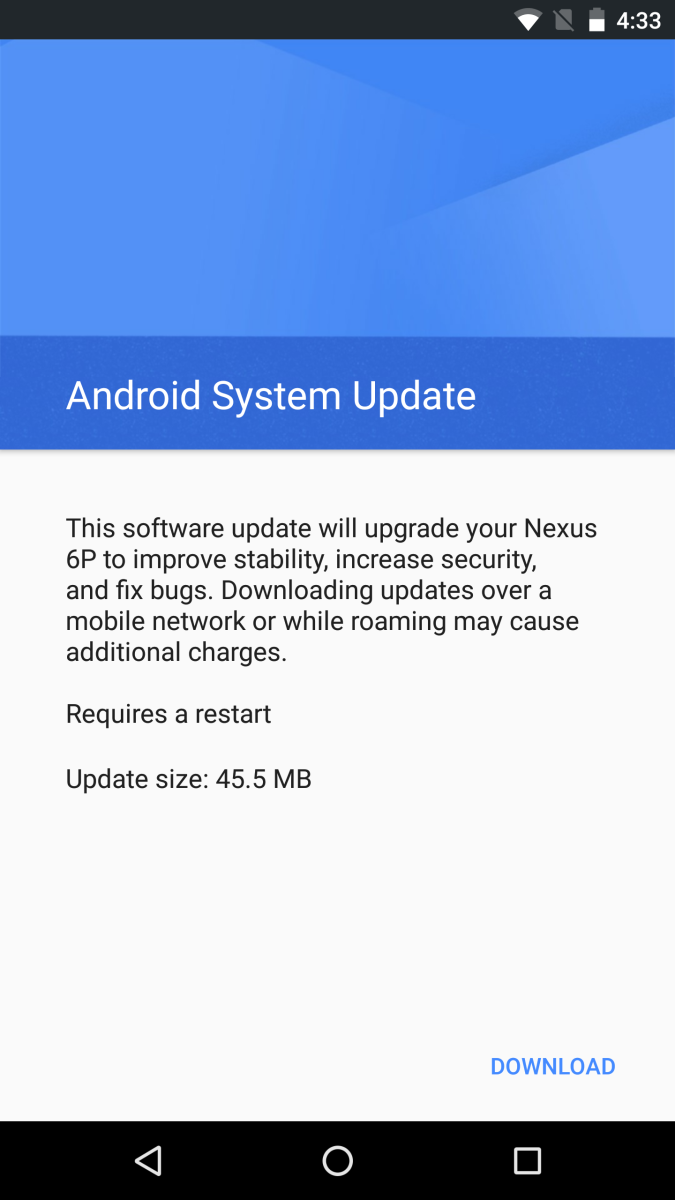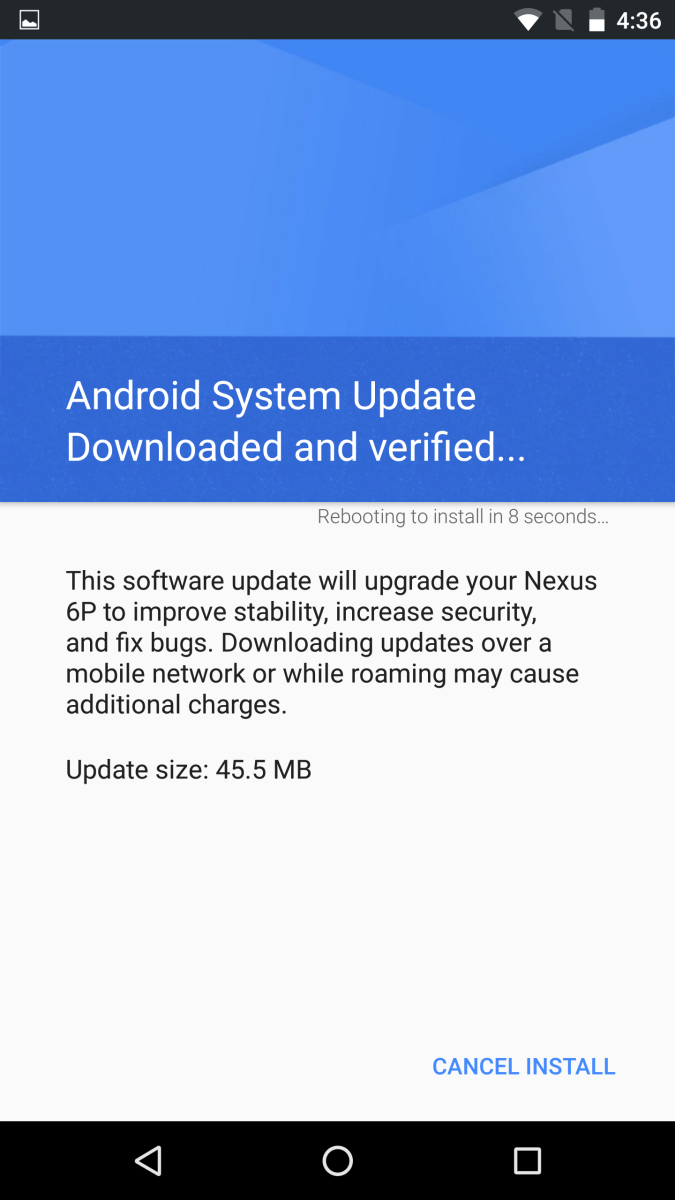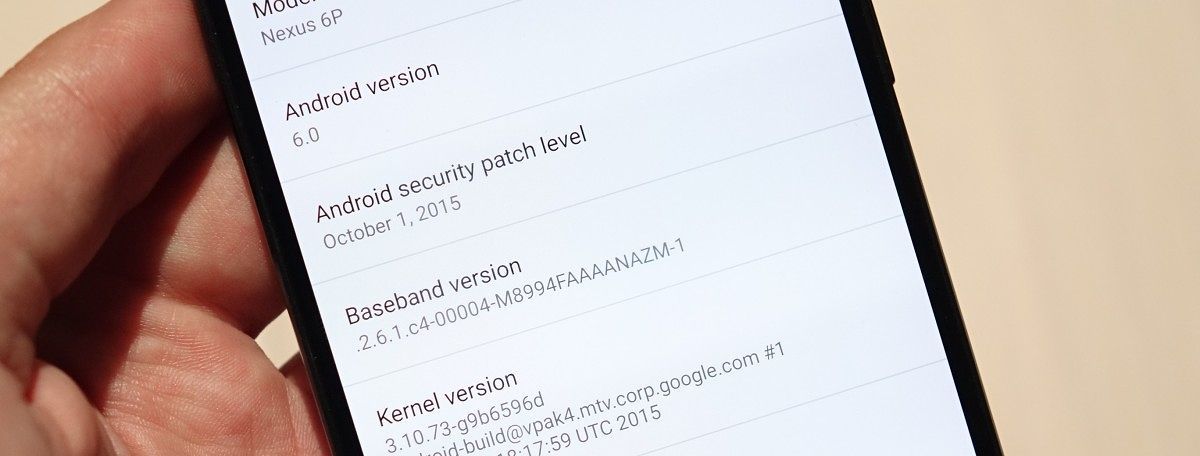Android updates are more exciting than coming home to find that your wife and children have left you. Similar to this situation, you'll have new features and experiences to explore. We are going to take a look at the Nexus 6P and 5X, which ship with the new Android Marshmallow operating system. These updates work a little differently than they have in past Android versions. Now you'll have independent security updates along with your usual system updates. So let's take a look at how to go about updating your Nexus device.
How to update
To updates your device, it will be the same as it's always been. Go to settings > About > System Update.
Your phone will download the latest update from google. You'll then have the option to install it right away or save it for later.
In the About section of your settings, you'll be able to see your Android version. There is also a new spot that was added to Marshmallow that will show your latest security patch. Under Android security patch level there will be a date that indicates the last time you receive a security patch.
If you need to get your hands on the actual system image yourself to manually flash the firmware, you can find the links to the appropriate downloads here.
And that's about all you need to know when it comes to updating your Nexus 6P or 5X.