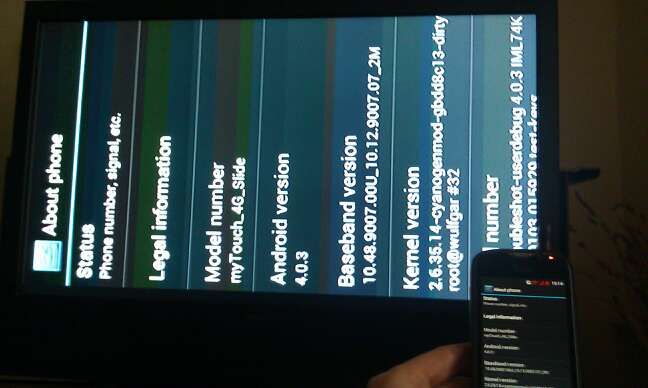Getting what is on your Android device screen onto your HD television is one of the more underrated features out there. The capacity to watch videos, play games, etc on a screen bigger than your device is truly unique and cool but for some devices, it's harder, if not impossible, to do.
That isn't the case the HTC MyTouch 4g Slide. XDA Senior Member tbalden has posted about a really easy method using Terminal Emulator for MyTouch 4g Slide users to get TV-out for themselves.
The process, as noted, is very simple:
1. Download the flashable, install from your Recovery.
2. Install Terminal Emulator
3. Plug in your Jack-AVC composite cable to your TV properly. Then plug in your cable to the phone's jack.
4. Start Terminal Emulator,
5. and according to your tv standards type in one of the appropiate command:
It will ask for Root permissions. Grant it!
Will start soon. Enjoy!
The TV types supported are PAL, NTSC, PAL-N and PAL-M and you simply need to type in the corresponding command. Once entered, you're all done and your MyTouch 4g Slide will be streaming directly to the TV.
For anyone who wants to try it, you can find the download links, TV type commands, screen shots and additional information, you can find all that and more in the original thread.