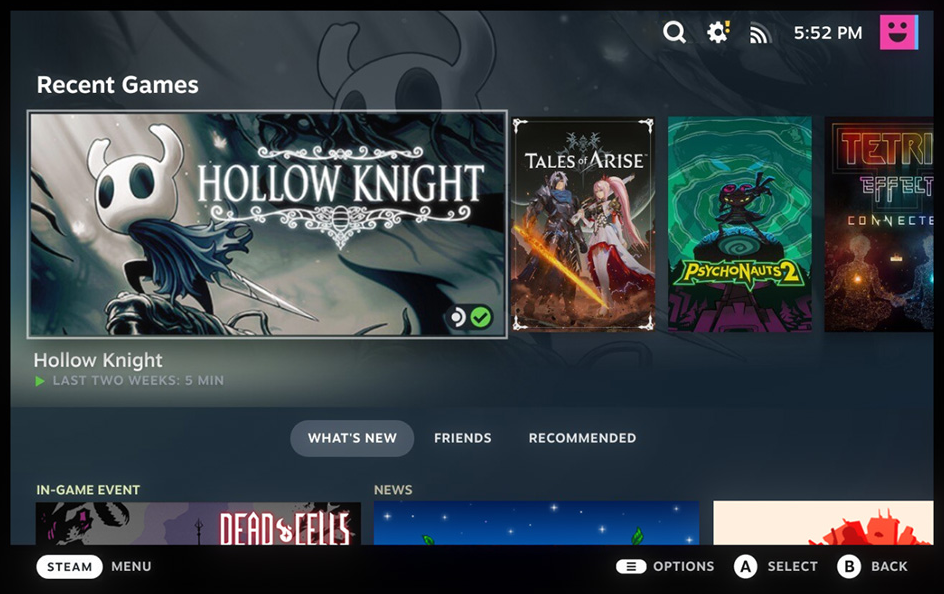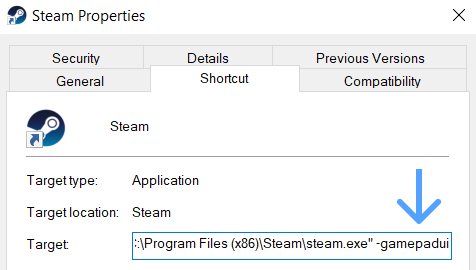Steam Big Picture mode was introduced back in 2012 as way for gamers to sit back, relax and play their favorite games from their couch. It was a full-screen interface mode within Steam that brought all the games front and center and was supposed to be used with a game controller. While it sounds like a dream, the reality was that it wasn't all that great. In fact, it was actually pretty clunky, and even ten years later, it still pretty much remains the same. Thankfully, Valve is now launching a long overdue update for Big Picture mode, bringing a clean look with a modern interface.
The new Big Picture mode is based off of the interface for Valve's Steam Deck handheld console. The mode features a new home screen interface that will display your most recently played games, and have tabs for What's New, Friends, and a Recommended section. In the upper right-hand corner, there will be a profile section, various indicators and a universal search bar. The universal search will allow you to look up anything in your Library, Steam Store, and your friends list.
Furthermore, there will be lots of new additions like a new in-game overlay, system menu, and quick access menu. To make things even simpler, there will be a new controller configuration tool and an improved Stream Store interface in order to make navigation simpler. Now, this isn't a full-fledged roll-out, instead, Valve is still in the testing phase, which means that if you want to experience it, you're going to have to opt into the Steam Client beta.
In order to enroll in the beta, you're going to have to head into Steam's settings menu and in the Account tab, there should be an area where you can opt into the beta. Once that's complete, you'll be asked to restart your client. Now, before jumping back into Steam, you'll need to edit your Steam shortcut to include a new parameter by adding "-gamepadui." Of course, this might be hard to understand, so just take a look at the screenshot above, and it should make more sense. After all the steps above are completed, you should gain access to the new Steam Big Picture mode.
If you are participating, be sure to leave Valve some feedback.
Source: Valve (Steam)