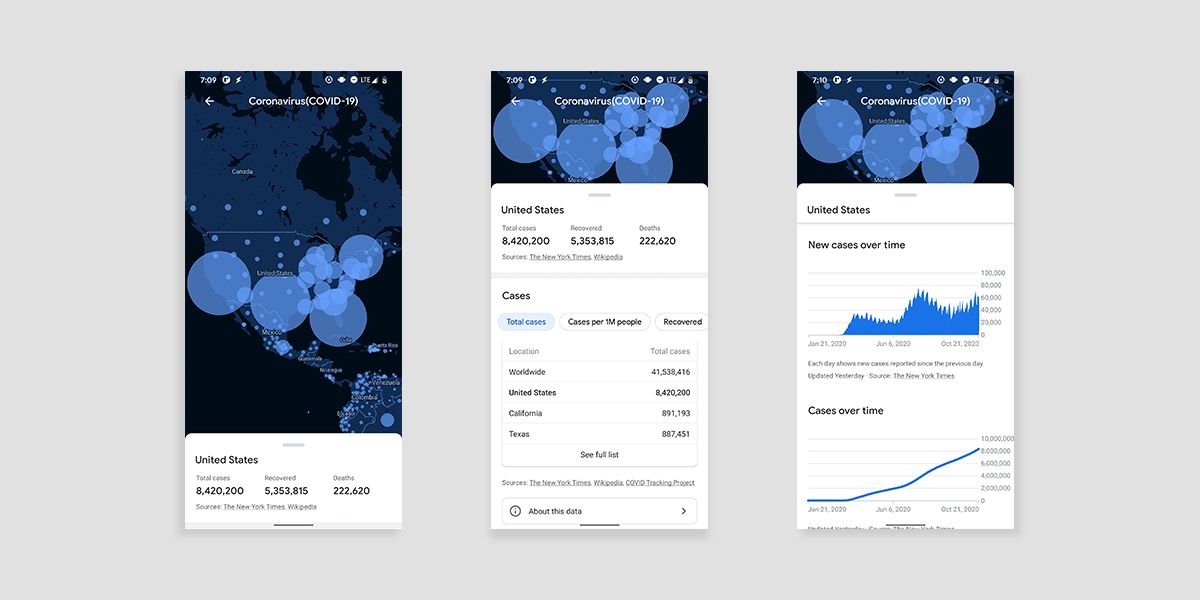Google has added a new section in Google News that shows you a map of COVID-19 cases worldwide. In this section, you can easily check the total number of cases, recoveries, and deaths, along with helpful graphs illustrating the spread of coronavirus in a location, cases over time, and tests conducted. Additionally, the section lists the latest news coverage about the pandemic from the selected location. If you're interested in learning more about the impact of the pandemic in your location, here's how you can access the new Google News feature:
In case you don't have the Google News app on your device already, you can download it from the Play Store link below. Once it's installed, open the app and tap on the "COVID-19 news: See the latest coverage of the coronavirus (COVID-19)" banner at the top. On the following page, scroll down until you see the new "Map and stats" section.
Then tap on the "Explore the latest data by location" prompt at the bottom of the Maps and stats section to bring up the COVID-19 map for your country, along with all the aforementioned details. As you can see in the attached screenshots, you'll find all the latest stats about the pandemic right underneath the map and information about the source of the given data.
If you want more detailed information about your state or county, you can zoom in on the map and then tap on the corresponding circle. Alternatively, you can tap on the "See full list" button at the bottom of the "Cases" section to see the exact figures from each state.
The new Maps and stats section in Google News is the company's latest attempt at bringing helpful information about the pandemic to users. The company has previously released a COVID-19 layer in Google Maps to show coronavirus trends by region and a few safety features to help users navigate safely during the pandemic. The map is also available on the web version of Google News and you can view it by following this link.