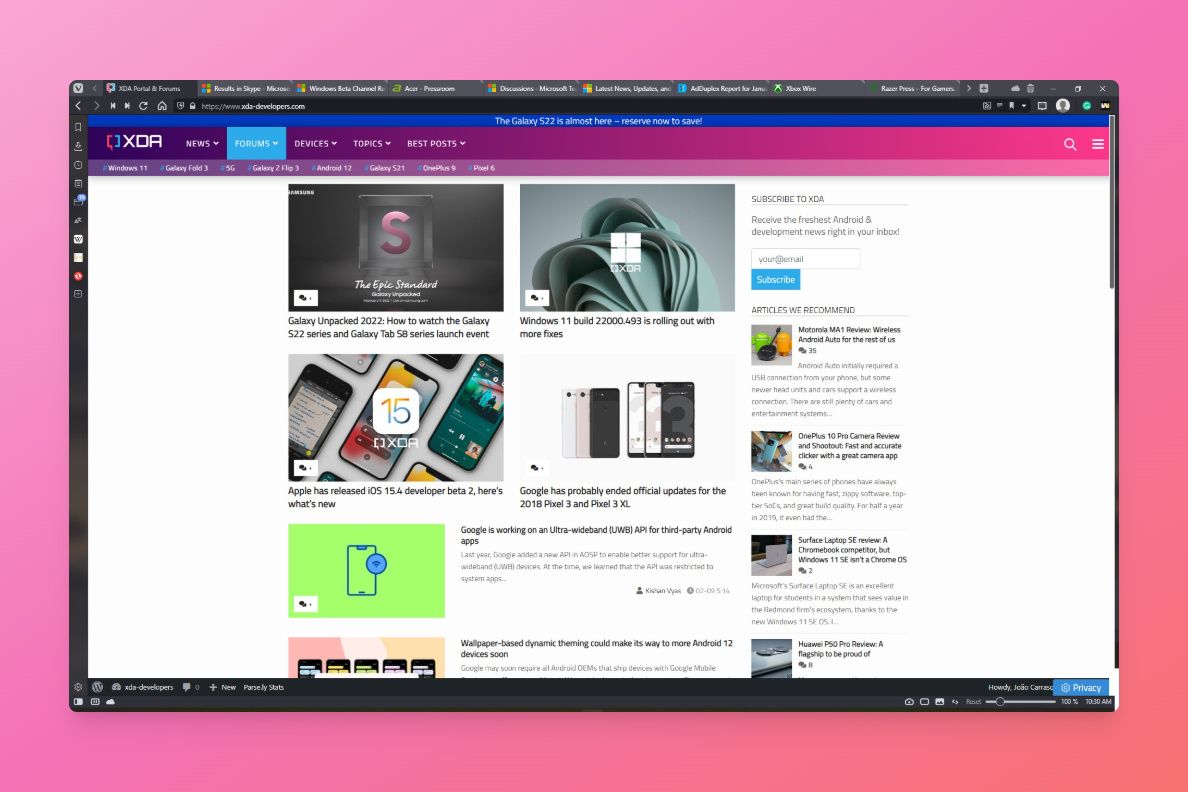Vivaldi has updated its productivity-focused web browser to version 5.1 on both Android and desktop devices. For desktop users, the update includes horizontal scrolling for tabs, a reading list feature, and a quick settings panel. Android users can count on new customization options and more speed.
Horizontal tab scrolling, which is a feature you can enable in the browser settings, allows you to keep all your open tabs at their usual size. Instead of shrinking them to fit on the top bar, this feature makes it easy to scroll through your open tabs using your mouse's scrolling wheel or the arrows built into the browser. Horizontal scrolling even works if you're using tab stacks, so you can scroll both levels independently. This should make it easier to find the tabs you want by their title, instead of having to rely on the icon alone when you have a lot of tabs open.
Another new feature in Vivaldi 5.1 on desktop is the reading list. This lets you save articles and ages to read later, and it's a feature you're probably familiar with from other browsers. You can enable it in the browser settings, and it doesn't require any kind of login to work. Vivaldi is a privacy-oriented browser, and the company has even called out marketing strategies companies like Microsoft uses with Edge, so this is another example of going against that trend.
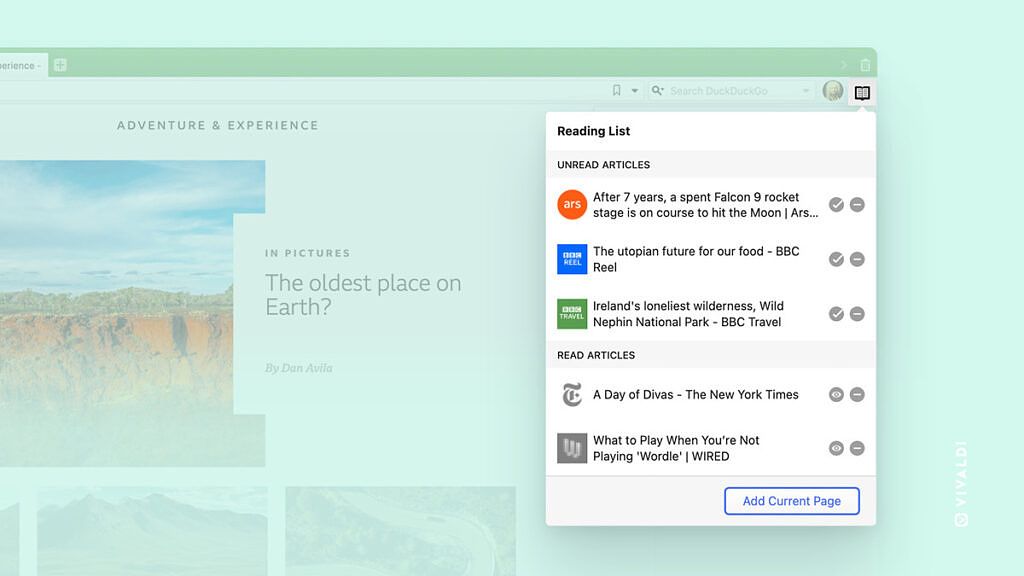
The final big new feature is a quick settings panel on Vivaldi's start page. This should make it easier to customize the appearance of your Start Page whenever you want without heading into the general browser settings.
There are also a lot of smaller changes and fixes in Vivaldi 5.1 for desktop, and if you want to read those, you can find them below.
Changes in Vivaldi 5.1 on desktop
- [New] Reading List: Settings → Address Bar → Reading List → Show Reading List Button (VB-38127)
- [New][Tabs] Scrolling horizontal tabs (VB-36781)
- [New][Speed Dial] Quick Settings Panel for Start Page (VB-83983)
- [Address bar] Provide a way to “Copy without parameters” to the context menu (VB-85455)
- [Address bar] Load progress behaving oddly (VB-68526)
- [Address bar] Stats for external resources counters are wrong (VB-86085)
- [Address bar] The Hover state is incorrect (button overlaps border) (VB-61312)
- [Address bar] The download size in the URL bar is wrong and depends on speed (VB-86097)
- [Address bar] Trash should contain more than 25 items (VB-74499)
- [Address bar] URL doesn’t update when deleting contents of URL field then navigating to a new URL (VB-80954)
- [Address bar] Unable to remove the trash can icon beside the minimise button (VB-61495)
- [Address bar][Blocker] Put more focus on amount of ads and trackers blocked in dialog (VB-86164)
- [Address bar][Downloads] Button has a non-clickable area in the progress bar (VB-85586)
- [Bookmarks] Bar icon cut off (VB-78527)
- [Bookmarks] Can’t add if the folder where the last bookmark was added has been moved to trash (VB-81890)
- [Bookmarks] New import dialog is awkward (VB-84736)
- [Bookmarks] Property description not changed after focusing bookmark folder list (VB-84535)
- [Capture] Doesn’t save to JPG as selected (VB-83776)
- [Chromium] Upgraded to 98.0.4758.88
- [Command Chains] Cannot be edited (VB-85899)
- [Commands] Provide a command to Move tab to first/last index (VB-85994)
- [Crash] On check spell (VB-83306)
- [Crash] On startup (VB-86116)
- [Crash] When opening “vivaldi://apps” in a private window. (VB-85553)
- [Downloads][Panels] Re-introduce local path (VB-85211)
- [Downloads] Detailed overview tooltip shows only briefly (VB-83768)
- [Downloads] Increase default height of panel editor (VB-85385)
- [Downloads] Never ending download if minimised (VB-84265)
- [Downloads] Switching between sorting hides items (VB-84251)
- [History] After opening a site when there are collapsed day(s), the days expand back (VB-62566)
- [History] Empty history panel search results (VB-86198)
- [Keyboard] Cannot assign shortcut to “Close Tab Stack” (VB-76666)
- [Keyboard][Settings] Single-key shortcuts performed twice when typing in Settings (VB-84847)
- [Linux] Ship a new key (4218647E) in the package
- [macOS] App Icon using P3 color profile and new doc icon (VB-85892)
- [Panel][Notes] Cannot move the note to the very top (VB-84623)
- [Panels] Allow better control of floating on a per panel basis via right click: present before but fixed up (VB-85226)
- [Panels] Panel-floating option in the settings doesn’t get shown in panel specific context menu (VB-84654)
- [Periodic Reload] Of background tab is set on active one (VB-85652)
- [Private Windows] Can’t create bookmark in private windows (VB-82818)
- [Quick Commands] Rename Tab missing from menu (VB-84953)
- [Quick Commands][Settings] “Reset Priority” doesn’t work (VB-84947)
- [Reader] Increase font size in Reader Mode beyond the current 200% (VB-53675)
- [Search] Update and refine search engine favicons (VB-86360)
- [Search][Address bar] Shortcut no longer displays favicon (VB-86335)
- [Settings] Incorrect status bar toggle when UI off (VB-83136)
- [Settings] Long passwords cannot be viewed in Settings (VB-80334)
- [Settings] ‘Use Buttons in Range Controls’ doesn’t work for various controls (VB-32403)
- [Settings][Keyboard] Tab Bar Position is not keyboard accessible (VB-80907)
- [Settings][Quick Commands] “Reset Priority” doesn’t work (VB-84947)
- [Settings][Quick Commands] Reorder list depending on setting (VB-85683)
- [Settings][Themes] Add link to Themes Editor to encourage uploading themes (VB-85735)
- [Settings][Themes] Buttons and links in Themes prefs not keyboard accessible (VB-84683)
- [Speed Dial] Improve quick setting close button (VB-86338)
- [Speed Dial] “add” dialog shows up when double-clicking quick setting label (VB-86333)
- [Sync] UI broken in French (VB-83483)
- [Tabs] Buttons can become unusable with multiple windows (VB-85667)
- [Tabs] Compact stacks cannot be moved via Drag-n-drop (VB-81014)
- [Tabs] Favicon display glitch on vertical tab bar (VB-76553)
- [Tabs] Hover not active after closing tabs (VB-81880)
- [Tabs] Impossible to close accordion stack that has a tab with a changing title (VB-85065)
- [Tabs] Missing translation for Start Page in new tab during opening a site (VB-79328)
- [Tabs] Move left tab bar scroll arrow to edge (VB-86369)
- [Tabs] Unable to drag a tab with certain web site (VB-82972)
- [Tabs] tooltip can be cut off at the bottom of vertical Tab Bar (VB-85894)
- [Tabs][Performance] Add size property to open accordions instead of counting in render
- [Themes] Sort themes in schedule drop-down (VB-52539)
- [Themes][Downloads] Unreadable in dark mode Via
- [Themes][Downloads] Unreadable in dark mode Via https (VB-84104)
- [Themes][Private Windows] No favicons for tab (VB-85060)
- [Themes][Settings][Blocker] Import Blocker List folder button invisible (VB-64750)
- [Translate Panel] Translation actions are available when they should not (VB-84597)
- [Translate] Add support for translating the tag contents (VB-85679)
- [Translate] Cursor vanishes on the bottom part of the translation dialog (VB-84852)
- [Translate] Improve translate error reporting (VB-85135)
- [Translate][Panel] Uses page language even when translating entered/pasted text not from a webpage (VB-85050)
- [Translate][Panels] Layout update (VB-85456)
- [UI] Cannot resize to fit on very small resolution screens (VB-84541)
- [UI] Incorrect (blurred) favicon is used for tabs (VB-84788)
- [UI] The wrong context menu can be shown in some cases (VB-86457)
- [Updates] Poor wording for ‘Update to Vivaldi available’ (VB-85048)
- [Web Panels][User Agent] Switching between desktop and mobile mode does not reload page (VB-85101)
- [Welcome Page] Clarify intent with Import (VB-86223)
- [Window management] Javascript open popup inside a popup is not working anymore (VB-84851)
- [Window management][Address bar] Dropping link in an URL-bar opens it in the wrong window (VB-85006)
- [Window management][Gestures] Improve gesture handling for popup windows (VB-85987)
- [Window management][Gestures] Should be disabled in fullscreen games (VB-66772)
- [Window management][Tabs] New tab can open the new tab in the wrong window in some cases (VB-85002)
- [Windows][Installer] Scaling issues: query DPI for the currently used monitor (VB-85752)
- [Windows][Installer] Scaling issues: text does not fit the window when the scale is 3 or more (VB-84958)
- [Windows][Media][Crash] Windows 7 (VB-85450)
- [Windows][Update] Include URL into download error messages (VB-86229)
- [Windows][Update][Settings] Improve text for update settings with system installs (VB-85419)
- [Windows][Updates] Ignore certificate revocation errors: we can still verify the builds via our own signing (VB-84963)
Mail, Calendar and Feeds (beta)
- [Calendar Beta] Add ability to select day without selecting event by clicking date (VB-59411)
- [Calendar Beta] Add-calendar popup shouldn’t accept web calendar account (VB-86090)
- [Calendar Beta] Adding a task under Agenda > Tasks does not work correctly (VB-84941)
- [Calendar Beta] Agenda view wrong start date (VB-85867)
- [Calendar Beta] Calendar selection dialog cut off with too many calendars (VB-86224)
- [Calendar Beta] Can click clear in calendar log even when it’s empty (VB-83785)
- [Calendar Beta] Cannot import ics file from web calendar. (VB-85364)
- [Calendar Beta] Cannot read properties of undefined (reading ‘description’) (VB-85546)
- [Calendar Beta] Can’t select long text in event description (VB-73775)
- [Calendar Beta] Clicking today in agenda panel goes to bottom (VB-77193)
- [Calendar Beta] Ctrl+Backspace deletes event (VB-66068)
- [Calendar Beta] Date input crashes on format with a single separator (VB-78939)
- [Calendar Beta] Day event covers whole day in day and week view (VB-81252)
- [Calendar Beta] Delayed syncing when setting up account (VB-84734)
- [Calendar Beta] Deleting “this and upcoming” events leaves exceptions for upcoming events (VB-63731)
- [Calendar Beta] Duplicated google / zoom events (VB-71360)
- [Calendar Beta] Erroring when viewing too many events in week or day view (VB-84649)
- [Calendar Beta] Event alert buttons focus border invisible (VB-80360)
- [Calendar Beta] Event repeat count is incorrect or confusing (VB-62130)
- [Calendar Beta] Events imported without end time not shown (VB-68396)
- [Calendar Beta] Events with no Due date still get’s a reminder (VB-85730)
- [Calendar Beta] Fix for “Show logs in status button” may affect startup time (VB-84392)
- [Calendar Beta] Incorrect error message when adding account (VB-84563)
- [Calendar Beta] Infinity in progress status bar (VB-85600)
- [Calendar Beta] Local and vivaldi.net calendar events got lost (VB-84973)
- [Calendar Beta] Missing for new events (VB-75936)
- [Calendar Beta] Moving item from one place to another changes the time (VB-86207)
- [Calendar Beta] Multi-day event overlaps month picker in panel week view (VB-67217)
- [Calendar Beta] No feedback on parse error when importing (VB-80754)
- [Calendar Beta] Odd tick box behaviour when setting up new Google account (VB-85288)
- [Calendar Beta] Offline editing of events (VB-80862)
- [Calendar Beta] Popup cannot scroll when taller than the window (VB-72782)
- [Calendar Beta] Recurring event reminder at the wrong time (VB-84495)
- [Calendar Beta] Refactor CalDAV syncing fetch all events before saving (VB-84618)
- [Calendar Beta] Restoring event should focus the viewport that the event is in (VB-66735)
- [Calendar Beta] Search shows from how many days events were found on instead of the number of events (VB-74481)
- [Calendar Beta] Syncing changes for “This and upcoming” is broken (VB-85344)
- [Calendar Beta] Title in panel is lacking compared to tab (VB-73026)
- [Calendar Beta] Undeleted All Day event comes back to wrong dates (VB-85504)
- [Calendar Beta] Upcoming events don’t respond when clicked (VB-84445)
- [Calendar Beta] Wrong height for some events, using minimal display (VB-83171)
- [Calendar Beta][Panels] Agenda view in Panel is always focused (VB-85810)
- [Calendar Beta][Settings] Add preview illustrations to Edit Mode (VB-85444)
- [Calendar Beta][Settings] Re-structure Notification settings (VB-85731)
- [Calendar Beta][Themes] Bad Contrast in Calendar settings with Dark Theme (VB-85729)
- [Calendar Beta][macOS] Alert type system notifications are sent twice for notifications (VB-82853)
- [Feeds Beta] Don’t detect feeds with empty href (VB-84955)
- [Feeds Beta] Fix feed parsing when xml starts with whitespace (VB-80843)
- [Feeds Beta] mbl.is doesn’t work (VB-84955)
- [Mail Beta] Add X to mail addresses in compose window to delete them (VB-32111)
- [Mail Beta] Add support for Drag and Drop of attachments (VB-76643)
- [Mail Beta] Alias mail addresses for a mail account: supports aliases with same SMTP server (VB-12785)
- [Mail Beta] Always prefer SSL/TLS when autodiscovering (autoconfiguring) server settings (VB-86379)
- [Mail Beta] Archive actions: Added the actions, buttons, context menu items, etc. (VB-84428)
- [Mail Beta] Cannot import only one account when the accounts have the same mail address (VB-85845)
- [Mail Beta] Can’t add Yahoo accounts (VB-71943)
- [Mail Beta] Can’t send mail—All recipients rejected/550-HELO can’t be localhost (VB-86371)
- [Mail Beta] Clicking a recipient rearranges list (VB-63323)
- [Mail Beta] Closing the OAuth window causes account discovery to hang up (VB-86031)
- [Mail Beta] Do not show error indicators when errors have been solved (VB-86814)
- [Mail Beta] Enabling imported account requires restart (VB-85854)
- [Mail Beta] Error dialogs missing for mail errors (VB-32127)
- [Mail Beta] Fastmail sign-in with setup takes long with custom domain (VB-86122)
- [Mail Beta] Fixed default show/hide button statuses (VB-84296)
- [Mail Beta] Folder error icon doesn’t have an associated tooltip (VB-58347)
- [Mail Beta] I get prompted to enter my Outlook password repeatedly (VB-84230)
- [Mail Beta] Import Thunderbird with aliases should add aliases to account (VB-86059)
- [Mail Beta] Import from Thunderbird (VB-74668)
- [Mail Beta] Import from Thunderbird fails if email aliases exist (VB-85871)
- [Mail Beta] Incorrect cursors in draft, over links (VB-78068)
- [Mail Beta] Integrate Calendar Event import into main import dialog (VB-84710)
- [Mail Beta] Junk and Archive buttons broken (VB-85842)
- [Mail Beta] Less intrusive error display in panel (VB-85989)
- [Mail Beta] Make sure filtering starts on startup
- [Mail Beta] Move mailing lists from important to other takes forever (VB-84345)
- [Mail Beta] Multi-source message without connection on one account will not display message (VB-86200)
- [Mail Beta] Needs more descriptive title for “Prefetch Full Messages” (VB-86126)
- [Mail Beta] New emails not fetched immediately after waking up the computer (VB-85284)
- [Mail Beta] Password popup header needs to span two lines (VB-85055)
- [Mail Beta] Prefetching 400k mails takes days (VB-65668)
- [Mail Beta] Remaining time on import is meaningless (VB-85848)
- [Mail Beta] Separate Search and View Filters (VB-85747)
- [Mail Beta] Setting up accounts stops after a while (VB-84503)
- [Mail Beta] Some menu buttons are often inactive (VB-85584)
- [Mail Beta] Status bar popup mail list empty (VB-84383)
- [Mail Beta] Stops fetching emails (VB-73630)
- [Mail Beta] UTF-8 check mark in server form sometime breaks (VB-85934)
- [Mail Beta] Unable to copy multiple mail addresses from composing window (VB-77156)
- [Mail Beta] Unfetched messages on offline accounts should show info on why they are blank (VB-84619)
- [Mail Beta] Unfetched messages on offline network should show info on why they are blank (VB-84648)
- [Mail Beta] Use TabbedView in mail account settings
- [Mail Beta] X deletes wrong email address when replying with more than one address (VB-85742)
- [Mail Beta] Yahoo oAuth authentication (VB-84230)
- [Mail Beta] mailto: Doesn’t open Vivaldi mail (VB-29513)
- [Mail Beta] ‘Show’ toolbar should not be visible in Single Thread views (VB-85858)
- [Mail Beta][Calendar Beta] Allow parsing of calendar invites without method property (VB-86227)
- [Mail Beta][Calendar Beta] Don’t show Import Count until we have imported > 1 (VB-86260)
- [Mail Beta][Calendar Beta] Remove status bar error icons (VB-85990)
- [Mail Beta][Calendar Beta] Status popup UI detail improvements (VB-85063)
- [Mail Beta][IME] Label does not accept IME input (VB-74707)
- [Mail Beta][Menus] Using “Send by Mail” context menu puts URL in subject line (VB-85097)
As for Android users, Vivaldi 5.1 brings along more customization options, starting with new color themes. In addition to preset colors, you can use a custom hex code to choose any color you want for your browser's interface. You can change this in your browser settings, under Appearance -> Theme.
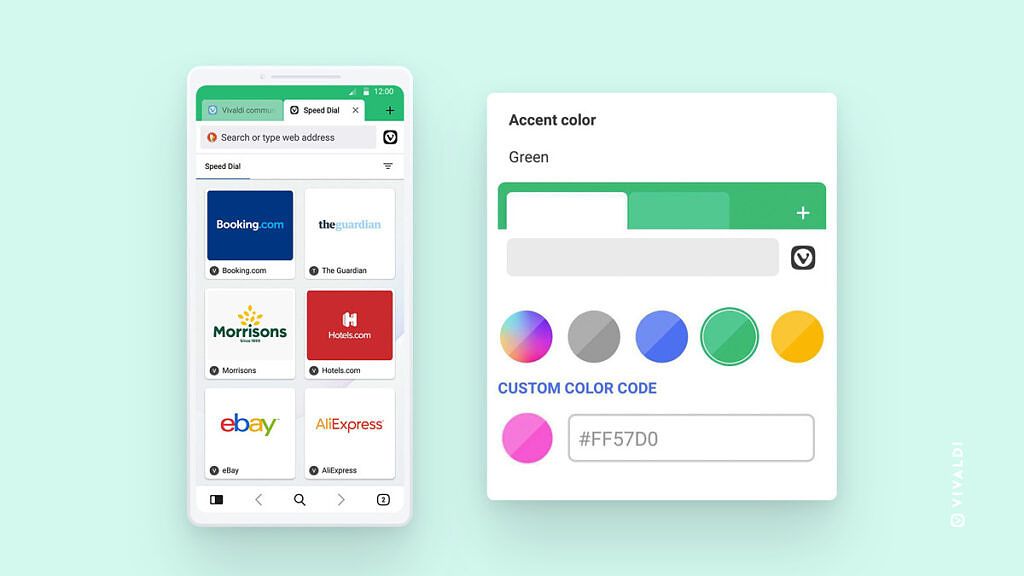
On the topic of customization, if you're choosing to display a desktop-style tab bar, you can now customize the minimum width for each tab. If you have lots of tabs open, this will ensure you can still read the title of your tabs and tap them easily. You can find this option in the tab settings of the browser.
Finally, Vivaldi 5.1 has some under-the-hood performance improvements on Android, particularly if you tend to have lots of tabs open. You should notice better performance after the update, which is always welcome. Aside from that, there's a bunch of smaller changes and fixes, and you can find those below.
Changes in Vivaldi 5.1 for Android
- [New][Settings] Minimum tab width setting VAB-5054
- [New][Themes] Option to change web page accent color VAB-3317
- [Performance][Tabs] Faster scrolling with a lot of opened tabs VAB-5085
- [Bookmarks] Searching with nickname does not work VAB-228
- [Bookmarks] Subfolders of speed dial not included in adding bookmarks VAB-3891
- [Downloads] External download managers are not listed in Android 12 VAB-5086
- [Panel] chrome://notes and other panel urls opens two panels on phone VAB-4234
- [Tablet] Panel button non-functional when search engine bar is open VAB-5008
- [Tabs] Long loading of tab list VAB-5044
- [Tabs] New background tabs not displaying favicon or tab title VAB-5102
- [Tabs] Open tab switcher section depending on context VAB-964
- [Tabs] Opening a link from external app can result in blank second tab bar VAB-5285
- [Tabs] Sometimes wrong tab is selected when swiping address-bar with double tab bar VAB-4766
- [Tabs] Stacked tab can appear as unstacked tab after restart VAB-5262
- [Tabs] Tab bar does not scroll to selected tab VAB-5137
- [Tabs] Tab stack bar is sometimes not showing VAB-5206
- [Tabs] Tab stack toolbar does not appear when tab bar is disabled VAB-5290
- [Tabs] Tabs can not be moved properly in the tab switcher view VAB-4931
- [Themes] Make gray as default accent color for dark theme VAB-5245
- [Themes] Move title of selected theme color VAB-5252
- [UI] URL field get’s cropped off by keyboard with Address Bar at Bottom VAB-4653
- [Crash] When adding speed dial with special letters in the URL VAB-5287
- [Chromium] Upgraded to 98.0.4758.88
- Updated translations
If you haven't yet, you can download Vivaldi for desktop here or get the Android version from the Google Play Store. The browser is constantly getting updated with new features, and it's even available on Android Automotive.