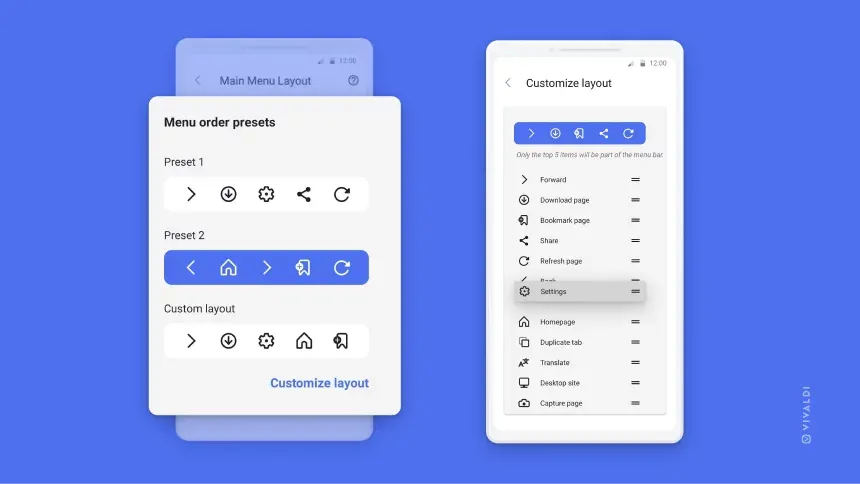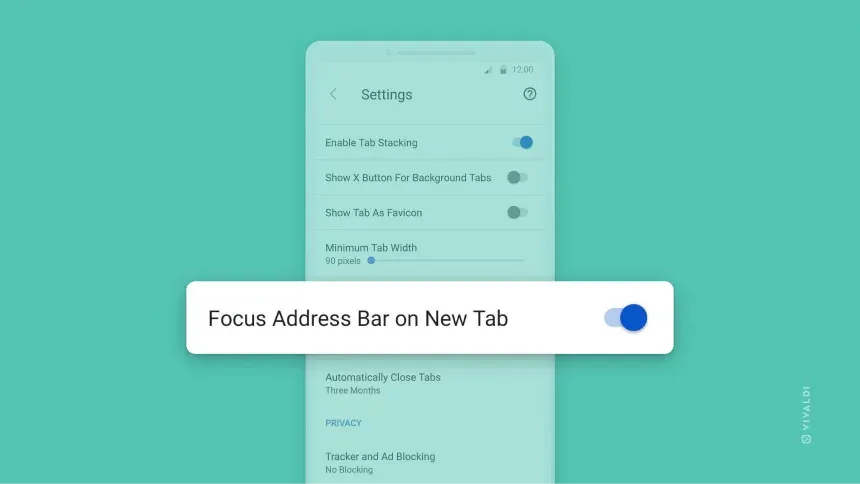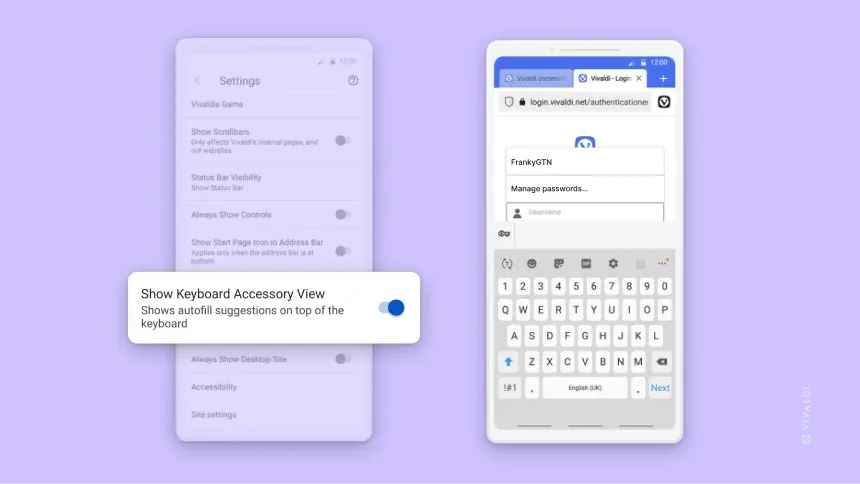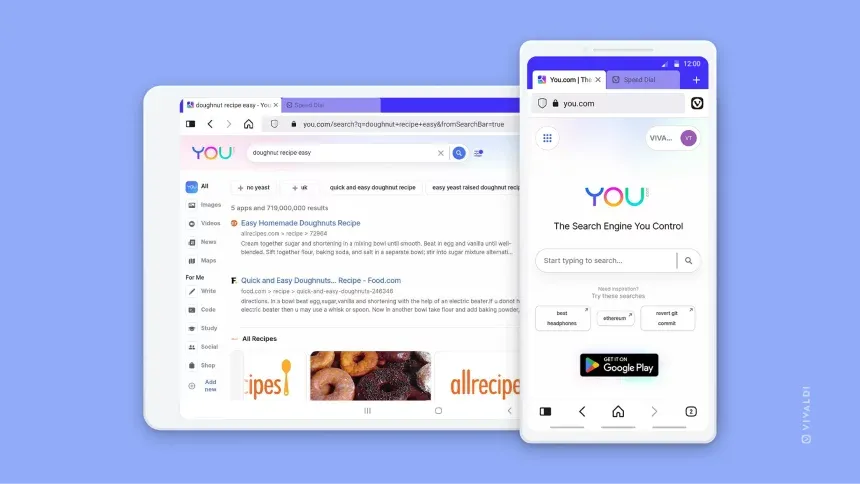Vivaldi has updated its browser for Android, bringing it to version 5.6. The update brings plenty of new features, including a new customizable menu bar, hardware key authentication integration, improved navigation, and more. The updated browser is now available for Android devices, Chromebooks, and supported vehicles.
While this feature has been available on desktop browsers for quite some time, Vivaldi is now introducing a way for users to customize their Menu Bar with its Android app. That means you can organize and the menu to your liking, bringing the most important items to the forefront, while keeping things you don't use often in the background. You can rearrange, add, subtract the menu items, or even choose from two preselected menu bars. In order to customize the menu bar, you can head to the Settings menu, then to General, and then the Menu option.
With safety concerns on the rise, Vivaldi is adding Hardware Key Authentications to its browser that will allow users to use physical digital keys to prevent unauthorized logins and protect accounts against intrusions. Users will be able to choose their own hardware key and will simply just plug it into the USB port of their device to authenticate in Vivaldi. The 5.6 update will also include Vivaldi Social and quick access to alternative social network platforms like Mastodon.
The Android browser will also include a quick access panel called Social Speed Dial. As far as other improvements go, Vivaldi has added quality of life improvements like having the browser automatically focus on the address bar when opening a new tab. This will allow you to open a new tab and instantly start typing a web address or search. You can configure this by heading to the Setting menu and then navigating to the Tabs section, then selecting the Focus Address Bar on New Tab option. You can see how this menu option will look in the image above.
The update will also include a new keyboard option that can automatically show an autofill view whenever a username or password field is selected. The Home Page and New Tag Page settings have been combined, and Small Speed Dials has now been made the new default so that more shortcuts can be seen on screen at once. You still have the option to choose your size, but the small one will be chosen by default going forward.
Vivaldi will be removing search engine suggestions by default and will also add You.com as a integrated search engine option in its browser. You.com will be available as an option to those in the United States, Germany, the United Kingdom, and Canada.
In the previous update, Vivaldi made plenty of optimizations to its browser, bringing improved performance, and making it easier for newcomers to use the browser if it was their first time. The "reworked welcome flow" allowed users to get a walkthrough of the browser and its many features. While it gave beginners an easy way to become accustomed to Vivaldi, it also gave veterans a way to customize the experience to their liking and set features up how they wanted it.
Most importantly, the company doesn't use its browser to track user profile behavior like other mobile or desktop browsers. For those who have never tried it, you can download the app from the Google Play Store using the link below. While it might not be for you, it's always worth a shot, and just trying it for a couple days or maybe even a week. If it isn't to your liking, you can just uninstall it and move on.
Source: Vivaldi