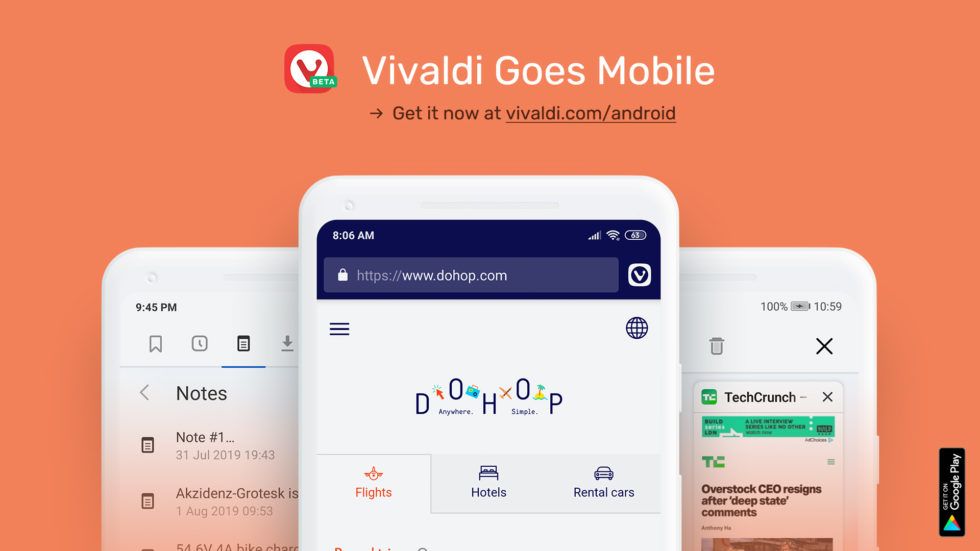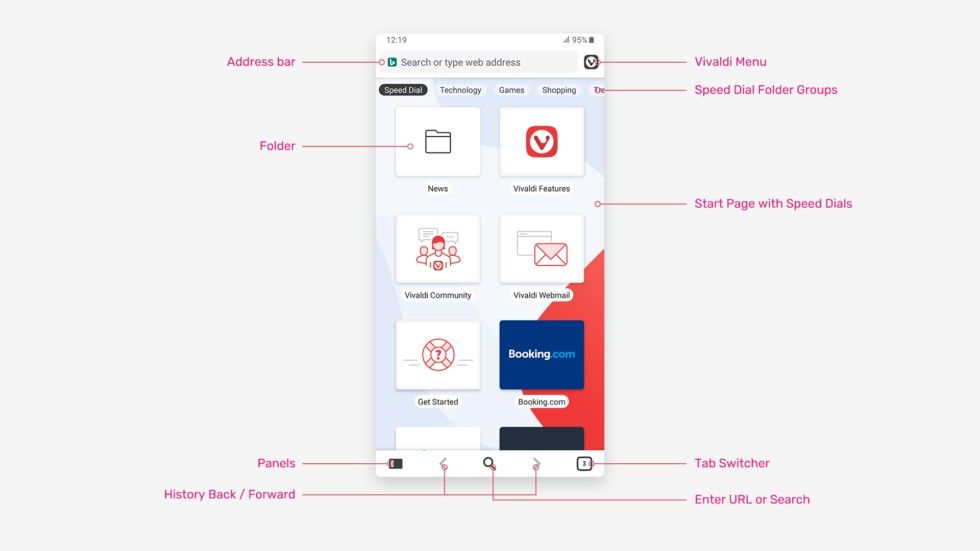Android has no shortage of good browser options -- there's Chrome, Firefox, Kiwi, Brave, Opera and so many more that we couldn't possibly list all of them. Most users need exactly one browser on their phone, which very likely already comes with two browsers pre-installed. Even then, having more options at hand is always a welcome move, and having more competition in the mix spurs everyone to continue innovating. Popular desktop browser Vivaldi is now available on Android as a beta release, giving you yet another option to try out if you're bored or dissatisfied with the current crop of browsers.
Vivaldi on Android beta is claimed to be a continuation of the desktop experience of Vivaldi, retaining design concepts and the familiar set of tools across platforms. Vivaldi features Speed Dials on app startup, which is a convenient way to access favorite sites, which you can also organize into folders and folder groups. Other important features like Bookmarks, History, Notes, and Downloads can be accessed through the Panels button. The Search button lets you search and enter URLs, while the Tab Switcher lets you access your regular, private, synced and recently closed tabs. You can even assign nicknames to the pre-installed search engines, allowing you to switch search engines on the fly, directly from the search field.
Vivaldi also packs in a Notes editor, letting users quickly create notes and checklists all within the browser. Notes are synced across devices too, so you could theoretically do away with a separate Notes app if you rely on Vivaldi across your devices. Sync functionality extends to other data too, such as Bookmarks, Speed Dials, passwords, autofill information, and History, and all of this is backed by end-to-end encryption.
You also get some more convenient features like built-in screenshot functionality along with full-length scrolling screenshots for webpages; Reader View for distraction-free reading.
And of course, since it is 2019, Vivaldi also comes with a dark theme in addition to the light theme. Vivaldi also mentions that work is in progress for a Tablet UI too, so you may want to keep a watch on this one.
Download Vivaldi Browser Beta from the Google Play Store
[appbox googleplay com.vivaldi.browser ]