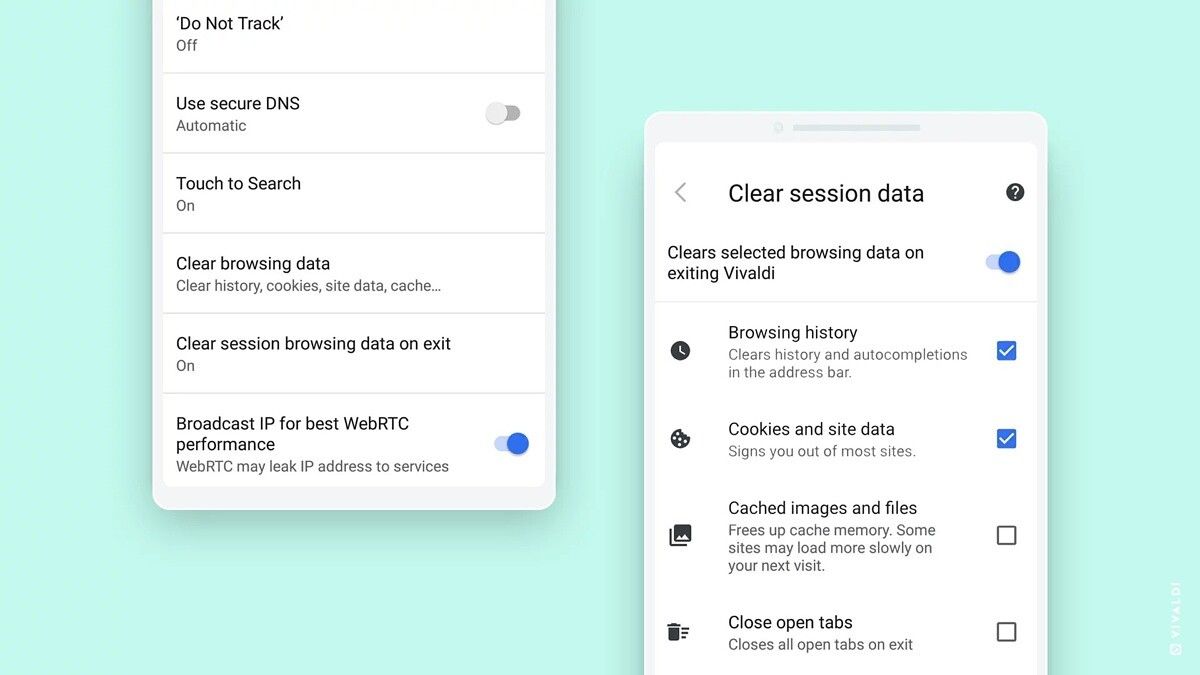Vivaldi, a Chromium-based browser that offers additional customization options, has introduced a new update on Android focused on increased privacy.
One of the main features of Vivaldi 3.5 is the ability to clear browsing data on exit. Users now have control over what data is retained every time they exit the browser. The update allows users to remove:
- Browsing history: Clears history and autocompletions in the Address Bar.
- Cookies and site data: Lets users sign out of most sites.
- Cached images and files: Frees up cache memory.
- Close open tabs.
These features are turned off by default. However, you can easily turn the setting on by going to Settings > Privacy > Clear session browsing data on exit. The company claims that not only does the feature provide users with a more private browsing experience, but it also makes the experience speedier overall.
Vivaldi 3.5 on Android also includes WebRTC (Web Real-time Communication) leak protection. Going forward, users can disable WebRTC broadcast IP, which won’t leak your user IP address to websites when using a VPN. According to Vivaldi, disabling the feature could result in issues related to performance and site incompatibility for the WebRTC based applications. However, Vivaldi still wanted to offer users the option.
Finally, Vivaldi 3.5 on Android provides users with more sorting options for notes and bookmarks. Users can now sort notes based on different criteria like title, the date of creation, or even by content. Notes can also be reordered manually. The same sorting options apply to bookmarks as well, which can be synced wherever you use Vivaldi.
Vivaldi on Android has received a number of new features throughout the year, including a recent update in September that introduced configurable address and tab bars and full-page blocking. Vivaldi 3.5 for Android is available now.