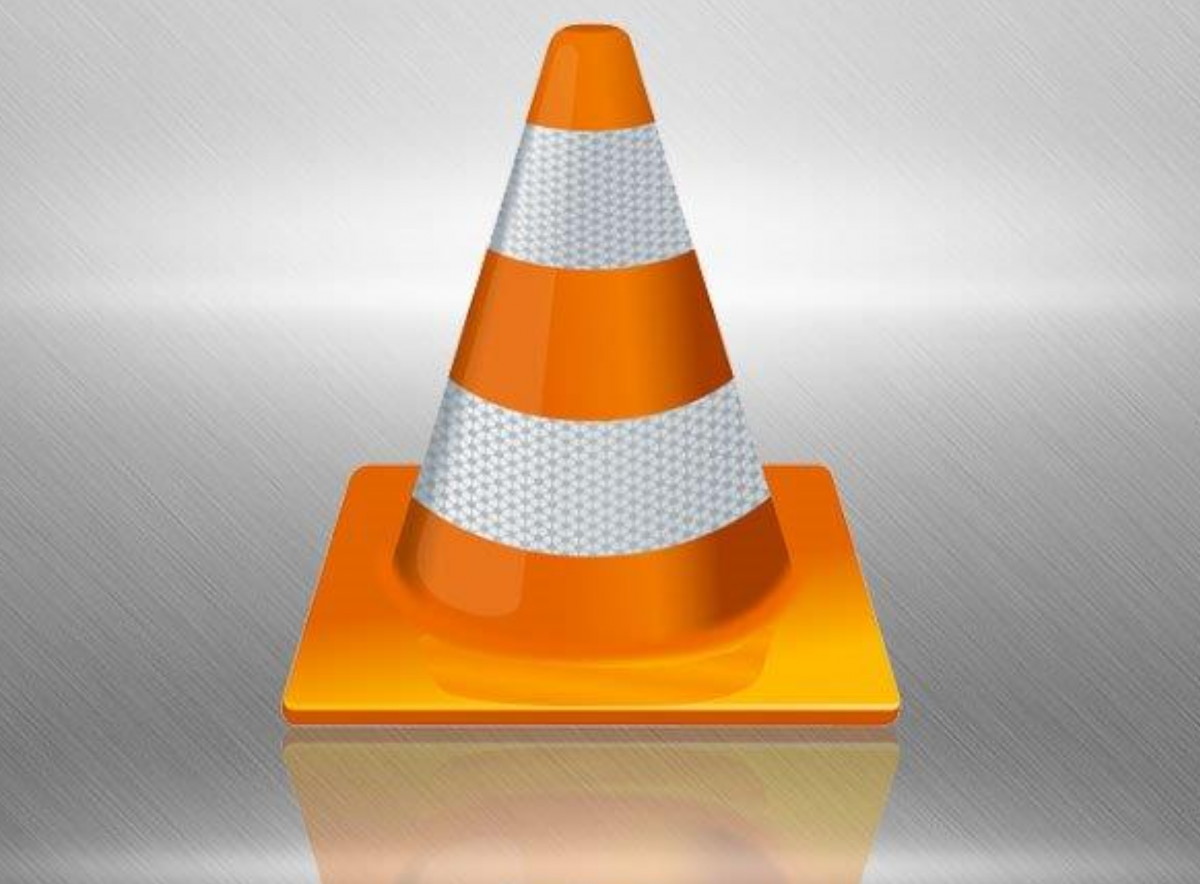VLC may have been late to the party when it comes to being a competitive media player for Android, but the work they've been doing lately has resulted in them catching up very quickly. A couple of months ago VLC for Android was updated to version 2.5 and it added a new dynamic user interface, support for picture-in-picture mode, audio boost functionality and a lot more. Those who are have opted into the beta program via the Play Store were recently greeted with experimental support for Chromecast. Today, the VLC team has announced the stable version has been updated to 3.0 which is actually the first ever synchronized release between desktop application and mobile ports.
The headlining feature of version 3.0 of VLC for Android is the added Chromecast support. The moment it detects a Chromecast device on your network you'll see an orange Chromecast icon in the application. You can send both video or audio media with this feature and the app will simply stream the content to your Chromecast device if it supports the media codecs you're playing. If not, VLC will transcode this content on the fly so that it can stream to the Chromecast. It should be noted that if transcoding is needed then it is highly CPU intensive and battery consuming.
Next up we see that version 3.0 now supports additional Android platforms. This includes platforms such as Samsung's DeX Station and DeX Pad, Chromebooks, and even Android Auto. When using VLC on these desktop/laptop platforms you are given the ability to drop media files from other applications and also right-click to bring up VLC's context menu. VLC's implementation for Android Auto lets you easily control it with a simplified user interface or by using traditional voice commands. The example voice command given in this announcement is “play Daft Punk (with VLC)” and Google Assistant will handle everything for you.
The rest of the changes in 3.0 are being referred to as feature catch-ups and fixing past regressions. This includes fixing the lack of playlist support in version 2.5, fixing an issue that stopped you from deleting media on the internal storage with Android Oreo, enabling the Fast Seek option by default, and finally the ability to disable automatically loading subtitles.