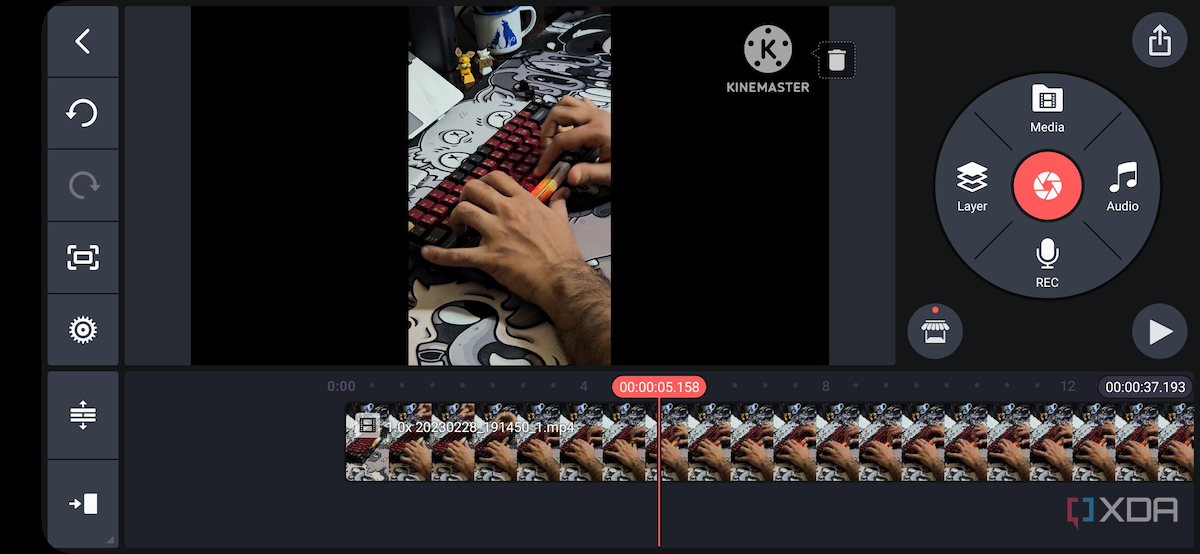We live in a world where short-form videos like Instagram Reels and TikTok stories have taken over social media. Thanks to all these platforms, pretty much anyone with a smartphone can become a content creator and reach millions of users. You don't necessarily need a dedicated video editor app on your phone to create videos these days. Still, it's better to rely on a dedicated video editor app compared to the built-in tools you get within those apps. Making interesting and presentable videos to retain viewership is crucial to making it big on social media, and having a dedicated video editor app will ensure you have all the essential tools and effects as opposed to the basic trimming and stitching tools.
There is no shortage of video editing apps on Android, but picking the right ones is important to ensure you have a good experience while churning out viral videos. I've tried various video editing apps on Android over the years, and I am highlighting some of my favorite ones below. These are the ones I recommend checking out in 2023, as they offer all the important and powerful editing tools and don't have a huge learning curve. I've included free and paid apps below, so be sure to pick the one that suits your needs. Whether you are using one of the best Android phones or one of the best cheap phones, these are sure to take your video editing game up a level.
InShot
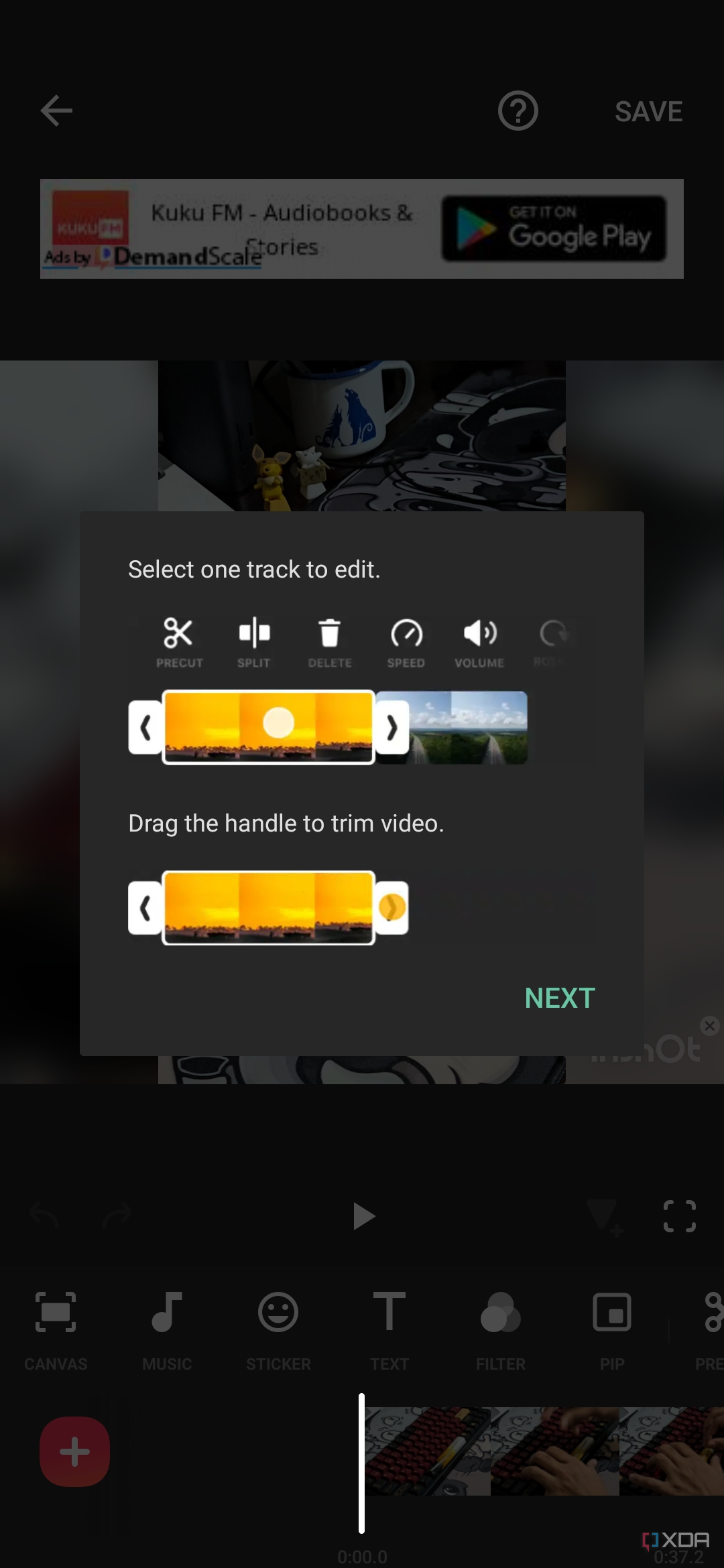
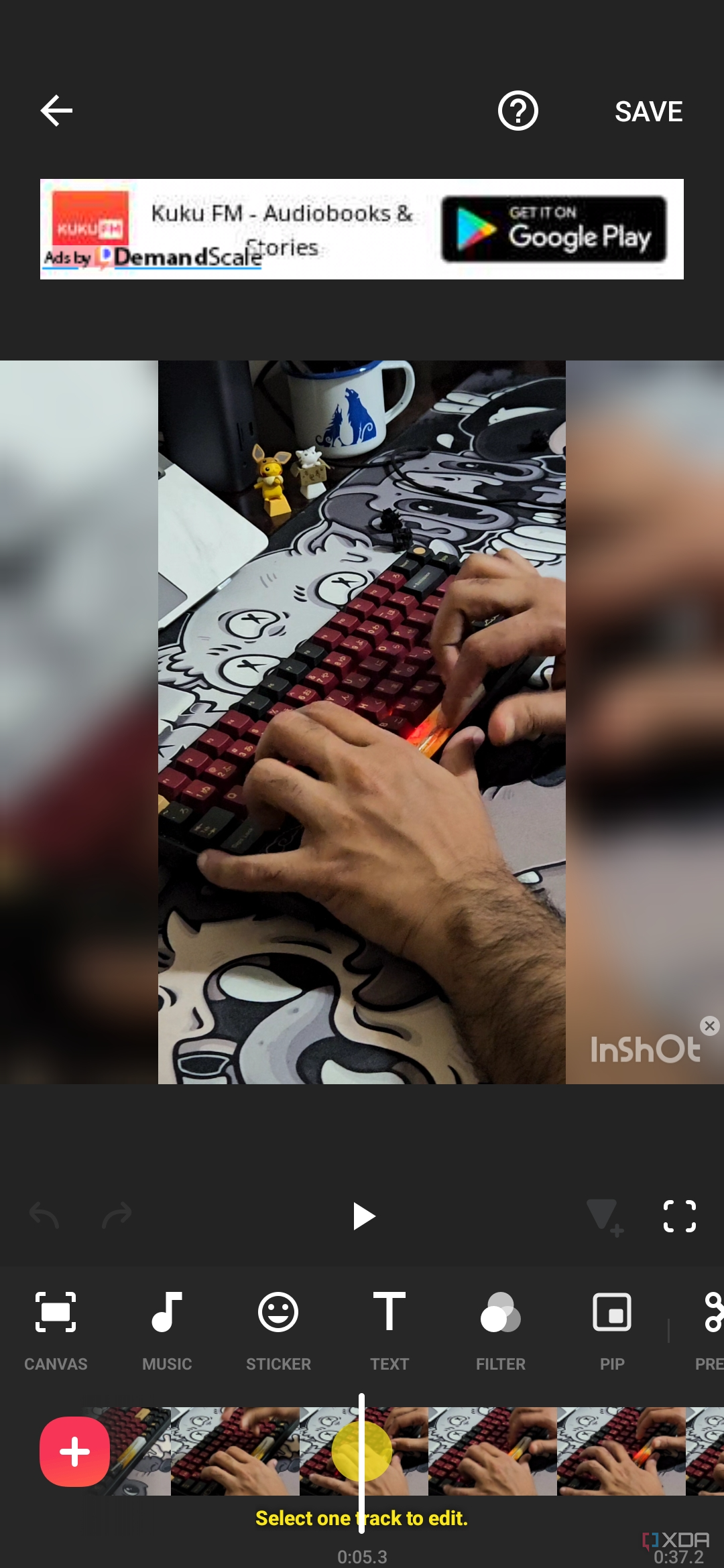
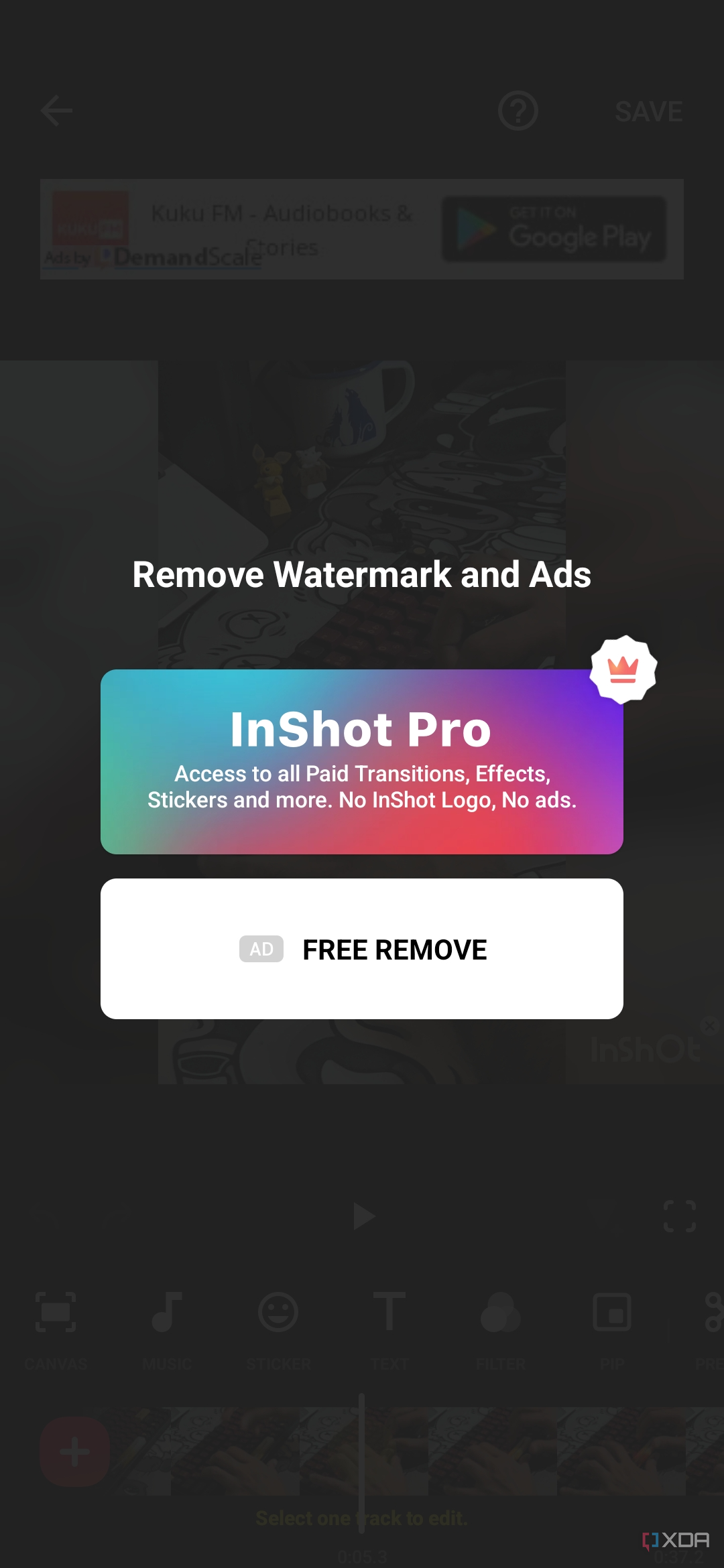
InShot is one of the most popular video editor apps on the Play Store, and for a good reason. Apart from the ability to trim clips and join multiple videos from your library, you can add background music of your choice or choose a track included in the default options. You can change the aspect ratio of videos, rotate clips, add stickers or overlays, text with animations, or even create a picture-in-picture effect if you have two clips. This app is good for beginners looking to test the water with some basic editing tools. The only thing we don't like about InShot is that it slaps a watermark on videos that can only be removed with a premium subscription.
Splice
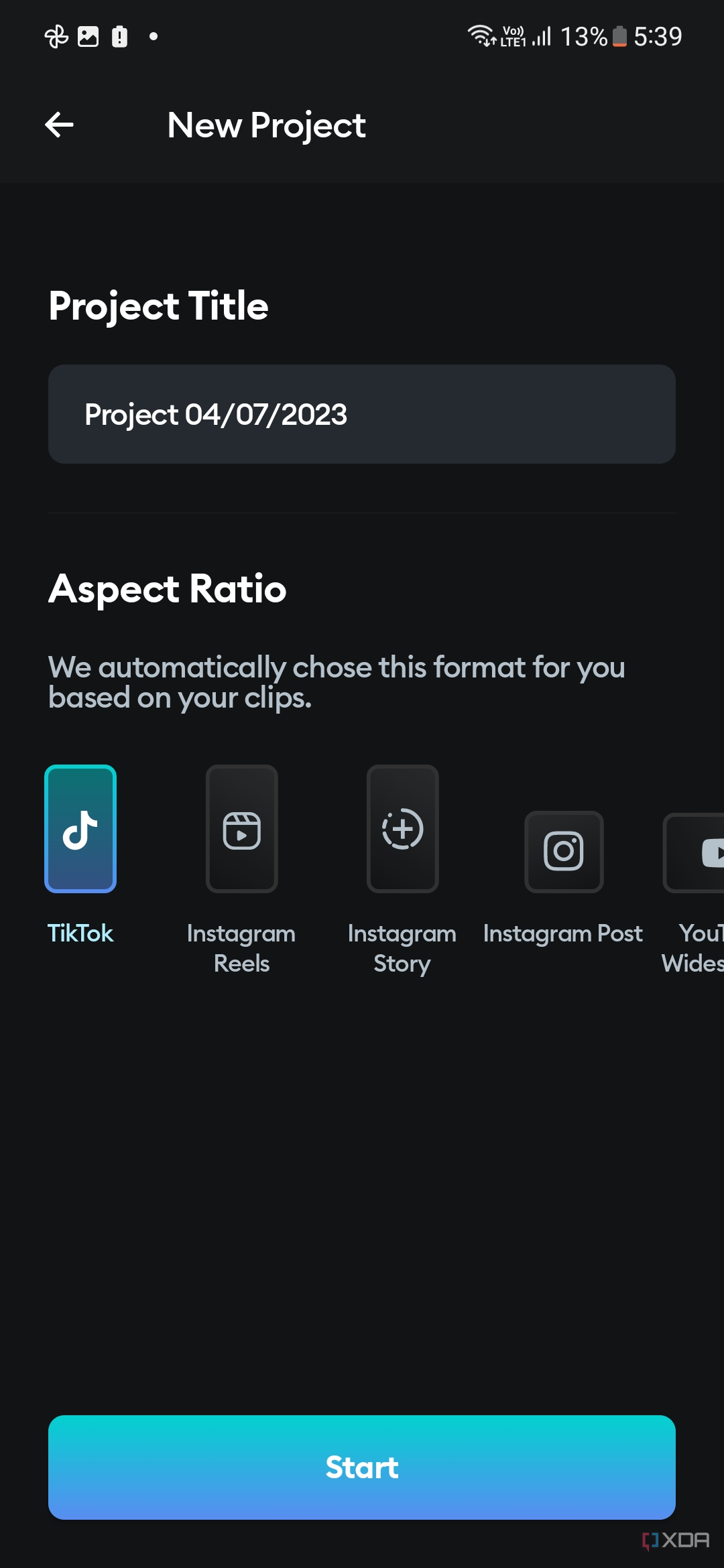
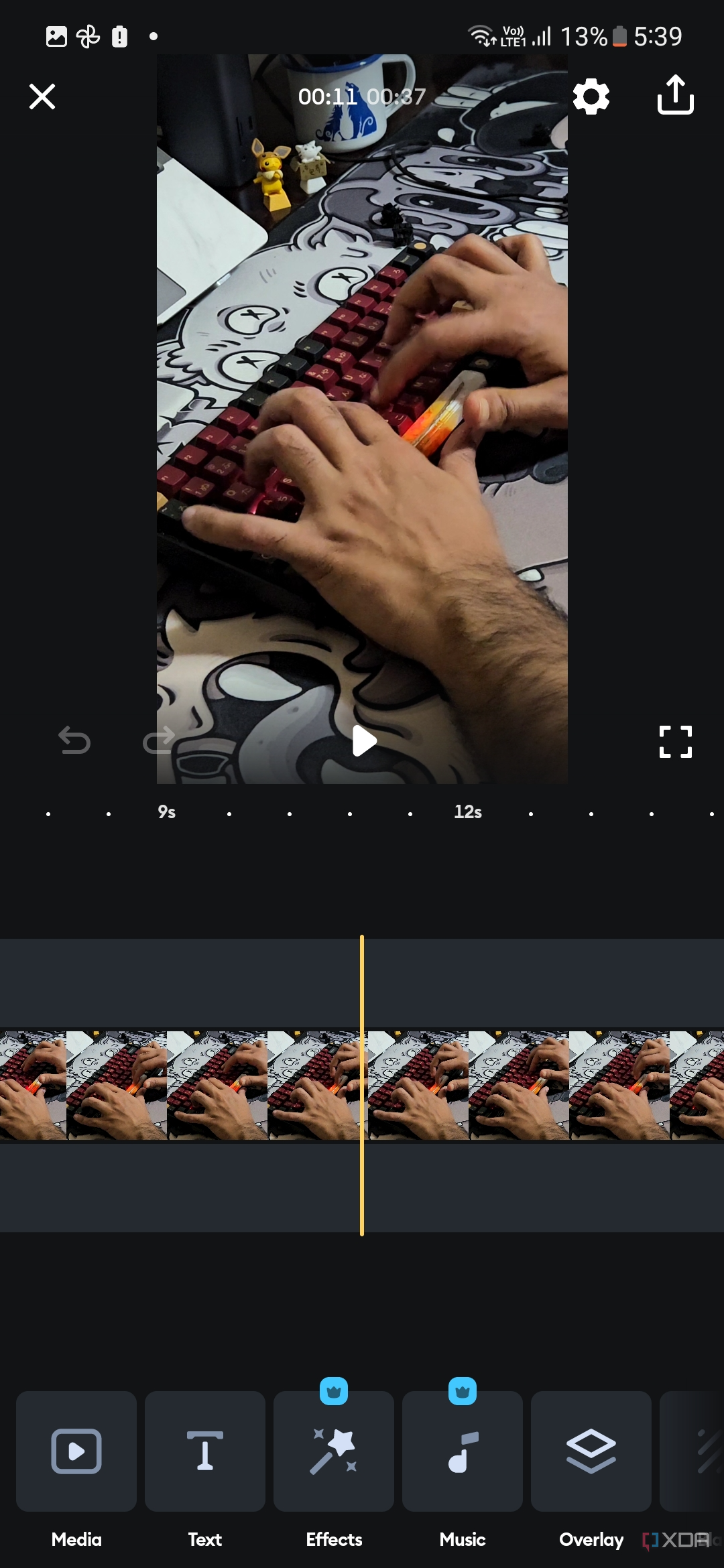
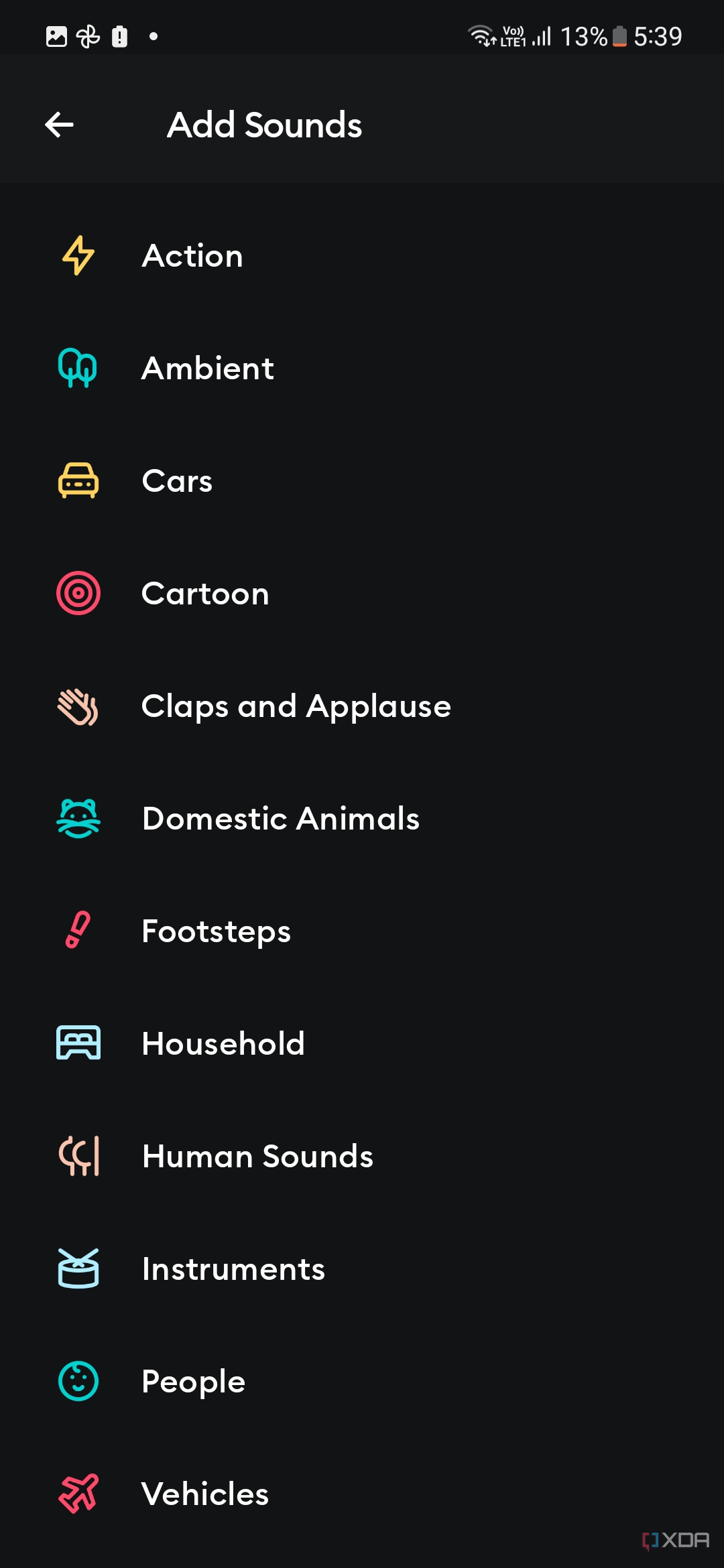
Splice is similar to InShot in many ways, as it offers almost the same set of editing tools and a very similar interface. You do, however, get some nice features to enhance your video. You can add multiple clips to the timeline to merge them and even add crossfades in between them. Pinching in and out on the timeline will help you zoom in to make more precise cuts and edits.
Splice may not be the most advanced video editor app, but it offers a clean UI with no ads. You also get all the basic editing tools for changing the duration of a clip, adding background music, text overlays, etc., so you're not particularly missing out on anything.
Kinemaster
Kinemaster is another popular video editor app for Android that offers some advanced editing tools and a host of features. Many of these features are comparable to some entry-level video editors for computers, so it's good for those looking to step up from a basic editor. Apart from the usual features of adding and trimming multiple clips, you can add effects, transitions, change speed, rotate or mirror clips, music, change aspect ratio, and resolution, etc.
The app automatically switches to landscape mode (as shown in the screenshot above), making it easier to make edits on your phone. Kinemaster, however, shows full screen ads that may disrupt your editing flow, so you might want to upgrade to the premium version to eliminate those.
Adobe Premiere Rush
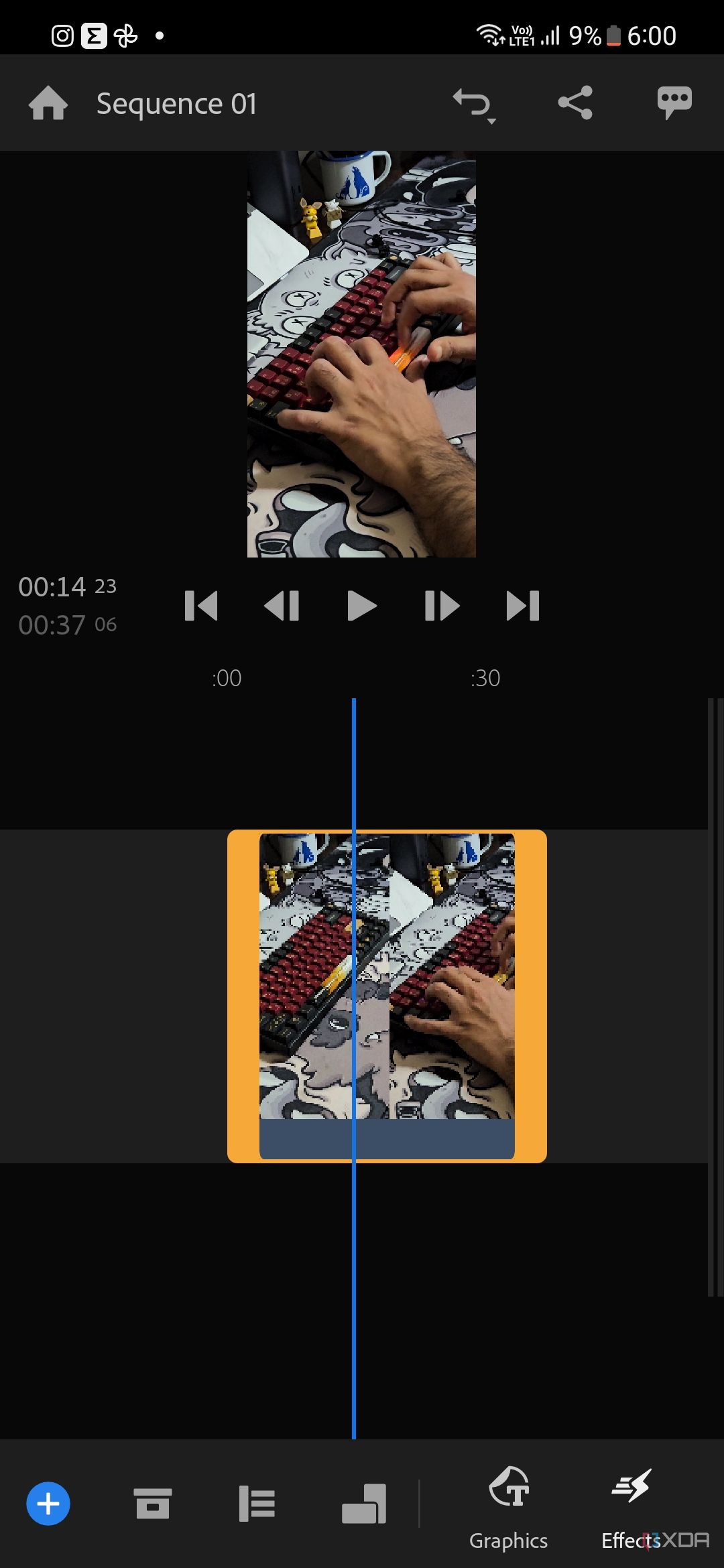
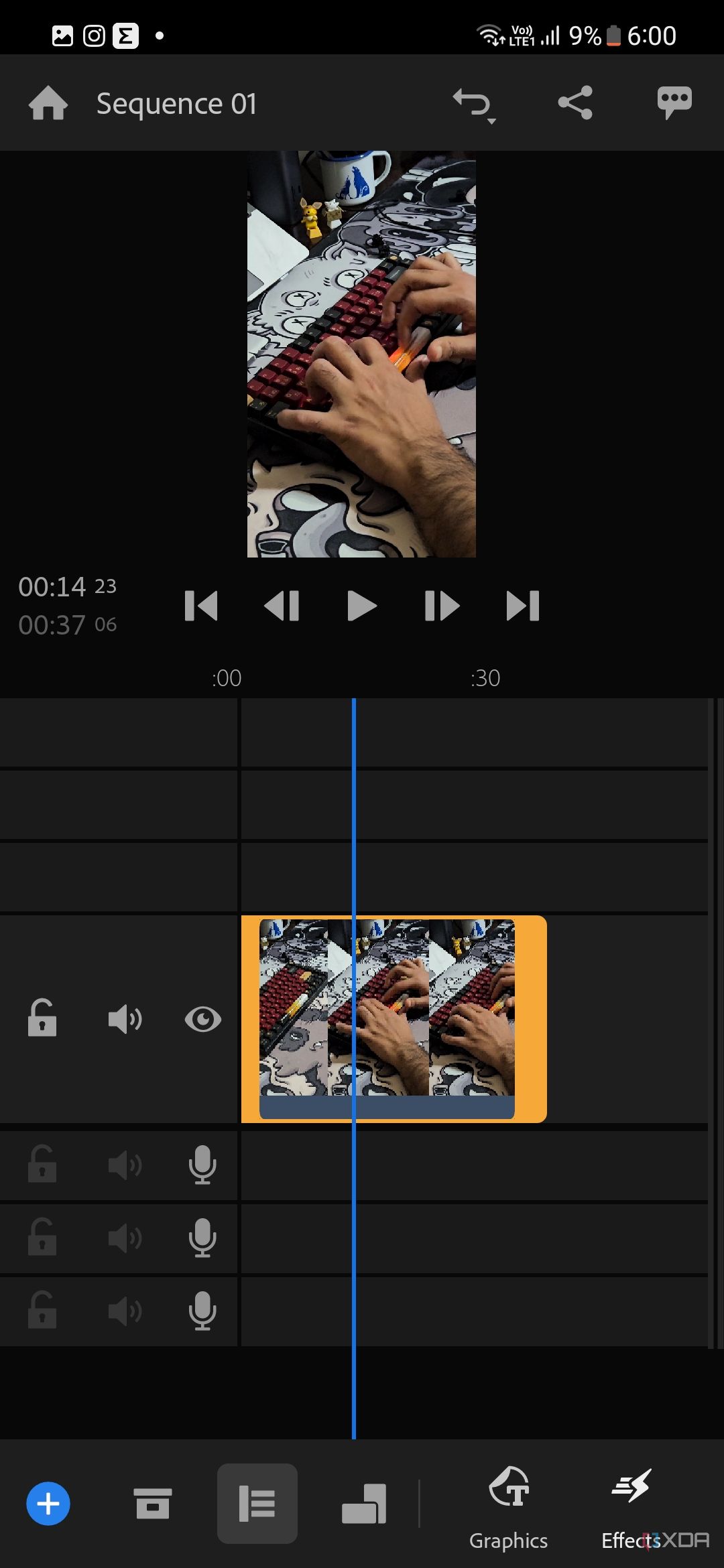
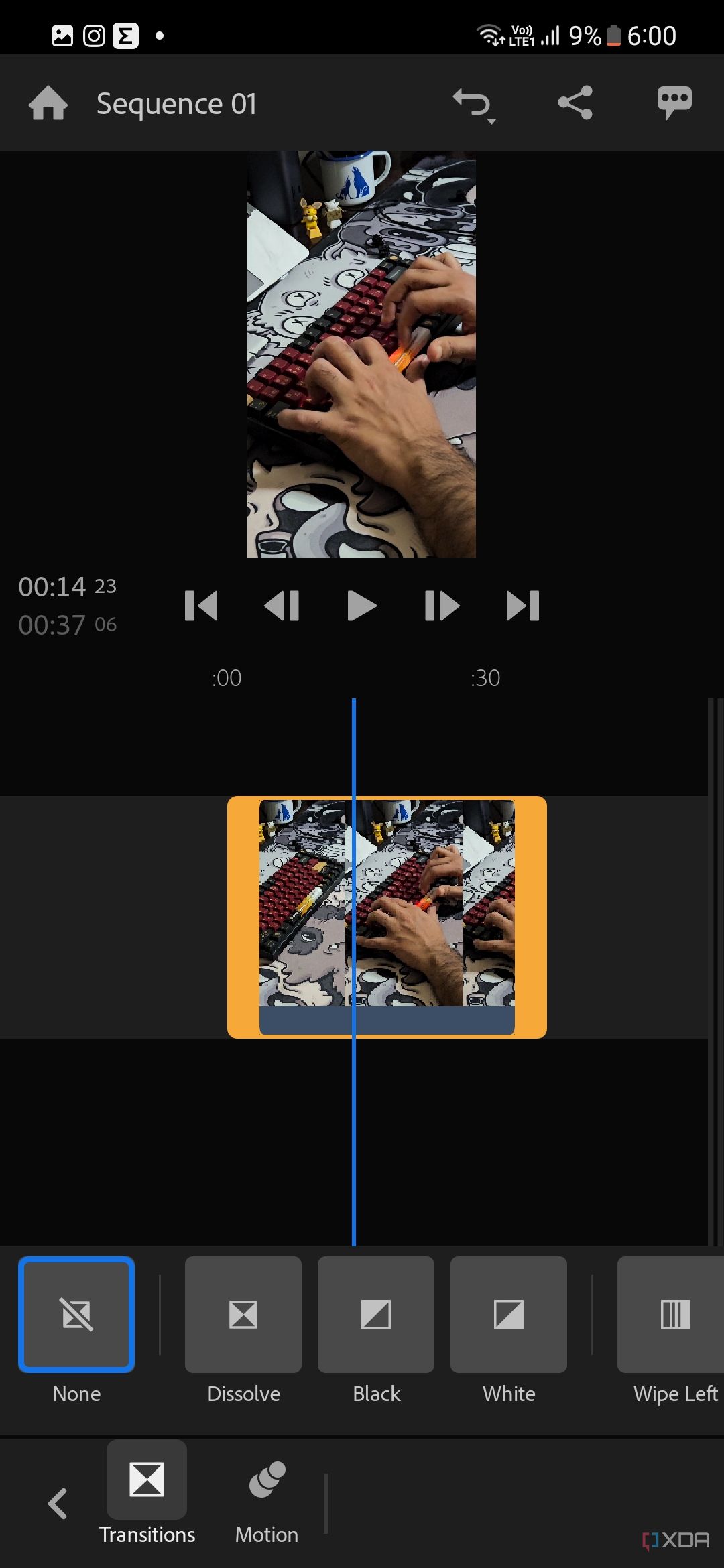
Adobe doesn't need any introduction when it comes to video editor apps and software. Premiere Pro is one of the most popular video editing software professionals use, but that's only for when you're working on a computer. Adobe Premiere Rush is essentially a bite-sized version of that for smartphones. Premiere Rush offers many useful video editing tools to help you make high-quality videos for your followers. It also syncs to the Adobe Creative Cloud, just like all other apps and services from Adobe.
You get a good set of features like custom effects, color grading – which isn't present on most other video editor apps on Android – transformations, etc. I highly recommend subscribing to the full version of the app to unlock its full potential if you're serious about editing videos on your phone and making content on the go.
Video Guru
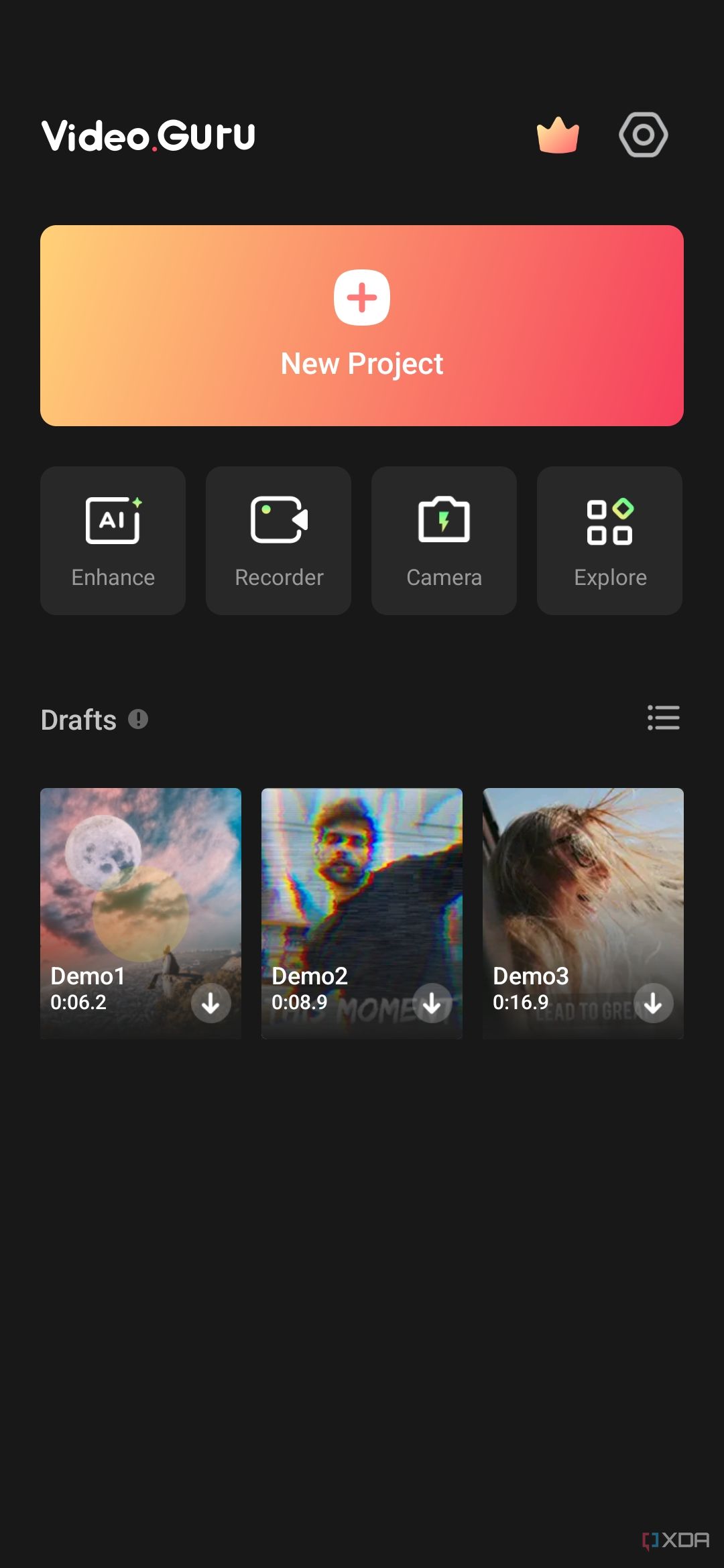
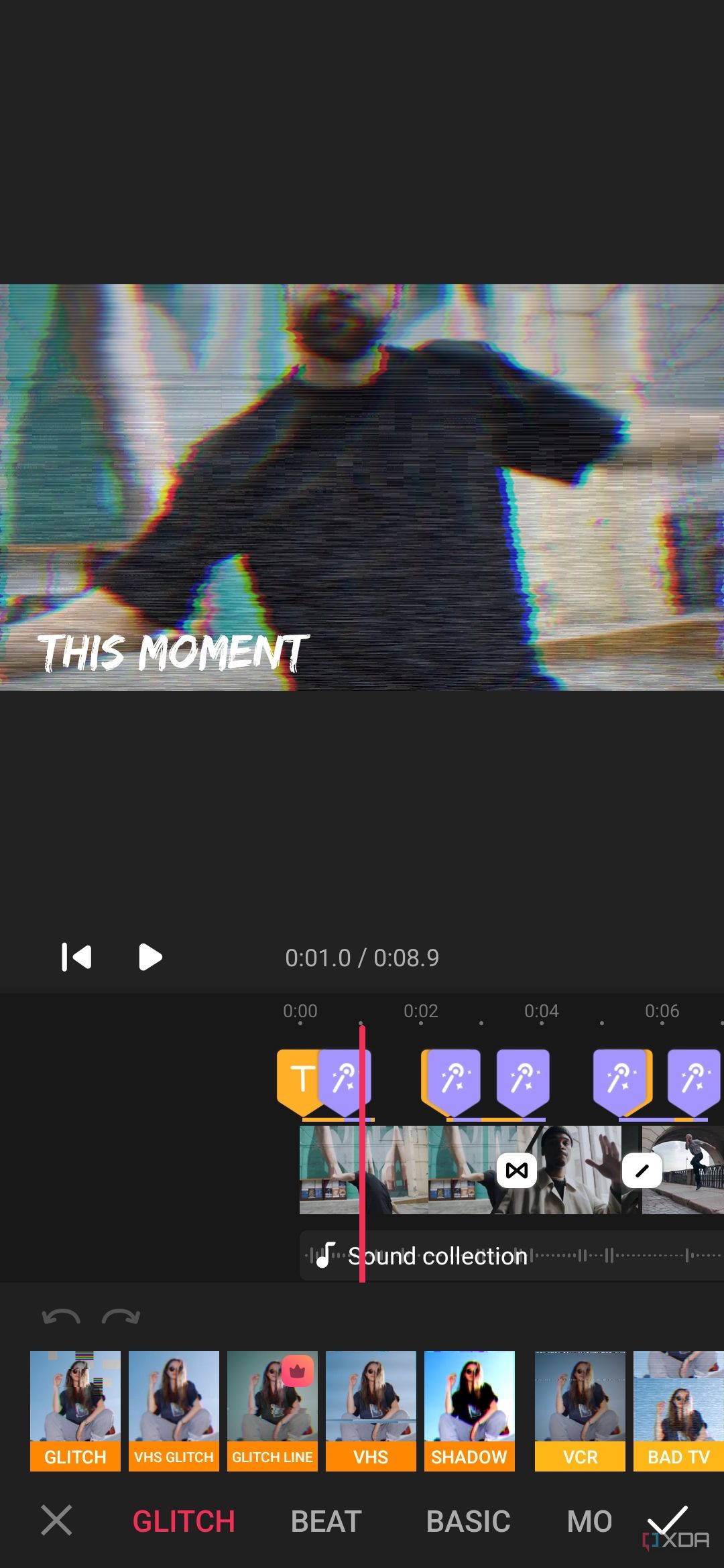
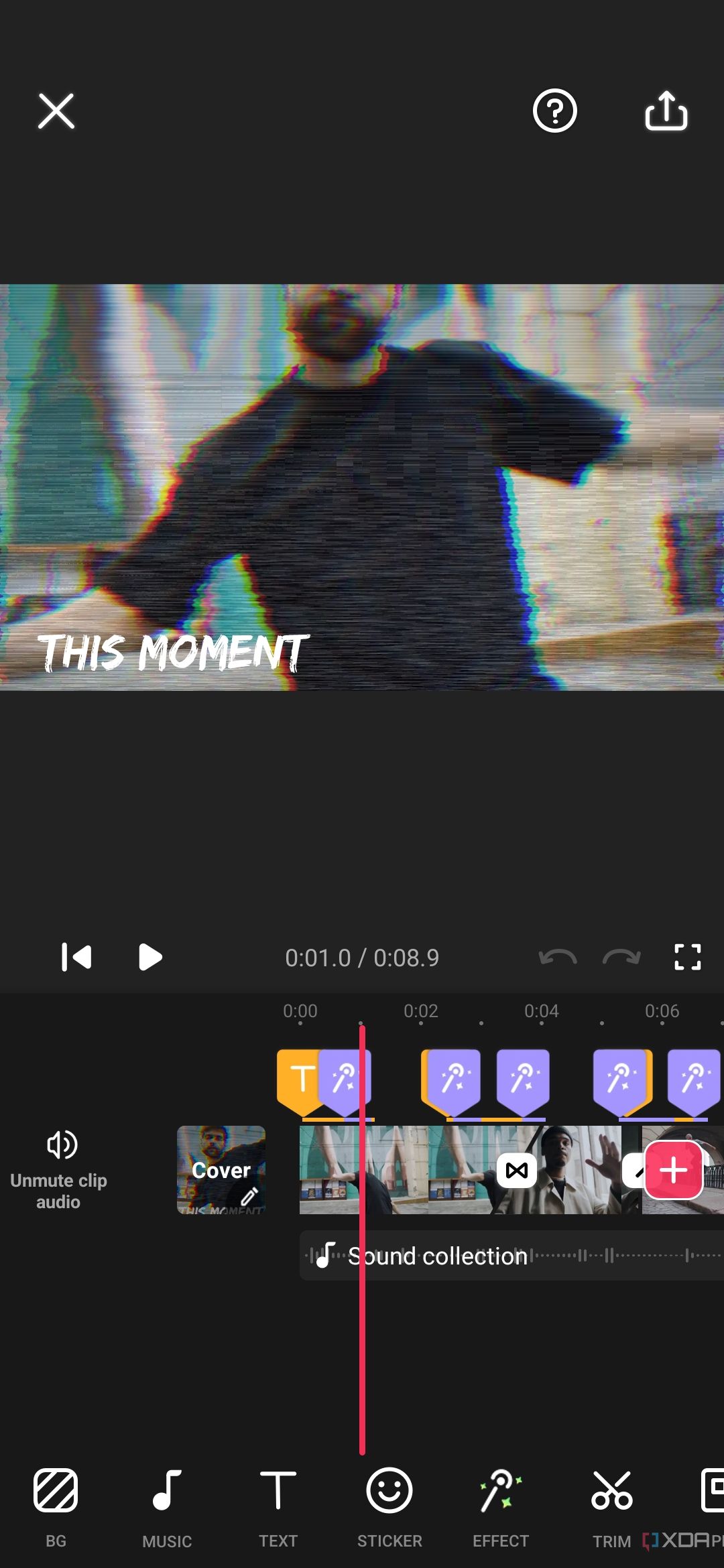
Video Guru is made by the same folks who developed InShot, and it focuses on adding filters and other effects to your videos. It's good for those who only want to add simple effects to their video footage to make it more appealing to their viewers. You can even add a background to your videos using this app, which is quite neat. There are 100+ music tracks built into the app, which you can use for free in your videos. Video Guru can also make slideshows with photos, and you can even add animated text.
Video Guru, as you can tell, isn't the most advanced video editor out there. But even the most basic tools can often produce great results, so check it out.
Filmora
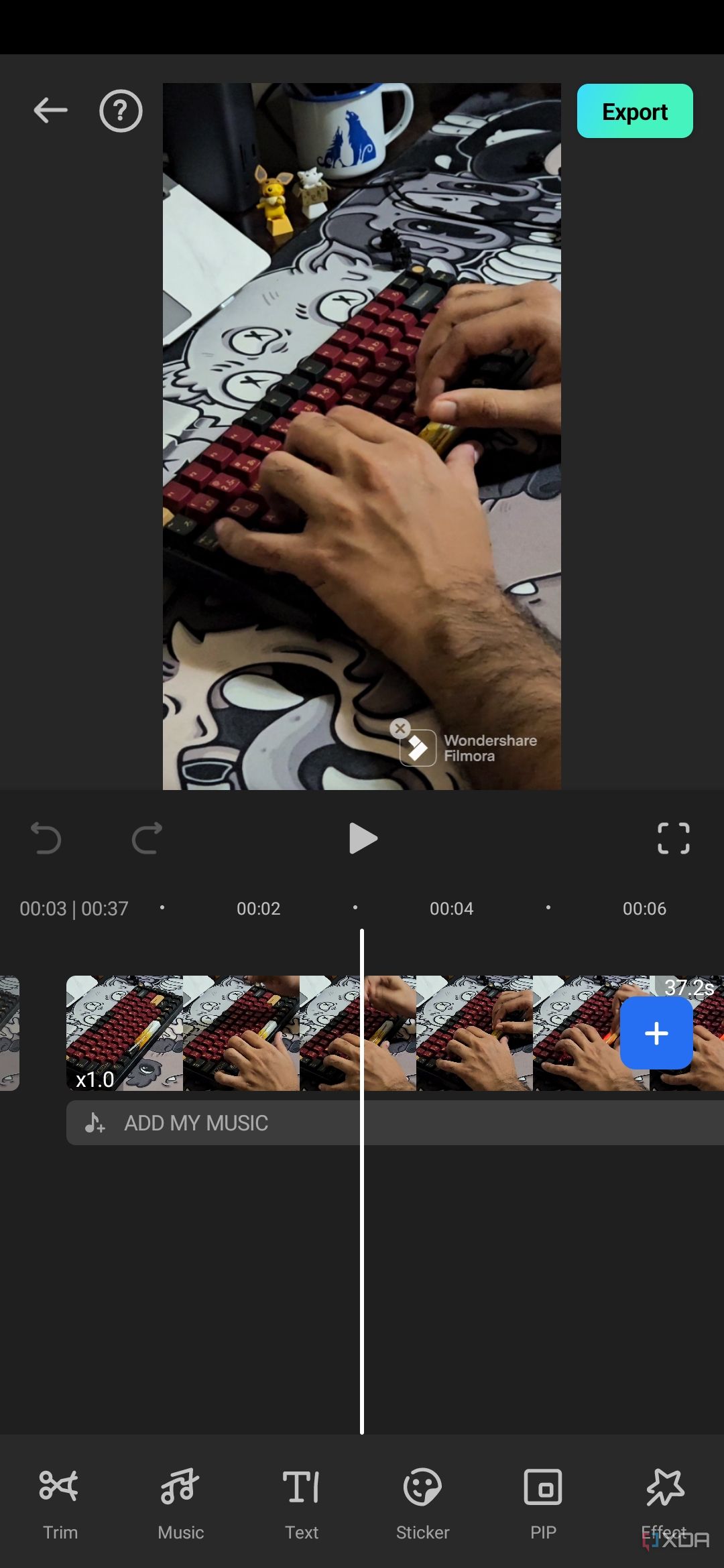
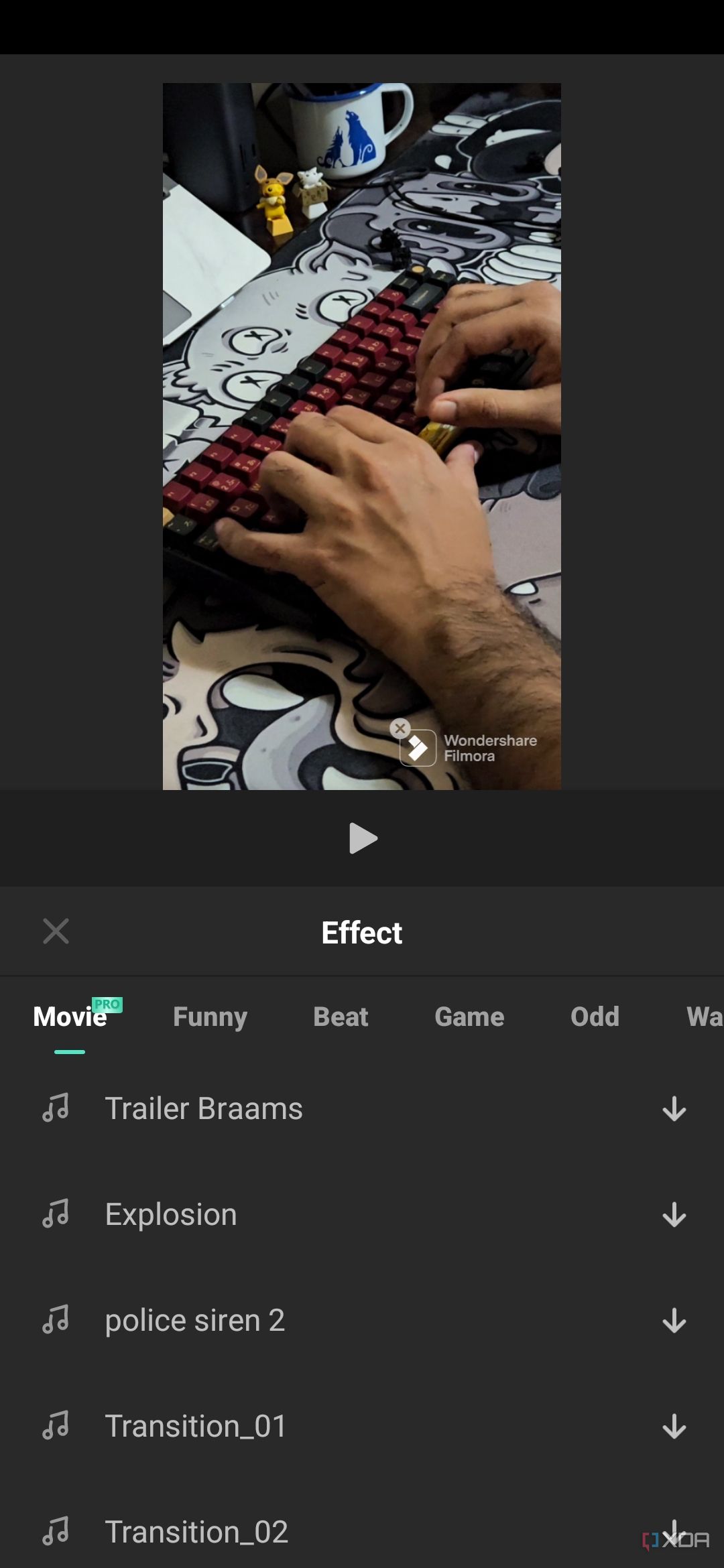
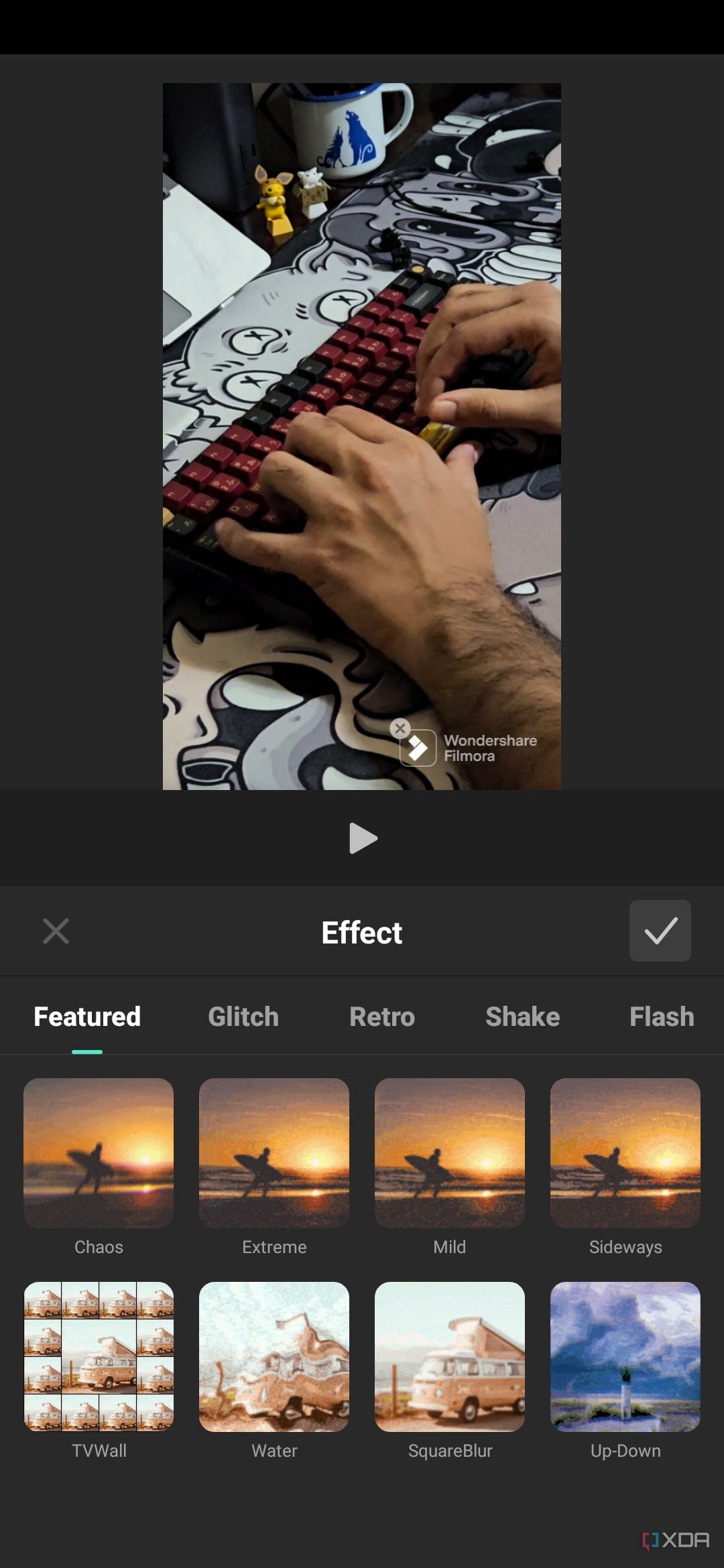
The mobile version of the popular Filmora video editing app is one of the best options out there for content creators. It's perfect for editing portrait videos for TikTok and Reels, and you get a bunch of neat effects, stickers, animations, and more. You can also pick from thousands of sound effects, premium stickers, text styles, and more. The app also has a fairly simple user interface, meaning it has a very small learning curve. Filmora, however, shows a lot of ads and even adds a watermark like InShot, so you might consider buying the paid version to get rid of those.
PowerDirector
Lastly, we have Cyberlink's PowerDirector, one of Android's best all-around video editor apps. This one's a feature-rich app that offers multi-track editing, chroma-key, masking, and more. It also has a built-in stock library with thousands of customizable templates for your videos.
There are templates for titles and effects, transitions, an audio mixer, filters, color grading, stabilizer, skin smoother, the ability to pan footage, and a host of other features that emulate a full-fledged video editor. You can use many features for free, but I recommend paying for PowerDirector to unlock all the premium features too.
Which one would you pick?
That brings us to the end of this list, in which I've highlighted some of my favorites and the most powerful video editing apps on Android. I recommend starting with a simple app like InShot or Splice before moving on to something more advanced like Kinemaster or PowerDirector. None of the apps mentioned in this list have a steep learning curve, so feel free to pick the one that suits your needs.
If you've picked the right video editor app and are now looking for a reliable image editor to create thumbnails or edit photos for your Instagram profile, then stop by our list of the best photo editor apps for Android. Alternatively, if you're new to the world of Android and are still exploring all the apps on the Google Play Store, check out my list of the best Android apps, including picks from different categories.