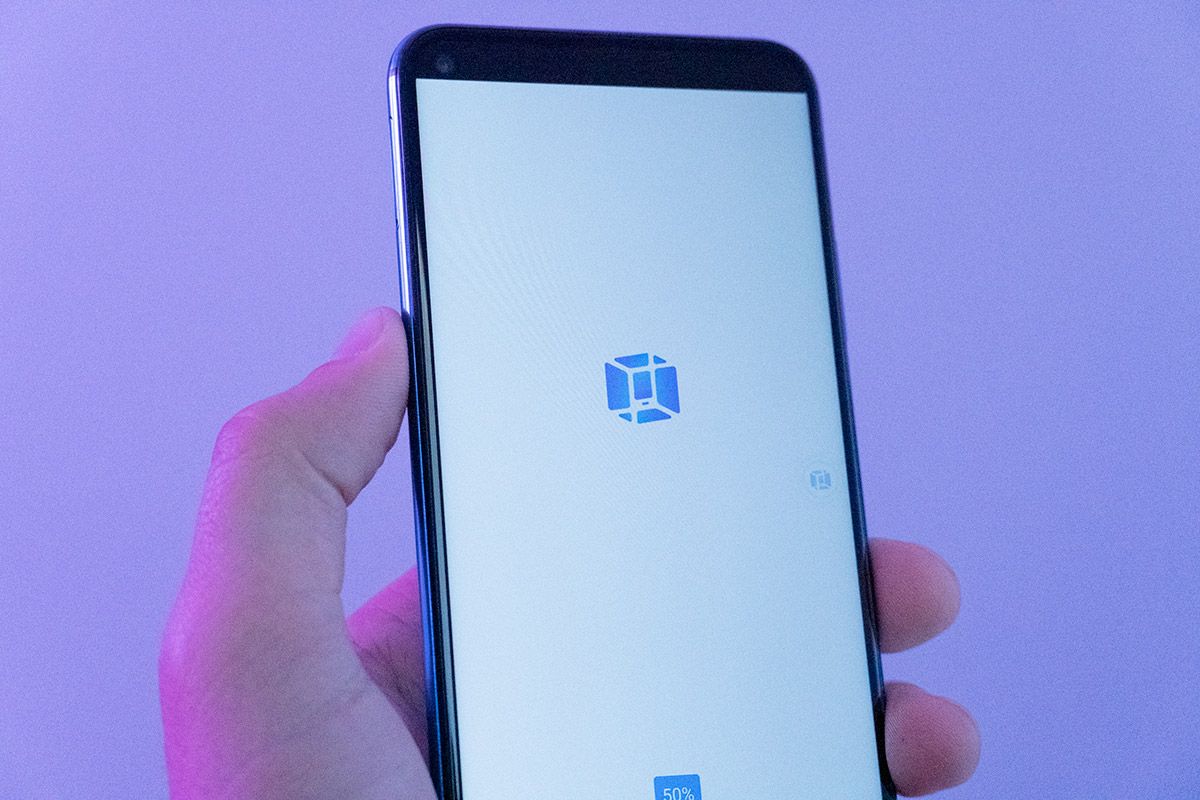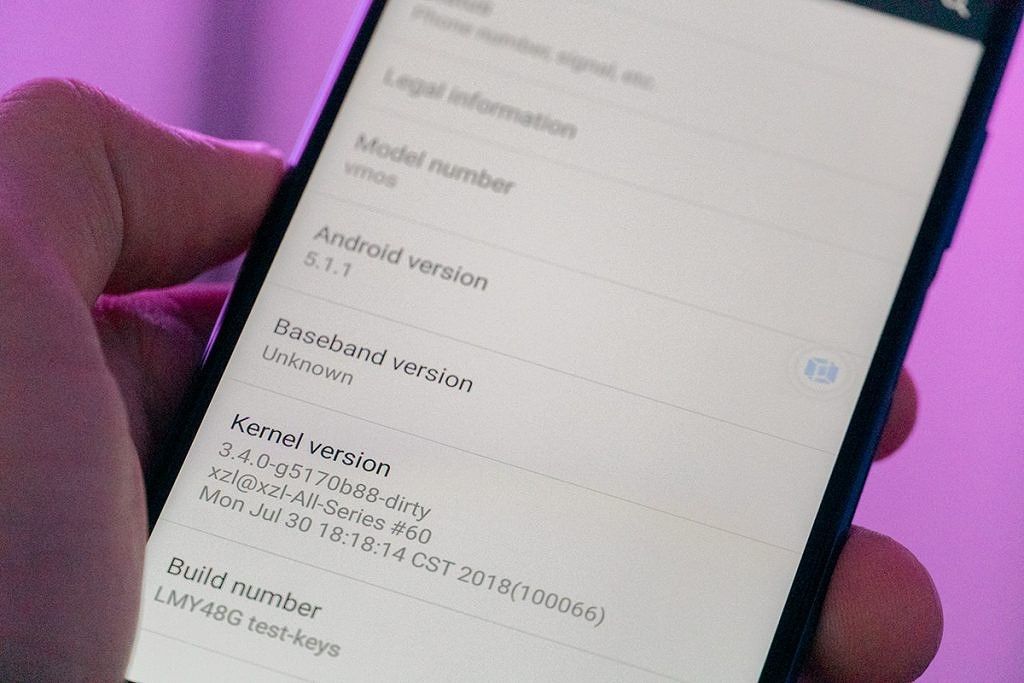Running virtual machines has been a standard way to test apps and run virtual operating systems for a long time. Computers are able to run full virtual machines with simulated hardware specs and more. The Android Developer Studio from Google lets your run a full Virtual Android machine on your computer, and lots of other software offers the same thing. If you want to run a virtual Android machine on the Android OS, there hasn't really been a good way to do this until VMOS. VMOS can run a fully-fledged virtual Android machine right inside of your Android phone.
VMOS Features
- Create a Fake Phone Environment: Use VMOS to create a full virtual Android environment with a working Play store and network connectivity. This virtual Android machine will run Android 5.1.1 and appears as a native OS with full touch control just like you would use on your primary Android system. The Android VM is complete with an app drawer, Google services, and some standard apps like a file manager and internet browser. You can sign in with your gmail account and access the full Play store and download new apps as well.
- Root Support: The virtual machine that you create in VMOS can be rooted without affecting the primary system. This is a good solution for anyone looking to run root apps but don't have the ability to root their actual phone. This is also an essential feature for developers testing apps. Root access is often required for specific functions of different applications. Now developers can run them without risking corrupting the primary system.
- Multiple Accounts and Apps: With the ability to run two Android systems on one phone, you can use the virtual space to run duplicated apps with different accounts. The VM is a good way to keep your personal apps and accounts separate from your work. Sign in with your personal email, snapchat, twitter ect. on your main system, then put all of your work related accounts on the VM. You can run VMOS in a floating window, making it easy to switch between systems quickly, giving you faster access to duplicated apps.
One of the most surprising things about VMOS is how simple and quickly you can get your virtual environment setup. After downloading the app for free, you launch it and you're done. You aren't required to sign up for an account for any service and can launch straight to the Android home screen. This level of ease is such a rarity these days, with most VM software requiring you to at least sign up for an account with their service.
Once the VM is running, you'll have a floating quick tools menu with essential controls for your Android environment. These tools mimic hardware controls, like powering the machine on and off, back button, home button and more.
For a virtual machine running on your Android hardware, this app runs extremely well. There is never an instance where the app seems like it's simulated and not your native OS. The developers behind VMOS have done a really great job in this area.
[forth_paragraph]
[/forth_paragraph][forth_paragraph]
[/forth_paragraph][forth_paragraph]
[/forth_paragraph][forth_paragraph]
[/forth_paragraph]
VMOS has a lot to offer for gamers as well. Even when the VM is minimized, the simulated apps will run in the background. This opens up lots of opportunities for gamers who want to run two instances of a game at the same time, whether to exploit the game or take advantage of other aspects. The ability to customize your resolution also offers an advantage for a smoother gameplay experience in many situations.
You can get VMOS and have a new Android VM running on your phone in only a few minutes. Download the app from the Play store and give it a shot.
Download VMOS on Google Play store