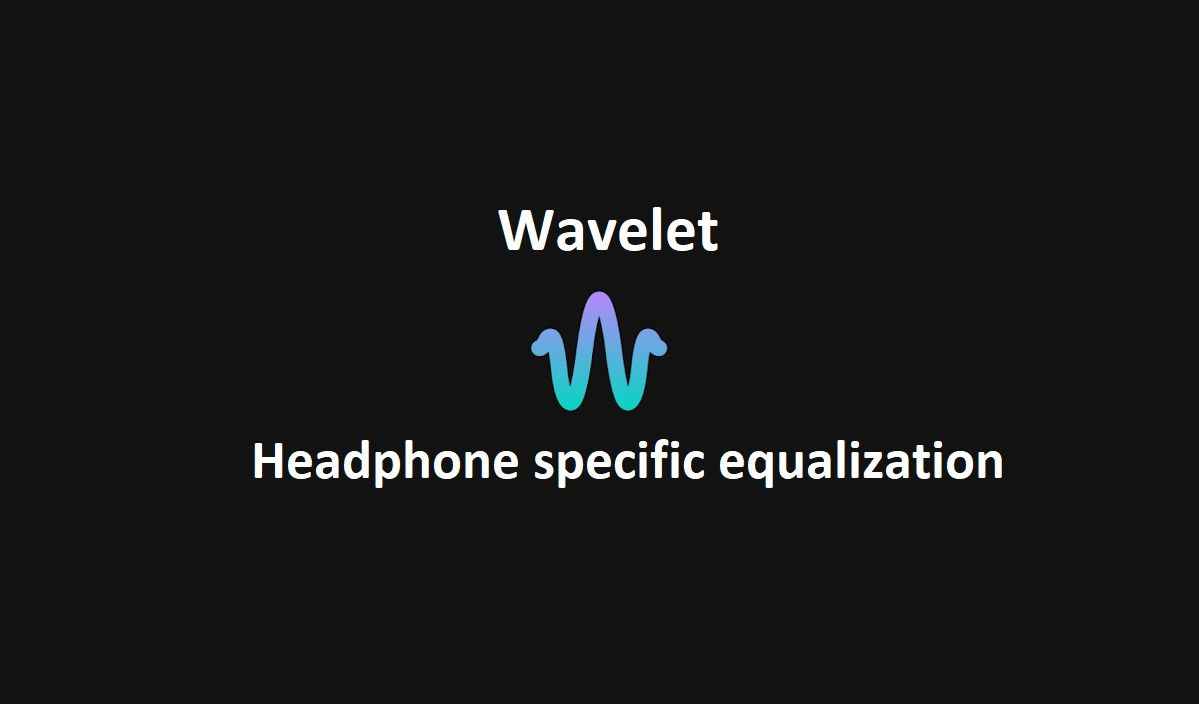Last month, we wrote about an app called "Wavelet" that really took off among the community. The app is developed by XDA Senior Member pittvandewitt and it's designed to let you apply an equalizer profile to tune your headphones to the Harman standard. For many users, this improves the sound quality of their headphones, though of course, audio quality is largely subjective. Still, a lot of our readers tried out the app and reported that it worked very well for a variety of headphones.
Well, pittvandewitt is back with a major update to the Wavelet app. The latest update adds even more features, and to celebrate the success of the first release, the developer has shared multiple promotional codes so we can do a giveaway! (More details on that below.)
Screenshots of the Wavelet app from its Play Store listing.
New Features in Wavelet
Importing GraphicEQ Files
The first major new feature is the ability to import GraphicEQ files generated by AutoEQ. In our last article, we talked about how members of the audiophile community came together to create a database of over 2,300 sound profiles tailored to specific headphones. This database is available and updated frequently on GitHub and is where the Wavelet app sources its equalizer profiles from. With the ability to import GraphicEQ files, Wavelet will now let users add their own headphones if they're not already included in the big database. You can find instructions on how to create custom compensation data in this article.
Choosing the Bass Type
Next up is the expansion of the bass tuner feature. Wavelet users will be able to choose from 3 different types of bass tuning: natural, transient compressor, and sustain compressor types. Per the developer:
"The transient compressor adds the possibility to increase or decrease the initial bass punch. The sustain compressor preserves the transient and is able to increase or reduce the rumble. This can be used to reduce resonance without compromising the initial kick or to make balanced armature drivers sound less anemic."
Making the Wavelet Service Less Annoying
Lastly, pittvandewitt received complaints from users about the endlessly running service, so he has updated Wavelet so that it will now close automatically after all active music sessions are ended. The service will automatically restart whenever a new audio session is opened, though. Legacy mode must be disabled for this to work.
Bug Fixes
The Wavelet update also includes some bug fixes. Per the developer:
- The selected audio device will now always represent the currently active audio device.
- A distinction in configuration between Bluetooth devices connected as a separate left and right device will no longer be made.
- The vast majority of ANRs and crashes are fixed.
Giveaway!
The developer has shared 50 promotional codes with us to distribute to you. We will be posting 10 codes at a time in the comments section below at every hour. To redeem a code, open the Google Play Store, swipe open the sidebar menu, tap "Redeem" near the bottom, and enter the code.
Update: All the codes have been distributed. Thanks for participating!
Be sure to download the Wavelet app from the Play Store below and also visit the XDA forum thread if you have any questions, comments, or concerns.