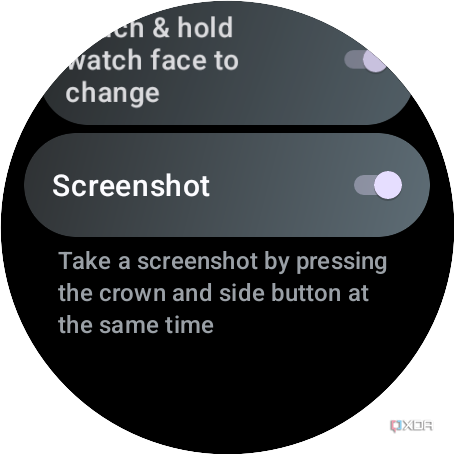Wear OS 4 was announced at this year's Google I/O, and the features that Google revealed for it are essentially all quality-of-life improvements and general platform improvements. However, we've already spotted that Material You support is seemingly available under the hood. Another user-facing change that we've spotted is that going forward, it might finally be easier to take a screenshot on your Wear OS smartwatch.
As you can see from the above screenshot, a feature has now been added under the "gestures" category that will allow you to take a screenshot by just pressing both the crown and the side button at the same time. This feature can currently be seen in the latest Wear OS 4 developer image and doesn't exist in Wear OS 3.5 or on my Google Pixel Watch.
As it stands, taking a screenshot on Wear OS requires you to generally use an app on your smartphone to do so. In the case of the Pixel Watch, you need to go to where you want to take a screenshot on your smartwatch, open the Watch app on your phone, tap an overflow menu, and then take a screenshot. There's no other way to describe it aside from archaic, as it was the same in Wear OS 2 as well.
Both Samsung and TicWatch have more sensible options for taking a screenshot in the form of a button combination, but that's not a Wear OS thing. It's much better than needing to get around an app on your smartphone just to take a screenshot on your watch. To many, the entire point of their smartwatch is that they end up using their phone less.
We'll be keeping an eye out for any more Wear OS 4 features that haven't been announced yet, and we're excited to get to try out the new Wear OS version on our smartwatches. There's a chance this feature doesn't come to the final build, but it's such a major difficulty in Wear OS that I find it hard to believe that it isn't here to stay.