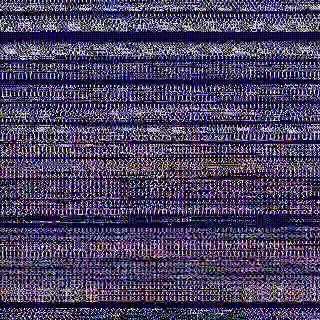Although Wear OS was merely a footnote at Google I/O 2019, a week before the event the Wear OS team announced the new Tiles feature. Tiles are small, informative app widget cards with commonly used actions that can be surfaced with a simple swipe on the screen. The feature is rolling out slowly to smartwatches around the world, but there are only 5 Tiles available at launch: Goals, Next event, Forecast, Heart rate, Headlines, and Timer. You can see a demo of the feature at about 50 seconds into this video.
The slow rollout and the lack of options have dampened the excitement around the feature, but an enterprising app developer recently figured out how to make custom tiles. Although Google hasn't published an API for Tiles, developer StringMon extracted the relevant code from the Wear OS app to extrapolate an API. This "UnofficialTileAPI" thus uses the same internal API as the Wear OS app to create tiles on your smartwatch, but since the API isn't official that means Google could change a few methods before release. If you're still interested in using this API, you can find the implementation details here.
Multiple developers have already updated their applications to make use of this unofficial API. The JellyLauncher, Nav Fit, Nav Explorer, Bubble Cloud (beta), TerraTime (beta), and Lunescope (beta) Wear OS apps have all implemented Tiles. Developers over on the /r/WearOSDev community are sharing tips on how to work with the new feature, so if you're interested in trying it out for your own app I recommend visiting that subreddit.
Feature image credits: Google