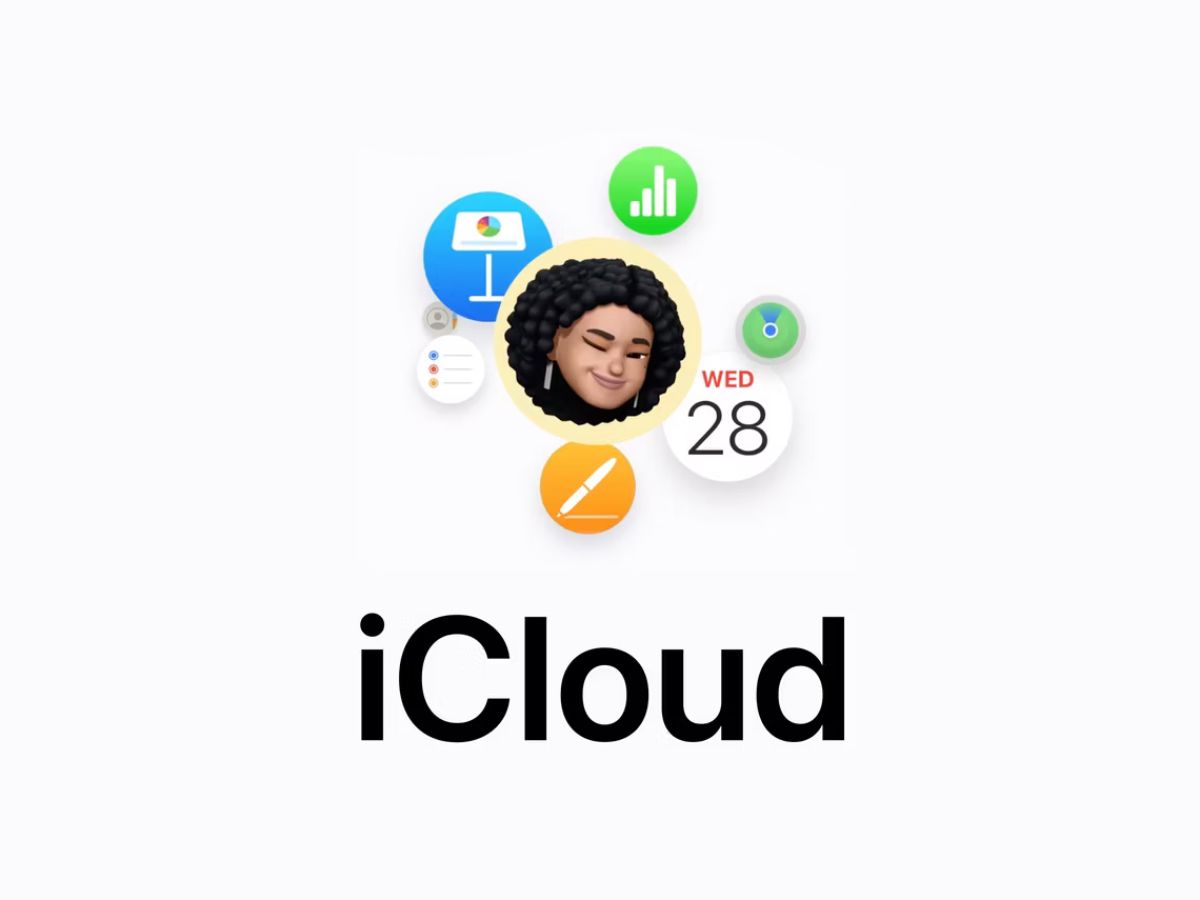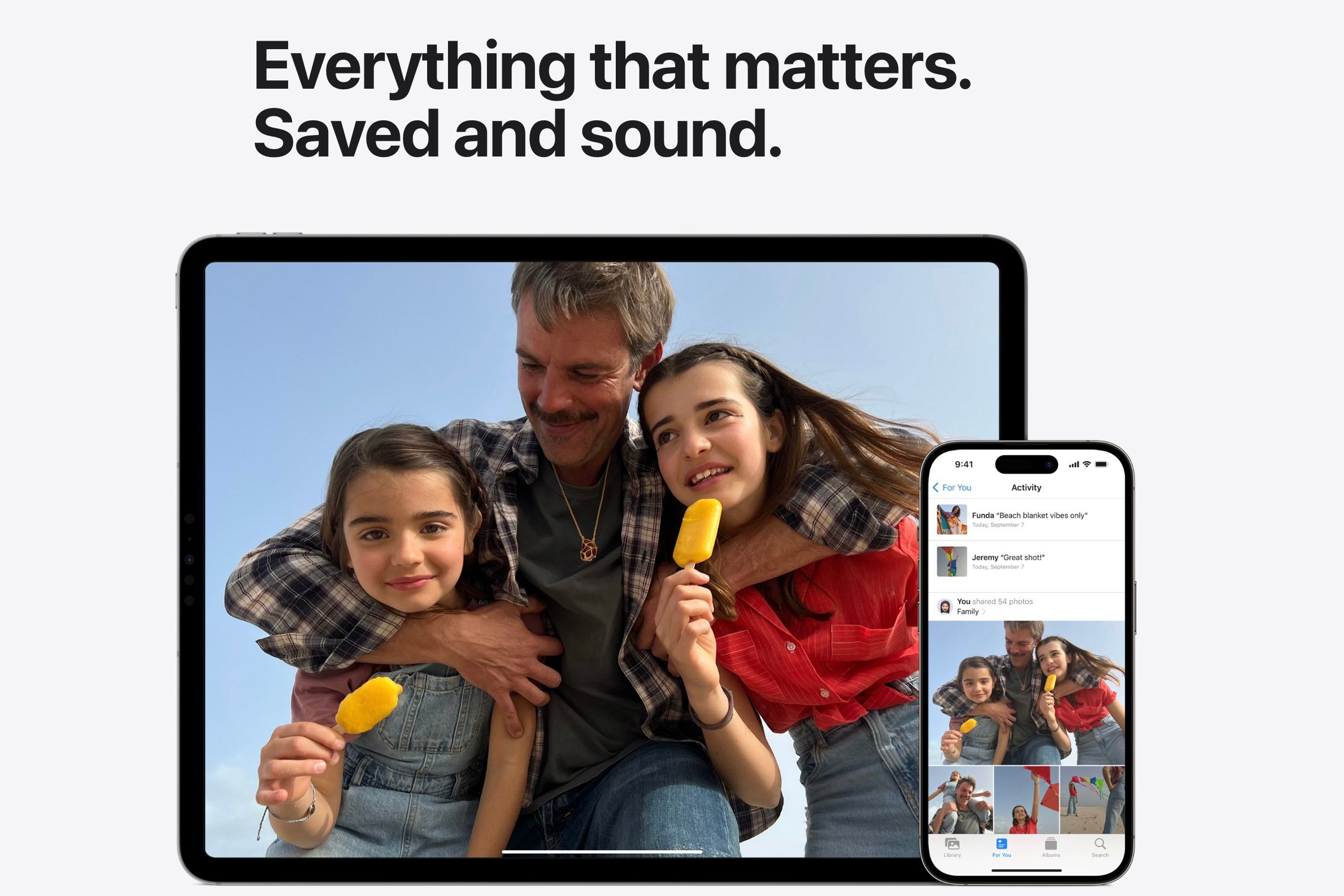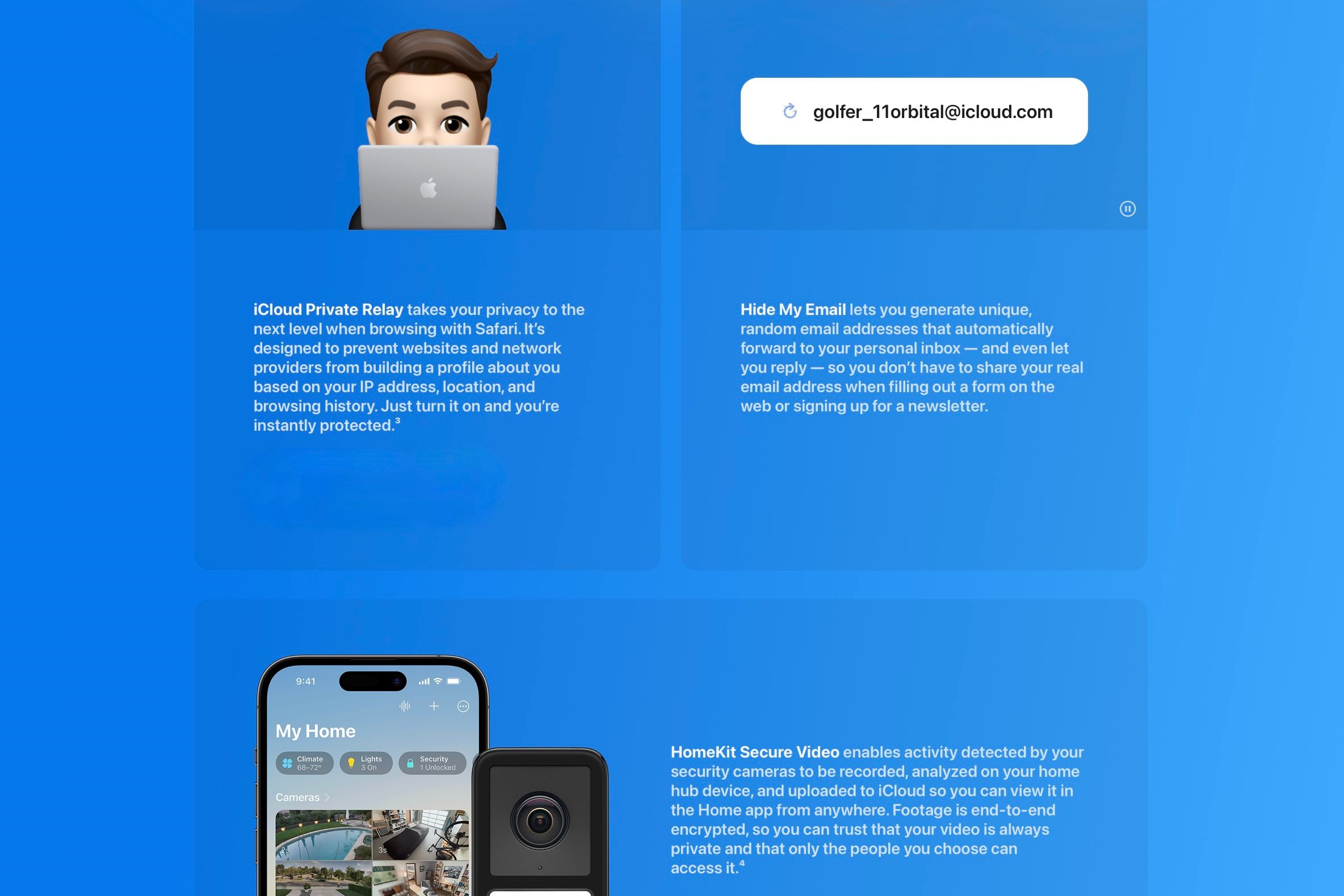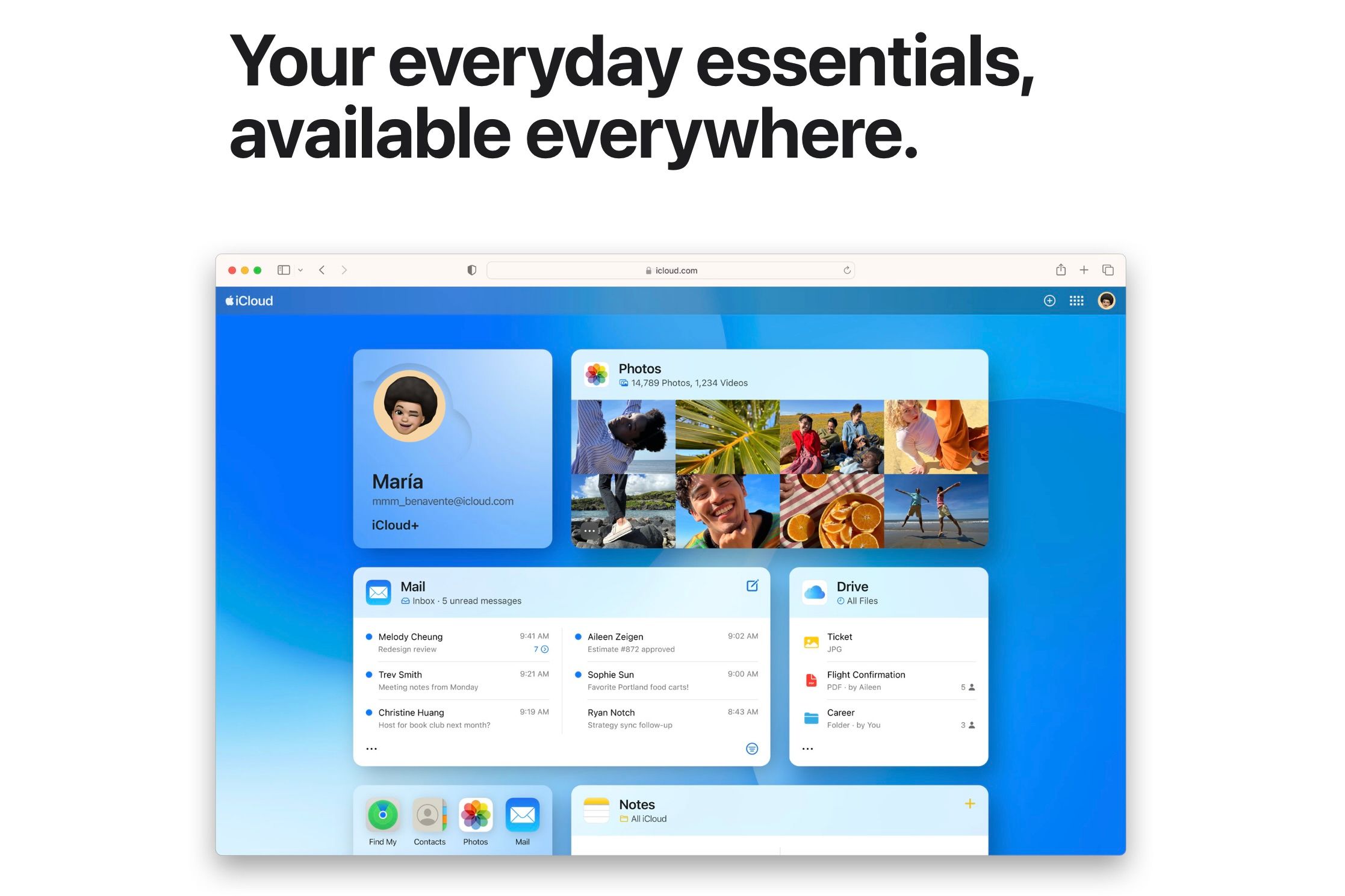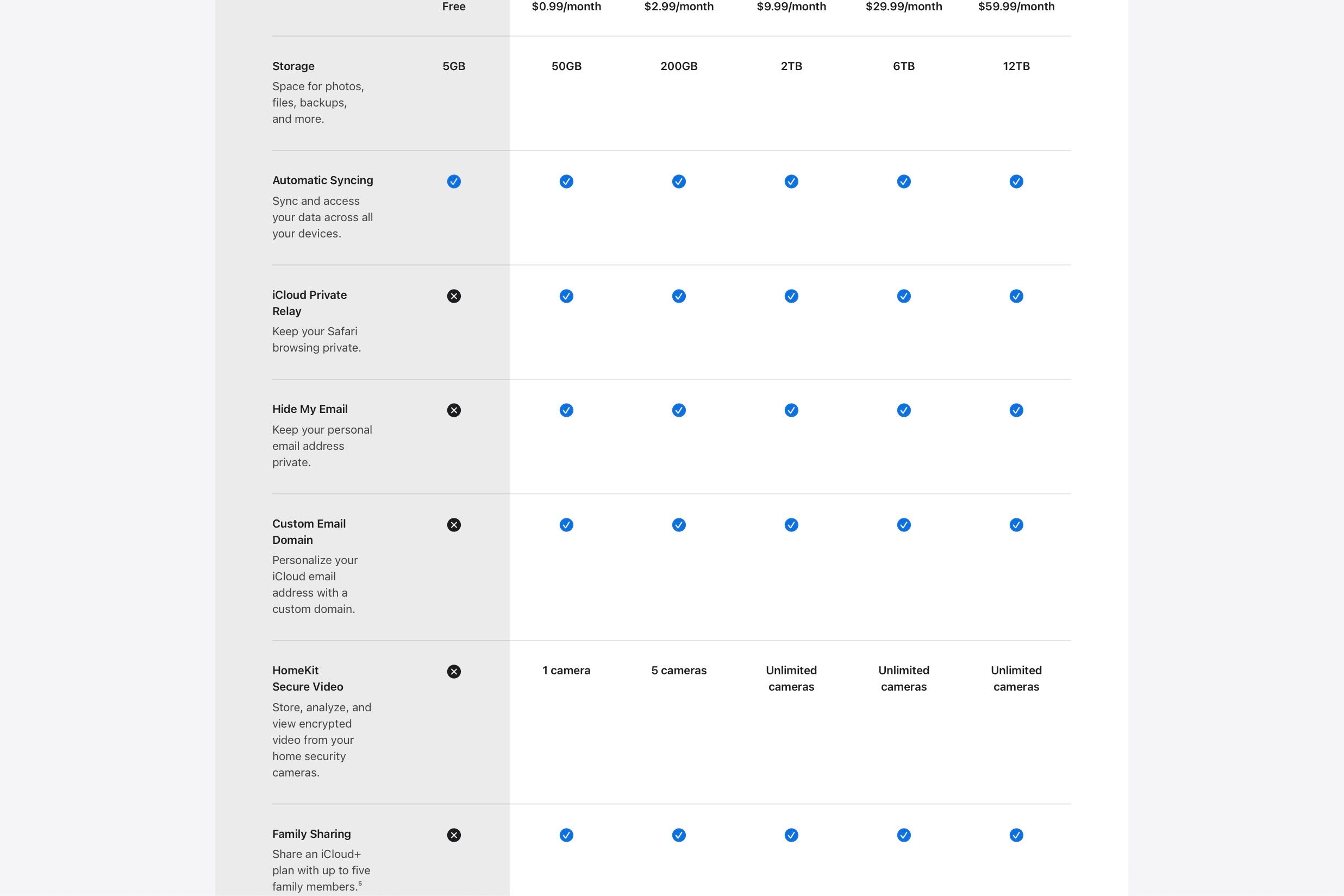Quick Links
Whether you have one of the latest Macs, a new iPhone, or another Apple product, iCloud is the built-in cloud service that keeps your data in sync. When enabled, changes you make in a compatible app on macOS Sonoma will also reflect on iOS 17. But while iCloud is available for free to all users, Apple also offers an iCloud+ subscription service for those who want to make more out of it. But what do you get with a monthly payment and is it worth it?
What is iCloud?
Apple has been offering users 5GB of free iCloud storage for a long time. It's enough to get you completely hooked into the Apple ecosystem but not enough that it's all you'll ever need. Once you get a taste of more storage, you'll feel the urge to upgrade when you run out of space.
iCloud storage isn't merely for storing documents and files. It lets you store photos, videos, notes, reminders, messages, email, health data, device backups, contacts.... the list goes on.
However, that 5GB pales in comparison to other cloud services. Google offers 15GB for free instead of 5GB. And Google has an alternative for almost each of the listed services I've just mentioned. So why would you pay Apple when you could use Google's tripled capacity for free? The answer is pretty simple.
What makes iCloud special
While you could store your media, files, contacts, and more in Google Drive, Apple offers instant, seamless syncing between other Apple devices. Many users, like me, are willing to pay Apple to expand the 5GB capacity, even if our data would fit in Google's 15GB quota. We want our data to stay in sync even when the respective apps are completely closed. For example, Apple Photos automatically backs up your new shots without needing you to open the Photos app. Then, it'll download them to your other devices without necessarily needing to open the Photos apps on those other devices.
It's not only the Photos app we're dealing with here — it's almost all of your useful and important data. Did you type an article idea in the iOS Notes app when you were half asleep at 2:35 a.m.? You'll find it waiting for you in the macOS Notes app when you wake up. Once you're done typing the full article on your MacBook, you'll find the updated version in your iPadOS Notes app. It's the convenience you're paying for, not just the extra storage. You may have to launch a third-party iOS app every time you tweak or add data on another device for it to sync. It's not automatically done in the background if you've quit the app.
Yes, you can do a lot of this through Google, but the process isn't as quick and seamless. Also, Apple has optimized iCloud sync for its devices, so it's more power-efficient, too. Those who have all of their data and devices linked to one Apple ID know how magical the experience is. A lot of tasks you'd have to consciously do yourself get done in the background without you thinking or worrying about anything.
What's iCloud+?
iCloud+ isn't a new subscription service. It's more of an upgrade to the existing paid iCloud storage service for the same price. Apple used to offer three paid tiers — 50GB, 200GB, and 2TB for $0.99, $2.99, and $9.99 per month, respectively. So you get some fresh privacy-focused features, in addition to the regular storage expansion, without having to pay extra. iCloud+ includes six main features.
Storage
Storage in iCloud+ offers the same three tiers, in addition to two new ones, to match different needs: 50GB, 200GB, 2TB, 6TB, and 12TB. The maximum amount of iCloud storage you can have per Apple ID is 14TB, but to do that, you need to subscribe to the Apple One Premier bundle, which includes 2TB of iCloud storage. Then, you would have to separately buy 12TB by subscribing to iCloud+, for 14TB total.
Private Relay
Private Relay is a VPN-of-sorts from Apple. The company describes the iCloud+ feature as follows:
iCloud Private Relay lets you browse with Safari on different networks in an even more secure and private way — whether that's at home, a hotel, or a cafe. It's designed so that websites, network providers, and even Apple can't use your IP address, location, and browsing activity to create a detailed profile about you.
With Private Relay, you can either maintain your IP address location or change it to a different country to make online tracking more difficult. However, this feature only works inside Safari, not on a system level or in other apps.
Unfortunately, this feature still has performance issues, which is why some corners of the internet have taken to calling it "Private Delay." Some users have reported slow speeds when loading websites with the feature toggled on. Private Relay also isn't available in all countries and regions, and Apple doesn't list where it's accessible. When I tried toggling it in an unsupported country, I got a banner in the Settings app mentioning that the perk isn't available where I'm located.
It may take a while until Apple perfects it, but in the meantime, Private Relay is a neat iCloud+ feature that can contribute to a user's peace of mind.
Hide My Email
Ever wish you could create online accounts without giving your actual email address to the respective websites? Wish no more. Hide My Email allows you to use random @iCloud email addresses that link back to your original Apple ID. So, instead of inserting [original]@iCloud.com, you put [random]@iCloud.com in the email field when signing up. Emails sent to [random] by companies, such as verification and security alert emails, will arrive in your [original] inbox. This way, you can receive all the important news regarding your online account without sharing your [original] address. And you can revoke the [random] address at any time if you want to stop receiving emails in your [original] inbox from a certain company.
This is not only useful to avoid sharing your [original] email address, but it also allows you to create multiple accounts on a certain website, using different [random] addresses. So instead of needing two email accounts to sign up twice on a certain website, you can just use two [random] emails that link back to your [original], thanks to iCloud+.
HomeKit Secure Video
If you use HomeKit-enabled cameras, this iCloud+ perk is for you. Apple describes HomeKit Secure Video as follows:
Connect your cameras with HomeKit Secure Video to record, analyze, and view your home security footage from anywhere. Footage is stored in an end-to-end encrypted format that only you, and the people you choose, can monitor. And none of that recorded video counts toward your iCloud storage, so you don't have to give up space for the photos, files, backups, and other things you need most.
So, you can store footage from your smart security camera that does not count towards your iCloud storage quota. On the $0.99 and $2.99 plans, you get to add up to one and five security cameras, respectively. If you pay for a higher-tier plan, you can add unlimited security cameras.
Custom Email Domain
As an iCloud+ subscriber, you can create [random]@domain.com email addresses for domain names that you own. This way, you can easily view and reply to received emails through the Mail app instead of potentially having to rely on the domain provider's app.
Family Sharing
All iCloud+ plans support Family Sharing, allowing you to share the added storage with up to five other users. So, if you don't need the entire quota for your data, other users in your iCloud Family can take advantage of the excess gigabytes for free. Plus, each member's iCloud data is private and only accessible by the relevant user. Other members will only see how much data you're consuming in total rather than the types of data or its contents.
iCloud+ requirements
To use the basic iCloud storage feature, you will need to be running iOS 5, OS X Lion 10.7.5, Windows 7, or a newer OS version. Do note, though, that some newer perks, such as Private Relay, Hide My Email, and HomeKit Secure Video, require iOS 15, macOS Monterey, or a more recent operating system. Meanwhile, Family Sharing requires iOS 8, OS X Yosemite, or later. Feature availability could also vary based on where you're located and other factors.
Is iCloud+ worth paying for?
iCloud+ makes paying for extra storage more tempting. Apart from the instant sync across all Apple devices, users now get extra privacy features for subscribing to this service, whether they're on iPhone, iPad, or Mac. You can buy it individually, through an Apple One bundle, or both (for extra storage). Apple One offers three tiers, and each includes one of the iCloud+ plans depending on the respective price, in addition to other Apple premium services.
If you're heavily invested in Apple's ecosystem, then iCloud+ is definitely worth it since you'll be using it on all of your devices to create, store, and share data. If you only own one Apple device or mostly rely on devices from other brands, then Google Drive or other cloud services may make more sense. Ultimately, you can easily try the feature, and if you're unsatisfied, you could cancel it on the spot.

Apple iCloud+
iCloud is perfect for Apple users, allowing them to seamlessly backup and restore data from devices like iPhones and Macs. A paid iCloud+ subscription gives you access to privacy-focused perks, such as Private Relay, in addition to extra cloud storage.