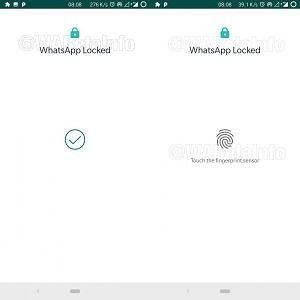WhatsApp by Facebook continues to be the instant messaging platform for a large number of users, mainly due to its ease-of-use, seamless signup and a positive feedback loop of everyone else in your social circles using it. Because of its popularity, the service is used for everything ranging from "Good Morning" message spam and festival wishes, to more private conversations. A lot of users prefer locking the messaging application separately and often in addition to the screen lock on their device, and for which they need to resort to either a dedicated third-party locking application or use a solution within the ROM if the OEM has baked it in already. Thankfully, WhatsApp has realized the users do want a Screen Lock solution, perhaps even more than Dark Mode, as the service is now testing out Fingerprint Unlock feature in its latest Android beta.
As reported by WABetaInfo, WhatsApp for Android Beta v2.19.221 allows users to try out the fingerprint lock feature before the feature makes its way to the stable release channel. Screen lock is available for users on the abovementioned Beta release, and who are using it on Android Marshmallow and above. Of course, you also need to have a fingerprint sensor on your phone to use this feature. You can find the feature nesting under WhatsApp Settings > Account > Privacy > Fingerprint Lock.
With the option enabled, you can still reply to messages from notifications and answer incoming WhatsApp calls. The authentication is required only when you open WhatsApp.
You can choose to hide content in notifications too, once fingerprint unlock is enabled. WhatsApp also lets you choose from the locking interval, though the time interval options available feel a bit restrictive; we're sure the service will consider more options in the future. Also, note that the widget content is hidden by default when you enable the feature, though if you wanted privacy in your chats, you wouldn't be adding a preview widget to your homescreen. WhatsApp is also reportedly making use of Android's fingerprint APIs, so your fingerprint data is only used on-device for authentication and not sent to Facebook's servers.
To try out this feature, you need to have WhatsApp for Android Beta v2.19.221, which you can sideload through APKMirror. If the feature is not enabled for you, you can try backing up your chat history and reinstalling WhatsApp. We tried to enable the same but were unsuccessful, so perhaps your luck shines better. If not, you can always wait for the feature to be made available in the Stable release channel, as you would for features like Boomerang too.
Source: WABetaInfo