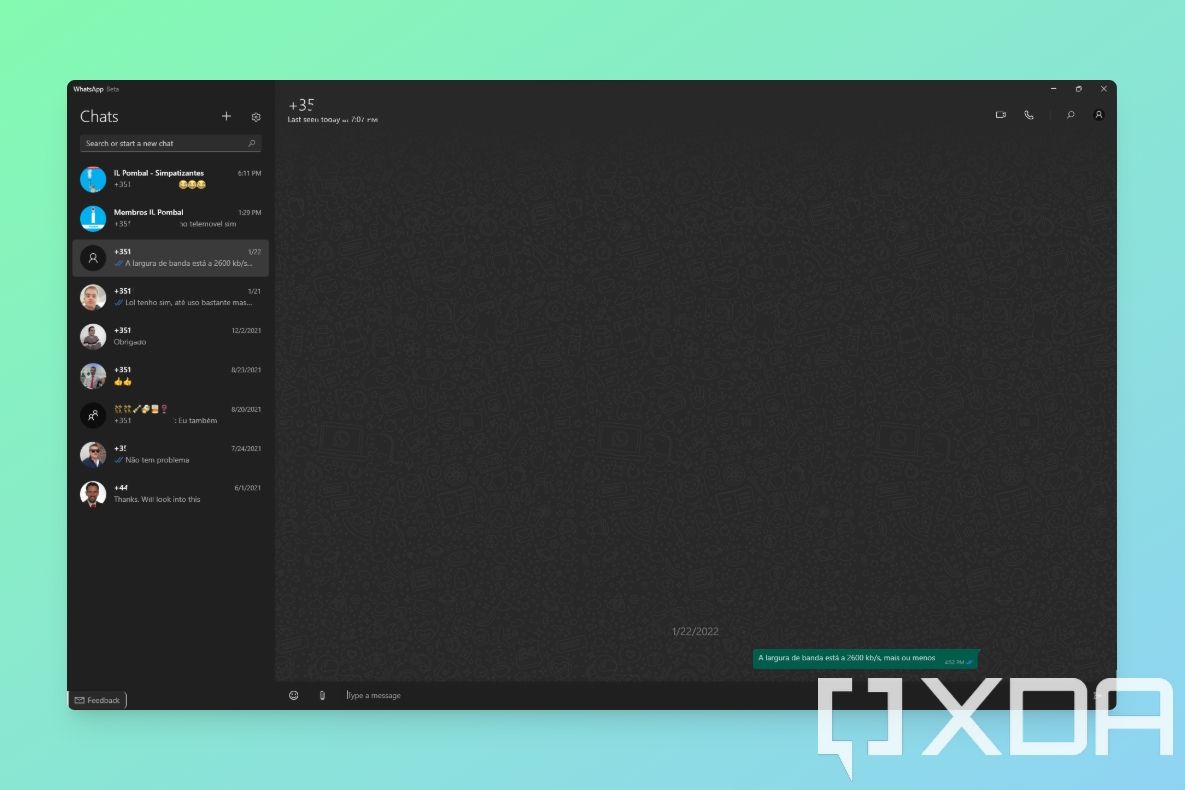The WhatsApp beta app for Windows 10 and 11, which we first saw back in November, is getting a significant update that adds dark mode support. That seems to be the biggest and most noteworthy change with this update, as we haven't been able to spot anything else.
Dark mode support means you'll have a much better time using the WhatsApp Beta app on your Windows PC, particularly at night. The app will follow your system theme by default, but you can set it to be permanently light or dark depending on your preference. The implementation seems to be thorough, with everything from the login screen to the settings panels using the new dark theme. There are some white borders on the sides of the Feedback button in the corner, however.
Meta (or Facebook) has been making some improvements to the app since it first showed up on the Microsoft Store. Recently, the settings UI was tweaked to be more in line with Windows 11 design standards (as opposed to Windows 10). Other parts of the UI have gotten the same treatment, with the search box, message list items, and message bubbles all having rounded corners in the latest version. The initial release still had sharp corners in most of these elements. Additionally, there's now an animation when you click on the settings icon, making the UI feel a bit more alive.
If you haven't yet, you can check out how to install the new WhatsApp Beta app for Windows, which still isn't visible on the Microsoft Store. You can download it using the direct link below.
Download WhatsApp Beta for Windows on the Microsoft Store
This beta version of the app also supports WhatsApp's multi-device feature that's still in testing. That means you can easily log in on multiple devices and use them at the same time with no issues. The current stable version of WhatsApp Desktop is based on the web app and doesn't support this feature.